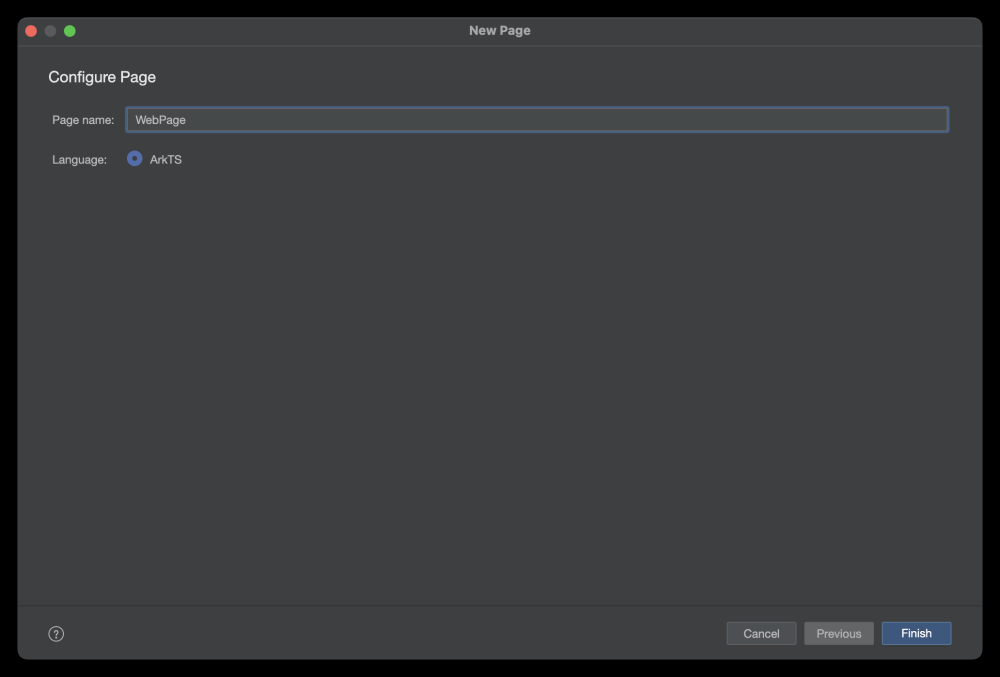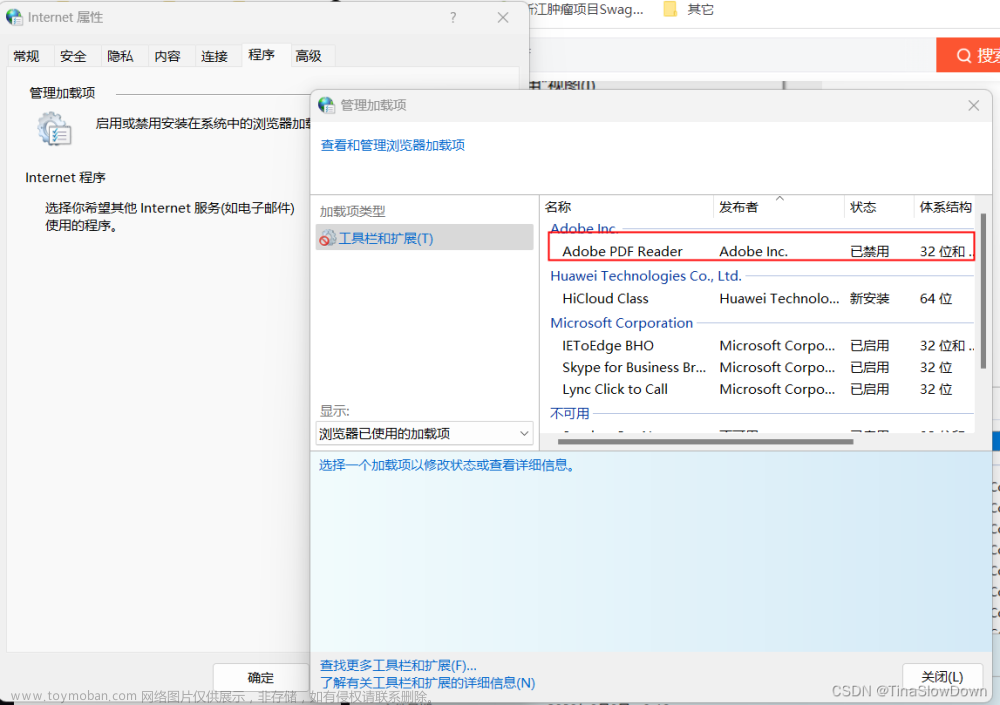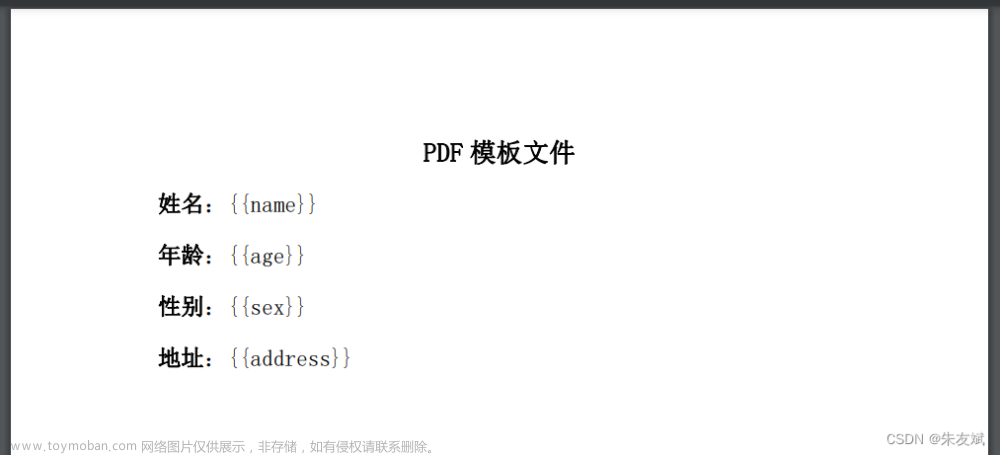在OpenHarmony设备上呈现PDF文件内容pdfjs
简介
JavaScript实现解析和展示PDF,可以在OpenHarmony设备上呈现PDF文件内容。
安装模块
使用npm install 安装文章来源:https://www.toymoban.com/news/detail-744230.html
npm install @ohos/pdfjs
使用说明
配置全局resourceManager
pdfjs 获取资源文件需要在EntryAbility文件配置全局resourceManager文章来源地址https://www.toymoban.com/news/detail-744230.html
globalThis.resourceManager = this.context.resourceManager;
1.使用getDocument(src:Uint8Array)方式加载要打开的PDF文件数据。
globalThis.resourceManager.getRawFile(pdfFilePath, (error, value) => {
if (error != null) {
console.log(error.message);
} else {
this.getPDFDocument(value);
}
})
2.通过加载任务对象获取PDF文档中的各个页面。
loadingTask.promise.then((pdf) => {
// 获取第一页pdf数据
到了这里,关于在OpenHarmony设备上呈现PDF文件内容pdfjs 【坚果派】的文章就介绍完了。如果您还想了解更多内容,请在右上角搜索TOY模板网以前的文章或继续浏览下面的相关文章,希望大家以后多多支持TOY模板网!