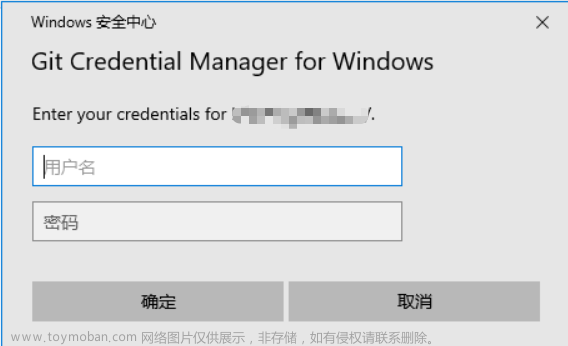使用http协议拉取代码时,每次pull/push都会弹出账号密码框,可以使用git的配置credential.helper来保存每次输入的账号密码到硬盘上,命令git config --global credential.helper store,store表示存到硬盘中,但是按照这样操作后git pull还是弹出密码框,通过git config --list发现此时的配置里有两个credential.helper的配置,应该有些第一个credential.helper=manager-core的影响
通过命令git config --show-origin --get-regexp credential.helper查找所有的配置
找到配置 credential.helper=manager-core的地方,打开文件修改为credential.helper=store,再次尝试就可以了 文章来源地址https://www.toymoban.com/news/detail-744380.html
文章来源地址https://www.toymoban.com/news/detail-744380.html
文章来源:https://www.toymoban.com/news/detail-744380.html
到了这里,关于配置了git config --global credential.helper store后,还是弹出输入密码框的文章就介绍完了。如果您还想了解更多内容,请在右上角搜索TOY模板网以前的文章或继续浏览下面的相关文章,希望大家以后多多支持TOY模板网!