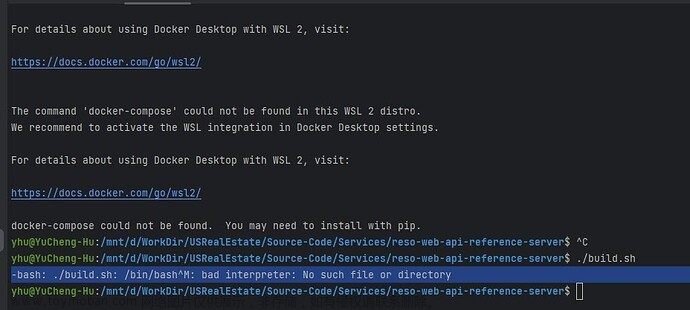下载 Repo 工具,并确保它可执行:
curl https://storage.googleapis.com/git-repo-downloads/repo > ~/bin/repo
chmod a+x ~/bin/repo
执行 repo version报错:
$ repo version
/usr/bin/env: ‘python’: No such file or directory
查看cygwin软件,python是自动安装在/usr/bin/python3.8。
要指定repo执行时使用的Python解释器,你可以修改repo脚本的第一行,也被称为"shebang"行。
在repo脚本文件的第一行,你可以使用以下格式来指定要使用的Python解释器路径:
#!/usr/bin/python3.8
这样,当你执行repo脚本时,它将使用指定的Python解释器来运行。
另外,cygwin 配置环境变量。
可以在 ~/.bashrc 文件里添加,例如:
alias python="/usr/bin/python3.8"
export python
alias ll="ls -la"
export ll
alias repo="~/bin/repo"
export repo
关闭文件后,运行以下命令使更改生效:文章来源:https://www.toymoban.com/news/detail-744996.html
source ~/.bashrc
文章来源地址https://www.toymoban.com/news/detail-744996.html
到了这里,关于repo执行出现/usr/bin/env: ‘python’: No such file or directory问题的文章就介绍完了。如果您还想了解更多内容,请在右上角搜索TOY模板网以前的文章或继续浏览下面的相关文章,希望大家以后多多支持TOY模板网!

![FileNotFoundError: [Errno 2] No such file or directory: ‘/usr/local/cuda-10.2:/bin/nvcc‘](https://imgs.yssmx.com/Uploads/2024/02/639223-1.jpeg)