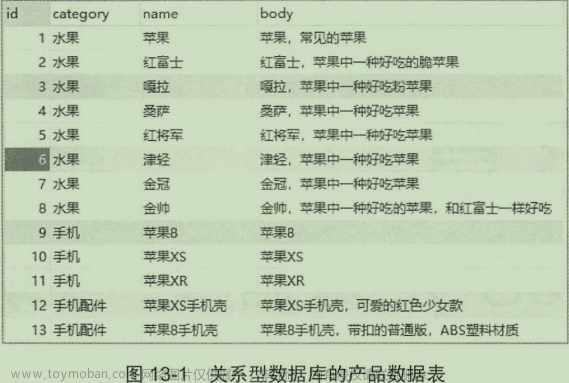视频地址:微服务(SpringCloud+RabbitMQ+Docker+Redis+搜索+分布式)
初识ES-什么是elasticsearch(P77,P78)
1.elasticsearch的作用
elasticsearch是一款非常强大的开源搜索引擎,具备非常多强大功能,可以帮助我们从海量数据中快速找到需要的内容
例如:
-
在GitHub搜索代码
-
文章来源地址https://www.toymoban.com/news/detail-745017.html

-
在电商网站搜索商品
-

-
在百度搜索答案
-

-
在打车软件搜索附近的车

2.ELK技术栈
elasticsearch结合kibana、Logstash、Beats,也就是elastic stack(ELK)。被广泛应用在日志数据分析、实时监控等领域:

而elasticsearch是elastic stack的核心,负责存储、搜索、分析数据。

3.elasticsearch和lucene
elasticsearch底层是基于lucene来实现的。
Lucene是一个Java语言的搜索引擎类库,是Apache公司的顶级项目,由DougCutting于1999年研发。官网地址:Apache Lucene - Welcome to Apache Lucene 。

elasticsearch的发展历史:
-
2004年Shay Banon基于Lucene开发了Compass
-
2010年Shay Banon 重写了Compass,取名为Elasticsearch。

4.为什么不是其他搜索技术?
目前比较知名的搜索引擎技术排名:

虽然在早期,Apache Solr是最主要的搜索引擎技术,但随着发展elasticsearch已经渐渐超越了Solr,独占鳌头:

5.总结
什么是elasticsearch?
-
一个开源的分布式搜索引擎,可以用来实现搜索、日志统计、分析、系统监控等功能
什么是elastic stack(ELK)?
-
是以elasticsearch为核心的技术栈,包括beats、Logstash、kibana、elasticsearch
什么是Lucene?
-
是Apache的开源搜索引擎类库,提供了搜索引擎的核心API
结论:

初识ES-倒排索引(P79)
倒排索引的概念是基于MySQL这样的正向索引而言的。
1.正向索引
那么什么是正向索引呢?例如给下表(tb_goods)中的id创建索引:

如果是根据id查询,那么直接走索引,查询速度非常快。
但如果是基于title做模糊查询,只能是逐行扫描数据,流程如下:
1)用户搜索数据,条件是title符合"%手机%"
2)逐行获取数据,比如id为1的数据
3)判断数据中的title是否符合用户搜索条件
4)如果符合则放入结果集,不符合则丢弃。回到步骤1
逐行扫描,也就是全表扫描,随着数据量增加,其查询效率也会越来越低。当数据量达到数百万时,就是一场灾难。
2.倒排索引
倒排索引中有两个非常重要的概念:
-
文档(
Document):用来搜索的数据,其中的每一条数据就是一个文档。例如一个网页、一个商品信息 -
词条(
Term):对文档数据或用户搜索数据,利用某种算法分词,得到的具备含义的词语就是词条。例如:我是中国人,就可以分为:我、是、中国人、中国、国人这样的几个词条
创建倒排索引是对正向索引的一种特殊处理,流程如下:
-
将每一个文档的数据利用算法分词,得到一个个词条
-
创建表,每行数据包括词条、词条所在文档id、位置等信息
-
因为词条唯一性,可以给词条创建索引,例如hash表结构索引
如图:

倒排索引的搜索流程如下(以搜索"华为手机"为例):
1)用户输入条件"华为手机"进行搜索。
2)对用户输入内容分词,得到词条:华为、手机。
3)拿着词条在倒排索引中查找,可以得到包含词条的文档id:1、2、3。
4)拿着文档id到正向索引中查找具体文档。
如图:

虽然要先查询倒排索引,再查询倒排索引,但是无论是词条、还是文档id都建立了索引,查询速度非常快!无需全表扫描。
3.正向和倒排
那么为什么一个叫做正向索引,一个叫做倒排索引呢?
-
正向索引是最传统的,根据id索引的方式。但根据词条查询时,必须先逐条获取每个文档,然后判断文档中是否包含所需要的词条,是根据文档找词条的过程。
-
而倒排索引则相反,是先找到用户要搜索的词条,根据词条得到保护词条的文档的id,然后根据id获取文档。是根据词条找文档的过程。
是不是恰好反过来了?
那么两者方式的优缺点是什么呢?
正向索引:
-
优点:
-
可以给多个字段创建索引
-
根据索引字段搜索、排序速度非常快
-
-
缺点:
-
根据非索引字段,或者索引字段中的部分词条查找时,只能全表扫描。
-
倒排索引:
-
优点:
-
根据词条搜索、模糊搜索时,速度非常快
-
-
缺点:
-
只能给词条创建索引,而不是字段
-
无法根据字段做排序
-

初识ES-es与mysql的概念对比(P80)
elasticsearch中有很多独有的概念,与mysql中略有差别,但也有相似之处。
1.文档和字段
elasticsearch是面向文档(Document)存储的,可以是数据库中的一条商品数据,一个订单信息。文档数据会被序列化为json格式后存储在elasticsearch中:

而Json文档中往往包含很多的字段(Field),类似于数据库中的列。
2.索引和映射
索引(Index),就是相同类型的文档的集合。
例如:
-
所有用户文档,就可以组织在一起,称为用户的索引;
-
所有商品的文档,可以组织在一起,称为商品的索引;
-
所有订单的文档,可以组织在一起,称为订单的索引;

因此,我们可以把索引当做是数据库中的表。
数据库的表会有约束信息,用来定义表的结构、字段的名称、类型等信息。因此,索引库中就有映射(mapping),是索引中文档的字段约束信息,类似表的结构约束。
3.mysql与elasticsearch
我们统一的把mysql与elasticsearch的概念做一下对比:
| MySQL | Elasticsearch | 说明 |
|---|---|---|
| Table | Index | 索引(index),就是文档的集合,类似数据库的表(table) |
| Row | Document | 文档(Document),就是一条条的数据,类似数据库中的行(Row),文档都是JSON格式 |
| Column | Field | 字段(Field),就是JSON文档中的字段,类似数据库中的列(Column) |
| Schema | Mapping | Mapping(映射)是索引中文档的约束,例如字段类型约束。类似数据库的表结构(Schema) |
| SQL | DSL | DSL是elasticsearch提供的JSON风格的请求语句,用来操作elasticsearch,实现CRUD |
是不是说,我们学习了elasticsearch就不再需要mysql了呢?
并不是如此,两者各自有自己的擅长支出:
-
Mysql:擅长事务类型操作,可以确保数据的安全和一致性
-
Elasticsearch:擅长海量数据的搜索、分析、计算
因此在企业中,往往是两者结合使用:
-
对安全性要求较高的写操作,使用mysql实现
-
对查询性能要求较高的搜索需求,使用elasticsearch实现
-
两者再基于某种方式,实现数据的同步,保证一致性


初识ES-安装es(P81)
链接:安装es
初识ES-安装kibana(P82)
链接:安装kibana
初识ES-安装IK分词器(P83)
链接:安装IK分词器
初识ES-IK分词器的拓展和停用词典(P84)


总结:

操作索引库-mapping属性(P85)
索引库就类似数据库表,mapping映射就类似表的结构。
我们要向es中存储数据,必须先创建“库”和“表”。
mapping映射属性
mapping是对索引库中文档的约束,常见的mapping属性包括:
-
type:字段数据类型,常见的简单类型有:
-
字符串:text(可分词的文本)、keyword(精确值,例如:品牌、国家、ip地址)
-
数值:long、integer、short、byte、double、float、(允许某个字段有多个值)例:score字段多个值但是只有一种数据类型
-
布尔:boolean
-
日期:date
-
对象:object
-
-
index:是否创建索引,默认为true
-
analyzer:使用哪种分词器
-
properties:该字段的子字段

对应的每个字段映射(mapping):
-
age:类型为 integer;参与搜索,因此需要index为true;无需分词器
-
weight:类型为float;参与搜索,因此需要index为true;无需分词器
-
isMarried:类型为boolean;参与搜索,因此需要index为true;无需分词器
-
info:类型为字符串,需要分词,因此是text;参与搜索,因此需要index为true;分词器可以用ik_smart
-
email:类型为字符串,但是不需要分词,因此是keyword;不参与搜索,因此需要index为false;无需分词器
-
score:虽然是数组,但是我们只看元素的类型,类型为float;参与搜索,因此需要index为true;无需分词器
-
name:类型为object,需要定义多个子属性
-
name.firstName;类型为字符串,但是不需要分词,因此是keyword;参与搜索,因此需要index为true;无需分词器
-
name.lastName;类型为字符串,但是不需要分词,因此是keyword;参与搜索,因此需要index为true;无需分词器
-

操作索引库-创建索引库(P86)
这里我们统一使用Kibana编写DSL的方式来演示。
创建索引库和映射
基本语法:
-
请求方式:PUT
-
请求路径:/索引库名,可以自定义
-
请求参数:mapping映射
格式:
PUT /索引库名称
{
"mappings": {
"properties": {
"字段名":{
"type": "text",
"analyzer": "ik_smart"
},
"字段名2":{
"type": "keyword",
"index": "false"
},
"字段名3":{
"properties": {
"子字段": {
"type": "keyword"
}
}
},
// ...略
}
}
}
示例:
PUT /heima
{
"mappings": {
"properties": {
"info":{
"type": "text",
"analyzer": "ik_smart"
},
"email":{
"type": "keyword",
"index": "falsae"
},
"name":{
"properties": {
"firstName": {
"type": "keyword"
}
}
},
// ... 略
}
}
} properties:包含的子字段
操作索引库-查询、删除、修改索引库(P87)
1.查询索引库
基本语法:
-
请求方式:GET
-
请求路径:/索引库名
-
请求参数:无
格式:
GET /索引库名

示例:

2.修改索引库
倒排索引结构虽然不复杂,但是一旦数据结构改变(比如改变了分词器),就需要重新创建倒排索引,这简直是灾难。因此索引库一旦创建,无法修改mapping。
虽然无法修改mapping中已有的字段,但是却允许添加新的字段到mapping中,因为不会对倒排索引产生影响。
语法说明:
PUT /索引库名/_mapping
{
"properties": {
"新字段名":{
"type": "integer"
}
}
}
示例:

3.删除索引库
语法:
-
请求方式:DELETE
-
请求路径:/索引库名
-
请求参数:无
格式:
DELETE /索引库名
在kibana中测试:

总结
索引库操作有哪些?
-
创建索引库:PUT /索引库名
-
查询索引库:GET /索引库名
-
删除索引库:DELETE /索引库名
-
添加字段:PUT /索引库名/_mapping
文档操作-新增、查询、删除文档(P88)
1.新增文档
语法:
POST /索引库名/_doc/文档id
{
"字段1": "值1",
"字段2": "值2",
"字段3": {
"子属性1": "值3",
"子属性2": "值4"
},
// ...
}示例:
POST /heima/_doc/1
{
"info": "黑马程序员Java讲师",
"email": "zy@itcast.cn",
"name": {
"firstName": "云",
"lastName": "赵"
}
}响应:

2.查询文档
根据rest风格,新增是post,查询应该是get,不过查询一般都需要条件,这里我们把文档id带上。
语法:
GET /{索引库名称}/_doc/{id}通过kibana查看数据:
GET /heima/_doc/1查看结果:

3.删除文档
删除使用DELETE请求,同样,需要根据id进行删除:
语法:
DELETE /{索引库名}/_doc/id值示例:
# 根据id删除数据
DELETE /heima/_doc/1结果:

文档操作-修改文档(P89)
4.修改文档
修改有两种方式:
-
全量修改:直接覆盖原来的文档
-
增量修改:修改文档中的部分字段
1.全量修改
全量修改是覆盖原来的文档,其本质是:
-
根据指定的id删除文档
-
新增一个相同id的文档
注意:如果根据id删除时,id不存在,第二步的新增也会执行,也就从修改变成了新增操作了。
语法:
PUT /{索引库名}/_doc/文档id
{
"字段1": "值1",
"字段2": "值2",
// ... 略
}
示例:
PUT /heima/_doc/1
{
"info": "黑马程序员高级Java讲师",
"email": "zy@itcast.cn",
"name": {
"firstName": "云",
"lastName": "赵"
}
}
2.增量修改
增量修改是只修改指定id匹配的文档中的部分字段。
语法:
POST /{索引库名}/_update/文档id
{
"doc": {
"字段名": "新的值",
}
}
示例:
POST /heima/_update/1
{
"doc": {
"email": "ZhaoYun@itcast.cn"
}
}
5.总结
文档操作有哪些?
-
创建文档:POST /{索引库名}/_doc/文档id { json文档 }
-
查询文档:GET /{索引库名}/_doc/文档id
-
删除文档:DELETE /{索引库名}/_doc/文档id
-
修改文档:
-
全量修改:PUT /{索引库名}/_doc/文档id { json文档 }
-
增量修改:POST /{索引库名}/_update/文档id { "doc": {字段}}
-

RestClient操作索引库-导入demo(P90)
ES官方提供了各种不同语言的客户端,用来操作ES。这些客户端的本质就是组装DSL语句,通过http请求发送给ES。官方文档地址:Elasticsearch Clients | Elastic
其中的Java Rest Client又包括两种:
-
Java Low Level Rest Client
-
Java High Level Rest Client
 我们学习的是Java HighLevel Rest Client客户端API
我们学习的是Java HighLevel Rest Client客户端API
4.0.导入Demo工程
1.导入数据
首先导入课前资料提供的数据库数据:

数据结构如下:
CREATE TABLE `tb_hotel` (
`id` bigint(20) NOT NULL COMMENT '酒店id',
`name` varchar(255) NOT NULL COMMENT '酒店名称;例:7天酒店',
`address` varchar(255) NOT NULL COMMENT '酒店地址;例:航头路',
`price` int(10) NOT NULL COMMENT '酒店价格;例:329',
`score` int(2) NOT NULL COMMENT '酒店评分;例:45,就是4.5分',
`brand` varchar(32) NOT NULL COMMENT '酒店品牌;例:如家',
`city` varchar(32) NOT NULL COMMENT '所在城市;例:上海',
`star_name` varchar(16) DEFAULT NULL COMMENT '酒店星级,从低到高分别是:1星到5星,1钻到5钻',
`business` varchar(255) DEFAULT NULL COMMENT '商圈;例:虹桥',
`latitude` varchar(32) NOT NULL COMMENT '纬度;例:31.2497',
`longitude` varchar(32) NOT NULL COMMENT '经度;例:120.3925',
`pic` varchar(255) DEFAULT NULL COMMENT '酒店图片;例:/img/1.jpg',
PRIMARY KEY (`id`)
) ENGINE=InnoDB DEFAULT CHARSET=utf8mb4;
2.导入项目
然后导入课前资料提供的项目:

项目结构如图:

RestClient操作索引库-hotel数据结构分析(P91)
3.mapping映射分析
创建索引库,最关键的是mapping映射,而mapping映射要考虑的信息包括:
-
字段名
-
字段数据类型
-
是否参与搜索
-
是否需要分词
-
如果分词,分词器是什么?
其中:
-
字段名、字段数据类型,可以参考数据表结构的名称和类型
-
是否参与搜索要分析业务来判断,例如图片地址,就无需参与搜索
-
是否分词呢要看内容,内容如果是一个整体就无需分词,反之则要分词
-
分词器,我们可以统一使用ik_max_word
来看下酒店数据的索引库结构:

PUT /hotel --新建索引
{
"mappings": {
"properties": {
"id": { --id在es中就是字符串类型,且整体不可分割,不分词
"type": "keyword" --文本类型,与text区别,text可分词。keyword是精确值,可以直接做索引查询
},
"name":{
"type": "text",
"analyzer": "ik_max_word", --分词器
"copy_to": "all" --将字段copy进all中(基于all创建索引)
},
"address":{
"type": "keyword",
"index": false --不搜索
},
"price":{
"type": "integer" --不写index:false表示参与搜索
},
"score":{
"type": "integer"
},
"brand":{
"type": "keyword",
"copy_to": "all"
},
"city":{
"type": "keyword",
"copy_to": "all"
},
"starName":{
"type": "keyword"
},
"business":{
"type": "keyword"
},
"location":{
"type": "geo_point" --坐标点,下面有讲解
},
"pic":{
"type": "keyword",
"index": false
},
"all":{ --copy进的all
"type": "text",
"analyzer": "ik_max_word" --分词器
}
}
}
}
几个特殊字段说明:
-
location:地理坐标,里面包含精度、纬度
-
all:一个组合字段,其目的是将多字段的值 利用copy_to合并,提供给用户搜索
地理坐标说明:

copy_to说明:

RestClient操作索引库-初始化RestClient(P92)
4.初始化RestClient
在elasticsearch提供的API中,与elasticsearch一切交互都封装在一个名为RestHighLevelClient的类中,必须先完成这个对象的初始化,建立与elasticsearch的连接。
分为三步:
1)引入es的RestHighLevelClient依赖:
<dependency>
<groupId>org.elasticsearch.client</groupId>
<artifactId>elasticsearch-rest-high-level-client</artifactId>
</dependency>
2)因为SpringBoot默认的ES版本是7.6.2,所以我们需要覆盖默认的ES版本:
<properties>
<java.version>1.8</java.version>
<elasticsearch.version>7.12.1</elasticsearch.version>
</properties>
3)初始化RestHighLevelClient:
初始化的代码如下:
RestHighLevelClient client = new RestHighLevelClient(RestClient.builder(
HttpHost.create("http://192.168.150.101:9200")
));这里为了单元测试方便,我们创建一个测试类HotelIndexTest,然后将初始化的代码编写在@BeforeEach方法中:
package cn.itcast.hotel;
import org.apache.http.HttpHost;
import org.elasticsearch.client.RestHighLevelClient;
import org.junit.jupiter.api.AfterEach;
import org.junit.jupiter.api.BeforeEach;
import org.junit.jupiter.api.Test;
import java.io.IOException;
public class HotelIndexTest {
private RestHighLevelClient client;
@BeforeEach
void setUp() {
this.client = new RestHighLevelClient(RestClient.builder(
HttpHost.create("http://192.168.150.101:9200")
));
}
@AfterEach
void tearDown() throws IOException {
this.client.close();
}
}
RestClient操作索引库-创建索引库(P93)
1.代码解读
代码分为三步:
-
1)创建Request对象。因为是创建索引库的操作,因此Request是CreateIndexRequest。
-
2)添加请求参数,其实就是DSL的JSON参数部分。因为json字符串很长,这里是定义了静态字符串常量MAPPING_TEMPLATE,让代码看起来更加优雅。
-
3)发送请求,client.indices()方法的返回值是IndicesClient类型,封装了所有与索引库操作有关的方法。
创建索引库的API如下:

2.完整示例
在hotel-demo的cn.itcast.hotel.constants包下,创建一个类,定义mapping映射的JSON字符串常量:
package cn.itcast.hotel.constants;
public class HotelConstants {
public static final String MAPPING_TEMPLATE = "{\n" +
" \"mappings\": {\n" +
" \"properties\": {\n" +
" \"id\": {\n" +
" \"type\": \"keyword\"\n" +
" },\n" +
" \"name\":{\n" +
" \"type\": \"text\",\n" +
" \"analyzer\": \"ik_max_word\",\n" +
" \"copy_to\": \"all\"\n" +
" },\n" +
" \"address\":{\n" +
" \"type\": \"keyword\",\n" +
" \"index\": false\n" +
" },\n" +
" \"price\":{\n" +
" \"type\": \"integer\"\n" +
" },\n" +
" \"score\":{\n" +
" \"type\": \"integer\"\n" +
" },\n" +
" \"brand\":{\n" +
" \"type\": \"keyword\",\n" +
" \"copy_to\": \"all\"\n" +
" },\n" +
" \"city\":{\n" +
" \"type\": \"keyword\",\n" +
" \"copy_to\": \"all\"\n" +
" },\n" +
" \"starName\":{\n" +
" \"type\": \"keyword\"\n" +
" },\n" +
" \"business\":{\n" +
" \"type\": \"keyword\"\n" +
" },\n" +
" \"location\":{\n" +
" \"type\": \"geo_point\"\n" +
" },\n" +
" \"pic\":{\n" +
" \"type\": \"keyword\",\n" +
" \"index\": false\n" +
" },\n" +
" \"all\":{\n" +
" \"type\": \"text\",\n" +
" \"analyzer\": \"ik_max_word\"\n" +
" }\n" +
" }\n" +
" }\n" +
"}";
}
在hotel-demo中的HotelIndexTest测试类中,编写单元测试,实现创建索引:
@Test
void createHotelIndex() throws IOException {
// 1.创建Request对象
CreateIndexRequest request = new CreateIndexRequest("hotel");
// 2.准备请求的参数:DSL语句
request.source(MAPPING_TEMPLATE, XContentType.JSON);
// 3.发送请求
client.indices().create(request, RequestOptions.DEFAULT);
}RestClient操作索引库-删除和判断索引库(P94)
1.删除索引库
删除索引库的DSL语句非常简单:
DELETE /hotel与创建索引库相比:
-
请求方式从PUT变为DELTE
-
请求路径不变
-
无请求参数
所以代码的差异,注意体现在Request对象上。依然是三步走:
-
1)创建Request对象。这次是DeleteIndexRequest对象
-
2)准备参数。这里是无参
-
3)发送请求。改用delete方法
在hotel-demo中的HotelIndexTest测试类中,编写单元测试,实现删除索引:
@Test
void testDeleteHotelIndex() throws IOException {
// 1.创建Request对象
DeleteIndexRequest request = new DeleteIndexRequest("hotel");
// 2.发送请求
client.indices().delete(request, RequestOptions.DEFAULT);
}
2.判断索引库是否存在
判断索引库是否存在,本质就是查询,对应的DSL是:
GET /hotel因此与删除的Java代码流程是类似的。依然是三步走:
-
1)创建Request对象。这次是GetIndexRequest对象
-
2)准备参数。这里是无参
-
3)发送请求。改用exists方法
@Test
void testExistsHotelIndex() throws IOException {
// 1.创建Request对象
GetIndexRequest request = new GetIndexRequest("hotel");
// 2.发送请求
boolean exists = client.indices().exists(request, RequestOptions.DEFAULT);
// 3.输出
System.err.println(exists ? "索引库已经存在!" : "索引库不存在!");
}
总结:
JavaRestClient操作elasticsearch的流程基本类似。核心是client.indices()方法来获取索引库的操作对象。
索引库操作的基本步骤:
-
初始化RestHighLevelClient
-
创建XxxIndexRequest。XXX是Create、Get、Delete
-
准备DSL( Create时需要,其它是无参)
-
发送请求。调用RestHighLevelClient#indices().xxx()方法,xxx是create、exists、delete

RestClient操作文档-新增文档(P95)
RestClient操作文档
为了与索引库操作分离,我们再次参加一个测试类,做两件事情:
-
初始化RestHighLevelClient
-
我们的酒店数据在数据库,需要利用IHotelService去查询,所以注入这个接口
package cn.itcast.hotel;
import cn.itcast.hotel.pojo.Hotel;
import cn.itcast.hotel.service.IHotelService;
import org.junit.jupiter.api.AfterEach;
import org.junit.jupiter.api.BeforeEach;
import org.junit.jupiter.api.Test;
import org.springframework.beans.factory.annotation.Autowired;
import org.springframework.boot.test.context.SpringBootTest;
import java.io.IOException;
import java.util.List;
@SpringBootTest
public class HotelDocumentTest {
@Autowired
private IHotelService hotelService;
private RestHighLevelClient client;
@BeforeEach
void setUp() {
this.client = new RestHighLevelClient(RestClient.builder(
HttpHost.create("http://192.168.150.101:9200")
));
}
@AfterEach
void tearDown() throws IOException {
this.client.close();
}
}






我们要将数据库的酒店数据查询出来,写入elasticsearch中。上述图片的步骤二
1.索引库实体类
数据库查询后的结果是一个Hotel类型的对象。结构如下:
@Data
@TableName("tb_hotel")
public class Hotel {
@TableId(type = IdType.INPUT)
private Long id;
private String name;
private String address;
private Integer price;
private Integer score;
private String brand;
private String city;
private String starName;
private String business;
private String longitude;
private String latitude;
private String pic;
}与我们的索引库结构存在差异:
-
longitude和latitude需要合并为location
因此,我们需要定义一个新的类型,与索引库结构吻合:
package cn.itcast.hotel.pojo;
import lombok.Data;
import lombok.NoArgsConstructor;
@Data
@NoArgsConstructor
public class HotelDoc {
private Long id;
private String name;
private String address;
private Integer price;
private Integer score;
private String brand;
private String city;
private String starName;
private String business;
private String location;
private String pic;
public HotelDoc(Hotel hotel) {
this.id = hotel.getId();
this.name = hotel.getName();
this.address = hotel.getAddress();
this.price = hotel.getPrice();
this.score = hotel.getScore();
this.brand = hotel.getBrand();
this.city = hotel.getCity();
this.starName = hotel.getStarName();
this.business = hotel.getBusiness();
this.location = hotel.getLatitude() + ", " + hotel.getLongitude();
this.pic = hotel.getPic();
}
}
2.语法说明
新增文档的DSL语句如下:
POST /{索引库名}/_doc/1
{
"name": "Jack",
"age": 21
}
对应的java代码如图:

可以看到与创建索引库类似,同样是三步走:
-
1)创建Request对象
-
2)准备请求参数,也就是DSL中的JSON文档
-
3)发送请求
变化的地方在于,这里直接使用client.xxx()的API,不再需要client.indices()了。
3.完整代码
我们导入酒店数据,基本流程一致,但是需要考虑几点变化:
-
酒店数据来自于数据库,我们需要先查询出来,得到hotel对象
-
hotel对象需要转为HotelDoc对象
-
HotelDoc需要序列化为json格式
因此,代码整体步骤如下:
-
1)根据id查询酒店数据Hotel
-
2)将Hotel封装为HotelDoc
-
3)将HotelDoc序列化为JSON
-
4)创建IndexRequest,指定索引库名和id
-
5)准备请求参数,也就是JSON文档
-
6)发送请求
在hotel-demo的HotelDocumentTest测试类中,编写单元测试:
@Test
void testAddDocument() throws IOException {
// 1.根据id查询酒店数据
Hotel hotel = hotelService.getById(61083L);
// 2.转换为文档类型
HotelDoc hotelDoc = new HotelDoc(hotel);
// 3.将HotelDoc转json
String json = JSON.toJSONString(hotelDoc);
// 1.准备Request对象
IndexRequest request = new IndexRequest("hotel").id(hotelDoc.getId().toString());
// 2.准备Json文档
request.source(json, XContentType.JSON);
// 3.发送请求
client.index(request, RequestOptions.DEFAULT);
}
RestClient操作文档-查询文档(P96)

1.语法说明
查询的DSL语句如下:
GET /hotel/_doc/{id}非常简单,因此代码大概分两步:
-
准备Request对象
-
发送请求
不过查询的目的是得到结果,解析为HotelDoc,因此难点是结果的解析。完整代码如下:

可以看到,结果是一个JSON,其中文档放在一个_source属性中,因此解析就是拿到_source,反序列化为Java对象即可。
与之前类似,也是三步走:
-
1)准备Request对象。这次是查询,所以是GetRequest
-
2)发送请求,得到结果。因为是查询,这里调用client.get()方法
-
3)解析结果,就是对JSON做反序列化
2.完整代码
在hotel-demo的HotelDocumentTest测试类中,编写单元测试:
@Test
void testGetDocumentById() throws IOException {
// 1.准备Request
GetRequest request = new GetRequest("hotel", "61082");
// 2.发送请求,得到响应
GetResponse response = client.get(request, RequestOptions.DEFAULT);
// 3.解析响应结果
String json = response.getSourceAsString();
HotelDoc hotelDoc = JSON.parseObject(json, HotelDoc.class);
System.out.println(hotelDoc);
}RestClient操作文档-更新文档(P97)

1.语法说明
修改我们讲过两种方式:
-
全量修改:本质是先根据id删除,再新增
-
增量修改:修改文档中的指定字段值
在RestClient的API中,全量修改与新增的API完全一致,判断依据是ID:
-
如果新增时,ID已经存在,则修改
-
如果新增时,ID不存在,则新增
这里不再赘述,我们主要关注增量修改。
代码示例如图:

与之前类似,也是三步走:
-
1)准备Request对象。这次是修改,所以是UpdateRequest
-
2)准备参数。也就是JSON文档,里面包含要修改的字段
-
3)更新文档。这里调用client.update()方法
2.完整代码
在hotel-demo的HotelDocumentTest测试类中,编写单元测试:
@Test
void testUpdateDocument() throws IOException {
// 1.准备Request
UpdateRequest request = new UpdateRequest("hotel", "61083");
// 2.准备请求参数
request.doc(
"price", "952",
"starName", "四钻"
);
// 3.发送请求
client.update(request, RequestOptions.DEFAULT);
}RestClient操作文档-删除文档(P98)

删除的DSL为是这样的:
DELETE /hotel/_doc/{id}与查询相比,仅仅是请求方式从DELETE变成GET,可以想象Java代码应该依然是三步走:
-
1)准备Request对象,因为是删除,这次是DeleteRequest对象。要指定索引库名和id
-
2)准备参数,无参
-
3)发送请求。因为是删除,所以是client.delete()方法
在hotel-demo的HotelDocumentTest测试类中,编写单元测试:
@Test
void testDeleteDocument() throws IOException {
// 1.准备Request
DeleteRequest request = new DeleteRequest("hotel", "61083");
// 2.发送请求
client.delete(request, RequestOptions.DEFAULT);
}条件删除时候可以使用BooleanQuery和must结合使用,或者和should结合使用。两者区别must是an必须都符合。
总结:

RestClient操作文档-批量导入文档(P99)
案例需求:利用BulkRequest批量将数据库数据导入到索引库中。
步骤如下:
-
利用mybatis-plus查询酒店数据
-
将查询到的酒店数据(Hotel)转换为文档类型数据(HotelDoc)
-
利用JavaRestClient中的BulkRequest批处理,实现批量新增文档
1.语法说明
批量处理BulkRequest,其本质就是将多个普通的CRUD请求组合在一起发送。
其中提供了一个add方法,用来添加其他请求:

可以看到,能添加的请求包括:
-
IndexRequest,也就是新增
-
UpdateRequest,也就是修改
-
DeleteRequest,也就是删除
因此Bulk中添加了多个IndexRequest,就是批量新增功能了。示例:

其实还是三步走:
-
1)创建Request对象。这里是BulkRequest
-
2)准备参数。批处理的参数,就是其它Request对象,这里就是多个IndexRequest
-
3)发起请求。这里是批处理,调用的方法为client.bulk()方法
我们在导入酒店数据时,将上述代码改造成for循环处理即可。
2.完整代码
在hotel-demo的HotelDocumentTest测试类中,编写单元测试:
@Test
void testBulkRequest() throws IOException {
// 批量查询酒店数据
List<Hotel> hotels = hotelService.list();
// 1.创建Request
BulkRequest request = new BulkRequest();
// 2.准备参数,添加多个新增的Request
for (Hotel hotel : hotels) {
// 2.1.转换为文档类型HotelDoc
HotelDoc hotelDoc = new HotelDoc(hotel);
// 2.2.创建新增文档的Request对象
request.add(new IndexRequest("hotel")
.id(hotelDoc.getId().toString())
.source(JSON.toJSONString(hotelDoc), XContentType.JSON));
}
// 3.发送请求
client.bulk(request, RequestOptions.DEFAULT);
}小结
文档操作的基本步骤:
-
初始化RestHighLevelClient
-
创建XxxRequest。XXX是Index、Get、Update、Delete、Bulk
-
准备参数(Index、Update、Bulk时需要)
-
发送请求。调用RestHighLevelClient#.xxx()方法,xxx是index、get、update、delete、bulk
-
解析结果(Get时需要)
DSL查询语法-DSL查询分类和基本语法(P100,P101)
elasticsearch最擅长的还是搜索和数据分析。
今天分别使用DSL和RestClient实现搜索。
elasticsearch的查询依然是基于JSON风格的DSL来实现的。
DSL查询分类
Elasticsearch提供了基于JSON的DSL(Domain Specific Language)来定义查询。常见的查询类型包括:
-
查询所有:查询出所有数据,一般测试用。例如:match_all
-
全文检索(full text)查询:利用分词器对用户输入内容分词,然后去倒排索引库中匹配。例如:
-
match_query
-
multi_match_query
-
-
精确查询:根据精确词条值查找数据,一般是查找keyword、数值、日期、boolean等类型字段。例如:
-
ids
-
range
-
term
-
-
地理(geo)查询:根据经纬度查询。例如:
-
geo_distance
-
geo_bounding_box
-
-
复合(compound)查询:复合查询可以将上述各种查询条件组合起来,合并查询条件。例如:
-
bool
-
function_score
-
查询的语法基本一致:
GET /indexName/_search
{
"query": {
"查询类型": {
"查询条件": "条件值"
}
}
}我们以查询所有为例,其中:
-
查询类型为match_all
-
没有查询条件
// 查询所有
GET /indexName/_search
{
"query": {
"match_all": {
}
}
}其它查询无非就是查询类型、查询条件的变化。


DSL查询语法-全文检索查询(P102)
1.使用场景
全文检索查询的基本流程如下:
-
对用户搜索的内容做分词,得到词条
-
根据词条去倒排索引库中匹配,得到文档id
-
根据文档id找到文档,返回给用户
比较常用的场景包括:
-
商城的输入框搜索
-
百度输入框搜索
例如京东:

因为是拿着词条去匹配,因此参与搜索的字段也必须是可分词的text类型的字段。
2.基本语法
常见的全文检索查询包括:
-
match查询:单字段查询
-
multi_match查询:多字段查询,任意一个字段符合条件就算符合查询条件
match查询语法如下:
GET /indexName/_search
{
"query": {
"match": {
"FIELD": "TEXT"
}
}
}mulit_match语法如下:
GET /indexName/_search
{
"query": {
"multi_match": {
"query": "TEXT",
"fields": ["FIELD1", " FIELD12"]
}
}
}
3.示例
match查询示例:

multi_match查询示例:(可以多字段查询)

可以看到,两种查询结果是一样的,为什么?
因为我们将brand、name、business值都利用copy_to复制到了all字段中。因此你根据三个字段搜索,和根据all字段搜索效果当然一样了。
但是,搜索字段越多,对查询性能影响越大,因此建议采用copy_to,然后单字段查询的方式。
4.总结
match和multi_match的区别是什么?
-
match:根据一个字段查询
-
multi_match:根据多个字段查询,参与查询字段越多,查询性能越差

DSL查询语法-精确查询(P103)
精确查询一般是查找keyword、数值、日期、boolean等类型字段。所以不会对搜索条件分词。常见的有:
-
term:根据词条精确值查询
-
range:根据值的范围查询
1.term查询
因为精确查询的字段搜是不分词的字段,因此查询的条件也必须是不分词的词条。查询时,用户输入的内容跟自动值完全匹配时才认为符合条件。如果用户输入的内容过多,反而搜索不到数据。
语法说明:
// term查询
GET /indexName/_search
{
"query": {
"term": {
"FIELD": {
"value": "VALUE"
}
}
}
}
示例:
当我搜索的是精确词条时,能正确查询出结果:

但是,当我搜索的内容不是词条,而是多个词语形成的短语时,反而搜索不到:

2.range查询
范围查询,一般应用在对数值类型做范围过滤的时候。比如做价格范围过滤。
基本语法:
// range查询
GET /indexName/_search
{
"query": {
"range": {
"FIELD": {
"gte": 10, // 这里的gte代表大于等于,gt则代表大于
"lte": 20 // lte代表小于等于,lt则代表小于
}
}
}
}
示例:

3.总结
精确查询常见的有哪些?
-
term查询:根据词条精确匹配,一般搜索keyword类型、数值类型、布尔类型、日期类型字段
-
range查询:根据数值范围查询,可以是数值、日期的范围

DSL查询语法-地理查询(P104)
所谓的地理坐标查询,其实就是根据经纬度查询,官方文档:Geo queries | Elasticsearch Guide [8.9] | Elastic
常见的使用场景包括:
-
携程:搜索我附近的酒店
-
滴滴:搜索我附近的出租车
-
微信:搜索我附近的人
附近的酒店:

附近的车:

1.矩形范围查询
矩形范围查询,也就是geo_bounding_box查询,查询坐标落在某个矩形范围的所有文档:

查询时,需要指定矩形的左上、右下两个点的坐标,然后画出一个矩形,落在该矩形内的都是符合条件的点。
语法如下:
// geo_bounding_box查询
GET /indexName/_search
{
"query": {
"geo_bounding_box": {
"FIELD": {
"top_left": { // 左上点
"lat": 31.1,
"lon": 121.5
},
"bottom_right": { // 右下点
"lat": 30.9,
"lon": 121.7
}
}
}
}
}
这种并不符合“附近的人”这样的需求,所以我们就不做了。
2.附近查询
附近查询,也叫做距离查询(geo_distance):查询到指定中心点小于某个距离值的所有文档。
换句话来说,在地图上找一个点作为圆心,以指定距离为半径,画一个圆,落在圆内的坐标都算符合条件:

语法说明:
// geo_distance 查询
GET /indexName/_search
{
"query": {
"geo_distance": {
"distance": "15km", // 半径
"FIELD": "31.21,121.5" // 圆心
}
}
}
示例:
我们先搜索陆家嘴附近15km的酒店:

发现共有47家酒店。
然后把半径缩短到3公里:

可以发现,搜索到的酒店数量减少到了5家。
DSL查询语法-相关性算分(P105)
复合(compound)查询:复合查询可以将其它简单查询组合起来,实现更复杂的搜索逻辑。常见的有两种:
-
fuction score:算分函数查询,可以控制文档相关性算分,控制文档排名
-
bool query:布尔查询,利用逻辑关系组合多个其它的查询,实现复杂搜索
1.相关性算分
当我们利用match查询时,文档结果会根据与搜索词条的关联度打分(_score),返回结果时按照分值降序排列。
例如,我们搜索 "虹桥如家",结果如下:
[
{
"_score" : 17.850193,
"_source" : {
"name" : "虹桥如家酒店真不错",
}
},
{
"_score" : 12.259849,
"_source" : {
"name" : "外滩如家酒店真不错",
}
},
{
"_score" : 11.91091,
"_source" : {
"name" : "迪士尼如家酒店真不错",
}
}
]
在elasticsearch中,早期使用的打分算法是TF-IDF算法,公式如下:

在后来的5.1版本升级中,elasticsearch将算法改进为BM25算法,公式如下:

TF-IDF算法有一各缺陷,就是词条频率越高,文档得分也会越高,单个词条对文档影响较大。而BM25则会让单个词条的算分有一个上限,曲线更加平滑:

小结:elasticsearch会根据词条和文档的相关度做打分,算法由两种:
-
TF-IDF算法
-
BM25算法,elasticsearch5.1版本后采用的算法
DSL查询语法-FunctionScoreQuery(P106)
根据相关度打分是比较合理的需求,但合理的不一定是产品经理需要的。
以百度为例,你搜索的结果中,并不是相关度越高排名越靠前,而是谁掏的钱多排名就越靠前。如图:

要想认为控制相关性算分,就需要利用elasticsearch中的function score 查询了。
1)语法说明

function score 查询中包含四部分内容:
-
原始查询条件:query部分,基于这个条件搜索文档,并且基于BM25算法给文档打分,原始算分(query score)
-
过滤条件:filter部分,符合该条件的文档才会重新算分
-
算分函数:符合filter条件的文档要根据这个函数做运算,得到的函数算分(function score),有四种函数
-
weight:函数结果是常量
-
field_value_factor:以文档中的某个字段值作为函数结果
-
random_score:以随机数作为函数结果
-
script_score:自定义算分函数算法
-
-
运算模式:算分函数的结果、原始查询的相关性算分,两者之间的运算方式,包括:
-
multiply:相乘
-
replace:用function score替换query score
-
其它,例如:sum、avg、max、min
-
function score的运行流程如下:
-
1)根据原始条件查询搜索文档,并且计算相关性算分,称为原始算分(query score)
-
2)根据过滤条件,过滤文档
-
3)符合过滤条件的文档,基于算分函数运算,得到函数算分(function score)
-
4)将原始算分(query score)和函数算分(function score)基于运算模式做运算,得到最终结果,作为相关性算分。
因此,其中的关键点是:
-
过滤条件:决定哪些文档的算分被修改
-
算分函数:决定函数算分的算法
-
运算模式:决定最终算分结果
2)示例
需求:给“如家”这个品牌的酒店排名靠前一些
翻译一下这个需求,转换为之前说的四个要点:
-
原始条件:不确定,可以任意变化
-
过滤条件:brand = "如家"
-
算分函数:可以简单粗暴,直接给固定的算分结果,weight
-
运算模式:比如求和
因此最终的DSL语句如下:
GET /hotel/_search
{
"query": {
"function_score": {
"query": { .... }, // 原始查询,可以是任意条件
"functions": [ // 算分函数
{
"filter": { // 满足的条件,品牌必须是如家
"term": {
"brand": "如家"
}
},
"weight": 2 // 算分权重为2
}
],
"boost_mode": "sum" // 加权模式,求和
}
}
}
测试,在未添加算分函数时,如家得分如下:

添加了算分函数后,如家得分就提升了:

3)小结
function score query定义的三要素是什么?
-
过滤条件:哪些文档要加分
-
算分函数:如何计算function score
-
加权方式:function score 与 query score如何运算

DSL查询语法-BooleanQuery(P107)
布尔查询是一个或多个查询子句的组合,每一个子句就是一个子查询。子查询的组合方式有:
-
must:必须匹配每个子查询,类似“与”
-
should:选择性匹配子查询,类似“或”
-
must_not:必须不匹配,不参与算分,类似“非”
-
filter:必须匹配,不参与算分
比如在搜索酒店时,除了关键字搜索外,我们还可能根据品牌、价格、城市等字段做过滤:

每一个不同的字段,其查询的条件、方式都不一样,必须是多个不同的查询,而要组合这些查询,就必须用bool查询了。

需要注意的是,搜索时,参与打分的字段越多,查询的性能也越差。因此这种多条件查询时,建议这样做:
-
搜索框的关键字搜索,是全文检索查询,使用must查询,参与算分
-
其它过滤条件,采用filter查询。不参与算分
1)语法示例:
GET /hotel/_search
{
"query": {
"bool": {
"must": [
{"term": {"city": "上海" }}
],
"should": [
{"term": {"brand": "皇冠假日" }},
{"term": {"brand": "华美达" }}
],
"must_not": [
{ "range": { "price": { "lte": 500 } }}
],
"filter": [
{ "range": {"score": { "gte": 45 } }}
]
}
}
}
2)示例
需求:搜索名字包含“如家”,价格不高于400,在坐标31.21,121.5周围10km范围内的酒店。
分析:
-
名称搜索,属于全文检索查询,应该参与算分。放到must中
-
价格不高于400,用range查询,属于过滤条件,不参与算分。放到must_not中
-
周围10km范围内,用geo_distance查询,属于过滤条件,不参与算分。放到filter中

3)小结
bool查询有几种逻辑关系?
-
must:必须匹配的条件,可以理解为“与”
-
should:选择性匹配的条件,可以理解为“或”
-
must_not:必须不匹配的条件,不参与打分
-
filter:必须匹配的条件,不参与打分
搜索结果处理-排序(P108)
搜索的结果可以按照用户指定的方式去处理或展示。
elasticsearch默认是根据相关度算分(_score)来排序,但是也支持自定义方式对搜索结果排序。可以排序字段类型有:keyword类型、数值类型、地理坐标类型、日期类型等。
1.普通字段排序
keyword、数值、日期类型排序的语法基本一致。
语法:
GET /indexName/_search
{
"query": {
"match_all": {}
},
"sort": [
{
"FIELD": "desc" // 排序字段、排序方式ASC、DESC
}
]
}排序条件是一个数组,也就是可以写多个排序条件。按照声明的顺序,当第一个条件相等时,再按照第二个条件排序,以此类推
示例:
需求描述:酒店数据按照用户评价(score)降序排序,评价相同的按照价格(price)升序排序

2.地理坐标排序
地理坐标排序略有不同。
语法说明:
GET /indexName/_search
{
"query": {
"match_all": {}
},
"sort": [
{
"_geo_distance" : {
"FIELD" : "纬度,经度", // 文档中geo_point类型的字段名、目标坐标点
"order" : "asc", // 排序方式
"unit" : "km" // 排序的距离单位
}
}
]
}这个查询的含义是:
-
指定一个坐标,作为目标点
-
计算每一个文档中,指定字段(必须是geo_point类型)的坐标 到目标点的距离是多少
-
根据距离排序
示例:
需求描述:实现对酒店数据按照到你的位置坐标的距离升序排序
提示:获取你的位置的经纬度的方式:获取鼠标点击经纬度-地图属性-示例中心-JS API 2.0 示例 | 高德地图API
假设我的位置是:31.034661,121.612282,寻找我周围距离最近的酒店。

搜索结果处理-分页(P109)
elasticsearch 默认情况下只返回top10的数据。而如果要查询更多数据就需要修改分页参数了。elasticsearch中通过修改from、size参数来控制要返回的分页结果:
-
from:从第几个文档开始
-
size:总共查询几个文档
类似于mysql中的limit ?, ?
1.基本的分页
分页的基本语法如下:
GET /hotel/_search
{
"query": {
"match_all": {}
},
"from": 0, // 分页开始的位置,默认为0
"size": 10, // 期望获取的文档总数
"sort": [
{"price": "asc"}
]
}
2.深度分页问题
现在,我要查询990~1000的数据,查询逻辑要这么写:
GET /hotel/_search
{
"query": {
"match_all": {}
},
"from": 990, // 分页开始的位置,默认为0
"size": 10, // 期望获取的文档总数
"sort": [
{"price": "asc"}
]
}这里是查询990开始的数据,也就是 第990~第1000条 数据。
不过,elasticsearch内部分页时,必须先查询 0~1000条,然后截取其中的990 ~ 1000的这10条:

查询TOP1000,如果es是单点模式,这并无太大影响。
但是elasticsearch将来一定是集群,例如我集群有5个节点,我要查询TOP1000的数据,并不是每个节点查询200条就可以了。
因为节点A的TOP200,在另一个节点可能排到10000名以外了。
因此要想获取整个集群的TOP1000,必须先查询出每个节点的TOP1000,汇总结果后,重新排名,重新截取TOP1000。

那如果我要查询9900~10000的数据呢?是不是要先查询TOP10000呢?那每个节点都要查询10000条?汇总到内存中?
当查询分页深度较大时,汇总数据过多,对内存和CPU会产生非常大的压力,因此elasticsearch会禁止from+ size 超过10000的请求。
针对深度分页,ES提供了两种解决方案,官方文档:
-
search after:分页时需要排序,原理是从上一次的排序值开始,查询下一页数据。官方推荐使用的方式。
-
scroll:原理将排序后的文档id形成快照,保存在内存。官方已经不推荐使用。
3.小结
分页查询的常见实现方案以及优缺点:
-
from + size:-
优点:支持随机翻页
-
缺点:深度分页问题,默认查询上限(from + size)是10000
-
场景:百度、京东、谷歌、淘宝这样的随机翻页搜索
-
-
after search:-
优点:没有查询上限(单次查询的size不超过10000)
-
缺点:只能向后逐页查询,不支持随机翻页
-
场景:没有随机翻页需求的搜索,例如手机向下滚动翻页
-
-
scroll:-
优点:没有查询上限(单次查询的size不超过10000)
-
缺点:会有额外内存消耗,并且搜索结果是非实时的
-
场景:海量数据的获取和迁移。从ES7.1开始不推荐,建议用 after search方案。
-
搜索结果处理-高亮(P110)
1.高亮原理
什么是高亮显示呢?
我们在百度,京东搜索时,关键字会变成红色,比较醒目,这叫高亮显示:

高亮显示的实现分为两步:
-
1)给文档中的所有关键字都添加一个标签,例如
<em>标签 -
2)页面给
<em>标签编写CSS样式
2.实现高亮
高亮的语法:
GET /hotel/_search
{
"query": {
"match": {
"FIELD": "TEXT" // 查询条件,高亮一定要使用全文检索查询
}
},
"highlight": {
"fields": { // 指定要高亮的字段
"FIELD": {
"pre_tags": "<em>", // 用来标记高亮字段的前置标签
"post_tags": "</em>" // 用来标记高亮字段的后置标签
}
}
}
}
注意:
-
高亮是对关键字高亮,因此搜索条件必须带有关键字,而不能是范围这样的查询。
-
默认情况下,高亮的字段,必须与搜索指定的字段一致,否则无法高亮
-
如果要对非搜索字段高亮,则需要添加一个属性:required_field_match=false
示例:

3.总结
查询的DSL是一个大的JSON对象,包含下列属性:
-
query:查询条件
-
from和size:分页条件
-
sort:排序条件
-
highlight:高亮条件
示例:

RestClient查询文档-快速入门(P111)
文档的查询同样适用昨天学习的 RestHighLevelClient对象,基本步骤包括:
-
1)准备Request对象
-
2)准备请求参数
-
3)发起请求
-
4)解析响应
我们以match_all查询为例
1.发起查询请求

代码解读:
-
第一步,创建
SearchRequest对象,指定索引库名 -
第二步,利用
request.source()构建DSL,DSL中可以包含查询、分页、排序、高亮等-
query():代表查询条件,利用QueryBuilders.matchAllQuery()构建一个match_all查询的DSL
-
-
第三步,利用client.search()发送请求,得到响应
这里关键的API有两个,一个是request.source(),其中包含了查询、排序、分页、高亮等所有功能:

另一个是QueryBuilders,其中包含match、term、function_score、bool等各种查询:

2.解析响应
响应结果的解析:

elasticsearch返回的结果是一个JSON字符串,结构包含:
-
hits:命中的结果-
total:总条数,其中的value是具体的总条数值 -
max_score:所有结果中得分最高的文档的相关性算分 -
hits:搜索结果的文档数组,其中的每个文档都是一个json对象-
_source:文档中的原始数据,也是json对象
-
-
因此,我们解析响应结果,就是逐层解析JSON字符串,流程如下:
-
SearchHits:通过response.getHits()获取,就是JSON中的最外层的hits,代表命中的结果-
SearchHits#getTotalHits().value:获取总条数信息 -
SearchHits#getHits():获取SearchHit数组,也就是文档数组-
SearchHit#getSourceAsString():获取文档结果中的_source,也就是原始的json文档数据
-
-
3.完整代码
完整代码如下:
@Test
void testMatchAll() throws IOException {
// 1.准备Request
SearchRequest request = new SearchRequest("hotel");
// 2.准备DSL
request.source()
.query(QueryBuilders.matchAllQuery());
// 3.发送请求
SearchResponse response = client.search(request, RequestOptions.DEFAULT);
// 4.解析响应
handleResponse(response);
}
private void handleResponse(SearchResponse response) {
// 4.解析响应
SearchHits searchHits = response.getHits();
// 4.1.获取总条数
long total = searchHits.getTotalHits().value;
System.out.println("共搜索到" + total + "条数据");
// 4.2.文档数组
SearchHit[] hits = searchHits.getHits();
// 4.3.遍历
for (SearchHit hit : hits) {
// 获取文档source
String json = hit.getSourceAsString();
// 反序列化
HotelDoc hotelDoc = JSON.parseObject(json, HotelDoc.class);
System.out.println("hotelDoc = " + hotelDoc);
}
}
4.小结
查询的基本步骤是:
-
创建SearchRequest对象
-
准备Request.source(),也就是DSL。
① QueryBuilders来构建查询条件
② 传入Request.source() 的 query() 方法
-
发送请求,得到结果
-
解析结果(参考JSON结果,从外到内,逐层解析)

RestClient查询文档-match、term、range、bool查询(P112)
match查询
全文检索的match和multi_match查询与match_all的API基本一致。差别是查询条件,也就是query的部分。

match_all:查询全部的数据
match:在“all”中的所有数据(all是所有索引字段添加的)
multi_match:多个字段查询
因此,Java代码上的差异主要是request.source().query()中的参数了。同样是利用QueryBuilders提供的方法:

而结果解析代码则完全一致,可以抽取并共享。
完整代码如下:
@Test
void testMatch() throws IOException {
// 1.准备Request
SearchRequest request = new SearchRequest("hotel");
// 2.准备DSL
request.source()
.query(QueryBuilders.matchQuery("all", "如家"));
// 3.发送请求
SearchResponse response = client.search(request, RequestOptions.DEFAULT);
// 4.解析响应
handleResponse(response);
}
private void handleResponse(SearchResponse response) {
// 4.解析响应
SearchHits searchHits = response.getHits();
// 4.1.获取总条数
long total = searchHits.getTotalHits().value;
System.out.println("共搜索到" + total + "条数据");
// 4.2.文档数组
SearchHit[] hits = searchHits.getHits();
// 4.3.遍历
for (SearchHit hit : hits) {
// 获取文档source
String json = hit.getSourceAsString();
// 反序列化
HotelDoc hotelDoc = JSON.parseObject(json, HotelDoc.class);
System.out.println("hotelDoc = " + hotelDoc);
}
}
精确查询
精确查询主要是两者:
-
term:词条精确匹配
-
range:范围查询
与之前的查询相比,差异同样在查询条件,其它都一样。
查询条件构造的API如下:

布尔查询
布尔查询是用must、must_not、filter等方式组合其它查询,代码示例如下:

可以看到,API与其它查询的差别同样是在查询条件的构建,QueryBuilders,结果解析等其他代码完全不变。
完整代码如下:
@Test
void testBool() throws IOException {
// 1.准备Request
SearchRequest request = new SearchRequest("hotel");
// 2.准备DSL
// 2.1.准备BooleanQuery
BoolQueryBuilder boolQuery = QueryBuilders.boolQuery();
// 2.2.添加term
boolQuery.must(QueryBuilders.termQuery("city", "杭州"));
// 2.3.添加range
boolQuery.filter(QueryBuilders.rangeQuery("price").lte(250));
request.source().query(boolQuery);
// 3.发送请求
SearchResponse response = client.search(request, RequestOptions.DEFAULT);
// 4.解析响应
handleResponse(response);
}总结 :

RestClient查询文档-排序和分页(P113)
搜索结果的排序和分页是与query同级的参数,因此同样是使用request.source()来设置。
对应的API如下:

完整代码示例:
@Test
void testPageAndSort() throws IOException {
// 页码,每页大小
int page = 1, size = 5;
// 1.准备Request
SearchRequest request = new SearchRequest("hotel");
// 2.准备DSL
// 2.1.query
request.source().query(QueryBuilders.matchAllQuery());
// 2.2.排序 sort
request.source().sort("price", SortOrder.ASC);
// 2.3.分页 from、size
request.source().from((page - 1) * size).size(5);
// 3.发送请求
SearchResponse response = client.search(request, RequestOptions.DEFAULT);
// 4.解析响应
handleResponse(response);
}RestClient查询文档-高亮显示(P114)
高亮的代码与之前代码差异较大,有两点:
-
查询的DSL:其中除了查询条件,还需要添加高亮条件,同样是与query同级。
-
结果解析:结果除了要解析_source文档数据,还要解析高亮结果
1.高亮请求构建
高亮请求的构建API如下:

上述代码省略了查询条件部分,但是大家不要忘了:高亮查询必须使用全文检索查询,并且要有搜索关键字,将来才可以对关键字高亮。
完整代码如下:
@Test
void testHighlight() throws IOException {
// 1.准备Request
SearchRequest request = new SearchRequest("hotel");
// 2.准备DSL
// 2.1.query
request.source().query(QueryBuilders.matchQuery("all", "如家"));
// 2.2.高亮
request.source().highlighter(new HighlightBuilder().field("name").requireFieldMatch(false));
// 3.发送请求
SearchResponse response = client.search(request, RequestOptions.DEFAULT);
// 4.解析响应
handleResponse(response);
}2.高亮结果解析
高亮的结果与查询的文档结果默认是分离的,并不在一起。
因此解析高亮的代码需要额外处理:

代码解读:
-
第一步:从结果中获取source。hit.getSourceAsString(),这部分是非高亮结果,json字符串。还需要反序列为HotelDoc对象
-
第二步:获取高亮结果。hit.getHighlightFields(),返回值是一个Map,key是高亮字段名称,值是HighlightField对象,代表高亮值
-
第三步:从map中根据高亮字段名称,获取高亮字段值对象HighlightField
-
第四步:从HighlightField中获取Fragments,并且转为字符串。这部分就是真正的高亮字符串了
-
第五步:用高亮的结果替换HotelDoc中的非高亮结果
完整代码如下:
private void handleResponse(SearchResponse response) {
// 4.解析响应
SearchHits searchHits = response.getHits();
// 4.1.获取总条数
long total = searchHits.getTotalHits().value;
System.out.println("共搜索到" + total + "条数据");
// 4.2.文档数组
SearchHit[] hits = searchHits.getHits();
// 4.3.遍历
for (SearchHit hit : hits) {
// 获取文档source
String json = hit.getSourceAsString();
// 反序列化
HotelDoc hotelDoc = JSON.parseObject(json, HotelDoc.class);
// 获取高亮结果
Map<String, HighlightField> highlightFields = hit.getHighlightFields();
if (!CollectionUtils.isEmpty(highlightFields)) {
// 根据字段名获取高亮结果
HighlightField highlightField = highlightFields.get("name");
if (highlightField != null) {
// 获取高亮值
String name = highlightField.getFragments()[0].string();
// 覆盖非高亮结果
hotelDoc.setName(name);
}
}
System.out.println("hotelDoc = " + hotelDoc);
}
}旅游案例-搜索,分页(P115)
案例需求:实现黑马旅游的酒店搜索功能,完成关键字搜索和分页
1.需求分析
在项目的首页,有一个大大的搜索框,还有分页按钮:
点击搜索按钮,可以看到浏览器控制台发出了请求:

请求参数如下:

由此可以知道,我们这个请求的信息如下:
-
请求方式:POST
-
请求路径:/hotel/list
-
请求参数:JSON对象,包含4个字段:
-
key:搜索关键字
-
page:页码
-
size:每页大小
-
sortBy:排序,目前暂不实现
-
-
返回值:分页查询,需要返回分页结果PageResult,包含两个属性:
-
total:总条数 -
List<HotelDoc>:当前页的数据
-
因此,我们实现业务的流程如下:
-
步骤一:定义实体类,接收请求参数的JSON对象
-
步骤二:编写controller,接收页面的请求
-
步骤三:编写业务实现,利用RestHighLevelClient实现搜索、分页
2.定义实体类
实体类有两个,一个是前端的请求参数实体,一个是服务端应该返回的响应结果实体。
1)请求参数
前端请求的json结构如下:
{
"key": "搜索关键字",
"page": 1,
"size": 3,
"sortBy": "default"
}因此,我们在cn.itcast.hotel.pojo包下定义一个实体类:
package cn.itcast.hotel.pojo;
import lombok.Data;
@Data
public class RequestParams {
private String key;
private Integer page;
private Integer size;
private String sortBy;
}
2)返回值
分页查询,需要返回分页结果PageResult,包含两个属性:
-
total:总条数 -
List<HotelDoc>:当前页的数据
因此,我们在cn.itcast.hotel.pojo中定义返回结果:
package cn.itcast.hotel.pojo;
import lombok.Data;
import java.util.List;
@Data
public class PageResult {
private Long total;
private List<HotelDoc> hotels;
public PageResult() {
}
public PageResult(Long total, List<HotelDoc> hotels) {
this.total = total;
this.hotels = hotels;
}
}
3.定义controller
定义一个HotelController,声明查询接口,满足下列要求:
-
请求方式:Post
-
请求路径:/hotel/list
-
请求参数:对象,类型为RequestParam
-
返回值:PageResult,包含两个属性
-
Long total:总条数 -
List<HotelDoc> hotels:酒店数据
-
因此,我们在cn.itcast.hotel.web中定义HotelController:
@RestController
@RequestMapping("/hotel")
public class HotelController {
@Autowired
private IHotelService hotelService;
// 搜索酒店数据
@PostMapping("/list")
public PageResult search(@RequestBody RequestParams params){
return hotelService.search(params);
}
}
4.实现搜索业务
我们在controller调用了IHotelService,并没有实现该方法,因此下面我们就在IHotelService中定义方法,并且去实现业务逻辑。
1)在cn.itcast.hotel.service中的IHotelService接口中定义一个方法:
/**
* 根据关键字搜索酒店信息
* @param params 请求参数对象,包含用户输入的关键字
* @return 酒店文档列表
*/
PageResult search(RequestParams params);
2)实现搜索业务,肯定离不开RestHighLevelClient,我们需要把它注册到Spring中作为一个Bean。在cn.itcast.hotel中的HotelDemoApplication中声明这个Bean:
@Bean
public RestHighLevelClient client(){
return new RestHighLevelClient(RestClient.builder(
HttpHost.create("http://192.168.150.101:9200")
));
}通过@Autowired注入bean
3)在cn.itcast.hotel.service.impl中的HotelService中实现search方法:
@Override
public PageResult search(RequestParams params) {
try {
// 1.准备Request
SearchRequest request = new SearchRequest("hotel");
// 2.准备DSL
// 2.1.query
String key = params.getKey();
if (key == null || "".equals(key)) {
boolQuery.must(QueryBuilders.matchAllQuery());
} else {
boolQuery.must(QueryBuilders.matchQuery("all", key));
}
// 2.2.分页
int page = params.getPage();
int size = params.getSize();
request.source().from((page - 1) * size).size(size);
// 3.发送请求
SearchResponse response = client.search(request, RequestOptions.DEFAULT);
// 4.解析响应
return handleResponse(response);
} catch (IOException e) {
throw new RuntimeException(e);
}
}
// 结果解析
private PageResult handleResponse(SearchResponse response) {
// 4.解析响应
SearchHits searchHits = response.getHits();
// 4.1.获取总条数
long total = searchHits.getTotalHits().value;
// 4.2.文档数组
SearchHit[] hits = searchHits.getHits();
// 4.3.遍历
List<HotelDoc> hotels = new ArrayList<>();
for (SearchHit hit : hits) {
// 获取文档source
String json = hit.getSourceAsString();
// 反序列化
HotelDoc hotelDoc = JSON.parseObject(json, HotelDoc.class);
// 放入集合
hotels.add(hotelDoc);
}
// 4.4.封装返回
return new PageResult(total, hotels);
}
旅游案例-条件过滤(P116)
需求:添加品牌、城市、星级、价格等过滤功能
1.需求分析
在页面搜索框下面,会有一些过滤项:

传递的参数如图:

包含的过滤条件有:
- brand:品牌值
- city:城市
- minPrice~maxPrice:价格范围
- starName:星级
我们需要做两件事情:
- 修改请求参数的对象RequestParams,接收上述参数
- 修改业务逻辑,在搜索条件之外,添加一些过滤条件
2.修改实体类
修改在cn.itcast.hotel.pojo包下的实体类RequestParams:
@Data
public class RequestParams {
private String key;
private Integer page;
private Integer size;
private String sortBy;
// 下面是新增的过滤条件参数
private String city;
private String brand;
private String starName;
private Integer minPrice;
private Integer maxPrice;
}
3.修改搜索业务
在HotelService的search方法中,只有一个地方需要修改:requet.source().query( … )其中的查询条件。
在之前的业务中,只有match查询,根据关键字搜索,现在要添加条件过滤,包括:
- 品牌过滤:是keyword类型,用term查询
- 星级过滤:是keyword类型,用term查询
- 价格过滤:是数值类型,用range查询
- 城市过滤:是keyword类型,用term查询
多个查询条件组合,肯定是boolean查询来组合:
- 关键字搜索放到must中,参与算分
- 其它过滤条件放到filter中,不参与算分
因为条件构建的逻辑比较复杂,这里先封装为一个函数:
[外链图片转存失败,源站可能有防盗链机制,建议将图片保存下来直接上传(img-erAcDDMS-1692105687313)(assets/image-20210722092935453.png)]
buildBasicQuery的代码如下:
private void buildBasicQuery(RequestParams params, SearchRequest request) {
// 1.构建BooleanQuery
BoolQueryBuilder boolQuery = QueryBuilders.boolQuery();
// 2.关键字搜索
String key = params.getKey();
if (key == null || "".equals(key)) {
boolQuery.must(QueryBuilders.matchAllQuery());
} else {
boolQuery.must(QueryBuilders.matchQuery("all", key));
}
// 3.城市条件
if (params.getCity() != null && !params.getCity().equals("")) {
boolQuery.filter(QueryBuilders.termQuery("city", params.getCity()));
}
// 4.品牌条件
if (params.getBrand() != null && !params.getBrand().equals("")) {
boolQuery.filter(QueryBuilders.termQuery("brand", params.getBrand()));
}
// 5.星级条件
if (params.getStarName() != null && !params.getStarName().equals("")) {
boolQuery.filter(QueryBuilders.termQuery("starName", params.getStarName()));
}
// 6.价格
if (params.getMinPrice() != null && params.getMaxPrice() != null) {
boolQuery.filter(QueryBuilders
.rangeQuery("price")
.gte(params.getMinPrice())
.lte(params.getMaxPrice())
);
}
// 7.放入source
request.source().query(boolQuery);
}旅游案例-我附近的酒店(P117)
需求:我附近的酒店
1.需求分析
在酒店列表页的右侧,有一个小地图,点击地图的定位按钮,地图会找到你所在的位置:

并且,在前端会发起查询请求,将你的坐标发送到服务端:

我们要做的事情就是基于这个location坐标,然后按照距离对周围酒店排序。实现思路如下:
-
修改RequestParams参数,接收location字段
-
修改search方法业务逻辑,如果location有值,添加根据geo_distance排序的功能
2.修改实体类
修改在cn.itcast.hotel.pojo包下的实体类RequestParams:
package cn.itcast.hotel.pojo;
import lombok.Data;
@Data
public class RequestParams {
private String key;
private Integer page;
private Integer size;
private String sortBy;
private String city;
private String brand;
private String starName;
private Integer minPrice;
private Integer maxPrice;
// 我当前的地理坐标
private String location;
}
3.距离排序API
我们以前学习过排序功能,包括两种:
-
普通字段排序
-
地理坐标排序
我们只讲了普通字段排序对应的java写法。地理坐标排序只学过DSL语法,如下:
GET /indexName/_search
{
"query": {
"match_all": {}
},
"sort": [
{
"price": "asc"
},
{
"_geo_distance" : {
"FIELD" : "纬度,经度",
"order" : "asc",
"unit" : "km"
}
}
]
}对应的java代码示例:

4.添加距离排序
在cn.itcast.hotel.service.impl的HotelService的search方法中,添加一个排序功能:

完整代码:
@Override
public PageResult search(RequestParams params) {
try {
// 1.准备Request
SearchRequest request = new SearchRequest("hotel");
// 2.准备DSL
// 2.1.query
buildBasicQuery(params, request);
// 2.2.分页
int page = params.getPage();
int size = params.getSize();
request.source().from((page - 1) * size).size(size);
// 2.3.排序
String location = params.getLocation();
if (location != null && !location.equals("")) {
request.source().sort(SortBuilders
.geoDistanceSort("location", new GeoPoint(location))
.order(SortOrder.ASC)
.unit(DistanceUnit.KILOMETERS)
);
}
// 3.发送请求
SearchResponse response = client.search(request, RequestOptions.DEFAULT);
// 4.解析响应
return handleResponse(response);
} catch (IOException e) {
throw new RuntimeException(e);
}
}
5.排序距离显示
重启服务后,测试我的酒店功能:

发现确实可以实现对我附近酒店的排序,不过并没有看到酒店到底距离我多远,这该怎么办?
排序完成后,页面还要获取我附近每个酒店的具体距离值,这个值在响应结果中是独立的:

因此,我们在结果解析阶段,除了解析source部分以外,还要得到sort部分,也就是排序的距离,然后放到响应结果中。
我们要做两件事:
-
修改HotelDoc,添加排序距离字段,用于页面显示
-
修改HotelService类中的handleResponse方法,添加对sort值的获取
1)修改HotelDoc类,添加距离字段
package cn.itcast.hotel.pojo;
import lombok.Data;
import lombok.NoArgsConstructor;
@Data
@NoArgsConstructor
public class HotelDoc {
private Long id;
private String name;
private String address;
private Integer price;
private Integer score;
private String brand;
private String city;
private String starName;
private String business;
private String location;
private String pic;
// 排序时的 距离值
private Object distance;
public HotelDoc(Hotel hotel) {
this.id = hotel.getId();
this.name = hotel.getName();
this.address = hotel.getAddress();
this.price = hotel.getPrice();
this.score = hotel.getScore();
this.brand = hotel.getBrand();
this.city = hotel.getCity();
this.starName = hotel.getStarName();
this.business = hotel.getBusiness();
this.location = hotel.getLatitude() + ", " + hotel.getLongitude();
this.pic = hotel.getPic();
}
}
2)修改HotelService中的handleResponse方法

重启后测试,发现页面能成功显示距离了:

旅游案例-广告置顶(P118)
需求:让指定的酒店在搜索结果中排名置顶
1.需求分析
要让指定酒店在搜索结果中排名置顶,效果如图:

页面会给指定的酒店添加广告标记。
那怎样才能让指定的酒店排名置顶呢?
我们之前学习过的function_score查询可以影响算分,算分高了,自然排名也就高了。而function_score包含3个要素:
-
过滤条件:哪些文档要加分
-
算分函数:如何计算function score
-
加权方式:function score 与 query score如何运算
这里的需求是:让指定酒店排名靠前。因此我们需要给这些酒店添加一个标记,这样在过滤条件中就可以根据这个标记来判断,是否要提高算分。
比如,我们给酒店添加一个字段:isAD,Boolean类型:
-
true:是广告
-
false:不是广告
这样function_score包含3个要素就很好确定了:
-
过滤条件:判断isAD 是否为true
-
算分函数:我们可以用最简单暴力的weight,固定加权值
-
加权方式:可以用默认的相乘,大大提高算分
因此,业务的实现步骤包括:
-
给HotelDoc类添加isAD字段,Boolean类型
-
挑选几个你喜欢的酒店,给它的文档数据添加isAD字段,值为true
-
修改search方法,添加function score功能,给isAD值为true的酒店增加权重
2.修改HotelDoc实体
给cn.itcast.hotel.pojo包下的HotelDoc类添加isAD字段:

3.添加广告标记
接下来,我们挑几个酒店,添加isAD字段,设置为true:
POST /hotel/_update/1902197537
{
"doc": {
"isAD": true
}
}
POST /hotel/_update/2056126831
{
"doc": {
"isAD": true
}
}
POST /hotel/_update/1989806195
{
"doc": {
"isAD": true
}
}
POST /hotel/_update/2056105938
{
"doc": {
"isAD": true
}
}
4.添加算分函数查询
接下来我们就要修改查询条件了。之前是用的boolean 查询,现在要改成function_socre查询。
function_score查询结构如下:

对应的JavaAPI如下:

我们可以将之前写的boolean查询作为原始查询条件放到query中,接下来就是添加过滤条件、算分函数、加权模式了。所以原来的代码依然可以沿用。
修改cn.itcast.hotel.service.impl包下的HotelService类中的buildBasicQuery方法,添加算分函数查询:
private void buildBasicQuery(RequestParams params, SearchRequest request) {
// 1.构建BooleanQuery
BoolQueryBuilder boolQuery = QueryBuilders.boolQuery();
// 关键字搜索
String key = params.getKey();
if (key == null || "".equals(key)) {
boolQuery.must(QueryBuilders.matchAllQuery());
} else {
boolQuery.must(QueryBuilders.matchQuery("all", key));
}
// 城市条件
if (params.getCity() != null && !params.getCity().equals("")) {
boolQuery.filter(QueryBuilders.termQuery("city", params.getCity()));
}
// 品牌条件
if (params.getBrand() != null && !params.getBrand().equals("")) {
boolQuery.filter(QueryBuilders.termQuery("brand", params.getBrand()));
}
// 星级条件
if (params.getStarName() != null && !params.getStarName().equals("")) {
boolQuery.filter(QueryBuilders.termQuery("starName", params.getStarName()));
}
// 价格
if (params.getMinPrice() != null && params.getMaxPrice() != null) {
boolQuery.filter(QueryBuilders
.rangeQuery("price")
.gte(params.getMinPrice())
.lte(params.getMaxPrice())
);
}
// 2.算分控制
FunctionScoreQueryBuilder functionScoreQuery =
QueryBuilders.functionScoreQuery(
// 原始查询,相关性算分的查询
boolQuery,
// function score的数组
new FunctionScoreQueryBuilder.FilterFunctionBuilder[]{
// 其中的一个function score 元素
new FunctionScoreQueryBuilder.FilterFunctionBuilder(
// 过滤条件
QueryBuilders.termQuery("isAD", true),
// 算分函数
ScoreFunctionBuilders.weightFactorFunction(10)
)
});
request.source().query(functionScoreQuery);
}数据聚合-聚合的分类(P119,120)
聚合(aggregations)可以让我们极其方便的实现对数据的统计、分析、运算。例如:
-
什么品牌的手机最受欢迎?
-
这些手机的平均价格、最高价格、最低价格?
-
这些手机每月的销售情况如何?
实现这些统计功能的比数据库的sql要方便的多,而且查询速度非常快,可以实现近实时搜索效果。
聚合的种类
聚合常见的有三类:
-
桶(Bucket)聚合:用来对文档做分组
-
TermAggregation:按照文档字段值分组,例如按照品牌值分组、按照国家分组
-
Date Histogram:按照日期阶梯分组,例如一周为一组,或者一月为一组
-
-
度量(Metric)聚合:用以计算一些值,比如:最大值、最小值、平均值等
-
Avg:求平均值
-
Max:求最大值
-
Min:求最小值
-
Stats:同时求max、min、avg、sum等
-
-
管道(pipeline)聚合:其它聚合的结果为基础做聚合
注意:参加聚合的字段必须是keyword、日期、数值、布尔类型

数据聚合-DSL实现Bucket聚合(P121)
现在,我们要统计所有数据中的酒店品牌有几种,其实就是按照品牌对数据分组。此时可以根据酒店品牌的名称做聚合,也就是Bucket聚合。
1.Bucket聚合语法
语法如下:
GET /hotel/_search
{
"size": 0, // 设置size为0,结果中不包含文档,只包含聚合结果
"aggs": { // 定义聚合
"brandAgg": { //给聚合起个名字
"terms": { // 聚合的类型,按照品牌值聚合,所以选择term
"field": "brand", // 参与聚合的字段
"size": 20 // 希望获取的聚合结果数量
}
}
}
}结果如图:
2.聚合结果排序
默认情况下,Bucket聚合会统计Bucket内的文档数量,记为count,并且按照count降序排序。
我们可以指定order属性,自定义聚合的排序方式:
GET /hotel/_search
{
"size": 0,
"aggs": {
"brandAgg": {
"terms": {
"field": "brand",
"order": {
"_count": "asc" // 按照_count升序排列
},
"size": 20
}
}
}
}
3.限定聚合范围
默认情况下,Bucket聚合是对索引库的所有文档做聚合,但真实场景下,用户会输入搜索条件,因此聚合必须是对搜索结果聚合。那么聚合必须添加限定条件。
我们可以限定要聚合的文档范围,只要添加query条件即可:
GET /hotel/_search
{
"query": {
"range": {
"price": {
"lte": 200 // 只对200元以下的文档聚合
}
}
},
"size": 0,
"aggs": {
"brandAgg": {
"terms": {
"field": "brand",
"size": 20
}
}
}
}
这次,聚合得到的品牌明显变少了:

数据聚合-DSL实现Metrics聚合(P122)
4.Metric聚合语法
上节课,我们对酒店按照品牌分组,形成了一个个桶。现在我们需要对桶内的酒店做运算,获取每个品牌的用户评分的min、max、avg等值。
这就要用到Metric聚合了,例如stat聚合:就可以获取min、max、avg等结果。
语法如下:
GET /hotel/_search
{
"size": 0,
"aggs": {
"brandAgg": {
"terms": {
"field": "brand",
"size": 20
},
"aggs": { // 是brands聚合的子聚合,也就是分组后对每组分别计算
"score_stats": { // 聚合名称
"stats": { // 聚合类型,这里stats可以计算min、max、avg等
"field": "score" // 聚合字段,这里是score
}
}
}
}
}
}
这次的score_stats聚合是在brandAgg的聚合内部嵌套的子聚合。因为我们需要在每个桶分别计算。
另外,我们还可以给聚合结果做个排序,例如按照每个桶的酒店平均分做排序:

5.小结
aggs代表聚合,与query同级,此时query的作用是?
- 限定聚合的的文档范围
聚合必须的三要素:
- 聚合名称
- 聚合类型
- 聚合字段
聚合可配置属性有:
- size:指定聚合结果数量
- order:指定聚合结果排序方式
- field:指定聚合字段

数据聚合-RestClient实现聚合(P123)
1.API语法
聚合条件与query条件同级别,因此需要使用request.source()来指定聚合条件。
聚合条件的语法:

代码:client注入进来

聚合的结果也与查询结果不同,API也比较特殊。不过同样是JSON逐层解析:

代码
数据聚合-多条件聚合(P124)
2.业务需求
需求:搜索页面的品牌、城市等信息不应该是在页面写死,而是通过聚合索引库中的酒店数据得来的:

分析:
目前,页面的城市列表、星级列表、品牌列表都是写死的,并不会随着搜索结果的变化而变化。但是用户搜索条件改变时,搜索结果会跟着变化。
例如:用户搜索“东方明珠”,那搜索的酒店肯定是在上海东方明珠附近,因此,城市只能是上海,此时城市列表中就不应该显示北京、深圳、杭州这些信息了。
也就是说,搜索结果中包含哪些城市,页面就应该列出哪些城市;搜索结果中包含哪些品牌,页面就应该列出哪些品牌。
如何得知搜索结果中包含哪些品牌?如何得知搜索结果中包含哪些城市?
使用聚合功能,利用Bucket聚合,对搜索结果中的文档基于品牌分组、基于城市分组,就能得知包含哪些品牌、哪些城市了。
因为是对搜索结果聚合,因此聚合是限定范围的聚合,也就是说聚合的限定条件跟搜索文档的条件一致。
查看浏览器可以发现,前端其实已经发出了这样的一个请求:

请求参数与搜索文档的参数完全一致。
返回值类型就是页面要展示的最终结果:

结果是一个Map结构:
- key是字符串,城市、星级、品牌、价格
- value是集合,例如多个城市的名称
数据聚合-带过滤条件的聚合(P125)
3.业务实现
在cn.itcast.hotel.web包的HotelController中添加一个方法,遵循下面的要求:
- 请求方式:
POST - 请求路径:
/hotel/filters - 请求参数:
RequestParams,与搜索文档的参数一致 - 返回值类型:
Map<String, List<String>>
代码:
@PostMapping("filters")
public Map<String, List<String>> getFilters(@RequestBody RequestParams params){
return hotelService.getFilters(params);
}
这里调用了IHotelService中的getFilters方法,尚未实现。
在cn.itcast.hotel.service.IHotelService中定义新方法:
Map<String, List<String>> filters(RequestParams params);
在cn.itcast.hotel.service.impl.HotelService中实现该方法:
@Override
public Map<String, List<String>> filters(RequestParams params) {
try {
// 1.准备Request
SearchRequest request = new SearchRequest("hotel");
// 2.准备DSL
// 2.1.query
buildBasicQuery(params, request);
// 2.2.设置size
request.source().size(0);
// 2.3.聚合
buildAggregation(request);
// 3.发出请求
SearchResponse response = client.search(request, RequestOptions.DEFAULT);
// 4.解析结果
Map<String, List<String>> result = new HashMap<>();
Aggregations aggregations = response.getAggregations();
// 4.1.根据品牌名称,获取品牌结果
List<String> brandList = getAggByName(aggregations, "brandAgg");
result.put("品牌", brandList);
// 4.2.根据品牌名称,获取品牌结果
List<String> cityList = getAggByName(aggregations, "cityAgg");
result.put("城市", cityList);
// 4.3.根据品牌名称,获取品牌结果
List<String> starList = getAggByName(aggregations, "starAgg");
result.put("星级", starList);
return result;
} catch (IOException e) {
throw new RuntimeException(e);
}
}
private void buildAggregation(SearchRequest request) {
request.source().aggregation(AggregationBuilders
.terms("brandAgg")
.field("brand")
.size(100)
);
request.source().aggregation(AggregationBuilders
.terms("cityAgg")
.field("city")
.size(100)
);
request.source().aggregation(AggregationBuilders
.terms("starAgg")
.field("starName")
.size(100)
);
}
private List<String> getAggByName(Aggregations aggregations, String aggName) {
// 4.1.根据聚合名称获取聚合结果
Terms brandTerms = aggregations.get(aggName);
// 4.2.获取buckets
List<? extends Terms.Bucket> buckets = brandTerms.getBuckets();
// 4.3.遍历
List<String> brandList = new ArrayList<>();
for (Terms.Bucket bucket : buckets) {
// 4.4.获取key
String key = bucket.getKeyAsString();
brandList.add(key);
}
return brandList;
}自动补全-安装拼音分词器(P126)
当用户在搜索框输入字符时,我们应该提示出与该字符有关的搜索项,如图:

这种根据用户输入的字母,提示完整词条的功能,就是自动补全了。
因为需要根据拼音字母来推断,因此要用到拼音分词功能。
1.拼音分词器
要实现根据字母做补全,就必须对文档按照拼音分词。在GitHub上恰好有elasticsearch的拼音分词插件。地址:https://github.com/medcl/elasticsearch-analysis-pinyin

课前资料中也提供了拼音分词器的安装包:

安装方式与IK分词器一样,分三步:
①解压
②上传到虚拟机中,elasticsearch的plugin目录
③重启elasticsearch
④测试
详细安装步骤可以参考IK分词器的安装过程。
测试用法如下:
POST /_analyze
{
"text": "如家酒店还不错",
"analyzer": "pinyin"
}
结果:

自动补全-自定义分词器(P127)
词器做个性化定制,形成自定义分词器。
elasticsearch中分词器(analyzer)的组成包含三部分:
- character filters:在tokenizer之前对文本进行处理。例如删除字符、替换字符
- tokenizer:将文本按照一定的规则切割成词条(term)。例如keyword,就是不分词;还有ik_smart
- tokenizer filter:将tokenizer输出的词条做进一步处理。例如大小写转换、同义词处理、拼音处理等
文档分词时会依次由这三部分来处理文档:

声明自定义分词器的语法如下:
PUT /test
{
"settings": {
"analysis": {
"analyzer": { // 自定义分词器
"my_analyzer": { // 分词器名称
"tokenizer": "ik_max_word",
"filter": "py"
}
},
"filter": { // 自定义tokenizer filter
"py": { // 过滤器名称
"type": "pinyin", // 过滤器类型,这里是pinyin
"keep_full_pinyin": false,
"keep_joined_full_pinyin": true,
"keep_original": true,
"limit_first_letter_length": 16,
"remove_duplicated_term": true,
"none_chinese_pinyin_tokenize": false
}
}
}
},
"mappings": {
"properties": {
"name": {
"type": "text",
"analyzer": "my_analyzer",
"search_analyzer": "ik_smart"
}
}
}
}

测试:


总结:
如何使用拼音分词器?
-
①下载pinyin分词器
-
②解压并放到elasticsearch的plugin目录
-
③重启即可
如何自定义分词器?
-
①创建索引库时,在settings中配置,可以包含三部分
-
②character filter
-
③tokenizer
-
④filter
拼音分词器注意事项?
- 为了避免搜索到同音字,搜索时不要使用拼音分词器

自动补全-DSL实现自动补全查询(P128)
elasticsearch提供了Completion Suggester查询来实现自动补全功能。这个查询会匹配以用户输入内容开头的词条并返回。为了提高补全查询的效率,对于文档中字段的类型有一些约束:
-
参与补全查询的字段必须是completion类型。
-
字段的内容一般是用来补全的多个词条形成的数组。
比如,一个这样的索引库:
// 创建索引库
PUT test
{
"mappings": {
"properties": {
"title":{
"type": "completion"
}
}
}
}
然后插入下面的数据:
// 示例数据
POST test/_doc
{
"title": ["Sony", "WH-1000XM3"]
}
POST test/_doc
{
"title": ["SK-II", "PITERA"]
}
POST test/_doc
{
"title": ["Nintendo", "switch"]
}
查询的DSL语句如下:
// 自动补全查询
GET /test/_search
{
"suggest": {
"title_suggest": {
"text": "s", // 关键字
"completion": {
"field": "title", // 补全查询的字段
"skip_duplicates": true, // 跳过重复的
"size": 10 // 获取前10条结果
}
}
}
}
自动补全-修改酒店索引库数据结构(P129)
现在,我们的hotel索引库还没有设置拼音分词器,需要修改索引库中的配置。但是我们知道索引库是无法修改的,只能删除然后重新创建。
另外,我们需要添加一个字段,用来做自动补全,将brand、suggestion、city等都放进去,作为自动补全的提示。
因此,总结一下,我们需要做的事情包括:
-
修改hotel索引库结构,设置自定义拼音分词器
-
修改索引库的name、all字段,使用自定义分词器
-
索引库添加一个新字段suggestion,类型为completion类型,使用自定义的分词器
-
给HotelDoc类添加suggestion字段,内容包含brand、business
-
重新导入数据到hotel库
1.修改酒店映射结构
代码如下:
// 酒店数据索引库
PUT /hotel
{
"settings": {
"analysis": {
"analyzer": {
"text_anlyzer": {
"tokenizer": "ik_max_word",
"filter": "py"
},
"completion_analyzer": {
"tokenizer": "keyword",
"filter": "py"
}
},
"filter": {
"py": {
"type": "pinyin",
"keep_full_pinyin": false,
"keep_joined_full_pinyin": true,
"keep_original": true,
"limit_first_letter_length": 16,
"remove_duplicated_term": true,
"none_chinese_pinyin_tokenize": false
}
}
}
},
"mappings": {
"properties": {
"id":{
"type": "keyword"
},
"name":{
"type": "text",
"analyzer": "text_anlyzer",
"search_analyzer": "ik_smart",
"copy_to": "all"
},
"address":{
"type": "keyword",
"index": false
},
"price":{
"type": "integer"
},
"score":{
"type": "integer"
},
"brand":{
"type": "keyword",
"copy_to": "all"
},
"city":{
"type": "keyword"
},
"starName":{
"type": "keyword"
},
"business":{
"type": "keyword",
"copy_to": "all"
},
"location":{
"type": "geo_point"
},
"pic":{
"type": "keyword",
"index": false
},
"all":{
"type": "text",
"analyzer": "text_anlyzer",
"search_analyzer": "ik_smart"
},
"suggestion":{
"type": "completion",
"analyzer": "completion_analyzer"
}
}
}
}
2.修改HotelDoc实体
HotelDoc中要添加一个字段,用来做自动补全,内容可以是酒店品牌、城市、商圈等信息。按照自动补全字段的要求,最好是这些字段的数组。
因此我们在HotelDoc中添加一个suggestion字段,类型为List<String>,然后将brand、city、business等信息放到里面。
代码如下:
package cn.itcast.hotel.pojo;
import lombok.Data;
import lombok.NoArgsConstructor;
import java.util.ArrayList;
import java.util.Arrays;
import java.util.Collections;
import java.util.List;
@Data
@NoArgsConstructor
public class HotelDoc {
private Long id;
private String name;
private String address;
private Integer price;
private Integer score;
private String brand;
private String city;
private String starName;
private String business;
private String location;
private String pic;
private Object distance;
private Boolean isAD;
private List<String> suggestion;
public HotelDoc(Hotel hotel) {
this.id = hotel.getId();
this.name = hotel.getName();
this.address = hotel.getAddress();
this.price = hotel.getPrice();
this.score = hotel.getScore();
this.brand = hotel.getBrand();
this.city = hotel.getCity();
this.starName = hotel.getStarName();
this.business = hotel.getBusiness();
this.location = hotel.getLatitude() + ", " + hotel.getLongitude();
this.pic = hotel.getPic();
// 组装suggestion
if(this.business.contains("/")){
// business有多个值,需要切割
String[] arr = this.business.split("/");
// 添加元素
this.suggestion = new ArrayList<>();
this.suggestion.add(this.brand);
Collections.addAll(this.suggestion, arr);
}else {
this.suggestion = Arrays.asList(this.brand, this.business);
}
}
}
3.重新导入
重新执行之前编写的导入数据功能,可以看到新的酒店数据中包含了suggestion:

自动补全-RestAPI实现自动补全查询(P130)
之前我们学习了自动补全查询的DSL,而没有学习对应的JavaAPI,这里给出一个示例:

而自动补全的结果也比较特殊,解析的代码如下:

自动补全-实现搜索框自动补全(P131)
查看前端页面,可以发现当我们在输入框键入时,前端会发起ajax请求:

返回值是补全词条的集合,类型为List<String>
1)在cn.itcast.hotel.web包下的HotelController中添加新接口,接收新的请求:
@GetMapping("suggestion")
public List<String> getSuggestions(@RequestParam("key") String prefix) {
return hotelService.getSuggestions(prefix);
}
2)在cn.itcast.hotel.service包下的IhotelService中添加方法:
List<String> getSuggestions(String prefix);
3)在cn.itcast.hotel.service.impl.HotelService中实现该方法:
@Override
public List<String> getSuggestions(String prefix) {
try {
// 1.准备Request
SearchRequest request = new SearchRequest("hotel");
// 2.准备DSL
request.source().suggest(new SuggestBuilder().addSuggestion(
"suggestions",
SuggestBuilders.completionSuggestion("suggestion")
.prefix(prefix)
.skipDuplicates(true)
.size(10)
));
// 3.发起请求
SearchResponse response = client.search(request, RequestOptions.DEFAULT);
// 4.解析结果
Suggest suggest = response.getSuggest();
// 4.1.根据补全查询名称,获取补全结果
CompletionSuggestion suggestions = suggest.getSuggestion("suggestions");
// 4.2.获取options
List<CompletionSuggestion.Entry.Option> options = suggestions.getOptions();
// 4.3.遍历
List<String> list = new ArrayList<>(options.size());
for (CompletionSuggestion.Entry.Option option : options) {
String text = option.getText().toString();
list.add(text);
}
return list;
} catch (IOException e) {
throw new RuntimeException(e);
}
}
数据同步-同步方案分析(P132)
着改变,这个就是elasticsearch与mysql之间的数据同步。

思路分析
常见的数据同步方案有三种:
-
同步调用
-
异步通知
-
监听binlog
1.同步调用
方案一:同步调用

基本步骤如下:
-
hotel-demo对外提供接口,用来修改elasticsearch中的数据
-
酒店管理服务在完成数据库操作后,直接调用hotel-demo提供的接口,
2.异步通知
方案二:异步通知

流程如下:
-
hotel-admin对mysql数据库数据完成增、删、改后,发送MQ消息
-
hotel-demo监听MQ,接收到消息后完成elasticsearch数据修改
3.监听binlog
方案三:监听binlog

流程如下:
-
给mysql开启binlog功能
-
mysql完成增、删、改操作都会记录在binlog中
-
hotel-demo基于canal监听binlog变化,实时更新elasticsearch中的内容
4.选择
方式一:同步调用
-
优点:实现简单,粗暴
-
缺点:业务耦合度高
方式二:异步通知
-
优点:低耦合,实现难度一般
-
缺点:依赖mq的可靠性
方式三:监听binlog
-
优点:完全解除服务间耦合
-
缺点:开启binlog增加数据库负担、实现复杂度高

数据同步-导入酒店管理项目(P133)
利用课前资料提供的hotel-admin项目作为酒店管理的微服务。当酒店数据发生增、删、改时,要求对elasticsearch中数据也要完成相同操作。
步骤:
-
导入课前资料提供的hotel-admin项目,启动并测试酒店数据的CRUD
-
声明exchange、queue、RoutingKey
-
在hotel-admin中的增、删、改业务中完成消息发送
-
在hotel-demo中完成消息监听,并更新elasticsearch中数据
-
启动并测试数据同步功能
1.导入demo
导入课前资料提供的hotel-admin项目:

运行后,访问 http://localhost:8099

其中包含了酒店的CRUD功能:

数据同步-声明队列和交易换机(P134)
2.声明交换机、队列
MQ结构如图:

1)引入依赖
在hotel-admin、hotel-demo中引入rabbitmq的依赖:
<!--amqp-->
<dependency>
<groupId>org.springframework.boot</groupId>
<artifactId>spring-boot-starter-amqp</artifactId>
</dependency>
2)声明队列交换机名称
在hotel-admin和hotel-demo中的cn.itcast.hotel.constatnts包下新建一个类MqConstants:
package cn.itcast.hotel.constatnts;
public class MqConstants {
/**
* 交换机
*/
public final static String HOTEL_EXCHANGE = "hotel.topic";
/**
* 监听新增和修改的队列
*/
public final static String HOTEL_INSERT_QUEUE = "hotel.insert.queue";
/**
* 监听删除的队列
*/
public final static String HOTEL_DELETE_QUEUE = "hotel.delete.queue";
/**
* 新增或修改的RoutingKey
*/
public final static String HOTEL_INSERT_KEY = "hotel.insert";
/**
* 删除的RoutingKey
*/
public final static String HOTEL_DELETE_KEY = "hotel.delete";
}
3)声明队列交换机
在hotel-demo中,定义配置类,声明队列、交换机:
package cn.itcast.hotel.config;
import cn.itcast.hotel.constants.MqConstants;
import org.springframework.amqp.core.Binding;
import org.springframework.amqp.core.BindingBuilder;
import org.springframework.amqp.core.Queue;
import org.springframework.amqp.core.TopicExchange;
import org.springframework.context.annotation.Bean;
import org.springframework.context.annotation.Configuration;
@Configuration
public class MqConfig {
@Bean
public TopicExchange topicExchange(){
return new TopicExchange(MqConstants.HOTEL_EXCHANGE, true, false);
}
@Bean
public Queue insertQueue(){
return new Queue(MqConstants.HOTEL_INSERT_QUEUE, true);
}
@Bean
public Queue deleteQueue(){
return new Queue(MqConstants.HOTEL_DELETE_QUEUE, true);
}
@Bean
public Binding insertQueueBinding(){
return BindingBuilder.bind(insertQueue()).to(topicExchange()).with(MqConstants.HOTEL_INSERT_KEY);
}
@Bean
public Binding deleteQueueBinding(){
return BindingBuilder.bind(deleteQueue()).to(topicExchange()).with(MqConstants.HOTEL_DELETE_KEY);
}
}
数据同步-发送mq消息(P135)
3.发送MQ消息
在hotel-admin中的增、删、改业务中分别发送MQ消息:

数据同步-监听mq消息(P136)
4.接收MQ消息
hotel-demo接收到MQ消息要做的事情包括:
- 新增消息:根据传递的hotel的id查询hotel信息,然后新增一条数据到索引库
- 删除消息:根据传递的hotel的id删除索引库中的一条数据
1)首先在hotel-demo的cn.itcast.hotel.service包下的IHotelService中新增新增、删除业务
void deleteById(Long id);
void insertById(Long id);
2)给hotel-demo中的cn.itcast.hotel.service.impl包下的HotelService中实现业务:
@Override
public void deleteById(Long id) {
try {
// 1.准备Request
DeleteRequest request = new DeleteRequest("hotel", id.toString());
// 2.发送请求
client.delete(request, RequestOptions.DEFAULT);
} catch (IOException e) {
throw new RuntimeException(e);
}
}
@Override
public void insertById(Long id) {
try {
// 0.根据id查询酒店数据
Hotel hotel = getById(id);
// 转换为文档类型
HotelDoc hotelDoc = new HotelDoc(hotel);
// 1.准备Request对象
IndexRequest request = new IndexRequest("hotel").id(hotel.getId().toString());
// 2.准备Json文档
request.source(JSON.toJSONString(hotelDoc), XContentType.JSON);
// 3.发送请求
client.index(request, RequestOptions.DEFAULT);
} catch (IOException e) {
throw new RuntimeException(e);
}
}
3)编写监听器
在hotel-demo中的cn.itcast.hotel.mq包新增一个类:
package cn.itcast.hotel.mq;
import cn.itcast.hotel.constants.MqConstants;
import cn.itcast.hotel.service.IHotelService;
import org.springframework.amqp.rabbit.annotation.RabbitListener;
import org.springframework.beans.factory.annotation.Autowired;
import org.springframework.stereotype.Component;
@Component
public class HotelListener {
@Autowired
private IHotelService hotelService;
/**
* 监听酒店新增或修改的业务
* @param id 酒店id
*/
@RabbitListener(queues = MqConstants.HOTEL_INSERT_QUEUE)
public void listenHotelInsertOrUpdate(Long id){
hotelService.insertById(id);
}
/**
* 监听酒店删除的业务
* @param id 酒店id
*/
@RabbitListener(queues = MqConstants.HOTEL_DELETE_QUEUE)
public void listenHotelDelete(Long id){
hotelService.deleteById(id);
}
}
数据同步-测试同步功能(P137)
成功

ES集群-集群结构介绍(P138)
单机的elasticsearch做数据存储,必然面临两个问题:海量数据存储问题、单点故障问题。
- 海量数据存储问题:将索引库从逻辑上拆分为N个分片(shard),存储到多个节点
- 单点故障问题:将分片数据在不同节点备份(replica )
ES集群相关概念:
-
集群(cluster):一组拥有共同的 cluster name 的 节点。
-
节点(node) :集群中的一个 Elasticearch 实例
-
分片(shard):索引可以被拆分为不同的部分进行存储,称为分片。在集群环境下,一个索引的不同分片可以拆分到不同的节点中
解决问题:数据量太大,单点存储量有限的问题。

此处,我们把数据分成3片:shard0、shard1、shard2
-
主分片(Primary shard):相对于副本分片的定义。
-
副本分片(Replica shard)每个主分片可以有一个或者多个副本,数据和主分片一样。
数据备份可以保证高可用,但是每个分片备份一份,所需要的节点数量就会翻一倍,成本实在是太高了!
为了在高可用和成本间寻求平衡,我们可以这样做:
- 首先对数据分片,存储到不同节点
- 然后对每个分片进行备份,放到对方节点,完成互相备份
这样可以大大减少所需要的服务节点数量,如图,我们以3分片,每个分片备份一份为例:

现在,每个分片都有1个备份,存储在3个节点:
- node0:保存了分片0和1
- node1:保存了分片0和2
- node2:保存了分片1和2
ES集群-搭建集群(P139)
参考课前资料的文档:

其中的第四章节:

链接:搭建ES集群
ES集群-集群职责及脑裂(P140)
1.集群职责划分
elasticsearch中集群节点有不同的职责划分:

默认情况下,集群中的任何一个节点都同时具备上述四种角色。
但是真实的集群一定要将集群职责分离:
- master节点:对CPU要求高,但是内存要求第
- data节点:对CPU和内存要求都高
- coordinating节点:对网络带宽、CPU要求高
职责分离可以让我们根据不同节点的需求分配不同的硬件去部署。而且避免业务之间的互相干扰。
一个典型的es集群职责划分如图:

2.脑裂问题
脑裂是因为集群中的节点失联导致的。
例如一个集群中,主节点与其它节点失联:

此时,node2和node3认为node1宕机,就会重新选主:

当node3当选后,集群继续对外提供服务,node2和node3自成集群,node1自成集群,两个集群数据不同步,出现数据差异。
当网络恢复后,因为集群中有两个master节点,集群状态的不一致,出现脑裂的情况:

解决脑裂的方案是,要求选票超过 ( eligible节点数量 + 1 )/ 2 才能当选为主,因此eligible节点数量最好是奇数。对应配置项是discovery.zen.minimum_master_nodes,在es7.0以后,已经成为默认配置,因此一般不会发生脑裂问题
例如:3个节点形成的集群,选票必须超过 (3 + 1) / 2 ,也就是2票。node3得到node2和node3的选票,当选为主。node1只有自己1票,没有当选。集群中依然只有1个主节点,没有出现脑裂。
3.小结
master eligible节点的作用是什么?
- 参与集群选主
- 主节点可以管理集群状态、管理分片信息、处理创建和删除索引库的请求
data节点的作用是什么?
- 数据的CRUD
coordinator节点的作用是什么?
-
路由请求到其它节点
-
合并查询到的结果,返回给用户

ES集群-分布式新增和查询流程(P141)
当新增文档时,应该保存到不同分片,保证数据均衡,那么coordinating node如何确定数据该存储到哪个分片呢?
1.分片存储测试
插入三条数据:



测试可以看到,三条数据分别在不同分片:

结果:

2.分片存储原理
elasticsearch会通过hash算法来计算文档应该存储到哪个分片:

说明:
- _routing默认是文档的id
- 算法与分片数量有关,因此索引库一旦创建,分片数量不能修改!
新增文档的流程如下:

解读:
- 1)新增一个id=1的文档
- 2)对id做hash运算,假如得到的是2,则应该存储到shard-2
- 3)shard-2的主分片在node3节点,将数据路由到node3
- 4)保存文档
- 5)同步给shard-2的副本replica-2,在node2节点
- 6)返回结果给coordinating-node节点
集群分布式查询
elasticsearch的查询分成两个阶段:
-
scatter phase:分散阶段,coordinating node会把请求分发到每一个分片
-
gather phase:聚集阶段,coordinating node汇总data node的搜索结果,并处理为最终结果集返回给用户

ES集群-故障转移(P142)
集群的master节点会监控集群中的节点状态,如果发现有节点宕机,会立即将宕机节点的分片数据迁移到其它节点,确保数据安全,这个叫做故障转移。
1)例如一个集群结构如图:

现在,node1是主节点,其它两个节点是从节点。
2)突然,node1发生了故障:

宕机后的第一件事,需要重新选主,例如选中了node2:

node2成为主节点后,会检测集群监控状态,发现:shard-1、shard-0没有副本节点。因此需要将node1上的数据迁移到node2、node3:
 文章来源:https://www.toymoban.com/news/detail-745017.html
文章来源:https://www.toymoban.com/news/detail-745017.html
到了这里,关于Spring Clould 搜索技术 - elasticsearch的文章就介绍完了。如果您还想了解更多内容,请在右上角搜索TOY模板网以前的文章或继续浏览下面的相关文章,希望大家以后多多支持TOY模板网!


![[Spring Boot]12 ElasticSearch实现分词搜索功能](https://imgs.yssmx.com/Uploads/2024/02/436457-1.png)