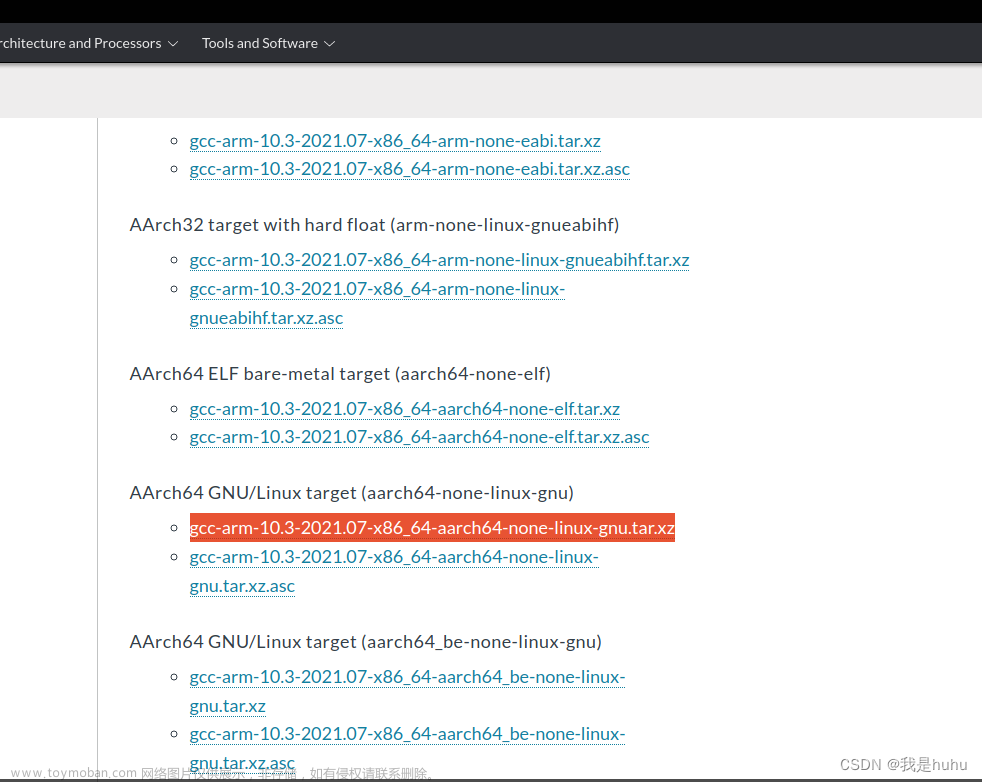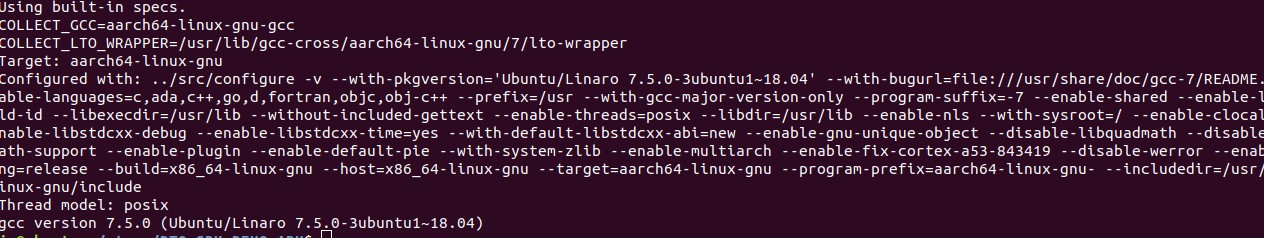1.下载安装包
wget https://www.openssl.org/source/openssl-1.1.1w.tar.gz
2.解压安装包
tar -zxvf openssl-1.1.1l.tar.gz
3.进入源码文件夹-修改编译器
CC=arm-linux-gnueabihf-gcc
4.配置编译参数
./config no-asm -shared --prefix=/home/alientek/sp_test/openssl/sp_install
1)no-asm在交叉编译过程中不使用汇编代码代码加速编译过程
2)--prefix: 指定生成的头文件及库的路径,不修改此项则默认为 /usr/local 目录
3) -shared:-shared 此选项将尽量使用动态库,所以生成文件比较小,但是需要系统有动态库.;
5.打开makefile文件
vi Makefile 确保CC为编译链,确保Makefile中没有-m32或者-m64,如果有的话进行删除
6.编译并安装
make文章来源:https://www.toymoban.com/news/detail-745610.html
make install文章来源地址https://www.toymoban.com/news/detail-745610.html
到了这里,关于openssl交叉编译 (ubuntu+arm)的文章就介绍完了。如果您还想了解更多内容,请在右上角搜索TOY模板网以前的文章或继续浏览下面的相关文章,希望大家以后多多支持TOY模板网!