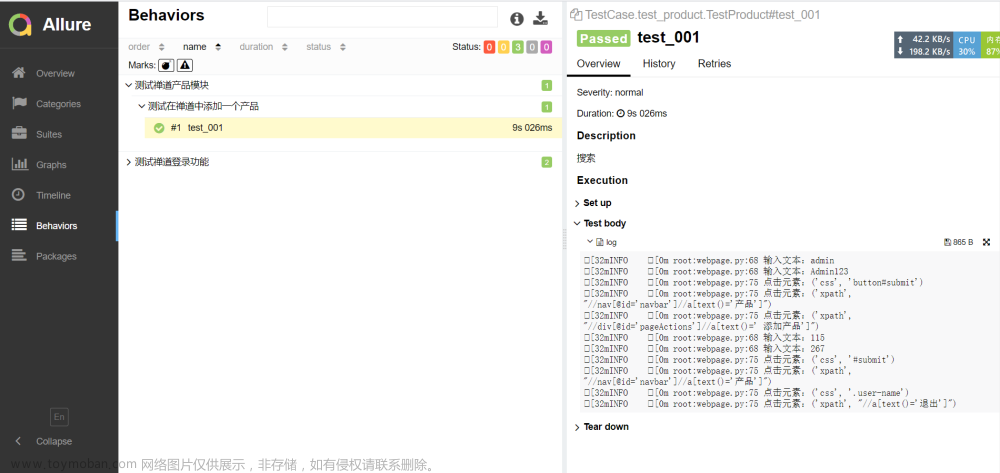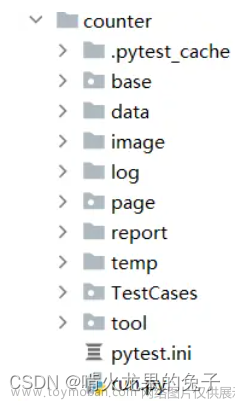最近在学习selenium和pytest,刚好找到一个合适的项目学习,根据bysms给出来的测试用例进行自动化测试编写
首先先写了登录的测试用例,因为后续测试都是在登陆的基础上测试的,所以把这单独写出来
创建一个login_success.py文件
from selenium.webdriver.common.by import By def login_success(driver,username,password): element_username=driver.find_element(By.ID,'username') element_username.clear() element_username.send_keys(username) element_password=driver.find_element(By.ID,'password') element_password.clear() element_password.send_keys(password) button_submit=driver.find_element(By.TAG_NAME,'button') button_submit.click()
随后新建一个text_ui.py文件,用来存放测试用例
import pytest from login_success import login_success from selenium import webdriver from selenium.webdriver.common.by import By import time from selenium.webdriver.support.ui import Select driver=webdriver.Chrome() driver.get('http://127.0.0.1/mgr/sign.html') driver.implicitly_wait(10) login_success(driver,'byhy','88888888') class TestClass: def test_0101(self): # login_success(driver,'byhy','88888888') actual_result='' elements=driver.find_elements(By.CSS_SELECTOR,'.sidebar-menu span') for element in elements[0:3]: actual_result+=''.join(element.text) print('页面前三项菜单名称分别为',actual_result) expected_result='客户药品订单' print('预期结果',expected_result) assert expected_result==actual_result time.sleep(1) # driver.quit() def test_0102(self): customer_button=driver.find_element(By.CSS_SELECTOR,'.content>.col-lg-12>button') customer_button.click() customer_name=driver.find_element(By.CSS_SELECTOR,'.col-lg-8 div:nth-child(1) input') customer_name.send_keys('南京中医院') customer_mobile=driver.find_element(By.CSS_SELECTOR,'.col-lg-8 div:nth-child(2) input') customer_mobile.send_keys('13370082190') customer_address=driver.find_element(By.CSS_SELECTOR,'.col-lg-8 div:nth-child(3) textarea') customer_address.send_keys('南京中医院110号') customer_create=driver.find_element(By.CSS_SELECTOR,'.content>.col-lg-12>.col-lg-12 button:nth-child(1)') customer_create.click() # 点击取消按钮 time.sleep(1) create_button = driver.find_element(By.CSS_SELECTOR,'.content>.col-lg-12>.col-lg-12 button:nth-child(2)') create_button.click() actual_result='' customer_info=driver.find_elements(By.CSS_SELECTOR,'.content>div:nth-of-type(3) .search-result-item-field>span:nth-child(2)') for element in customer_info: actual_result+=''.join(element.text) print('列表中显示的客户信息为: ', actual_result) expected_result = '南京中医院13370082190南京中医院110号' assert expected_result==actual_result time.sleep(1) # driver.quit() def test_0103(self): customer_edit=driver.find_element(By.CSS_SELECTOR,'.content>div:nth-of-type(3) .search-result-item-actionbar label:nth-of-type(1)') customer_edit.click() customer_name=driver.find_element(By.CSS_SELECTOR,'.content>div:nth-of-type(3)>div>div:nth-of-type(1)>input') customer_name.clear() customer_name.send_keys('南京市中医院') time.sleep(1) confirm_driver=driver.find_element(By.CSS_SELECTOR,'.content>div:nth-of-type(3) .search-result-item-actionbar label:nth-of-type(1)') confirm_driver.click() time.sleep(5) actual_result='' customer_info=driver.find_elements(By.CSS_SELECTOR,'.content>div:nth-of-type(3) .search-result-item-field>span:nth-child(2)') for element in customer_info: actual_result+=''.join(element.text) print('列表中显示的客户信息为:', actual_result) expected_result = '南京市中医院13370082190南京中医院110号' assert expected_result==actual_result time.sleep(1) def test_0105(self): medicines_menu=driver.find_element(By.CSS_SELECTOR,'.sidebar>ul>li:nth-of-type(3)>a') medicines_menu.click() medicines_add=driver.find_element(By.CSS_SELECTOR,'.content>.col-lg-12>button') medicines_add.click() medicines_name=driver.find_element(By.CSS_SELECTOR,'.content>.col-lg-12>.col-lg-8>div:nth-child(1)>input') medicines_name.send_keys('板蓝根') medicines_num=driver.find_element(By.CSS_SELECTOR,'.content>.col-lg-12>.col-lg-8>div:nth-child(2)>input') medicines_num.send_keys('100') medicines_word=driver.find_element(By.CSS_SELECTOR,'.content>.col-lg-12>.col-lg-8>div:nth-child(3)>textarea') medicines_word.send_keys('无') create_medicines=driver.find_element(By.CSS_SELECTOR,'.content>.col-lg-12>.col-lg-12>button:nth-child(1)') create_medicines.click() cancel_medicines=driver.find_element(By.CSS_SELECTOR,'.content>.col-lg-12>.col-lg-12>button:nth-child(2)') cancel_medicines.click() actual_result='' time.sleep(1) medicines_info=driver.find_elements(By.CSS_SELECTOR,'.content>div:nth-of-type(3) div>span:nth-child(2)') for element in medicines_info: actual_result+=''.join(element.text) print('列表中显示的药品信息为:', actual_result) expected_result = '板蓝根100无' assert expected_result==actual_result time.sleep(1) def test_0106(self): driver.maximize_window() mainWindow=driver.current_window_handle url1=driver.current_url click_footer=driver.find_element(By.CSS_SELECTOR,'.main-footer>.pull-right>a') click_footer.click() for handle in driver.window_handles: driver.switch_to.window(handle) if u'教Python' in driver.title: break actual_result='' time.sleep(5) header_menu=driver.find_elements(By.CSS_SELECTOR,'.navbar-collapse>.navbar-nav>.nav-item>a>span') for element in header_menu: actual_result+=''.join(element.text) print('导航栏信息为',actual_result) expected_result = 'Python基础Python进阶Qt图形界面Django自动化测试性能测试JS语言JSWeb' print('期望值信息为',expected_result) actual_result_new=actual_result.replace(" ", "") assert expected_result==actual_result_new driver.switch_to.window(mainWindow) url2=driver.current_url assert url1==url2 time.sleep(1) def test_0107(self): #添加药品 medicines_menu=driver.find_element(By.CSS_SELECTOR,'.sidebar>ul>li:nth-of-type(3)>a') medicines_menu.click() medicines_add=driver.find_element(By.CSS_SELECTOR,'.content>.col-lg-12>button') medicines_add.click() #将药品的数据放在列表中 medicines_data=[['青霉素盒装1','YP-32342341','青霉素注射液,每支15ml,20支装'], ['青霉素盒装2','YP-32342342','青霉素注射液,每支15ml,30支装'], ['青霉素盒装3','YP-32342343','青霉素注射液,每支15ml,40支装']] for i in range(len(medicines_data)): medicines_name=driver.find_element(By.CSS_SELECTOR,'.content>.col-lg-12>.col-lg-8>div:nth-child(1)>input') medicines_name.send_keys(medicines_data[i][0]) medicines_num=driver.find_element(By.CSS_SELECTOR,'.content>.col-lg-12>.col-lg-8>div:nth-child(2)>input') medicines_num.send_keys(medicines_data[i][1]) medicines_word=driver.find_element(By.CSS_SELECTOR,'.content>.col-lg-12>.col-lg-8>div:nth-child(3)>textarea') medicines_word.send_keys(medicines_data[i][2]) create_medicines=driver.find_element(By.CSS_SELECTOR,'.col-lg-12>.col-lg-12>button:nth-child(1)') create_medicines.click() time.sleep(1) cancel_medicines=driver.find_element(By.CSS_SELECTOR,'.col-lg-12>.col-lg-12>button:nth-child(2)') cancel_medicines.click() #添加客户 customer_menu=driver.find_element(By.CSS_SELECTOR,'.sidebar>ul>li:nth-of-type(2)>a') customer_menu.click() customer_add=driver.find_element(By.CSS_SELECTOR,'.content>.col-lg-12>button') customer_add.click() #将客户的数据放在列表中 customer_data=[['南京中医院1','2551867851','江苏省-南京市-秦淮区-汉中路-501'], ['南京中医院2','2551867852','江苏省-南京市-秦淮区-汉中路-502'], ['南京中医院3','2551867853','江苏省-南京市-秦淮区-汉中路-503']] for i in range(len(customer_data)): customer_name=driver.find_element(By.CSS_SELECTOR,'.content>.col-lg-12>.col-lg-8>div:nth-of-type(1)>input') customer_name.send_keys(medicines_data[i][0]) customer_num=driver.find_element(By.CSS_SELECTOR,'.content>.col-lg-12>.col-lg-8>div:nth-of-type(2)>input') customer_num.send_keys(medicines_data[i][1]) customer_address=driver.find_element(By.CSS_SELECTOR,'.content>.col-lg-12>.col-lg-8>div:nth-of-type(3)>textarea') customer_address.send_keys(medicines_data[i][2]) create_customer=driver.find_element(By.CSS_SELECTOR,'.col-lg-12>.col-lg-12>button:nth-of-type(1)') create_customer.click() time.sleep(1) cancel_customer=driver.find_element(By.CSS_SELECTOR,'.col-lg-12>.col-lg-12>button:nth-of-type(2)') cancel_customer.click() #添加订单 order_menu=driver.find_element(By.CSS_SELECTOR,'.sidebar>ul>li:nth-of-type(4)>a') order_menu.click() order_add=driver.find_element(By.CSS_SELECTOR,'.content>.col-lg-12>button') order_add.click() order_info={'order_name':'测试订单','customer':'南京市中医院','medicine':'板蓝根','number':'100'} order_name=driver.find_element(By.CSS_SELECTOR,'.col-lg-12>.col-lg-8>div:nth-of-type(1)>input') order_name.send_keys(order_info['order_name']) customer=Select(driver.find_element(By.CSS_SELECTOR,'.col-lg-12>.col-lg-8>div:nth-of-type(2)>select')) customer.select_by_visible_text(order_info['customer']) medicine=Select(driver.find_element(By.CSS_SELECTOR,'.col-lg-12>.col-lg-8>div:nth-of-type(3)>select')) medicine.select_by_visible_text(order_info['medicine']) time.sleep(1) number=driver.find_element(By.CSS_SELECTOR,'.col-lg-12>.col-lg-8>div:nth-of-type(3)>div>input') number.send_keys(order_info['number']) time.sleep(1) create_order=driver.find_element(By.CSS_SELECTOR,'.col-lg-12>.col-lg-12>button:nth-of-type(1)') create_order.click() cancel_order=driver.find_element(By.CSS_SELECTOR,'.col-lg-12>.col-lg-12>button:nth-of-type(2)') cancel_order.click() order_name=driver.find_element(By.CSS_SELECTOR,'.search-result-item>div:nth-child(1)>span:nth-child(2)') actual_result=order_name.text expected_result='测试订单' assert actual_result==expected_result time.sleep(1) def test_0108(self): del_exist_info() #添加药品 medicines_menu=driver.find_element(By.CSS_SELECTOR,'.sidebar>ul>li:nth-of-type(3)>a') medicines_menu.click() medicines_add=driver.find_element(By.CSS_SELECTOR,'.content>.col-lg-12>button') medicines_add.click() #将药品的数据放在列表中 medicines_data=[['青霉素盒装1','YP-32342341','青霉素注射液,每支15ml,20支装'], ['青霉素盒装2','YP-32342342','青霉素注射液,每支15ml,30支装'], ['青霉素盒装3','YP-32342343','青霉素注射液,每支15ml,40支装']] for i in range(len(medicines_data)): medicines_name=driver.find_element(By.CSS_SELECTOR,'.content>.col-lg-12>.col-lg-8>div:nth-child(1)>input') medicines_name.send_keys(medicines_data[i][0]) medicines_num=driver.find_element(By.CSS_SELECTOR,'.content>.col-lg-12>.col-lg-8>div:nth-child(2)>input') medicines_num.send_keys(medicines_data[i][1]) medicines_word=driver.find_element(By.CSS_SELECTOR,'.content>.col-lg-12>.col-lg-8>div:nth-child(3)>textarea') medicines_word.send_keys(medicines_data[i][2]) create_medicines=driver.find_element(By.CSS_SELECTOR,'.col-lg-12>.col-lg-12>button:nth-child(1)') create_medicines.click() time.sleep(1) cancel_medicines=driver.find_element(By.CSS_SELECTOR,'.col-lg-12>.col-lg-12>button:nth-child(2)') cancel_medicines.click() #添加客户 customer_menu=driver.find_element(By.CSS_SELECTOR,'.sidebar>ul>li:nth-of-type(2)>a') customer_menu.click() customer_add=driver.find_element(By.CSS_SELECTOR,'.content>.col-lg-12>button') customer_add.click() #将客户的数据放在列表中 customer_data=[['南京中医院1','2551867851','江苏省-南京市-秦淮区-汉中路-501'], ['南京中医院2','2551867852','江苏省-南京市-秦淮区-汉中路-502'], ['南京中医院3','2551867853','江苏省-南京市-秦淮区-汉中路-503']] for i in range(len(customer_data)): customer_name=driver.find_element(By.CSS_SELECTOR,'.content>.col-lg-12>.col-lg-8>div:nth-of-type(1)>input') customer_name.send_keys(medicines_data[i][0]) customer_num=driver.find_element(By.CSS_SELECTOR,'.content>.col-lg-12>.col-lg-8>div:nth-of-type(2)>input') customer_num.send_keys(medicines_data[i][1]) customer_address=driver.find_element(By.CSS_SELECTOR,'.content>.col-lg-12>.col-lg-8>div:nth-of-type(3)>textarea') customer_address.send_keys(medicines_data[i][2]) create_customer=driver.find_element(By.CSS_SELECTOR,'.col-lg-12>.col-lg-12>button:nth-of-type(1)') create_customer.click() time.sleep(1) cancel_customer=driver.find_element(By.CSS_SELECTOR,'.col-lg-12>.col-lg-12>button:nth-of-type(2)') cancel_customer.click() #添加订单 order_menu=driver.find_element(By.CSS_SELECTOR,'.sidebar>ul>li:nth-of-type(4)>a') order_menu.click() order_add=driver.find_element(By.CSS_SELECTOR,'.content>.col-lg-12>button') order_add.click() order_info={'order_name':'测试订单','customer':'南京市中医院','medicine':'板蓝根','number':'100'} order_name=driver.find_element(By.CSS_SELECTOR,'.col-lg-12>.col-lg-8>div:nth-of-type(1)>input') order_name.send_keys(order_info['order_name']) customer=Select(driver.find_element(By.CSS_SELECTOR,'.col-lg-12>.col-lg-8>div:nth-of-type(2)>select')) customer.select_by_visible_text(order_info['customer']) medicine=Select(driver.find_element(By.CSS_SELECTOR,'.col-lg-12>.col-lg-8>div:nth-of-type(3)>select')) medicine.select_by_visible_text(order_info['medicine']) time.sleep(1) number=driver.find_element(By.CSS_SELECTOR,'.col-lg-12>.col-lg-8>div:nth-of-type(3)>div>input') number.send_keys(order_info['number']) time.sleep(1) create_order=driver.find_element(By.CSS_SELECTOR,'.col-lg-12>.col-lg-12>button:nth-of-type(1)') create_order.click() cancel_order=driver.find_element(By.CSS_SELECTOR,'.col-lg-12>.col-lg-12>button:nth-of-type(2)') cancel_order.click() order_name=driver.find_element(By.CSS_SELECTOR,'.search-result-item>div:nth-child(1)>span:nth-child(2)') actual_result=order_name.text expected_result='测试订单' assert actual_result==expected_result time.sleep(1) def del_exist_info(): def del_info(): elements=driver.find_elements(By.CSS_SELECTOR,'.search-result-item-actionbar label:nth-last-of-type(1)') if elements: for element in elements: element.click() driver.switch_to.alert.accept() time.sleep(1) order_menu=driver.find_element(By.CSS_SELECTOR,'[href="#/orders"]') order_menu.click() del_info() medicines_menu=driver.find_element(By.CSS_SELECTOR,'[href="#/medicines"]') medicines_menu.click() del_info() customer_menu=driver.find_element(By.CSS_SELECTOR,'[href="#/customers"]') customer_menu.click() del_info() if __name__ == '__main__': pytest.main("-V -S")
以上代码参考了以下两篇博文:
https://blog.csdn.net/weixin_44518506/article/details/108183033
https://blog.csdn.net/weixin_45497242/article/details/108538966
本人也是初学自动化测试,还在学习阶段,写博客主要是做学习记录,方便自己以后回顾。文章来源:https://www.toymoban.com/news/detail-746793.html
文章来源地址https://www.toymoban.com/news/detail-746793.html
到了这里,关于selenium+pytest进行自动化测试(项目:白羽黑月SMS)的文章就介绍完了。如果您还想了解更多内容,请在右上角搜索TOY模板网以前的文章或继续浏览下面的相关文章,希望大家以后多多支持TOY模板网!