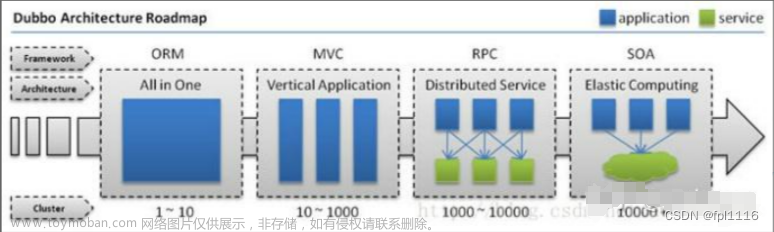首先,让我们先了解一下Spring Boot和Dubbo。
Spring Boot 是一个开源的 Java Web 框架,它可以帮助开发者快速创建独立的、生产级别的 Spring 应用程序。Spring Boot 提供了很多开箱即用的功能,比如内置的 Tomcat 服务器、自动配置、健康检查等。
Dubbo 是一个高性能的 Java RPC 框架,它提供了服务治理和服务发现的功能。Dubbo 可以帮助开发者更轻松地构建微服务架构的应用程序。
下面,我们将详细介绍如何将 Spring Boot 和 Dubbo 集成在一起。
步骤一:创建 Spring Boot 项目
首先,我们需要创建一个新的 Spring Boot 项目。你可以使用 Spring Initializr 或者 IDE(比如 IntelliJ IDEA 或 Eclipse)来创建项目。选择你需要的 Spring Boot 版本和依赖项(比如 Web、Dubbo),然后生成项目。
步骤二:添加 Dubbo 依赖
在你的 pom.xml 文件中添加 Dubbo 的依赖:
<dependency>
<groupId>org.apache.dubbo</groupId>
<artifactId>dubbo</artifactId>
<version>2.7.8</version>
</dependency>
<dependency>
<groupId>org.apache.dubbo</groupId>
<artifactId>dubbo-spring-boot-starter</artifactId>
<version>2.7.8</version>
</dependency>请注意,上述版本可能会根据新版本的发布而有所变化,请确保你使用的是最新稳定版本。
步骤三:配置 Dubbo
在 application.properties 或 application.yml 文件中添加 Dubbo 的配置:
# 设置 Dubbo 的扫描包
dubbo.scan.basePackages=com.example.service
# 设置 Dubbo 的应用名称
dubbo.application.name=spring-boot-dubbo-example
# 设置 Dubbo 的注册中心地址
dubbo.registry.address=zookeeper://localhost:2181步骤四:定义服务接口和实现
在 com.example.service 包中定义你的服务接口和实现。例如:
public interface GreetingService {
String sayHello(String name);
}
public class GreetingServiceImpl implements GreetingService {
@Override
public String sayHello(String name) {
return "Hello, " + name;
}
}步骤五:发布服务
在服务实现类上添加 @Service 注解,将服务发布到 Dubbo:
import org.apache.dubbo.config.annotation.Service;
@Service(version = "1.0.0")
public class GreetingServiceImpl implements GreetingService {
// ...省略其他代码...
}步骤六:消费服务
在需要消费服务的地方,注入服务接口来使用:文章来源:https://www.toymoban.com/news/detail-746889.html
import org.apache.dubbo.config.annotation.Reference;
import org.springframework.web.bind.annotation.GetMapping;
import org.springframework.web.bind.annotation.RequestParam;
import org.springframework.web.bind.annotation.RestController;
@RestController
public class GreetingController {
@Reference(version = "1.0.0")
private GreetingService greetingService;
@GetMapping("/greet")
public String greet(@RequestParam("name") String name) {
return greetingService.sayHello(name);
}
}至此,我们已经完成了 Spring Boot 集成 Dubbo 的过程。现在你可以运行你的 Spring Boot 应用程序,然后通过访问
http://localhost:8080/greet?name=World 来测试你的服务是否正常工作。文章来源地址https://www.toymoban.com/news/detail-746889.html
到了这里,关于实例讲解SpringBoot集成Dubbo的步骤及过程的文章就介绍完了。如果您还想了解更多内容,请在右上角搜索TOY模板网以前的文章或继续浏览下面的相关文章,希望大家以后多多支持TOY模板网!