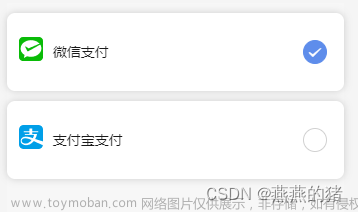接口文档:微信支付-开发者文档 (qq.com)
public const string transactions_url = "https://api.mch.weixin.qq.com/v3/pay/transactions/h5";
public static string certPath = AppDomain.CurrentDomain.BaseDirectory + @"\cert\apiclient_cert.p12";
public static string certificatesPath = AppDomain.CurrentDomain.BaseDirectory + @"\cert\certificates_cert.pem"; // 回调解密证书 根据接口获取后 保存为 pem 后缀 我请求后自己手动保存的。没写代码去保存
private static string certPassword = "888888888"; //.p12 的证书密码
public string BuildAuth(string mchid, string serial_no, string method, string uri, string body)
{
var timestamp = DateTimeOffset.Now.ToUnixTimeSeconds();
string nonce = Guid.NewGuid().ToString();
//构造签名串
//HTTP请求方法\n + URL\n + 请求时间戳\n + 请求随机串\n + 请求报文主体\n
string message = method + "\n" + uri + "\n" + timestamp + "\n" + nonce + "\n" + body + "\n";
string signature = GenerateSignature(message);
//发起请求的商户(包括直连商户、服务商或渠道商)的商户号 mchid
//商户API证书序列号serial_no,用于声明所使用的证书
//请求随机串nonce_str
//时间戳timestamp
//签名值signature
return "mchid=\"" + mchid + "\",nonce_str=\"" + nonce + "\",timestamp=\"" + timestamp + "\",serial_no=\"" + serial_no + "\",signature=\"" + signature + "\"";
}
/// <summary>
/// 生成签名
/// </summary>
/// <param name="message"></param>
/// <returns></returns>
public static string GenerateSignature(string message)
{
X509Certificate2 cert = new X509Certificate2(certPath, certPassword, X509KeyStorageFlags.MachineKeySet | X509KeyStorageFlags.PersistKeySet | X509KeyStorageFlags.Exportable);
RSA PrivateKey = cert.GetRSAPrivateKey();
byte[] dataBytes = Encoding.UTF8.GetBytes(message);
byte[] signatureBytes = PrivateKey.SignData(dataBytes, HashAlgorithmName.SHA256, RSASignaturePadding.Pkcs1);
return Convert.ToBase64String(signatureBytes);
}
/// <summary>
/// 验证回调签名
/// </summary>
/// <param name="signature"></param>
/// <param name="timestamp"></param>
/// <param name="nonce"></param>
/// <param name="body"></param>
/// <returns></returns>
public static bool VerifySignature(string signature, string timestamp, string nonce, string body)
{
//应答时间戳\n
//应答随机串\n
//应答报文主体\n
X509Certificate2 wechatCert = new X509Certificate2(certificatesPath); //, X509KeyStorageFlags.MachineKeySet | X509KeyStorageFlags.PersistKeySet | X509KeyStorageFlags.Exportable
string combinedString = string.Format("{0}\n{1}\n{2}\n", timestamp, nonce, body);
byte[] buff = Encoding.UTF8.GetBytes(combinedString);
var rsaPar = wechatCert.GetRSAPublicKey().ExportParameters(false);
var rsa = new RSACryptoServiceProvider();
rsa.ImportParameters(rsaPar);
return rsa.VerifyData(buff, CryptoConfig.MapNameToOID("SHA256"), Convert.FromBase64String(signature));
}
#region 加密解密
public static string AesGcmDecrypt(string associatedData, string nonce, string ciphertext, string apikey)
{
GcmBlockCipher gcmBlockCipher = new GcmBlockCipher(new AesEngine());
AeadParameters aeadParameters = new AeadParameters(
new KeyParameter(Encoding.UTF8.GetBytes(apikey)),
128,
Encoding.UTF8.GetBytes(nonce),
Encoding.UTF8.GetBytes(associatedData));
gcmBlockCipher.Init(false, aeadParameters);
byte[] data = Convert.FromBase64String(ciphertext);
byte[] plaintext = new byte[gcmBlockCipher.GetOutputSize(data.Length)];
int length = gcmBlockCipher.ProcessBytes(data, 0, data.Length, plaintext, 0);
gcmBlockCipher.DoFinal(plaintext, length);
return Encoding.UTF8.GetString(plaintext);
}
#endregion
遇到的问题有
1、签名老验证不过去:

生成的签名老验证不过 \n 不要加转义符
2、 发送的请求老是400 使用工具请求正常。代码不行。
UserAgent = "m.cnblogs.com/WebRequest";
不要留空就行 网址可填自己的。文章来源:https://www.toymoban.com/news/detail-747793.html
3、回调解密的证书是自己获取的。可以获取后自己保存为后缀 .pem的证书文件
获取平台证书列表-文档中心-微信支付商户平台 (qq.com)
4、请求到h5_url 后可以在后面拼接指定跳转链接 https://wx.tenpay.com/cgi-bin/mmpayweb-bin/checkmweb?prepay_id=wx2916263004719461949c84457c735b0000&package=2150917749&redirect_url=System.Web.HttpUtility.UrlEncode("https://www.cnblogs.com/MIMU86")
5、苹果手机不是默认浏览器会跳到默认浏览器 无解文章来源地址https://www.toymoban.com/news/detail-747793.html
到了这里,关于c# .net framework 实现微信支付v3 h5支付 签名 验签的文章就介绍完了。如果您还想了解更多内容,请在右上角搜索TOY模板网以前的文章或继续浏览下面的相关文章,希望大家以后多多支持TOY模板网!