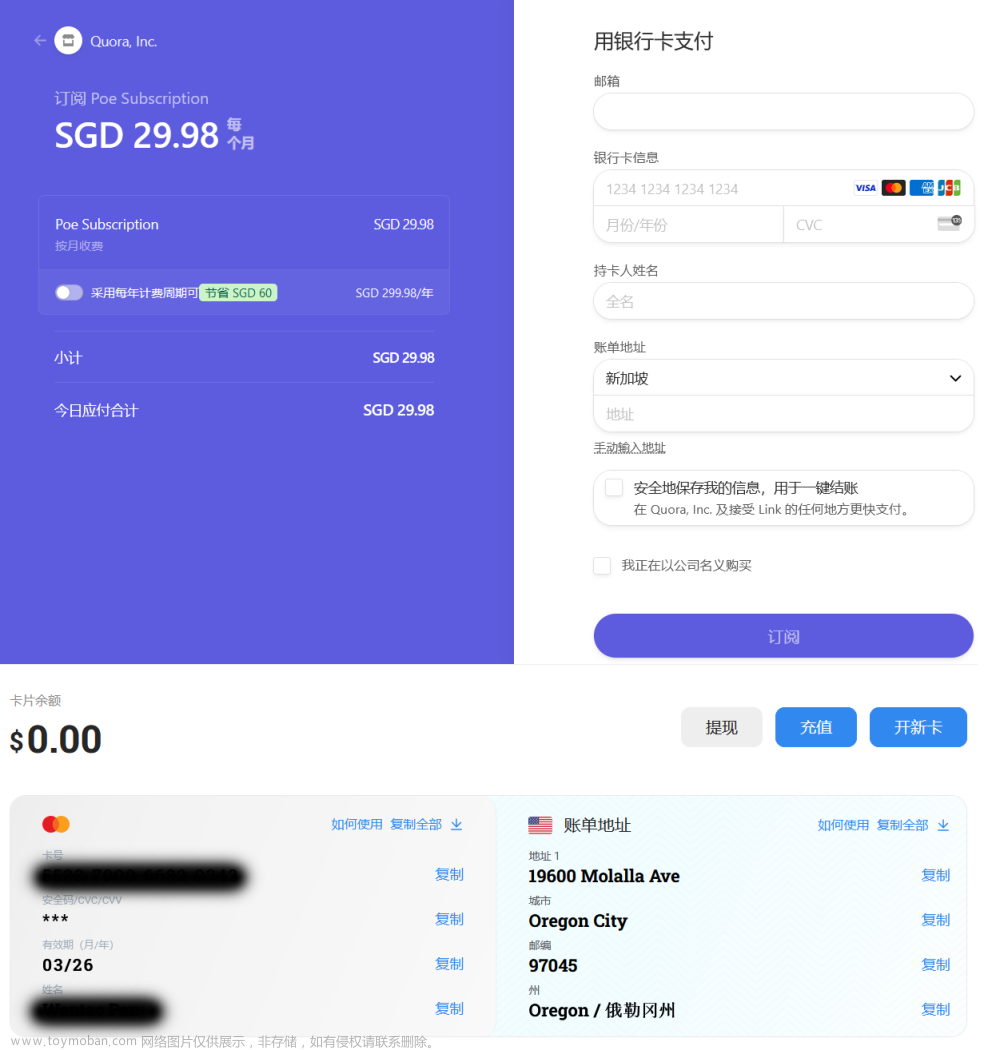BouncyCastle 是一个流行的 Java 加解密库,也支持在 .NET 平台上使用。下面是 BouncyCastle 在 .NET 下使用的一些常见功能,包括 AES、RSA、MD5、SHA1、DES、SHA256、SHA384、SHA512 等。
在开始之前,请确保你已经将 BouncyCastle 的 NuGet 包安装到你的项目中。你可以通过 NuGet 包管理器控制台或 Visual Studio 中的 NuGet 包管理器进行安装。
Install-Package BouncyCastle接下来,我将演示如何使用 BouncyCastle 实现一些常见的加解密操作。
1. AES 加解密
using System;
using System.Text;
using Org.BouncyCastle.Crypto;
using Org.BouncyCastle.Crypto.Engines;
using Org.BouncyCastle.Crypto.Modes;
using Org.BouncyCastle.Crypto.Parameters;
public class AesExample
{
public static byte[] Encrypt(string plaintext, byte[] key, byte[] iv)
{
CipherEngine engine = new CipherEngine();
CipherParameters keyParam = new KeyParameter(key);
ParametersWithIV keyParamWithIV = new ParametersWithIV(keyParam, iv);
engine.Init(true, keyParamWithIV);
byte[] input = Encoding.UTF8.GetBytes(plaintext);
byte[] output = new byte[engine.GetOutputSize(input.Length)];
int len = engine.ProcessBytes(input, 0, input.Length, output, 0);
engine.DoFinal(output, len);
return output;
}
public static string Decrypt(byte[] ciphertext, byte[] key, byte[] iv)
{
CipherEngine engine = new CipherEngine();
CipherParameters keyParam = new KeyParameter(key);
ParametersWithIV keyParamWithIV = new ParametersWithIV(keyParam, iv);
engine.Init(false, keyParamWithIV);
byte[] output = new byte[engine.GetOutputSize(ciphertext.Length)];
int len = engine.ProcessBytes(ciphertext, 0, ciphertext.Length, output, 0);
engine.DoFinal(output, len);
return Encoding.UTF8.GetString(output);
}
}
// 示例用法
byte[] aesKey = new byte[16]; // AES 128-bit key
byte[] aesIV = new byte[16]; // AES 128-bit IV
string plaintext = "Hello, BouncyCastle!";
byte[] ciphertext = AesExample.Encrypt(plaintext, aesKey, aesIV);
string decryptedText = AesExample.Decrypt(ciphertext, aesKey, aesIV);
Console.WriteLine($"Plaintext: {plaintext}");
Console.WriteLine($"Ciphertext: {Convert.ToBase64String(ciphertext)}");
Console.WriteLine($"Decrypted Text: {decryptedText}");2. RSA 加解密
using System;
using System.Text;
using Org.BouncyCastle.Crypto;
using Org.BouncyCastle.Crypto.Encodings;
using Org.BouncyCastle.Crypto.Engines;
using Org.BouncyCastle.Crypto.Parameters;
using Org.BouncyCastle.Security;
public class RsaExample
{
public static byte[] Encrypt(string plaintext, AsymmetricKeyParameter publicKey)
{
CipherEngine engine = new CipherEngine();
engine.Init(true, publicKey);
byte[] input = Encoding.UTF8.GetBytes(plaintext);
byte[] output = engine.ProcessBytes(input, 0, input.Length);
return output;
}
public static string Decrypt(byte[] ciphertext, AsymmetricKeyParameter privateKey)
{
CipherEngine engine = new CipherEngine();
engine.Init(false, privateKey);
byte[] output = engine.ProcessBytes(ciphertext, 0, ciphertext.Length);
return Encoding.UTF8.GetString(output);
}
}
// 示例用法
RsaKeyPairGenerator rsaKeyPairGen = GeneratorUtilities.GetKeyPairGenerator("RSA");
rsaKeyPairGen.Init(new KeyGenerationParameters(new SecureRandom(), 2048)); // 2048-bit key size
AsymmetricCipherKeyPair keyPair = rsaKeyPairGen.GenerateKeyPair();
AsymmetricKeyParameter publicKey = keyPair.Public;
AsymmetricKeyParameter privateKey = keyPair.Private;
string plaintext = "Hello, BouncyCastle!";
byte[] ciphertext = RsaExample.Encrypt(plaintext, publicKey);
string decryptedText = RsaExample.Decrypt(ciphertext, privateKey);
Console.WriteLine($"Plaintext: {plaintext}");
Console.WriteLine($"Ciphertext: {Convert.ToBase64String(ciphertext)}");
Console.WriteLine($"Decrypted Text: {decryptedText}");3. MD5、SHA1、SHA256、SHA384、SHA512
using System;
using System.Security.Cryptography;
using System.Text;
using Org.BouncyCastle.Crypto.Digests;
public class HashExample
{
public static string ComputeMD5(string input)
{
MD5 md5 = MD5.Create();
byte[] hashBytes = md5.ComputeHash(Encoding.UTF8.GetBytes(input));
return BitConverter.ToString(hashBytes).Replace("-", "").ToLower();
}
public static string ComputeSHA1(string input)
{
SHA1 sha1 = SHA1.Create();
byte[] hashBytes = sha1.ComputeHash(Encoding.UTF8.GetBytes(input));
return BitConverter.ToString(hashBytes).Replace("-", "").ToLower();
}
public static string ComputeSHA256(string input)
{
Sha256Digest sha256 = new Sha256Digest();
byte[] inputBytes = Encoding.UTF8.GetBytes(input);
sha256.BlockUpdate(inputBytes, 0, inputBytes.Length);
byte[] hashBytes = new byte[sha256.GetDigestSize()];
sha256.DoFinal(hashBytes, 0);
return BitConverter.ToString(hashBytes).Replace("-", "").ToLower();
}
public static string ComputeSHA384(string input)
{
Sha384Digest sha384 = new Sha384Digest();
byte[] inputBytes = Encoding.UTF8.GetBytes(input);
sha384.BlockUpdate(inputBytes, 0, inputBytes.Length);
byte[] hashBytes = new byte[sha384.GetDigestSize()];
sha384.DoFinal(hashBytes, 0);
return BitConverter.ToString(hashBytes).Replace("-", "").ToLower();
}
public static string ComputeSHA512(string input)
{
Sha512Digest sha512 = new Sha512Digest();
byte[] inputBytes = Encoding.UTF8.GetBytes(input);
sha512.BlockUpdate(inputBytes, 0, inputBytes.Length);
byte[] hashBytes = new byte[sha512.GetDigestSize()];
sha512.DoFinal(hashBytes, 0);
return BitConverter.ToString(hashBytes).Replace("-", "").ToLower();
}
}
// 示例用法
string input = "Hello, BouncyCastle!";
Console.WriteLine($"MD5: {HashExample.ComputeMD5(input)}");
Console.WriteLine($"SHA1: {HashExample.ComputeSHA1(input)}");
Console.WriteLine($"SHA256: {HashExample.ComputeSHA256(input)}");
Console.WriteLine($"SHA384: {HashExample.ComputeSHA384(input)}");
Console.WriteLine($"SHA512: {HashExample.ComputeSHA512(input)}");这些示例展示了在 .NET 下使用 BouncyCastle 实现 AES、RSA、MD5、SHA1、SHA256、SHA384、SHA512 加解密的基本操作。文章来源:https://www.toymoban.com/news/detail-750155.html
具体的实现细节可能根据 BouncyCastle 版本略有变化,建议查阅 BouncyCastle 的官方文档以获取最新信息。文章来源地址https://www.toymoban.com/news/detail-750155.html
到了这里,关于.net中加解密用BouncyCastle就够了,支持常用的各种加密解密算法的文章就介绍完了。如果您还想了解更多内容,请在右上角搜索TOY模板网以前的文章或继续浏览下面的相关文章,希望大家以后多多支持TOY模板网!