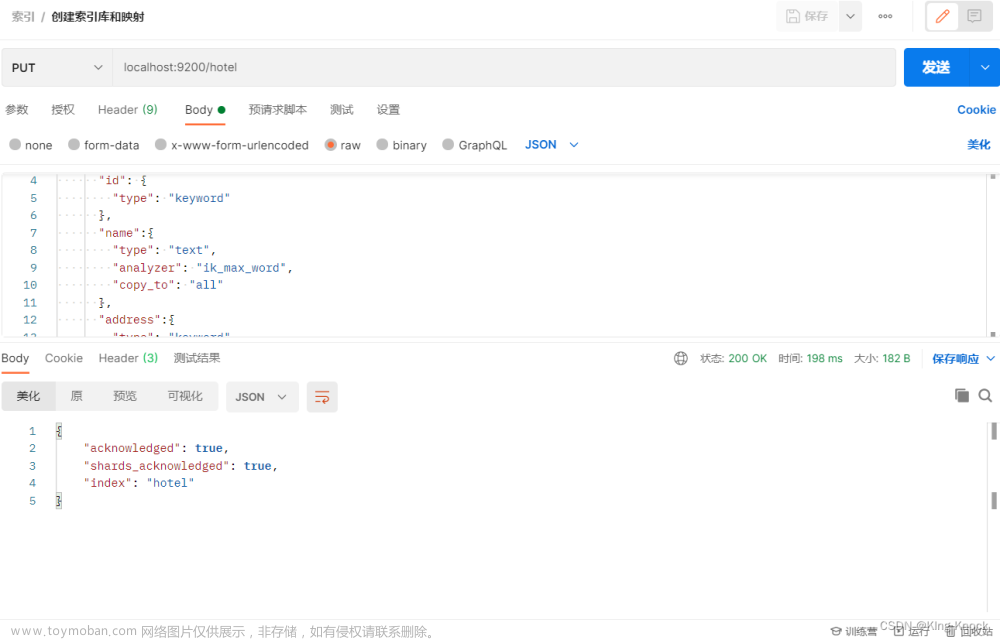1. 项目部署
1.1 添加依赖
在项目的 pom.xml 中引⼊Spring Data Elasticsearch的启动器。
<dependency>
<groupId>org.springframework.boot</groupId>
<artifactId>spring-boot-starter-data-elasticsearch</artifactId>
</dependency>1.2 配置application.yml 文件
spring:
data:
elasticsearch:
cluster-name: csdn-elastic
cluster-nodes: 127.0.0.1:9301,127.0.0.1:9302,127.0.0.1:9303需要注意的是,Spring Data Elasticsearch底层使⽤的不是Elasticsearch提供的RestHighLevelClient,⽽是 TransportClient,并不采⽤HTTP协议通信,⽽是访问Elasticsearch对外开放的TCP端⼝。我们在之前集群配置 中,设置的端⼝分别是:9301、9302、9303。
1.3 测试是否注入成功
在test测试⽂件夹下的com.csdn.es包下创建⼀个SpringDataESTests测试类。通过@Autowired注解对 ElasticsearchTemplate进⾏注⼊,测试对象是否可以获取到。
package com.csdn.es;
import org.junit.Test;
import org.junit.runner.RunWith;
import org.springframework.beans.factory.annotation.Autowired;
import org.springframework.boot.test.context.SpringBootTest;
import org.springframework.data.elasticsearch.core.ElasticsearchTemplate;
import org.springframework.test.context.junit4.SpringRunner;
@RunWith(SpringRunner.class)
@SpringBootTest
public class SpringDataESTests {
@Autowired
private ElasticsearchTemplate template;
@Test
public void check() {
System.err.println(template);
}
}注: 使用 Spring Data Elasticsearch 是springboot 版本不能太高,建议使用 2.1.6.RELEASE 版本。如果有 Rest Client 版本太高也会注入失败,建议使用 6.4.3 。
2. 操作
2.1 索引库操作
2.1.1 实体类注解
1.我们在Product实体类上添加下⾯的⼀些注解。
package com.csdn.pojo;
import lombok.AllArgsConstructor;
import lombok.Data;
import lombok.NoArgsConstructor;
import org.springframework.data.annotation.Id;
import org.springframework.data.elasticsearch.annotations.Document;
import org.springframework.data.elasticsearch.annotations.Field;
import org.springframework.data.elasticsearch.annotations.FieldType;
@Data
@NoArgsConstructor
@AllArgsConstructor
@Document(indexName = "csdn", type = "product", shards = 3, replicas = 1)
public class Product {
@Id
private Long id;
@Field(type = FieldType.Text, analyzer = "ik_max_word")
private String title; // 标题
@Field(type = FieldType.Keyword)
private String category; // 分类
@Field(type = FieldType.Keyword)
private String brand; // 品牌
@Field(type = FieldType.Double)
private Double price; // 价格
@Field(type = FieldType.Keyword, index = false)
private String images; // 图⽚地址
}

2.在SpringDataESTests类中定义创建索引的createIndex()⽅法。
@Test
public void createIndex() {
// 创建索引库,并制定实体类的字节码
template.createIndex(Product.class);
}2.1.2 创建映射
刚才的注解已经把映射关系也配置上了,所以创建映射只需要这样:
@Test
public void createMapping() {
template.putMapping(Product.class);
}2.2 索引数据CRUD操作
SDE的索引数据CRUD操作并没有封装在ElasticsearchTemplate类中,⽽是有⼀个叫做ElasticsearchRepository的 接⼝中。
在com.csdn.respository包下⾃定义ProductRepository接⼝,并继承ElasticsearchRespository接⼝。
package com.csdn.respository;
import com.yx.pojo.Product;
import org.springframework.data.elasticsearch.repository.ElasticsearchRepository;
public interface ProductRepository extends ElasticsearchRepository<Product, Long> {
}2.2.1 创建索引数据
1.先来看单个创建。在SpringDataESTests类中定义addDocument()⽅法。
@Autowired
private ProductRepository productRepository;
@Test
public void addDocument() {
Product product = new Product(1L, "⼩⽶⼿机Mix", "⼿机", "⼩⽶", 2899.00,
"http://image.yx.com/12479122.jpg");
// 添加索引数据
productRepository.save(product);
}
2.再来看批量创建。在SpringDataESTests类中定义addDocuments()⽅法。
@Test
public void addDocuments() {
// 准备⽂档数据
List<Product> list = new ArrayList<>();
list.add(new Product(2L, "坚果⼿机R1", "⼿机", "锤⼦", 3699.00,
"http://image.yx.com/12479122.jpg"));
list.add(new Product(3L, "华为META20", "⼿机", "华为", 4499.00,
"http://image.yx.com/12479122.jpg"));
list.add(new Product(4L, "⼩⽶Pro", "⼿机", "⼩⽶", 4299.00,
"http://image.yx.com/12479122.jpg"));
list.add(new Product(5L, "荣耀V20", "⼿机", "华为", 2799.00,
"http://image.yx.com/12479122.jpg"));
// 添加索引数据
productRepository.saveAll(list);
}2.2.2 查询索引数据
1.根据id查询数据
@Test
public void findById() {
Optional<Product> optional = productRepository.findById(1L);
Product defaultProduct = new Product();
defaultProduct.setTitle("默认商品数据");
// orElse(T other)⽅法:如果Optional对象中封装的泛型为null,则将orElse()⽅法的参数作为返回值
Product product = optional.orElse(defaultProduct);
System.err.println(product);
}2.查询所有数据
@Test
public void findAll() {
Iterable<Product> list = productRepository.findAll();
list.forEach(System.err::println);
}2.2.3 ⾃定义⽅法查询

在ProductRepository接⼝中定义根据商品的价格区间查询商品数据的findByPriceBetween()⽅法。
/**
* 根据商品的价格区间查询商品数据
* @param from 开始价格
* @param to 结束价格
* @return 符合条件的商品数据
*/
List<Product> findByPriceBetween(Double from, Double to);
⽆需写实现,SDE会⾃动帮我们实现该⽅法,我们只需要⽤即可。在SpringDataESTests类中定义 findByPriceBetween()⽅法。
@Test
public void findByPriceBetween() {
List<Product> products = productRepository.findByPriceBetween(3000d, 5000d);
products.forEach(System.err::println);
}2.3 原⽣查询案例
在com.csdn.mapper包下⾃定义搜索结果映射ProductSearchResultMapper类。
package com.csdn.esclient;
import com.google.gson.Gson;
import org.elasticsearch.action.search.SearchResponse;
import org.elasticsearch.search.SearchHit;
import org.elasticsearch.search.SearchHits;
import org.elasticsearch.common.text.Text;
import org.elasticsearch.search.fetch.subphase.highlight.HighlightField;
import org.springframework.data.domain.Pageable;
import org.springframework.data.elasticsearch.core.SearchResultMapper;
import org.springframework.data.elasticsearch.core.aggregation.AggregatedPage;
import org.springframework.data.elasticsearch.core.aggregation.impl.AggregatedPageImpl;
import java.util.ArrayList;
import java.util.List;
import java.util.Map;
/**
* 1.接口 SearchResultMapper 表示用来自定义查询结果映射,将结果按照开发者的配置,进行重组,然后返回客户端
* 2.重写 mapResults
*/
/** ⾃定义查询结果映射,⽤于处理⾼亮显示 */
public class ProductSearchResulMapper implements SearchResultMapper {
@Override
public <T> AggregatedPage<T> mapResults(SearchResponse searchResponse, Class<T> aClass, Pageable pageable) {
// 记录总条数
long totalHits = searchResponse.getHits().getTotalHits();
// 记录列表(泛型) - 构建Aggregate使⽤
List<T> list = new ArrayList<>();
// 获取搜索结果(真正的的记录)
SearchHits hits = searchResponse.getHits();
Gson gson = new Gson();
for (SearchHit hit : hits) {
if (hits.getHits().length <= 0) {
return null;
}
// 将原本的JSON对象转换成Map对象
Map<String, Object> map = hit.getSourceAsMap();
// 获取⾼亮的字段Map
Map<String, HighlightField> highlightFields = hit.getHighlightFields();
for (Map.Entry<String, HighlightField> highlightField : highlightFields.entrySet()) {
// 获取⾼亮的Key
String key = highlightField.getKey();
// 获取⾼亮的Value
HighlightField value = highlightField.getValue();
// 实际fragments[0]就是⾼亮的结果,⽆需遍历拼接
Text[] fragments = value.getFragments();
// 因为⾼亮的字段必然存在于Map中,就是key值
map.put(key, fragments[0].toString());
}
// 把Map转换成对象
T item = gson.fromJson(gson.toJson(map), aClass);
list.add(item);
}
// 返回的是带分⻚的结果
return new AggregatedPageImpl<>(list, pageable, totalHits);
}
}
Java测试类: 文章来源:https://www.toymoban.com/news/detail-751495.html
package com.csdn.es;
import com.qf.esclient.ProductSearchResulMapper;
import com.qf.pojo.Product;
import org.elasticsearch.index.query.QueryBuilders;
import org.elasticsearch.search.aggregations.AggregationBuilders;
import org.elasticsearch.search.fetch.subphase.highlight.HighlightBuilder;
import org.junit.Test;
import org.junit.runner.RunWith;
import org.springframework.beans.factory.annotation.Autowired;
import org.springframework.boot.test.context.SpringBootTest;
import org.springframework.data.domain.PageRequest;
import org.springframework.data.domain.Sort;
import org.springframework.data.elasticsearch.core.ElasticsearchTemplate;
import org.springframework.data.elasticsearch.core.aggregation.AggregatedPage;
import org.springframework.data.elasticsearch.core.query.FetchSourceFilter;
import org.springframework.data.elasticsearch.core.query.NativeSearchQueryBuilder;
import org.springframework.test.context.junit4.SpringRunner;
import java.util.List;
@SpringBootTest
@RunWith(SpringRunner.class)
public class SpringDataESTests {
@Autowired
private ElasticsearchTemplate template;
@Test
public void test01() {
// 1.创建原生查询语句构建
NativeSearchQueryBuilder builder = new NativeSearchQueryBuilder();
// 2.通过NativeSearchQueryBuilder指定过滤器条件
builder.withSourceFilter(new FetchSourceFilter(null,null));
// 3.添加词条搜索条件
builder.withQuery(QueryBuilders.matchQuery("title","手机"));
// 4.分页操作:当前页其实位置的下标
builder.withPageable(PageRequest.of(0, 2, Sort.by(Sort.Direction.ASC,
"price")));
// 5.高亮显示 TODO
HighlightBuilder.Field field = new HighlightBuilder.Field("title");
field.preTags("<span style='color:red'>");
field.postTags("</span>");
builder.withHighlightFields(field);
// 6.聚合:分组。参数解析:terms()方法指定分组的名称(聚合名称)
builder.addAggregation(AggregationBuilders.terms("brandAgg").field("brand"));
// 7.构建查询的条件,并且执行查询
AggregatedPage<Product> packages = template.queryForPage(builder.build(), Product.class,new ProductSearchResulMapper());
long total = packages.getTotalElements();
int totalPages = packages.getTotalPages();
List<Product> list = packages.getContent();
System.out.println("总条数:" + total);
System.out.println("总⻚数:" + totalPages);
System.out.println("数据:");
list.forEach(System.out::println);
// 聚合
/**
Aggregations aggregations = packages.getAggregations();
// 导包org.elasticsearch.search.aggregations.bucket.terms.Terms
Terms terms = aggregations.get("brandAgg");
terms.getBuckets().forEach(b -> {
System.err.println("品牌:" + b.getKeyAsString());
System.err.println("count:" + b.getDocCount());
});
*/
}
}
文章来源地址https://www.toymoban.com/news/detail-751495.html
到了这里,关于Spring Data Elasticsearch 使用(Elasticsearch)的文章就介绍完了。如果您还想了解更多内容,请在右上角搜索TOY模板网以前的文章或继续浏览下面的相关文章,希望大家以后多多支持TOY模板网!