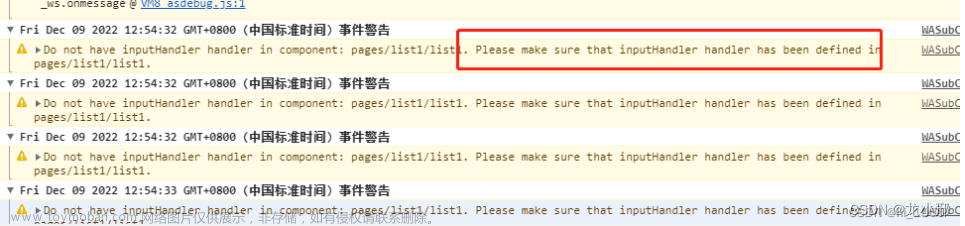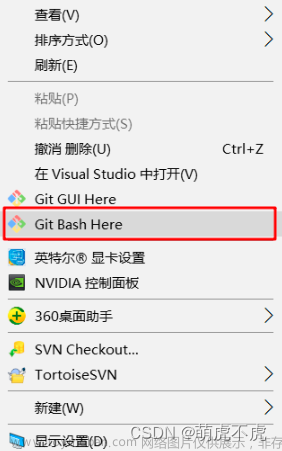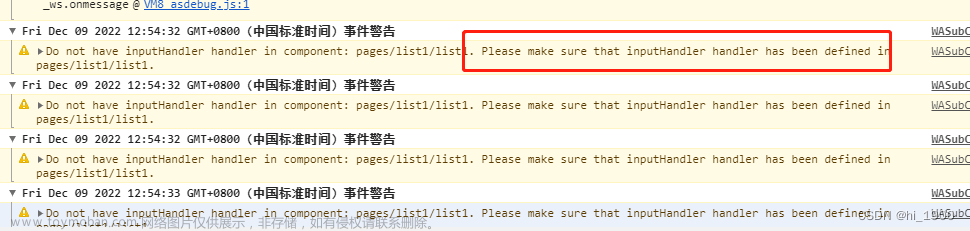输入 git clone 命令时出现Please make sure you have the correct access rights and the repository exists.错误,出现改问题的原因是git服务器没有存储本地ssh密钥。
解决步骤:
-
删除 .ssh 文件夹【C:\Users(本地用户名).ssh】 中的 known_hosts(直接删除即可)

-
在下载好的Git中的bin目录下(一般是 C:\Program Files\Git\bin)打开bash.exe输入命令ssh-keygen -t rsa -C “username” (注:username为你git上的用户名),如果执行成功。返回:
Generating public/private rsa key pair. Enter file in which to save the key (/Users/username/.ssh/id_rsa): //这里的username是电脑上的用户名,这个地址也是文件的存储地址,然后按回车,
-
如果以前有存储地址会返回/Users/your username/.ssh/id_rsa already exists.Overwrite (y/n)?直接输入y回车。
-
如果以前没有储存地址就会出现Enter passphrase(empty for no passphrase);也直接回车,
-
两种情况回车后都会出现 Enter same passphrase again 然后接着回车会显示
The key's randomart image is: +---[RSA 2048]----+ | . . | | . = . . o| |o o * . . ...| |E oo o . o.. | | B . o S . ... | |. o o .o.. | | . o**. | | .B=+%. | | +*BoBo | +----[SHA256]-----+,这说明SSH key就已经生成了。文件目录就是:username/.ssh/id_rsa.pub.
-
然后找到系统自动在.ssh文件夹下生成两个文件,id_rsa和id_rsa.pub,用记事本打开id_rsa.pub将全部的内容复制。
-
打开https://github.com/,登陆账户,进入设置(Settings)找到
-
然后将你复制的内容粘贴到key中
再点击Add SSH Key
-
仍然在bash.exe中输入ssh -T git@github.com然后会跳出一堆内容你只需输入yes回车就完事了,然后他会提示你成功了。
 文章来源:https://www.toymoban.com/news/detail-751672.html
文章来源:https://www.toymoban.com/news/detail-751672.html
大功告成,再次输入 git clone 就成功了文章来源地址https://www.toymoban.com/news/detail-751672.html
到了这里,关于报错:git clone 时候出现Please make sure you have the correct access rights and the repository exists.问题解决的文章就介绍完了。如果您还想了解更多内容,请在右上角搜索TOY模板网以前的文章或继续浏览下面的相关文章,希望大家以后多多支持TOY模板网!