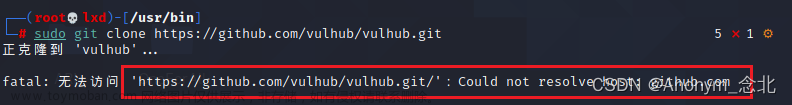报错:局域网内的gitlab提交 fatal: Could not read from remote repository.
ssh: Could not resolve hostname gitee.com:xxxxxx: Name or service not known fatal
第一种可能是:
用户的账号密码不对导致的:
修改本地的账号密码:
git config --global user.name "zhangsan"
git config --global user.email "zhangsan@qq.com"
第二种:本地的公钥错误,重新获取公钥文章来源:https://www.toymoban.com/news/detail-751931.html
ssh-keygen -t rsa -C "1111@qq.com"//备用
然后一路next下去就可以,会生成pua文件,然后把这个文件内容添加到你的github/gitlab上的ssh上就可以
第三种:我遇到的问题,自己使用ip地址搭建的gitlab,然后提交地址直接复制的clone中的git@b9*******9e9:name/project.git修改为ip地址的gitlab就可以啦文章来源地址https://www.toymoban.com/news/detail-751931.html
git remote add origin git@10.10.10.10:name/project.git (10.10.10.10为你自己gitlab的地址)
到了这里,关于git报错 ssh: Could not resolve hostname gitee.com:xxxxxx: Name or service not known fatal的文章就介绍完了。如果您还想了解更多内容,请在右上角搜索TOY模板网以前的文章或继续浏览下面的相关文章,希望大家以后多多支持TOY模板网!