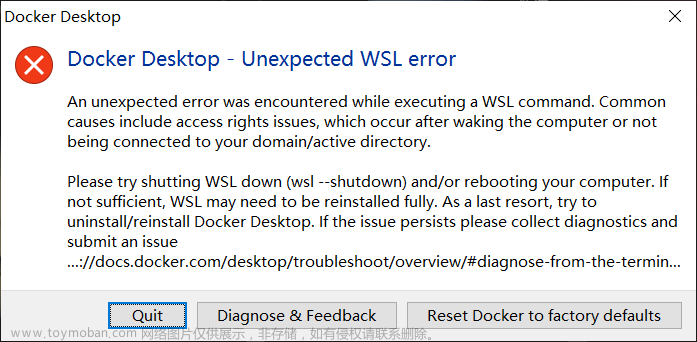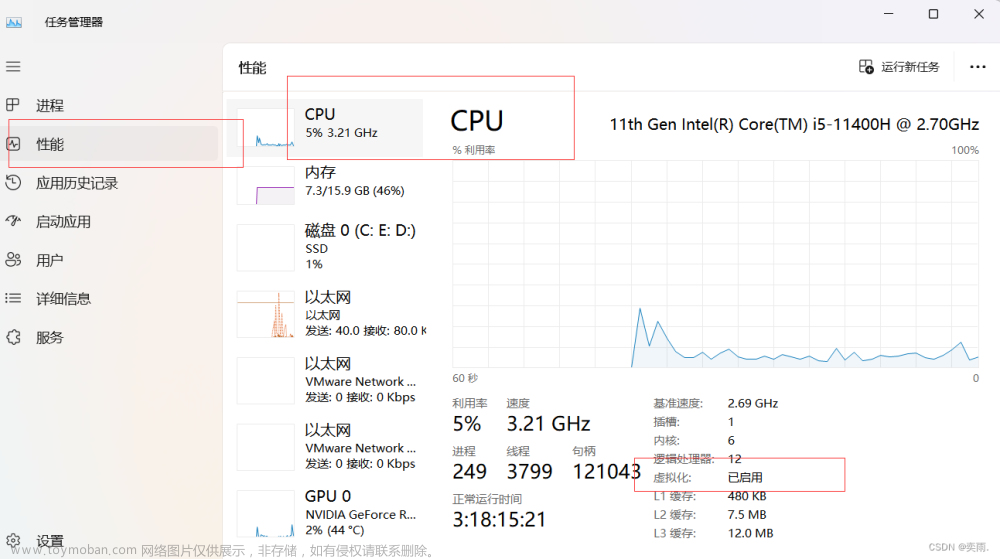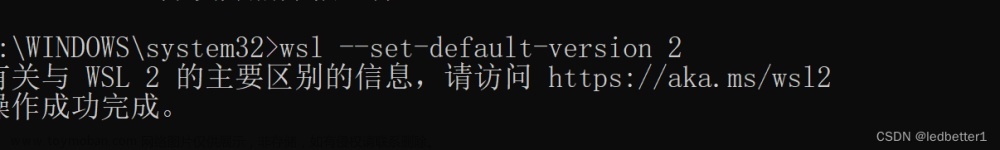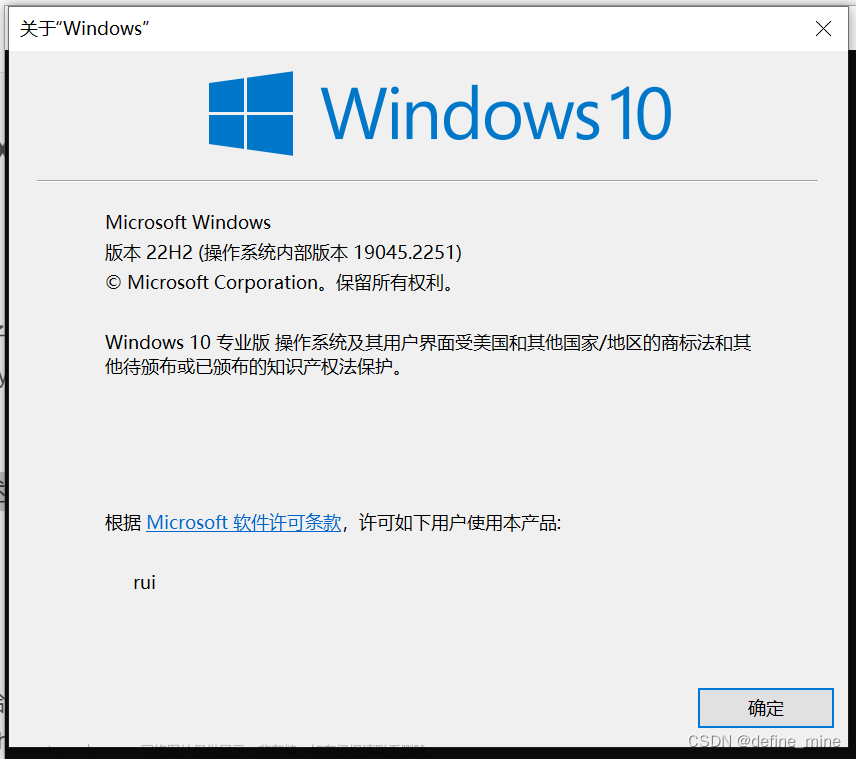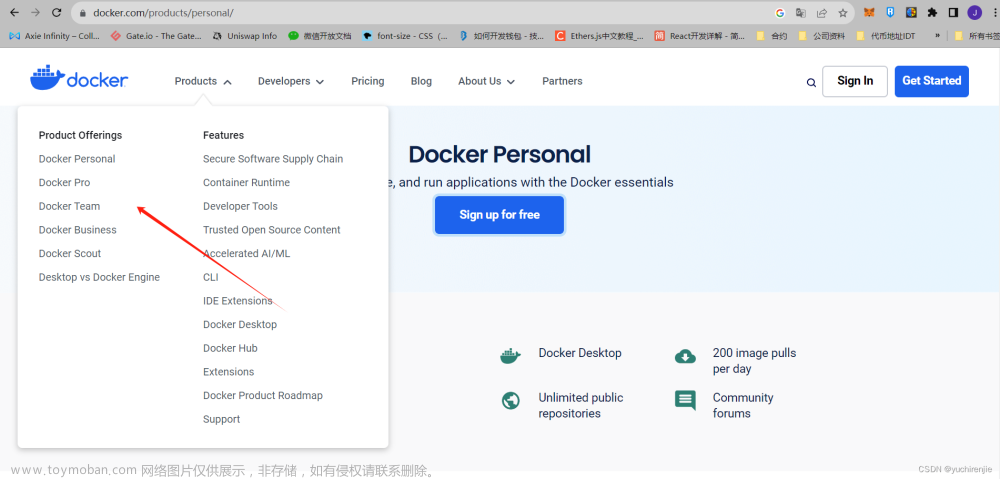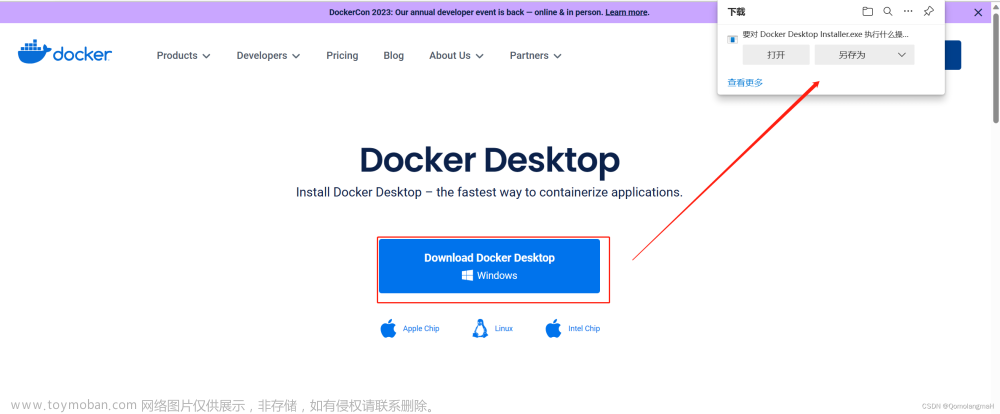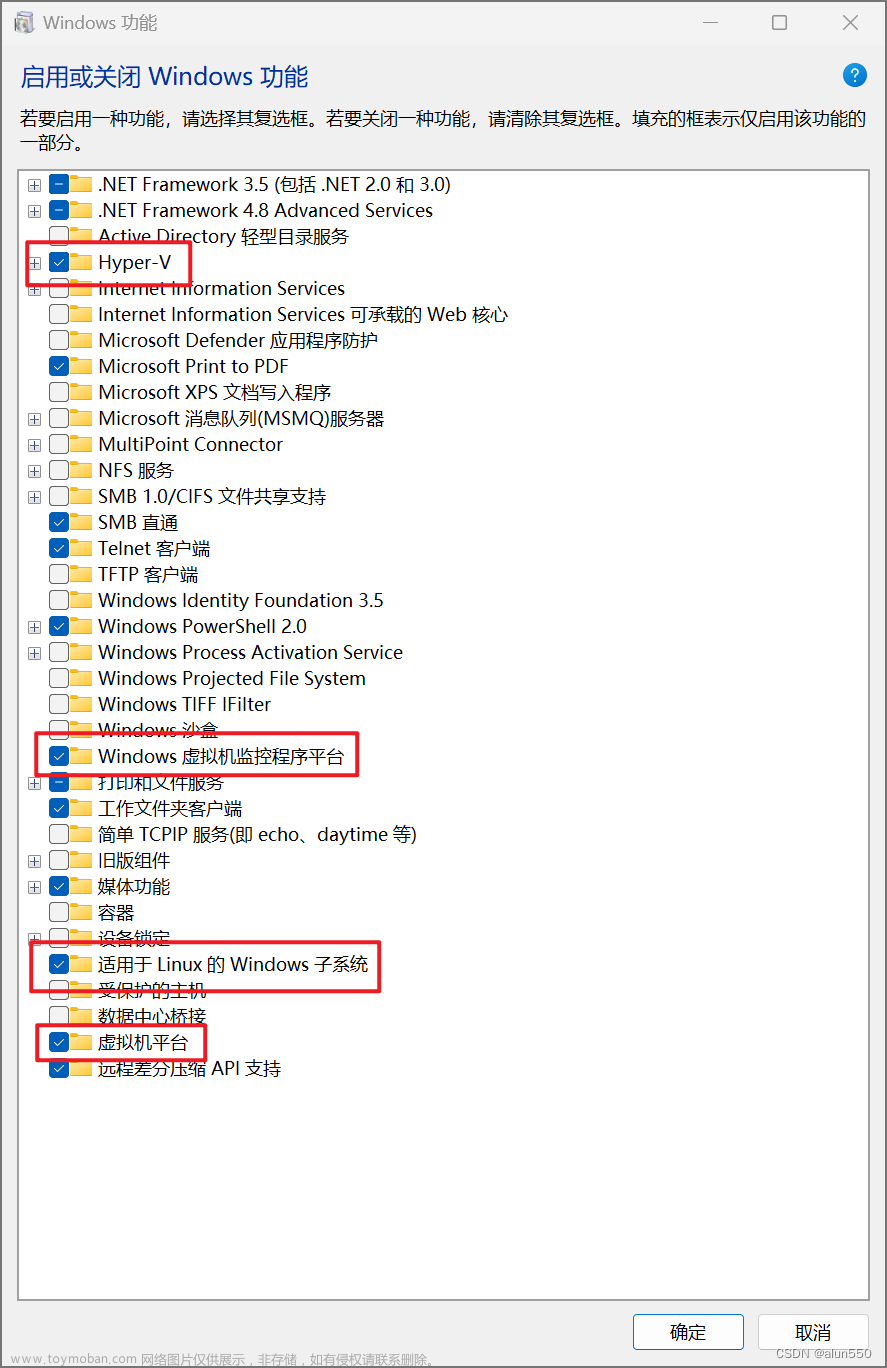报错内容
An unexpected error was encountered while executing a WSL command. Commoncauses include access rights issues,
which occur after waking the computer or notbeing connected to your domain/active directory.
please try shutting WSL down (wsl --shutdown) and/or rebooting your computer. lfnot sufficient, WSL may need to be reinstalled fully.
As a last resort, try touninstall/reinstall Docker Desktop, lf the issue persists please collect diagnostics andsubmit an issue
....//docs.docker.com/desktop/troubleshoot/overview/#diagnose-from-the-terminal).

出现场景
win10/win11升级后, 替你安装或者升级了"Windows Subsystem for Linux Preview"
其他场景汇总:
- 启动wsl使用过代理或加速器等软件
- wsl更新后,
wsl --update操作后
出现原因
参考某大佬的猜测:
wsl启动时加载了Proxifier的一个模块, 此前使用过代理会导致此问题出现
解决方案
管理员身份启动cmd/powershell , 运行文章来源:https://www.toymoban.com/news/detail-752052.html
netsh winsock reset
重启电脑后启动wsl, 我通过这种方式已经解决了问题文章来源地址https://www.toymoban.com/news/detail-752052.html
到了这里,关于windows10&11 启动Docker Desktop报 “Docker Desktop - Unexpected WSL error”的文章就介绍完了。如果您还想了解更多内容,请在右上角搜索TOY模板网以前的文章或继续浏览下面的相关文章,希望大家以后多多支持TOY模板网!