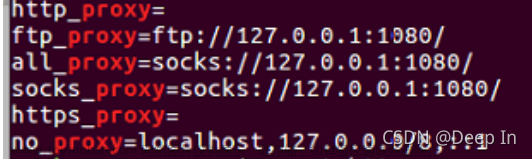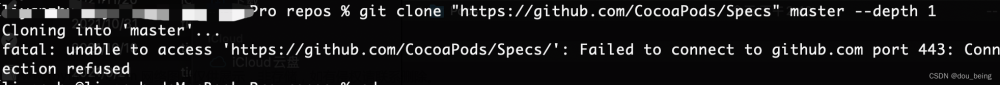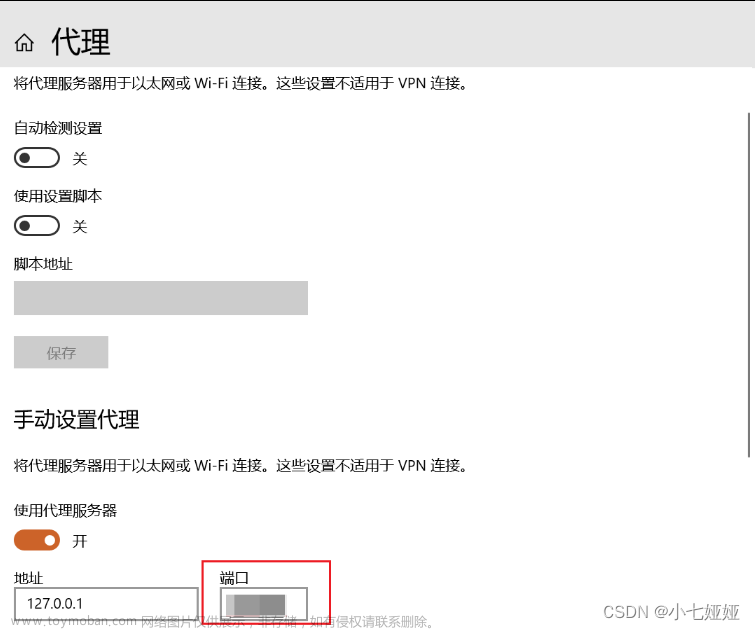在国内huggingface.co被墙了。可以使用Huggingface 镜像站https://hf-mirror.com/来解决这个问题。
解决方法:文章来源:https://www.toymoban.com/news/detail-752322.html
# vim ~/.bashrc
export HF_ENDPOINT=https://hf-mirror.com
然后再source ~/.bashrc
当访问 huggingface.co 时,将会直接替换为本站域名hf-mirror.com。文章来源地址https://www.toymoban.com/news/detail-752322.html
到了这里,关于Failed to connect to huggingface.co的文章就介绍完了。如果您还想了解更多内容,请在右上角搜索TOY模板网以前的文章或继续浏览下面的相关文章,希望大家以后多多支持TOY模板网!