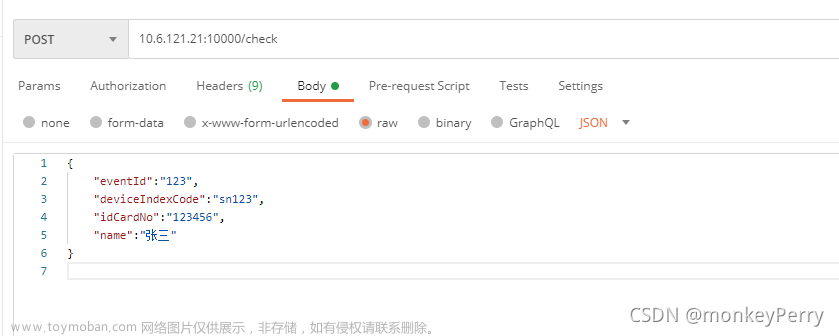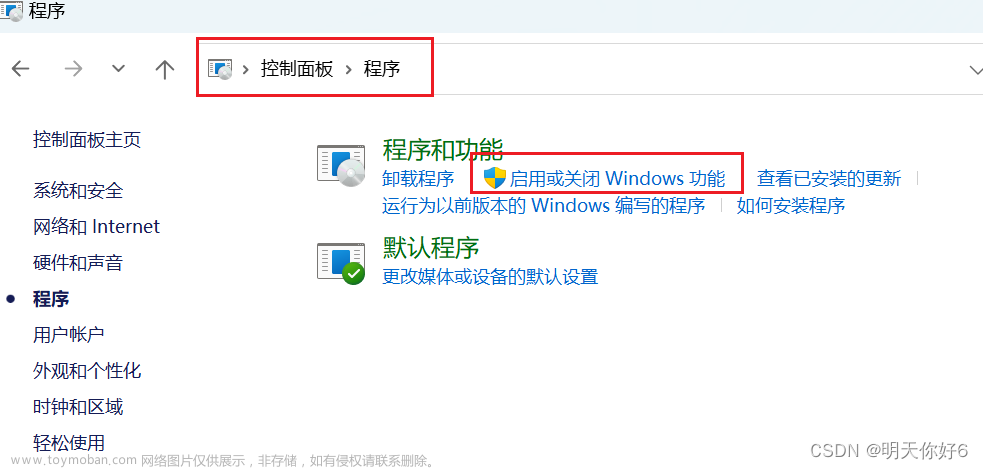项目中引用AndServer
implementation 'com.yanzhenjie.andserver:api:2.1.10'
在项目的根build.gradle文件(不是app那个moudle的build.gradle)最顶部添加:文章来源:https://www.toymoban.com/news/detail-753554.html
buildscript {
repositories {
mavenCentral()
}
dependencies {
classpath 'com.yanzhenjie.andserver:plugin:2.1.10'
}
}
在当前的moudle(一般就是app)的build.gradle里面的plugins里面添加:
id 'com.yanzhenjie.andserver'
plugins
plugins {
id 'com.android.application'
id 'com.yanzhenjie.andserver'
}
build.gradle里面dependencies的添加
implementation 'com.yanzhenjie.andserver:api:2.1.10'
annotationProcessor 'com.yanzhenjie.andserver:processor:2.1.10'
代码
package com.dzdpencrypt.dzdp;
import androidx.appcompat.app.AppCompatActivity;
import android.os.Bundle;
import com.yanzhenjie.andserver.AndServer;
import com.yanzhenjie.andserver.Server;
import java.util.concurrent.TimeUnit;
public class MainActivity extends AppCompatActivity {
private Server mServer;
@Override
protected void onCreate(Bundle savedInstanceState) {
super.onCreate(savedInstanceState);
setContentView(R.layout.activity_main);
if (!isServiceRunning(getApplicationContext(), KeepAliveService.class)) {
Log.d(LOG_TAG, "检测到服务未在运行,启动服务");
serviceIntent = new Intent(this, KeepAliveService.class);
startService(serviceIntent);
} else {
Log.d(LOG_TAG, "检测到服务正在运行,无需再次启动");
}
TextView textView = findViewById(R.id.ipsd); # 绑定textview的相关id
textView.setText(NetUtils.getLocalIPAddress().getHostAddress() + ":9999"); # app中textview显示ip+端口
mServer = AndServer.webServer(this)
.port(9999)
.timeout(10, TimeUnit.SECONDS).listener(new Server.ServerListener() {
@Override
public void onStarted() {
System.out.println("服务器绑定地址:"+NetUtils.getLocalIPAddress().getHostAddress());
}
@Override
public void onStopped() {
}
@Override
public void onException(Exception e) {
}
})
.build();
mServer.startup();
}
@Override
protected void onDestroy() {
super.onDestroy();
mServer.shutdown();
}
}
以上代码启动在Android手机(设备)上的http服务器,服务器绑定端口9999文章来源地址https://www.toymoban.com/news/detail-753554.html
spring样式的restful代码实现
package com.dzdpencrypt.service;
import com.yanzhenjie.andserver.annotation.GetMapping;
import com.yanzhenjie.andserver.annotation.PathVariable;
import com.yanzhenjie.andserver.annotation.PostMapping;
import com.yanzhenjie.andserver.annotation.QueryParam;
import com.yanzhenjie.andserver.annotation.RequestBody;
import com.yanzhenjie.andserver.annotation.RequestParam;
import com.yanzhenjie.andserver.annotation.RestController;
import org.json.JSONObject;
@RestController
public class ServerController {
@GetMapping("/")
public String ping() {
return "SERVER OK";
}
@PostMapping("/user/login")
public JSONObject login(@RequestBody String str) throws Exception {
JSONObject jsonObject = new JSONObject(str);
return jsonObject;
}
@GetMapping("/user/item")
public JSONObject requestItem(@RequestParam("name") String name,
@RequestParam("id") String id) throws Exception {
JSONObject jsonObject = new JSONObject();
jsonObject.put("name", name);
jsonObject.put("id", id);
return jsonObject;
}
@GetMapping("/user/{userId}")
public JSONObject getUser(@PathVariable("userId") String userId,
@QueryParam("key") String key) throws Exception{
JSONObject user = new JSONObject();
user.put("id", userId);
user.put("key", key);
user.put("year", 2022);
return user;
}
}
NetUtils.java-------获取当前Android手机的IP地址
package com.dzdpencrypt.service;
import java.net.InetAddress;
import java.net.NetworkInterface;
import java.net.SocketException;
import java.util.Enumeration;
import java.util.regex.Pattern;
public class NetUtils {
private static final Pattern IPV4_PATTERN = Pattern.compile(
"^(" + "([0-9]|[1-9][0-9]|1[0-9]{2}|2[0-4][0-9]|25[0-5])\\.){3}" +
"([0-9]|[1-9][0-9]|1[0-9]{2}|2[0-4][0-9]|25[0-5])$");
public static boolean isIPv4Address(String input) {
return IPV4_PATTERN.matcher(input).matches();
}
public static InetAddress getLocalIPAddress() {
Enumeration<NetworkInterface> enumeration = null;
try {
enumeration = NetworkInterface.getNetworkInterfaces();
} catch (SocketException e) {
e.printStackTrace();
}
if (enumeration != null) {
while (enumeration.hasMoreElements()) {
NetworkInterface nif = enumeration.nextElement();
Enumeration<InetAddress> inetAddresses = nif.getInetAddresses();
if (inetAddresses != null) {
while (inetAddresses.hasMoreElements()) {
InetAddress inetAddress = inetAddresses.nextElement();
if (!inetAddress.isLoopbackAddress() && isIPv4Address(inetAddress.getHostAddress())) {
return inetAddress;
}
}
}
}
}
return null;
}
}
AndroidManifest.xml配置网络权限
<uses-permission android:name="android.permission.INTERNET"/>
<uses-permission android:name="android.permission.WRITE_EXTERNAL_STORAGE"/>
<uses-permission android:name="android.permission.READ_EXTERNAL_STORAGE"/>
测试
- get测试

- post测试
-

可结合https://blog.csdn.net/zyc3545/article/details/109150010此篇文章合并到一块
到了这里,关于Android设备搭建http服务---------AndServer的文章就介绍完了。如果您还想了解更多内容,请在右上角搜索TOY模板网以前的文章或继续浏览下面的相关文章,希望大家以后多多支持TOY模板网!