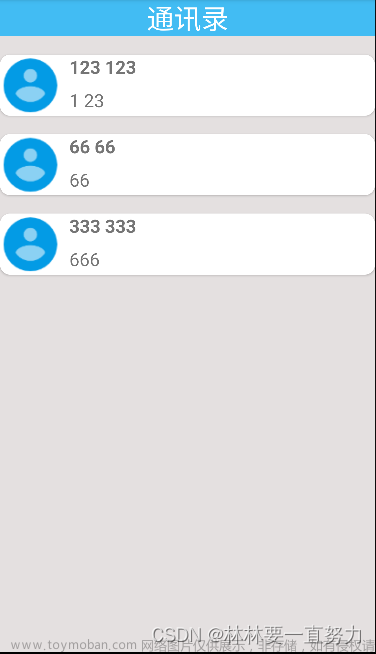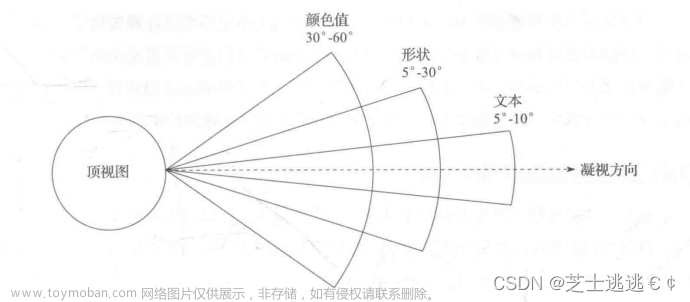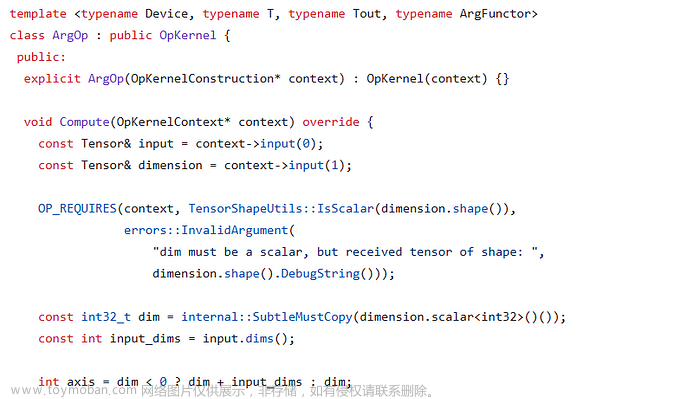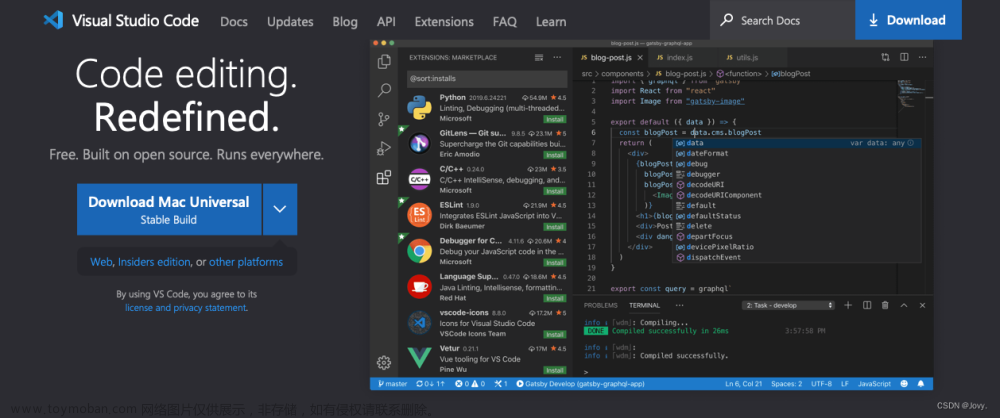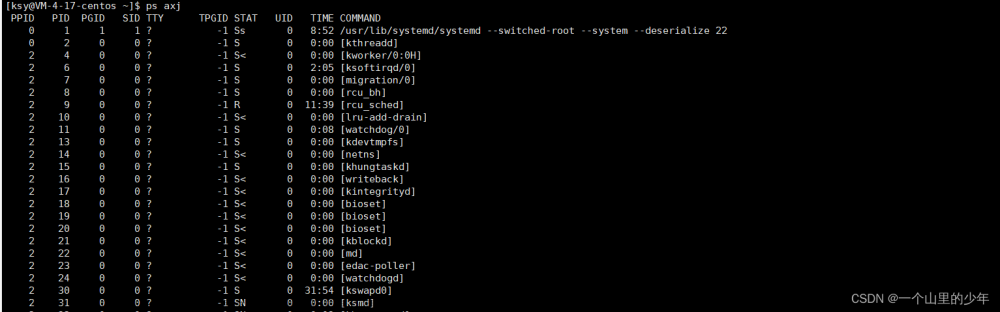本期带来的是以Service为主要的知识点的网易音乐播放器
看一下效果图


首先项目准备:
在res下新建raw文件夹,并在文件夹中添加喜爱的mp3音乐

OK,第一步,先写一个背景文件,在res/drawable文件夹中新建xml文件:
btn_bg_selector.xml
<?xml version="1.0" encoding="utf-8"?>
<selector xmlns:android="http://schemas.android.com/apk/res/android">
<item android:state_pressed="true" >
<shape android:shape="rectangle">
<corners android:radius="3dp"/>
<solid android:color="#d4d4d4"/>
</shape>
</item>
<item android:state_pressed="false" >
<shape android:shape="rectangle">
<corners android:radius="3dp"/>
<solid android:color="#ffffff" />
</shape>
</item>
</selector>
编写主界面代码activity_main.xml
<?xml version="1.0" encoding="utf-8"?>
<LinearLayout xmlns:android="http://schemas.android.com/apk/res/android"
xmlns:app="http://schemas.android.com/apk/res-auto"
xmlns:tools="http://schemas.android.com/tools"
android:layout_width="match_parent"
android:layout_height="match_parent"
android:orientation="vertical"
android:gravity="center"
android:background="@drawable/music_bg"
tools:context=".MainActivity">
<RelativeLayout
android:layout_width="match_parent"
android:layout_height="160dp">
<RelativeLayout
android:layout_width="300dp"
android:layout_height="70dp"
android:id="@+id/rl_title"
android:layout_centerHorizontal="true"
android:background="@drawable/title_bg"
android:gravity="center_horizontal"
android:paddingLeft="80dp">
<TextView
android:layout_width="wrap_content"
android:layout_height="wrap_content"
android:id="@+id/tv_music_title"
android:layout_marginTop="8dp"
android:text="体面"
android:textSize="12sp"
android:textStyle="bold"
android:textColor="@color/black"/>
<TextView
android:layout_width="wrap_content"
android:layout_height="wrap_content"
android:id="@+id/tv_type"
android:layout_marginTop="4dp"
android:layout_below="@id/tv_music_title"
android:layout_alignLeft="@id/tv_music_title"
android:text="流行音乐"
android:textSize="10dp"/>
<SeekBar
android:layout_width="150dp"
android:layout_height="wrap_content"
android:id="@+id/sb"
android:layout_below="@+id/rl_time"
android:layout_alignParentBottom="true"
android:thumb="@null"/>
<RelativeLayout
android:layout_width="150dp"
android:layout_height="wrap_content"
android:layout_marginTop="4dp"
android:id="@+id/rl_time"
android:layout_below="@id/tv_type">
<TextView
android:layout_width="wrap_content"
android:layout_height="wrap_content"
android:id="@+id/tv_progress"
android:text="00:00"
android:textSize="10dp"/>
<TextView
android:layout_width="wrap_content"
android:layout_height="wrap_content"
android:id="@+id/tv_total"
android:layout_alignParentRight="true"
android:text="00:00"/>
</RelativeLayout>
</RelativeLayout>
<LinearLayout
android:layout_width="340dp"
android:layout_height="90dp"
android:layout_below="@id/rl_title"
android:layout_centerHorizontal="true"
android:background="@drawable/btn_bg"
android:gravity="center_vertical"
android:paddingLeft="120dp"
android:paddingRight="10dp">
<Button
android:layout_width="0dp"
android:layout_height="25dp"
android:layout_margin="4dp"
android:id="@+id/btn_play"
android:layout_weight="1"
android:background="@drawable/btn_bg_selector"
android:text="播放"
android:textSize="10sp"/>
<Button
android:layout_width="0dp"
android:layout_height="25dp"
android:id="@+id/btn_pause"
android:layout_margin="4dp"
android:layout_weight="1"
android:background="@drawable/btn_bg_selector"
android:text="暂停"
android:textSize="10sp"/>
<Button
android:layout_width="0dp"
android:layout_height="25dp"
android:id="@+id/btn_continue_play"
android:layout_margin="4dp"
android:layout_weight="1"
android:background="@drawable/btn_bg_selector"
android:text="继续"
android:textSize="10sp"/>
<Button
android:layout_width="0dp"
android:layout_height="25dp"
android:id="@+id/btn_exit"
android:layout_margin="4dp"
android:layout_weight="1"
android:background="@drawable/btn_bg_selector"
android:text="退出"
android:textSize="10sp"/>
</LinearLayout>
<ImageView
android:layout_width="100dp"
android:layout_height="100dp"
android:id="@+id/iv_music"
android:layout_centerVertical="true"
android:layout_marginLeft="35dp"
android:layout_marginBottom="50dp"
android:src="@drawable/img_music"/>
</RelativeLayout>
</LinearLayout>编写MusicService
import android.app.Service;
import android.content.Intent;
import android.media.MediaPlayer;
import android.os.Binder;
import android.os.Bundle;
import android.os.IBinder;
import android.os.Message;
import androidx.annotation.Nullable;
import java.util.Timer;
import java.util.TimerTask;
public class MusicService extends Service {
private MediaPlayer player;
private Timer timer;
public MusicService(){
}
@Nullable
@Override
public IBinder onBind(Intent intent) {
return new MusicControl();
}
@Override
public void onCreate() {
super.onCreate();
player=new MediaPlayer();
}
public void addTimer(){
if (timer==null){
timer=new Timer();
TimerTask task=new TimerTask() {
@Override
public void run() {
if (player==null)return;
int duration=player.getDuration();
int currentPosition=player.getCurrentPosition();
Message msg=MainActivity.handler.obtainMessage();
Bundle bundle=new Bundle();
bundle.putInt("duration",duration);
bundle.putInt("currentPosition",currentPosition);
msg.setData(bundle);
MainActivity.handler.sendMessage(msg);
}
};
timer.schedule(task,5,500);
}
}
class MusicControl extends Binder{
public void play(){
try{
player.reset();
player=MediaPlayer.create(getApplicationContext(),R.raw.music);
addTimer();
}catch (Exception e){
e.printStackTrace();
}
}
public void pausePlay(){
player.pause();
}
public void continuePlay(){
player.start();
}
public void seekTo(int progress){
player.seekTo(progress);
}
}
@Override
public void onDestroy() {
super.onDestroy();
if (player==null)return;
if (player.isPlaying())player.stop();
player.release();
player=null;
}
}
注意:检查AndroidManifest.xml文件中是否注册了Service


<service android:name=".MusicService"
android:enabled="true"
android:exported="true"/>编写主界面逻辑代码MainActivity文章来源:https://www.toymoban.com/news/detail-754309.html
import androidx.annotation.NonNull;
import androidx.appcompat.app.AppCompatActivity;
import android.animation.ObjectAnimator;
import android.animation.ValueAnimator;
import android.content.ComponentName;
import android.content.Intent;
import android.content.ServiceConnection;
import android.os.Bundle;
import android.os.Handler;
import android.os.IBinder;
import android.os.Message;
import android.view.View;
import android.view.animation.LinearInterpolator;
import android.widget.ImageView;
import android.widget.SeekBar;
import android.widget.TextView;
public class MainActivity extends AppCompatActivity implements View.OnClickListener {
private static SeekBar sb;
private static TextView tv_progress,tv_total;
private ObjectAnimator animator;
private MusicService.MusicControl musicControl;
MyServiceConn conn;
Intent intent;
private boolean isUnbind=false;
@Override
protected void onCreate(Bundle savedInstanceState) {
super.onCreate(savedInstanceState);
setContentView(R.layout.activity_main);
init();
}
private void init(){
tv_progress=findViewById(R.id.tv_progress);
tv_total=findViewById(R.id.tv_total);
sb=findViewById(R.id.sb);
findViewById(R.id.btn_play).setOnClickListener(this);
findViewById(R.id.btn_pause).setOnClickListener(this);
findViewById(R.id.btn_continue_play).setOnClickListener(this);
findViewById(R.id.btn_exit).setOnClickListener(this);
intent=new Intent(this,MusicService.class);
conn=new MyServiceConn();
bindService(intent,conn,BIND_AUTO_CREATE);
sb.setOnSeekBarChangeListener(new SeekBar.OnSeekBarChangeListener() {
@Override
public void onProgressChanged(SeekBar seekBar, int progress, boolean fromUser) {
if (progress==seekBar.getMax()){
animator.pause();
}
}
@Override
public void onStartTrackingTouch(SeekBar seekBar) {
}
@Override
public void onStopTrackingTouch(SeekBar seekBar) {
int progress=seekBar.getProgress();
musicControl.seekTo(progress);
}
});
ImageView iv_music = (ImageView) findViewById(R.id.iv_music);
animator = ObjectAnimator.ofFloat(iv_music, "rotation", 0f, 360.0f);
animator.setDuration(10000); //动画旋转一周的时间为10秒
animator.setInterpolator(new LinearInterpolator());
animator.setRepeatCount(-1); //-1表示设置动画无限循环
}
public static Handler handler=new Handler(){
@Override
public void handleMessage(@NonNull Message msg) {
Bundle bundle=msg.getData();
int duration=bundle.getInt("duration");
int currentPosition=bundle.getInt("currentPosition");
sb.setMax(duration);
sb.setProgress(currentPosition);
int minute=duration/1000/60;
int second=duration/1000%60;
String strMinute=null;
String strSecond=null;
if (minute<10){
strMinute="0"+minute;
}else {
strMinute=minute+"";
}
if (second<10){
strSecond="0"+second;
}else {
strSecond=second+"";
}
tv_total.setText(strMinute+":"+strSecond);
minute=currentPosition/1000/60;
second=currentPosition/1000%60;
if (minute<10){
strMinute="0"+minute;
}else {
strMinute=minute+"";
}
if (second<10){
strSecond="0"+second;
}else {
strSecond=second+"";
}
tv_progress.setText(strMinute+":"+strSecond);
super.handleMessage(msg);
}
};
class MyServiceConn implements ServiceConnection{
@Override
public void onServiceConnected(ComponentName name, IBinder service) {
musicControl= (MusicService.MusicControl) service;
}
@Override
public void onServiceDisconnected(ComponentName name) {
}
}
private void unbind(boolean isUnbind){
if (!isUnbind){
musicControl.pausePlay();
unbindService(conn);
stopService(intent);
}
}
@Override
public void onClick(View v) {
switch (v.getId()){
case R.id.btn_play:
musicControl.play();
animator.start();
break;
case R.id.btn_pause:
musicControl.pausePlay();
animator.pause();
break;
case R.id.btn_continue_play:
musicControl.continuePlay();
animator.start();
break;
case R.id.btn_exit:
unbind(isUnbind);
isUnbind=true;
finish();
break;
}
}
@Override
protected void onDestroy() {
super.onDestroy();
unbind(isUnbind);
}
}期末比较繁忙,讲解后续补充,如有问题私信、评论联系文章来源地址https://www.toymoban.com/news/detail-754309.html
到了这里,关于Android Studio初学者实例:仿网易音乐播放器的文章就介绍完了。如果您还想了解更多内容,请在右上角搜索TOY模板网以前的文章或继续浏览下面的相关文章,希望大家以后多多支持TOY模板网!