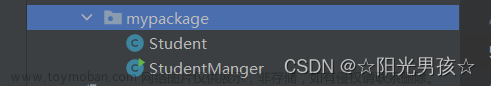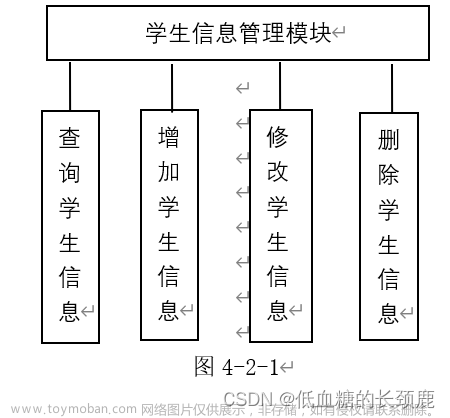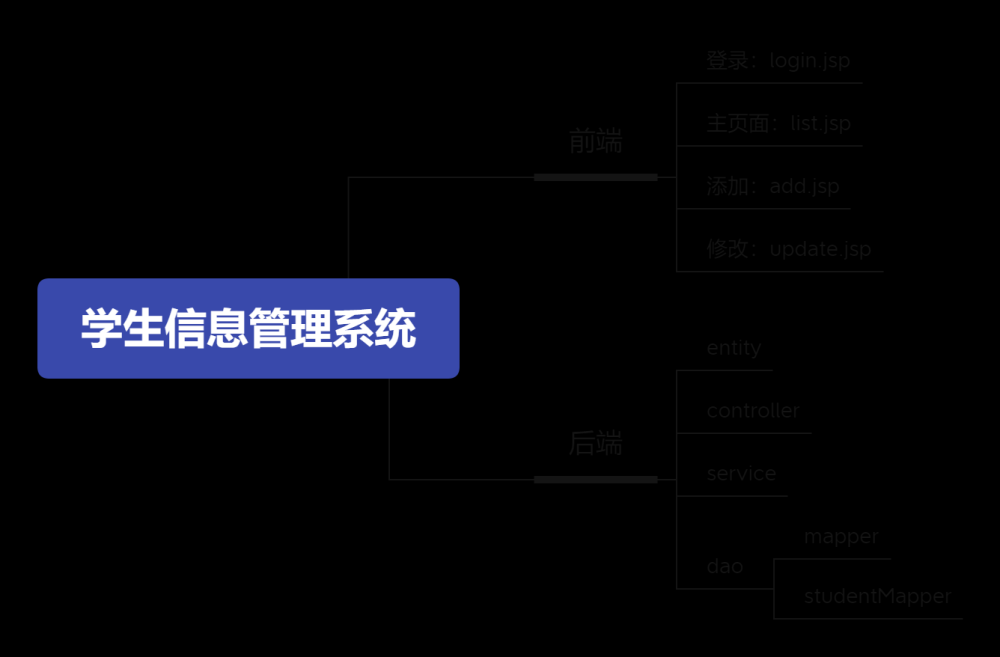针对传统的学生信息管理方式,效率低下,不易存储,和数字化等问题,开发基于 Python 的学生信息管理系统,用于管理学生的个人信息和学习记录。它可以帮助教师和管理员更有效地管理学生信息,如学生基本信息、成绩、课程安排、考试记录等。同时,信息化、数字化的管理方法符合高校建设数字校园的宗旨,有利于促进信息的保存和共享。而Python相对于其他语言具有简单易学,易维护等特点,在系统开发领域应用十分广泛。本系统是由Python语言进行开发的一套简易学生信息管理系统,功能齐全,操作简便,实用性高。
1系统方案设计
学生信息管理系统功能如下表所示。该系统包括学生信息输入、信息查找、信息的删除与修改、信息展示等一系列功能。最终使用Pyinstaller将程序打包为exe程序,方便在没有部署python环境的计算机上正常使用我们的管理系统。

2功能设计
我们将每一个所有功能进行拆分,将每一种功能单独定义为一个函数,然后将主函数main在系统中循环调用,以实现选择功能的作用。
Menu函数主要用来输出管理系统的可视化菜单页面,配合main函数来完成功能的选择。
Insert函数用来实现输入学生信息的功能。依次输入学号姓名和语数英成绩,并且在输入成绩时,因为是int型,所以使用了try和except,以保证正确输入不会出错。将输入的信息储存为一个字典,并最终保存在一个名为student.txt的文件中。为了方便使用,在函数的末尾加上了循环使用的功能,可以连续输入多名学生信息。
Search函数主要用来查找学生信息。该函数首先会查找是否存在学生信息文件“student.txt” 如果存在会以学号为索引,查找文件中所储存的信息,并调雍show_student函数将其以特定格式输出。删除函数delete、修改函数edit基本也是这个逻辑。
3编程实现与调试
import os.path
filename = 'student.txt'
def menu():
print('======学生信息管理系统======')
print('1.输入学生信息')
print('2.查找信息')
print('3.删除信息')
print('4.修改信息')
print('5.显示出所有信息')
print('0.退出系统')
print('=========================')
def main():
while True:
menu()
selection = int(input('请选择'))
if selection in [0, 1, 2, 3, 4, 5]:
if selection == 0:
ans = input('是否要退出?y/n')
if ans == 'y' or ans == 'Y':
print('感谢使用!!')
break
else:
continue
elif selection == 1:
insert()
elif selection == 2:
search()
elif selection == 3:
delete()
elif selection == 4:
edit()
elif selection == 5:
display()
else:
print('选择错误')
# noinspection PyBroadException
def insert():
student_list = []
while True:
stu_id = input('请输入学号:')
if not stu_id:
break
name = input('请输入姓名:')
if not name:
break
try:
english = int(input('请输入英语成绩'))
chinese = int(input('请输入语文成绩'))
math = int(input('请输入数学成绩'))
except:
print('错误的成绩(不是整数)')
continue
student = {'stu_id': stu_id, 'name': name, 'english': english, 'chinese': chinese, 'math': math}
student_list.append(student)
ans = input('是否继续添加y/n\n')
if ans == 'y' or ans == 'Y':
continue
else:
break
save(student_list)
print('输入完毕!')
# noinspection PyBroadException
def save(lst):
try:
stu_txt = open(filename, 'a', encoding='utf-8')
except:
stu_txt = open(filename, 'w', encoding='utf-8')
for item in lst:
stu_txt.write(str(item) + '\n')
stu_txt.close()
def search():
stu_query = []
while True:
stu_id = ''
if os.path.exists(filename):
id = input('请输入学生学号:')
with open(filename, 'r', encoding='utf-8') as rfile:
student = rfile.readlines()
for item in student:
d = dict(eval(item))
if id != '':
if d['stu_id'] == id:
stu_query.append(d)
show_student(stu_query)
stu_query.clear()
ans = input('是否继续查询?y/n')
if ans == 'y':
continue
else:
break
else:
print('暂无学生信息')
return
def show_student(lst):
if len(lst) == 0:
print('没有查询到数据!')
return
format_title = '{:^6}\t{:^12}\t{:^8}\t{:^9}\t{:^5}\t{:^2}\t'
print(format_title.format('ID', '姓名', '英语成绩', '语文成绩', '数学成绩', '总成绩'))
format_data = '{:^6}\t{:^12}\t{:^8}\t{:^10}\t{:^15}\t{:^6}\t'
for item in lst:
print(format_data.format(item.get('stu_id'),
item.get('name'),
item.get('english'),
item.get('chinese'),
item.get('math'),
int(item.get('english')) + int(item.get('chinese')) + int(item.get('math'))))
def delete():
while True:
stu_id = input('请输入要删除的学号:')
if stu_id != '':
if os.path.exists(filename):
with open(filename, 'r', encoding='utf-8') as file:
stu_old = file.readlines()
else:
stu_old = []
flag = False
if stu_old:
with open(filename, 'w', encoding='utf-8') as wfile:
d = {}
for item in stu_old:
d = dict(eval(item))
if d['stu_id'] != stu_id:
wfile.write(str(d) + '\n')
else:
flag = True
if flag:
print(f'id为{stu_id}的学生信息已经被删除')
else:
print(f'没有找到{stu_id}的学生信息')
else:
print('无学生信息')
break
display()
ans = input('是否继续删除?y/n\n')
if ans == 'y' or ans == 'Y':
continue
else:
break
def edit():
display()
if os.path.exists(filename):
with open(filename, 'r', encoding='utf-8') as rfile:
student_old = rfile.readlines()
else:
return
student_id = input('请输入要修改的学生学号:')
with open(filename, 'w', encoding='utf-8') as wfile:
for item in student_old:
d = dict(eval(item))
if d['stu_id'] == student_id:
print('已经找到学生信息,请修改:')
while True:
try:
d['name'] = input('请输入姓名')
d['english'] = input('请输入英语成绩')
d['chinese'] = input('请输入语文成绩')
d['math'] = input('请输入数学成绩')
except:
print('输入有误,重新输入')
else:
break
wfile.write(str(d) + '\n')
print('修改成功')
else:
wfile.write(str(d) + '\n')
ans = input('是否继续修改?y/n')
if ans == 'y':
edit()
def display():
student_list=[]
if os.path.exists(filename):
with open(filename,'r',encoding='utf-8') as rfile:
students=rfile.readlines()
for item in students:
student_list.append(eval(item))
if student_list:
show_student(student_list)
else:
print('没有学生信息')
if 1 == 1:
main()
4结果分析
1打开程序

2选择输入学生信息功能
依次输入学生信息完毕之后返回主菜单再次进行功能选择。文章来源:https://www.toymoban.com/news/detail-754642.html

3查找信息

4删除信息

5显示出所有信息

6最终会在同目录生成一个student.txt文件储存信息

经过以上的测试结果表明,本系统运行情况比较良好,设计功能都能实现,系统反应速度较快,用户使用也相对简便,达到了程序设计前所设定的要求。总体而言,是一款比较成功的系统程序。文章来源地址https://www.toymoban.com/news/detail-754642.html
到了这里,关于基于python的简单学生信息管理系统的文章就介绍完了。如果您还想了解更多内容,请在右上角搜索TOY模板网以前的文章或继续浏览下面的相关文章,希望大家以后多多支持TOY模板网!