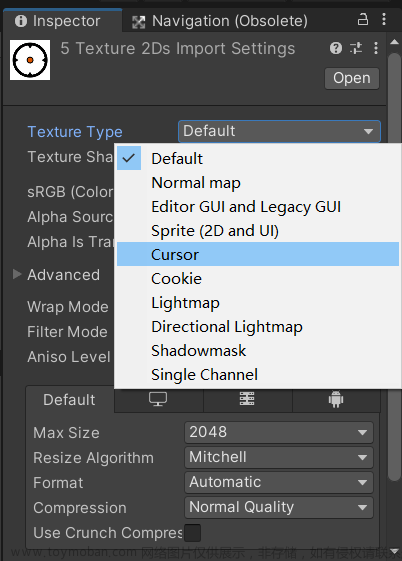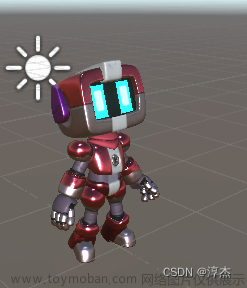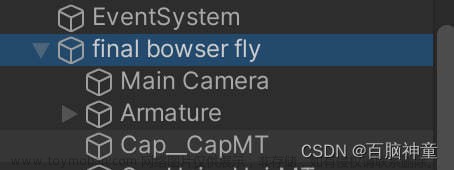1.使用transform进行移动
强制移动,直接改变物体的位置,例如:
public float speed = 3;
Vector3 move;
void Update()
{
float h = Input.GetAxis("Horizontal");
float v = Input.GetAxis("Vertical");
Move(h, 0, v);
}
void Move(float x, float y, float z)
{
move = new Vector3(x, y, z);
Vector3 to = transform.position + move; //要看向的目标点
transform.LookAt(to);
transform.position += move * speed * Time.deltaTime;
}对于某些碰撞不好处理,比如说怼着墙走会发生抖动。
2.使用RigidBody进行移动
借助刚体组件移动,代码要写在FixedUpdate中,如:
public float speed = 3;
Rigidbody rigid;
Vector3 move;
void Start()
{
rigid = GetComponent<Rigidbody>();
}
void Update()
{
float h = Input.GetAxis("Horizontal");
float v = Input.GetAxis("Vertical");
move = new Vector3(h, 0, v);
}
private void FixedUpdate()
{
Vector3 v = move * speed;
v.y = rigid.velocity.y; //对y方向的速度进行保护
rigid.velocity = v;
// 让刚体朝向目标
Quaternion q = Quaternion.LookRotation(move);
rigid.MoveRotation(q);
}3.使用角色控制器控制角色的移动
角色控制器是unity的一个组件,添加了该组件后,不需要再添加Rigidbody和碰撞体,因为它已经包含了相关功能。

Slope Limit: 斜坡角度限制,角度大于该值的斜坡角色就上不去
Step Offset: 台阶高度设置,高于该值的障碍物角色不能直接移动过去
Skin Width: 皮肤宽度,就相当于第二层碰撞盒,该值不能大于下方的碰撞盒的Radius值,否则会卡在某个地方。一般这个值在Radius的5%左右
Center Radius Height: 设置碰撞盒的中心位置、半径、高度文章来源:https://www.toymoban.com/news/detail-754886.html
脚本如下:文章来源地址https://www.toymoban.com/news/detail-754886.html
CharacterController cc;
public float speed = 3;
Vector3 move;
void Start()
{
cc = GetComponent<CharacterController>();
}
void Update()
{
float h = Input.GetAxis("Horizontal");
float v = Input.GetAxis("Vertical");
Move(h, 0, v);
}
void Move(float x, float y, float z)
{
move = new Vector3(x, 0, z);
Vector3 m = move * speed * Time.deltaTime;
//朝向移动方向
transform.LookAt(transform.position + move);
//通过cc去移动
cc.Move(m);
}到了这里,关于Unity学习笔记-角色移动的文章就介绍完了。如果您还想了解更多内容,请在右上角搜索TOY模板网以前的文章或继续浏览下面的相关文章,希望大家以后多多支持TOY模板网!