1.苹果11手机小程序请求数据不显示
设置-》隐私-》分析与改进-》开启 ”与开发者共享“
2.<navigator>组件回退delta不成功
tabBar 页面是不能实现后退的效果的. 因为, 当我们跳转到 tabBar 页面,会关闭其他所有非tabBar 页面,所以当处于 tabBar 页面时, 无页面可
<!-- delta="1"表示回退的层数 -->
<!-- tabBar 页面是不能实现后退的效果的. 因为, 当我们跳转到 tabBar 页面,会关闭其他所有非tabBar 页面,所以当处于 tabBar 页面时, 无页面可退 -->
<navigator open-type="navigateBack" delta="2">回到上一页basic页面</navigator>3.编程式导航wx.switchTab()跳转到导航页,url不能带参数
以下参数获取不到
tapToContact(){
wx.switchTab({url:'/pages/contact/contact?name=zs'});
},4.TS声明空数组或空对象,后续再定义属性
数组:
data: {
randomColorList: [] as Array<string>,
}
...
_this.setData({randomColorList : [..._this.data.randomColorList, ...res.data.data]});对象:
data: {
query: {} as { [key: string]: any }
},
wx.setNavigationBarTitle({title:this.data.query.title});5.TS构建地小程序项目使用 vant weapp框架
https://blog.csdn.net/qq_34569497/article/details/130729344?csdn_share_tail=%7B%22type%22%3A%22blog%22%2C%22rType%22%3A%22article%22%2C%22rId%22%3A%22130729344%22%2C%22source%22%3A%22qq_34569497%22%7D
6.使用miniprogram-api-promise给小程序API进行promise化
问题:import后报错,使用提示的npm i --save-dev @types/miniprogram-api-promise后npm下载又报错


按社区里问答恢复,基础库 2.10.2 开始已经原生支持 promise 式调用了,ts 定义也支持了,如果是为了兼容,需要用 miniprogram-api-promise 的话,可以在这个issue里跟进一下进度
使用miniprogram-api-promise时,如何获取代码提示 · Issue #114 · wechat-miniprogram/api-typings · GitHub
7.构建时,构建的位置一直不对,不在miniprogram里面
构建后的miniprogram_npm应该在miniprogram文件夹下才对,配置也跟上面一样配置的

解决:就可能是先npm下载包了,再使用了npm init所以老是有问题,删除整个项目重新先执行npm init -y 再下载包就可以了,其实应该可以直接删除node_modules和package.json文件了重新再执行就可以了
8."this" 隐式具有类型 "any",因为它没有类型注释

解决:参数上加this类型为any即可
updateNumB: action(function(this: any,step){
this.numB += step;
})9.ts项目组件中使用mobx
微信小程序TS项目使用mobx(页面直接使用store和自定义组件中使用store)__Jyann_的博客-CSDN博客
10.分包预加载路径
这个路径是页面相对于app.json的路径
"preloadRule": {
"packageA/pages/basic/basic":{
"network": "wifi",
"packages": ["packageA"]
}
},
11.自定义tabBar注意点
1.必须在根目录下创建文件夹,文件夹名一定是 custom-tab-bar,再创建名为index 的component组件(名字必须是index,否则渲染不出来)
2.自定义tabBar必须使用自定义组件实现,如果使用页面js操作,不便于监听徽标的变化
12.navigationBar自定义不了
问题: "navigationBarTitleText": "个人中心"在页面中直接写,不写到window属性中
使用 "navigationStyle": "custom"可以直接取点navigateBar
13.wx.checkSession()一直报成功
登录态校验,一旦调用wx.login()登录需要后台清除登录态才能让wx.checkSession()获取登录态时返回失效
注意:新建项目可能本身有写好登录接口导致使用wx.checkSession()一直报成功
14.Error: MiniProgramError {"errMsg":"getUserProfile:fail can only be invoked by user TAP gesture."}
wx.getUserProfile需要通过按钮方式调用
<button wx:if="{{canIUseGetUserProfile}}" bindtap="getUserProfile"> 获取头像昵称 </button>15.小程序 wx.getUserProfile 接口没有唤起授权页面
但是自 2022 年 10 月 25 日 24 时小程序 wx.getUserProfile 接口将被收回;插件通过 wx.getUserInfo 接口,即基础库2.27.1版本以上,建议使用个人可在个人中心或设置等页面使用头像昵称填写能力让用户完善个人资料形式
16.不能同时唤起授权和获取手机号的授权
需要使用微信小程序原生组件 button 使用bindtap="getUserProfile" 和open-type="getPhoneNumber"才能唤起两次
17.navigator组件传参失败
<navigator url="/pages/category/category?id={{item.id}}" open-type="switchTab">
这种方式switchTab跳转到tabBar页面会报警告且参数传递失败 :wx.switchTab: url 不支持 queryString
解决:使用app的globalData或者storage,vuex等
18.使用scroll-view设置height
一定要使用100vh,使用100%在这里不生效
.sidebar-scroll{
/* 一定要使用100vh不能使用100% */
height: calc( 100vh - 55px );
width: 27vw;
}19.[Deprecation] SharedArrayBuffer will require cross-origin isolation as of M9
[Deprecation] SharedArrayBuffer will require cross-origin isolation as of M92, around July 2021. See https://developer.chrome.com/blog/enabling-shared-array-buffer/ for more details.
新建页面时名字出错:"pages/goods/list-vop.html"导致 wx.navigateTo时找不到页面

20.使用npm下载js库后引入报错和警告
[代码依赖分析] 找到 1 个依赖异常情况,可能会导致对应文件无法加载,请检查。
Couldn't resolve the Js file "big.js" relative to "/pages/shop-cart/shop-cart.js:2:24"
如需关闭依赖分析请在 project.config.json setting 字段中增加 "ignoreDevUnusedFiles": false 和 "ignoreUploadUnusedFiles": false

解决:小程序中使用npm下载包后,一定要点工具-》构建才能用
21.wx.showModal()的fail方法里面不调用
确认和取消都是在success中调用,通过 if (res.confirm) 和if(res.cancel)进行判断
22.wx.saveImageToPhotosAlbum()保存图片时报错saveImageToPhotosAlbum:fail https://file.winwebedu.com/mall/collage-01.jpg not absolute path
注意这个方法调用时传入的参数filePath为必填,且图片文件路径,可以是临时文件路径或永久文件路径 (本地路径) ,不支持网络路径。
如果直接使用数据中的图片路径如https://file.winwebedu.com/mall/collage-01.jpg是保存不了的
这里需要使用生成的图片路径(这里是生成海报时存储的路径)http://tmp/xlHB02MBJ50H9887bf9a40b5b5dc24b904e4132afcb0.png文章来源:https://www.toymoban.com/news/detail-755273.html
wx.saveImageToPhotosAlbum({
// 不能直接使用this.data.basicInfo.pic的图片
console.log(this.data.posterImg);//http://tmp/xlHB02MBJ50H9887bf9a40b5b5dc24b904e4132afcb0.png
// "saveImageToPhotosAlbum:fail https://file.winwebedu.com/mall/collage-01.jpg not absolute path"
filePath: this.data.posterImg,
success(res) {
wx.showToast({
title: '保存成功',
})
},
fail(err){
console.log(err);
wx.showToast({
title: '保存失败',
})
}
})如果要根据网络地址保存到相册,需要长按先下载图片到本地,再保存文章来源地址https://www.toymoban.com/news/detail-755273.html
<image bindlongpress="downloadImage" class="goods-desc-image" src="{{item.pic}}" mode="aspectFill"></image> downloadImage(){
wx.downloadFile({
url: this.data.basicInfo.pic,
success(res){
console.log(res.tempFilePath,"图片临时路径");
if (res.statusCode === 200) {
wx.saveImageToPhotosAlbum({
filePath: res.tempFilePath,
success(){
console.log("图片保存成功");
}
})
}
}
})
}到了这里,关于微信小程序基础bug的文章就介绍完了。如果您还想了解更多内容,请在右上角搜索TOY模板网以前的文章或继续浏览下面的相关文章,希望大家以后多多支持TOY模板网!




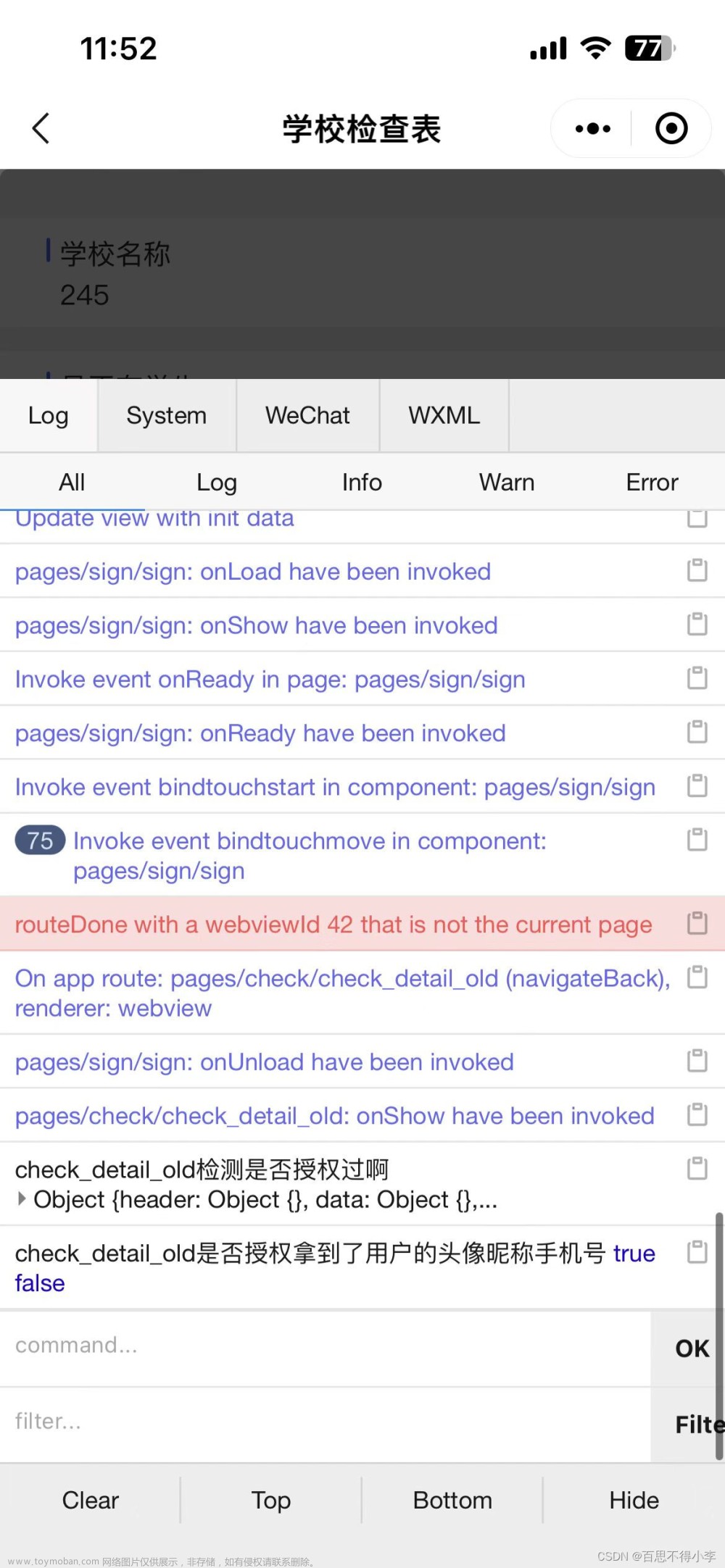
![解决BUG:微信小程序vant引入报错[“usingComponents“][“van-search“]: “@vant/weapp/search/index“ 未找到](https://imgs.yssmx.com/Uploads/2024/02/509850-1.png)







