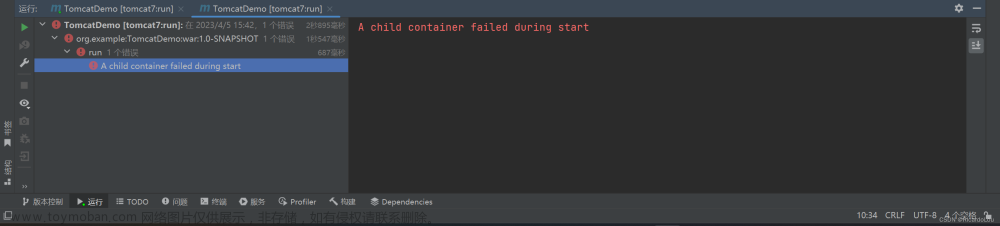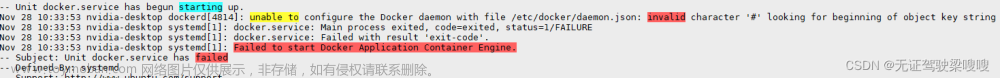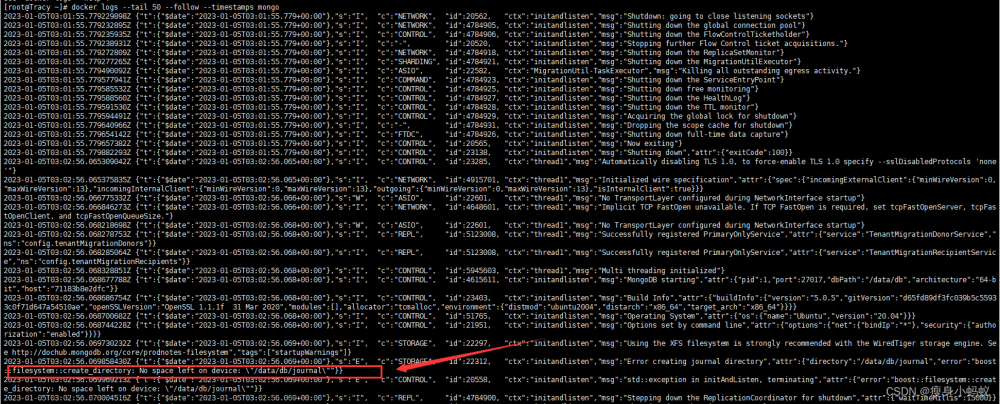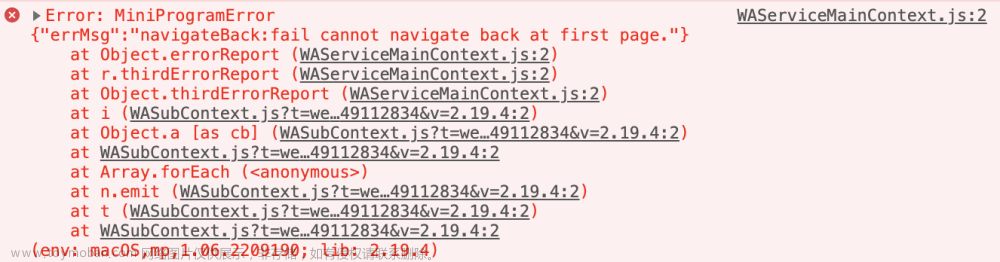问题:
通过yaml文件创建pod时,执行完yaml文件,过一会就开始报错说Back-off restarting failed container。
查看pod状态一致处于CrashLoopBackOff
原理:
Back-off restarting failed container的Warning事件,一般是由于通过指定的镜像启动容器后,容器内部没有常驻进程,导致容器启动成功后即退出,从而进行了持续的重启。
解决办法:
如果是通过yaml文件创建的pod,找到对应的deployment,增加命令command: ["/bin/bash", "-ce", "tail -f /dev/null"]文章来源:https://www.toymoban.com/news/detail-755837.html
apiVersion: apps/v1
kind: Deployment
metadata:
namespace: test
name: pipeline
labels:
app: pipeline
spec:
replicas: 2
selector:
matchLabels:
app: pipeline
template:
metadata:
labels:
app: pipeline
spec:
containers:
- name: pipeline
image: 192.168.2.211:80/repo/pipeline:v3.0.0 # 在harbor仓库中复制一个镜像取得
command: ["/bin/bash", "-ce", "tail -f /dev/null"]
imagePullPolicy: Always
ports:
- containerPort: 8080
修改完yaml文件再次执行,就好了。 文章来源地址https://www.toymoban.com/news/detail-755837.html
文章来源地址https://www.toymoban.com/news/detail-755837.html
到了这里,关于Back-off restarting failed container 问题解决的文章就介绍完了。如果您还想了解更多内容,请在右上角搜索TOY模板网以前的文章或继续浏览下面的相关文章,希望大家以后多多支持TOY模板网!