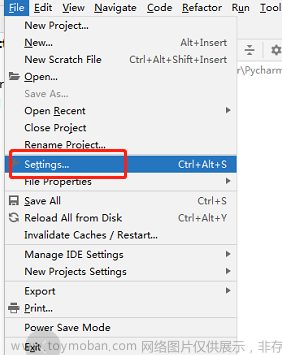import pygame
from random import randint, uniform, choice
import math
vector = pygame.math.Vector2
gravity = vector(0, 0.3)
DISPLAY_WIDTH = DISPLAY_HEIGHT = 800
trail_colours = [(45, 45, 45), (60, 60, 60), (75, 75, 75),
(125, 125, 125), (150, 150, 150)]
dynamic_offset = 1
static_offset = 5
class Firework:
def __init__(self):
self.colour = (randint(0, 255), randint(0, 255), randint(0, 255))
self.colours = (
(randint(0, 255), randint(0, 255), randint(0, 255)
), (randint(0, 255), randint(0, 255), randint(0, 255)),
(randint(0, 255), randint(0, 255), randint(0, 255)))
self.firework = Particle(randint(0, DISPLAY_WIDTH), DISPLAY_HEIGHT, True,
self.colour) # Creates the firework particle
self.exploded = False
self.particles = []
self.min_max_particles = vector(100, 225)
def update(self, win): # called every frame
if not self.exploded:
self.firework.apply_force(gravity)
self.firework.move()
for tf in self.firework.trails:
tf.show(win)
self.show(win)
if self.firework.vel.y >= 0:
self.exploded = True
self.explode()
else:
for particle in self.particles:
particle.apply_force(
vector(gravity.x + uniform(-1, 1) / 20, gravity.y / 2 + (randint(1, 8) / 100)))
particle.move()
for t in particle.trails:
t.show(win)
particle.show(win)
def explode(self):
amount = randint(self.min_max_particles.x, self.min_max_particles.y)
for i in range(amount):
self.particles.append(
Particle(self.firework.pos.x, self.firework.pos.y, False, self.colours))
def show(self, win):
pygame.draw.circle(win, self.colour, (int(self.firework.pos.x), int(
self.firework.pos.y)), self.firework.size)
def remove(self):
if self.exploded:
for p in self.particles:
if p.remove is True:
self.particles.remove(p)
if len(self.particles) == 0:
return True
else:
return False
class Particle:
def __init__(self, x, y, firework, colour):
self.firework = firework
self.pos = vector(x, y)
self.origin = vector(x, y)
self.radius = 20
self.remove = False
self.explosion_radius = randint(5, 18)
self.life = 0
self.acc = vector(0, 0)
# trail variables
self.trails = [] # stores the particles trail objects
self.prev_posx = [-10] * 10 # stores the 10 last positions
self.prev_posy = [-10] * 10 # stores the 10 last positions
if self.firework:
self.vel = vector(0, -randint(17, 20))
self.size = 5
self.colour = colour
for i in range(5):
self.trails.append(Trail(i, self.size, True))
else:
self.vel = vector(uniform(-1, 1), uniform(-1, 1))
self.vel.x *= randint(7, self.explosion_radius + 2)
self.vel.y *= randint(7, self.explosion_radius + 2)
self.size = randint(2, 4)
self.colour = choice(colour)
for i in range(5):
self.trails.append(Trail(i, self.size, False))
def apply_force(self, force):
self.acc += force
def move(self):
if not self.firework:
self.vel.x *= 0.8
self.vel.y *= 0.8
self.vel += self.acc
self.pos += self.vel
self.acc *= 0
if self.life == 0 and not self.firework: # check if particle is outside explosion radius
distance = math.sqrt((self.pos.x - self.origin.x)
** 2 + (self.pos.y - self.origin.y) ** 2)
if distance > self.explosion_radius:
self.remove = True
self.decay()
self.trail_update()
self.life += 1
def show(self, win):
pygame.draw.circle(win, (self.colour[0], self.colour[1], self.colour[2], 0), (int(self.pos.x), int(self.pos.y)),
self.size)
def decay(self): # random decay of the particles
if 50 > self.life > 10: # early stage their is a small chance of decay
ran = randint(0, 30)
if ran == 0:
self.remove = True
elif self.life > 50:
ran = randint(0, 5)
if ran == 0:
self.remove = True
def trail_update(self):
self.prev_posx.pop()
self.prev_posx.insert(0, int(self.pos.x))
self.prev_posy.pop()
self.prev_posy.insert(0, int(self.pos.y))
for n, t in enumerate(self.trails):
if t.dynamic:
t.get_pos(self.prev_posx[n + dynamic_offset],
self.prev_posy[n + dynamic_offset])
else:
t.get_pos(self.prev_posx[n + static_offset],
self.prev_posy[n + static_offset])
class Trail:
def __init__(self, n, size, dynamic):
self.pos_in_line = n
self.pos = vector(-10, -10)
self.dynamic = dynamic
if self.dynamic:
self.colour = trail_colours[n]
self.size = int(size - n / 2)
else:
self.colour = (255, 255, 200)
self.size = size - 2
if self.size < 0:
self.size = 0
def get_pos(self, x, y):
self.pos = vector(x, y)
def show(self, win):
pygame.draw.circle(win, self.colour, (int(
self.pos.x), int(self.pos.y)), self.size)
def update(win, fireworks):
for fw in fireworks:
fw.update(win)
if fw.remove():
fireworks.remove(fw)
pygame.display.update()
def main():
pygame.init()
pygame.display.set_caption("Fireworks in Pygame")
win = pygame.display.set_mode((DISPLAY_WIDTH, DISPLAY_HEIGHT))
clock = pygame.time.Clock()
fireworks = [Firework() for i in range(2)] # create the first fireworks
running = True
while running:
clock.tick(60)
for event in pygame.event.get():
if event.type == pygame.QUIT:
running = False
if event.type == pygame.KEYDOWN: # Change game speed with number keys
if event.key == pygame.K_1:
fireworks.append(Firework())
if event.key == pygame.K_2:
for i in range(10):
fireworks.append(Firework())
win.fill((20, 20, 30)) # draw background
if randint(0, 20) == 1: # create new firework
fireworks.append(Firework())
update(win, fireworks)
# stats for fun
# total_particles = 0
# for f in fireworks:
# total_particles += len(f.particles)
# print(f"Fireworks: {len(fireworks)}\nParticles: {total_particles}\n\n")
pygame.quit()
quit()
main()
查看效果:
 文章来源地址https://www.toymoban.com/news/detail-756435.html
文章来源地址https://www.toymoban.com/news/detail-756435.html
文章来源:https://www.toymoban.com/news/detail-756435.html
到了这里,关于新年烟花python(附源码)的文章就介绍完了。如果您还想了解更多内容,请在右上角搜索TOY模板网以前的文章或继续浏览下面的相关文章,希望大家以后多多支持TOY模板网!