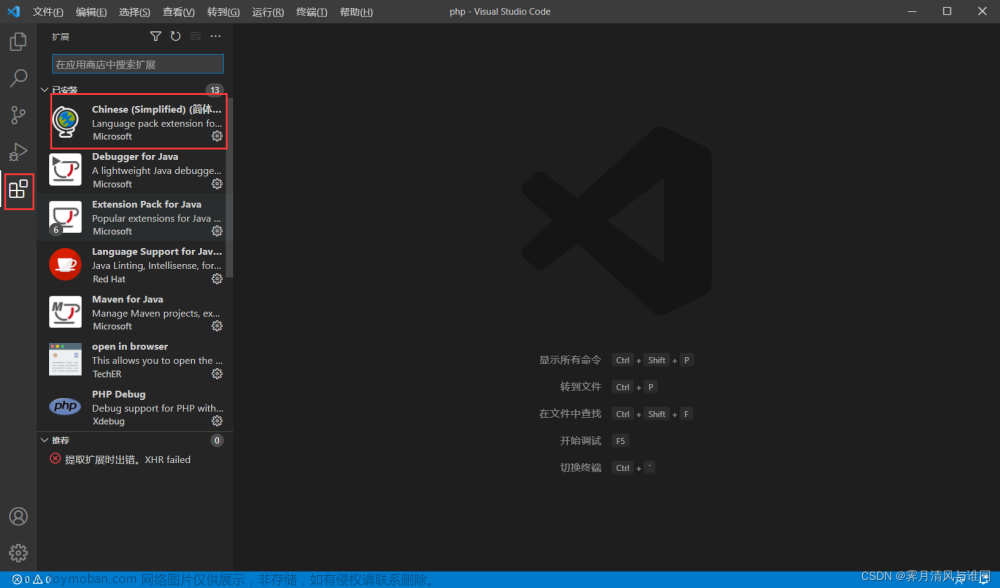一、正常情况效果
二、某项没有填写的效果
文章来源:https://www.toymoban.com/news/detail-756626.html
三、没有勾选同意项的效果
文章来源地址https://www.toymoban.com/news/detail-756626.html
四、代码
<!DOCTYPE html>
<html>
<head>
<meta charset="UTF-8">
<title>注册</title>
<style>
body {
font-family: Arial, sans-serif;
background-color: #f5f5f5;
}
form {
max-width: 500px;
margin: 50px auto;
padding: 40px;
background-color: #fff;
box-shadow: 0 2px 4px rgba(0,0,0,0.2);
border-radius: 6px;
}
h1 {
font-size: 36px;
text-align: center;
margin-top: 0;
color: #2c3e50;
text-shadow: 1px 1px 0 #fff;
}
label {
display: block;
margin-bottom: 10px;
color: #2c3e50;
text-shadow: 1px 1px 0 #fff;
font-size: 18px;
}
input {
padding: 10px;
width: 100%;
border: 1px solid #ccc;
border-radius: 4px;
margin-bottom: 20px;
box-sizing: border-box;
font-size: 16px;
color: #2c3e50;
}
input:focus {
outline: none;
border-color: #51a6ff;
}
input[type="checkbox"] {
width: auto;
margin-top: 10px;
margin-right: 5px;
}
button[type="submit"] {
padding: 12px 24px;
background-color: #51a6ff;
color: #fff;
border: none;
border-radius: 4px;
cursor: pointer;
transition: all 0.3s ease;
font-size: 20px;
}
button[type="submit"]:hover {
background-color: #0072c6;
}
.error {
color: #ff4d4d;
font-size: 14px;
margin-top: 5px;
}
</style>
</head>
<body>
<form>
<h1>注册</h1>
<label>用户名:</label>
<input type="text" name="username" required>
<label>密码:</label>
<input type="password" name="password" required>
<label>确认密码:</label>
<input type="password" name="confirm_password" required>
<label>
<input type="checkbox" name="agree" required>
我已同意<a href="#">注册协议</a>
</label>
<p style="text-align: right;"><button type="submit">注册</button></p>
</form>
</body>
</html>到了这里,关于HTML程序大全(2):通用注册模版的文章就介绍完了。如果您还想了解更多内容,请在右上角搜索TOY模板网以前的文章或继续浏览下面的相关文章,希望大家以后多多支持TOY模板网!



![[HTML]Web前端开发技术26(HTML5、CSS3、JavaScript )JavaScript基础——喵喵画网页](https://imgs.yssmx.com/Uploads/2024/02/828994-1.png)