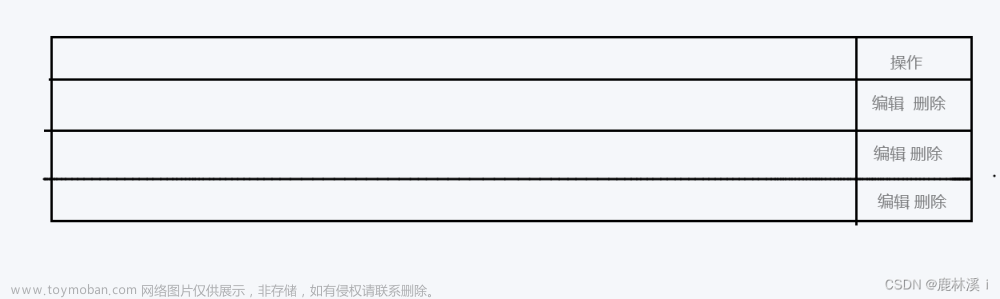实现效果
在使用 Element UI 组件库中的跑马灯组件时,需求是三列卡片轮播的实现。虽然 Element UI 中跑马灯组件提供了 type=‘card’ 属性,去设置轮播为卡片类型,但是样式不是我们所期待的,不想要缩放效果,于是便对跑马灯组件源码进行调整。
源码主要修改
跑马灯组件主要是 carousel 和 carouselItem 组件。可以单独把源码中的这两个组件文件复制一份进行修改。
其中 carousel 文件不需要修改,只是复制一份即可,在 carouselItem 文件中将 const CARD_SCALE = 0.83 更换为 const CARD_SCALE = 1。接着去修改控制位移的 calcCardTranslate() 函数即可,我这里需要三列轮播,做以下调整,总体上样式还是使用 Element UI 默认样式,只是细节上的调整。
item组件
calcCardTranslate(index, activeIndex) {
let parentWidth = this.$parent.$el.offsetWidth;
//减去左右两边箭头的宽度
parentWidth = parentWidth - 100;
if (this.inStage) {
return parentWidth * ((2 - CARD_SCALE) * (index - activeIndex) + 1) / 3;
} else if (index < activeIndex) {
//三张卡 除三 原始有缩放和位移是除四
return -(1 + CARD_SCALE) * parentWidth / 3;
} else {
return (3 + CARD_SCALE) * parentWidth / 3;
}
},
调用组件
<Carousel type="card" height="250px" :autoplay="false" indicator-position="none" class="carousel-box">
<CarouselItem v-for="(item,index) in cardData" :key="index" style="width:33%;" >
<div class="card-box">
{{item}}
</div>
</CarouselItem>
</Carousel>
主要是main.vue组件ui和css的调整
main.vue文件
<template>
<div class="carouselBox">
<div class="leftBth" >
<i class="el-icon-arrow-left "
v-show=" (loop || activeIndex > 0)"
@mouseenter="handleButtonEnter('left')"
@mouseleave="handleButtonLeave"
@click.stop="throttledArrowClick(activeIndex - 1)"/>
</div>
<div
:class="carouselClasses "
class="contentBox"
@mouseenter.stop="handleMouseEnter"
@mouseleave.stop="handleMouseLeave">
<div
class="el-carousel__container"
:style="{ height: height }">
<!-- <transition
v-if="arrowDisplay"
name="carousel-arrow-left">
<button
type="button"
v-show="(arrow === 'always' || hover) && (loop || activeIndex > 0)"
@mouseenter="handleButtonEnter('left')"
@mouseleave="handleButtonLeave"
@click.stop="throttledArrowClick(activeIndex - 1)"
class="el-carousel__arrow el-carousel__arrow--left">
<i class="el-icon-arrow-left"></i>
</button>
</transition>
<transition
v-if="arrowDisplay"
name="carousel-arrow-right">
<button
type="button"
v-show="(arrow === 'always' || hover) && (loop || activeIndex < items.length - 1)"
@mouseenter="handleButtonEnter('right')"
@mouseleave="handleButtonLeave"
@click.stop="throttledArrowClick(activeIndex + 1)"
class="el-carousel__arrow el-carousel__arrow--right">
<i class="el-icon-arrow-right"></i>
</button>
</transition> -->
<slot></slot>
</div>
<ul
v-if="indicatorPosition !== 'none'"
:class="indicatorsClasses">
<li
v-for="(item, index) in items"
:key="index"
:class="[
'el-carousel__indicator',
'el-carousel__indicator--' + direction,
{ 'is-active': index === activeIndex }]"
@mouseenter="throttledIndicatorHover(index)"
@click.stop="handleIndicatorClick(index)">
<button class="el-carousel__button">
<span v-if="hasLabel">{{ item.label }}</span>
</button>
</li>
</ul>
</div>
<div class="rightBtn">
<i class="el-icon-arrow-right"
v-show=" (loop || activeIndex < items.length - 1)"
@mouseenter="handleButtonEnter('right')"
@mouseleave="handleButtonLeave"
@click.stop="throttledArrowClick(activeIndex + 1)"/>
</div>
</div>
</template>
<script>
import throttle from 'throttle-debounce/throttle';
import { addResizeListener, removeResizeListener } from 'element-ui/src/utils/resize-event';
export default {
name: 'ElCarousel',
props: {
initialIndex: {
type: Number,
default: 0
},
height: String,
trigger: {
type: String,
default: 'hover'
},
autoplay: {
type: Boolean,
default: true
},
interval: {
type: Number,
default: 3000
},
indicatorPosition: String,
indicator: {
type: Boolean,
default: true
},
arrow: {
type: String,
default: 'hover'
},
type: String,
loop: {
type: Boolean,
default: true
},
direction: {
type: String,
default: 'horizontal',
validator(val) {
return ['horizontal', 'vertical'].indexOf(val) !== -1;
}
}
},
data() {
return {
items: [],
activeIndex: -1,
containerWidth: 0,
timer: null,
hover: false
};
},
computed: {
arrowDisplay() {
return this.arrow !== 'never' && this.direction !== 'vertical';
},
hasLabel() {
return this.items.some(item => item.label.toString().length > 0);
},
carouselClasses() {
const classes = ['el-carousel', 'el-carousel--' + this.direction];
if (this.type === 'card') {
classes.push('el-carousel--card');
}
return classes;
},
indicatorsClasses() {
const classes = ['el-carousel__indicators', 'el-carousel__indicators--' + this.direction];
if (this.hasLabel) {
classes.push('el-carousel__indicators--labels');
}
if (this.indicatorPosition === 'outside' || this.type === 'card') {
classes.push('el-carousel__indicators--outside');
}
return classes;
}
},
watch: {
items(val) {
if (val.length > 0) this.setActiveItem(this.initialIndex);
},
activeIndex(val, oldVal) {
this.resetItemPosition(oldVal);
if (oldVal > -1) {
this.$emit('change', val, oldVal);
}
},
autoplay(val) {
val ? this.startTimer() : this.pauseTimer();
},
loop() {
this.setActiveItem(this.activeIndex);
},
interval() {
this.pauseTimer();
this.startTimer();
}
},
methods: {
handleMouseEnter() {
this.hover = true;
this.pauseTimer();
},
handleMouseLeave() {
this.hover = false;
this.startTimer();
},
itemInStage(item, index) {
const length = this.items.length;
if (index === length - 1 && item.inStage && this.items[0].active ||
(item.inStage && this.items[index + 1] && this.items[index + 1].active)) {
return 'left';
} else if (index === 0 && item.inStage && this.items[length - 1].active ||
(item.inStage && this.items[index - 1] && this.items[index - 1].active)) {
return 'right';
}
return false;
},
handleButtonEnter(arrow) {
if (this.direction === 'vertical') return;
this.items.forEach((item, index) => {
if (arrow === this.itemInStage(item, index)) {
item.hover = true;
}
});
},
handleButtonLeave() {
if (this.direction === 'vertical') return;
this.items.forEach(item => {
item.hover = false;
});
},
updateItems() {
this.items = this.$children.filter(child => child.$options.name === 'ElCarouselItem');
},
resetItemPosition(oldIndex) {
this.items.forEach((item, index) => {
item.translateItem(index, this.activeIndex, oldIndex);
});
},
playSlides() {
if (this.activeIndex < this.items.length - 1) {
this.activeIndex++;
} else if (this.loop) {
this.activeIndex = 0;
}
},
pauseTimer() {
if (this.timer) {
clearInterval(this.timer);
this.timer = null;
}
},
startTimer() {
if (this.interval <= 0 || !this.autoplay || this.timer) return;
this.timer = setInterval(this.playSlides, this.interval);
},
resetTimer() {
this.pauseTimer();
this.startTimer();
},
setActiveItem(index) {
if (typeof index === 'string') {
const filteredItems = this.items.filter(item => item.name === index);
if (filteredItems.length > 0) {
index = this.items.indexOf(filteredItems[0]);
}
}
index = Number(index);
if (isNaN(index) || index !== Math.floor(index)) {
console.warn('[Element Warn][Carousel]index must be an integer.');
return;
}
let length = this.items.length;
const oldIndex = this.activeIndex;
if (index < 0) {
this.activeIndex = this.loop ? length - 1 : 0;
} else if (index >= length) {
this.activeIndex = this.loop ? 0 : length - 1;
} else {
this.activeIndex = index;
}
if (oldIndex === this.activeIndex) {
this.resetItemPosition(oldIndex);
}
this.resetTimer();
},
prev() {
this.setActiveItem(this.activeIndex - 1);
},
next() {
this.setActiveItem(this.activeIndex + 1);
},
handleIndicatorClick(index) {
this.activeIndex = index;
},
handleIndicatorHover(index) {
if (this.trigger === 'hover' && index !== this.activeIndex) {
this.activeIndex = index;
}
}
},
created() {
this.throttledArrowClick = throttle(300, true, index => {
this.setActiveItem(index);
});
this.throttledIndicatorHover = throttle(300, index => {
this.handleIndicatorHover(index);
});
},
mounted() {
this.updateItems();
this.$nextTick(() => {
addResizeListener(this.$el, this.resetItemPosition);
if (this.initialIndex < this.items.length && this.initialIndex >= 0) {
this.activeIndex = this.initialIndex;
}
this.startTimer();
});
},
beforeDestroy() {
if (this.$el) removeResizeListener(this.$el, this.resetItemPosition);
this.pauseTimer();
}
};
</script>
<style lang="scss" scoped>
.leftBth ,.rightBtn{
width: 50px;
display: inline-block;
position: absolute;
top: 50%;
transform: translate(0,-50%);
> i {
display: flex;
color: #0F5AA8;
font-size: 30px;
font-weight: bolder;
}
}
.leftBth {
> i {
float: left;
}
}
.rightBtn {
> i {
float: right;
}
}
.contentBox{
width:calc(100% - 100px);
// border: 1px solid blue;
display: inline-block;
margin-left: 50px;
}
.carouselBox{
width:100%;
position: relative;
// border: 1px solid blue;
}
::v-deep .is-active{
height: 100% !important;
width:100%;
// border: 3px #0F5AA8 solid;
// border-radius: 4px;
background-image: url(../../../assets/images/lineControl/border.png);
background-repeat: no-repeat;
background-position:right top;
background-size:100% 100%;
background-color: transparent !important;
border: none !important;
}
::v-deep .el-carousel__item {
background-color: #FFFFFF;
border: 1px solid #EDEDF2 ;
height: calc(100% - 10px);
width: 100%;
}
</style>
item文件文章来源:https://www.toymoban.com/news/detail-757159.html
<template>
<div
v-show="ready"
class="el-carousel__item"
:class="{
'is-active': active,
'el-carousel__item--card': $parent.type === 'card',
'is-in-stage': inStage,
'is-hover': hover,
'is-animating': animating
}"
@click="handleItemClick"
:style="itemStyle">
<div
v-if="$parent.type === 'card'"
v-show="!active"
class="el-carousel__mask">
</div>
<slot></slot>
</div>
</template>
<script>
import { autoprefixer } from 'element-ui/src/utils/util';
// const CARD_SCALE = 0.83;
const CARD_SCALE = 1;
export default {
name: 'ElCarouselItem',
props: {
name: String,
label: {
type: [String, Number],
default: ''
}
},
data() {
return {
hover: false,
translate: 0,
scale: 1,
active: false,
ready: false,
inStage: false,
animating: false
};
},
methods: {
processIndex(index, activeIndex, length) {
if (activeIndex === 0 && index === length - 1) {
return -1;
} else if (activeIndex === length - 1 && index === 0) {
return length;
} else if (index < activeIndex - 1 && activeIndex - index >= length / 2) {
return length + 1;
} else if (index > activeIndex + 1 && index - activeIndex >= length / 2) {
return -2;
}
return index;
},
calcCardTranslate(index, activeIndex) {
let parentWidth = this.$parent.$el.offsetWidth;
//减去左右两边箭头的宽度
parentWidth = parentWidth - 100;
if (this.inStage) {
return parentWidth * ((2 - CARD_SCALE) * (index - activeIndex) + 1) / 3;
} else if (index < activeIndex) {
return -(1 + CARD_SCALE) * parentWidth / 3;
} else {
return (3 + CARD_SCALE) * parentWidth / 3;
}
},
calcTranslate(index, activeIndex, isVertical) {
const distance = this.$parent.$el[isVertical ? 'offsetHeight' : 'offsetWidth'];
return distance * (index - activeIndex);
},
translateItem(index, activeIndex, oldIndex) {
const parentType = this.$parent.type;
const parentDirection = this.parentDirection;
const length = this.$parent.items.length;
if (parentType !== 'card' && oldIndex !== undefined) {
this.animating = index === activeIndex || index === oldIndex;
}
if (index !== activeIndex && length > 2 && this.$parent.loop) {
index = this.processIndex(index, activeIndex, length);
}
if (parentType === 'card') {
if (parentDirection === 'vertical') {
console.warn('[Element Warn][Carousel]vertical direction is not supported in card mode');
}
this.inStage = Math.round(Math.abs(index - activeIndex)) <= 1;
this.active = index === activeIndex;
this.translate = this.calcCardTranslate(index, activeIndex);
this.scale = this.active ? 1 : CARD_SCALE;
} else {
this.active = index === activeIndex;
const isVertical = parentDirection === 'vertical';
this.translate = this.calcTranslate(index, activeIndex, isVertical);
this.scale = 1;
}
this.ready = true;
},
handleItemClick() {
const parent = this.$parent;
if (parent && parent.type === 'card') {
const index = parent.items.indexOf(this);
parent.setActiveItem(index);
}
}
},
computed: {
parentDirection() {
return this.$parent.direction;
},
itemStyle() {
const translateType = this.parentDirection === 'vertical' ? 'translateY' : 'translateX';
const value = `${translateType}(${ this.translate }px) scale(${ this.scale })`;
const style = {
transform: value
};
return autoprefixer(style);
}
},
created() {
this.$parent && this.$parent.updateItems();
},
destroyed() {
this.$parent && this.$parent.updateItems();
}
};
</script>
选中样式的带箭头的边框是使用的背景图片,尝试使用css伪类完成箭头,但是会形成竖向滚动条(如下图),过度修改elementui的原生样式,所以选择背景图片方式
需要修改被选中的样式,和统一修改其他卡片的高度才能和图片背景边框对齐文章来源地址https://www.toymoban.com/news/detail-757159.html
::v-deep .is-active{
height: 100% !important;
width:100%;
// border: 3px #0F5AA8 solid;
// border-radius: 4px;
background-image: url(../../../assets/images/lineControl/border.png);
background-repeat: no-repeat;
background-position:right top;
background-size:100% 100%;
background-color: transparent !important;
border: none !important;
}
::v-deep .el-carousel__item {
background-color: #FFFFFF;
border: 1px solid #EDEDF2 ;
height: calc(100% - 10px);
width: 100%;
}
到了这里,关于element ui 中轮播图组件样式修改为三列展示轮播的文章就介绍完了。如果您还想了解更多内容,请在右上角搜索TOY模板网以前的文章或继续浏览下面的相关文章,希望大家以后多多支持TOY模板网!