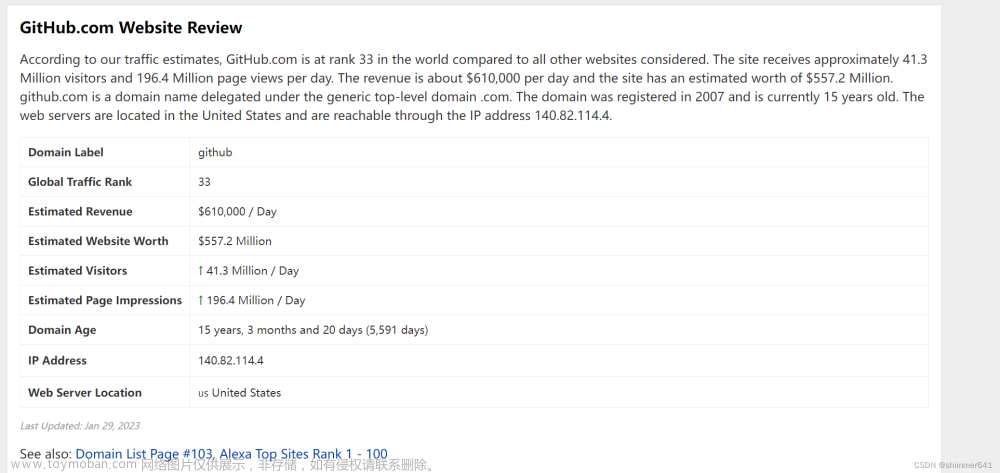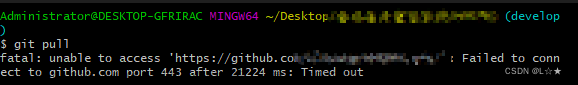今天在用git下载时遇到错误:
Cloning into 'xxxxx'...
fatal: unable to access 'https://github.com/xxxxxxxx.git/': Failed to connect to github.com port 443: Connection refused
查询后尝试以下方法解决:
1.查看自己的本机系统代理(设置---网络和Internet---代理---地址:端口):

2.修改git配置:(其中的xxxx改为你电脑的端口号)
git config --global http.proxy http://127.0.0.1:xxxx
git config --global https.proxy http://127.0.0.1:xxxx3.再次执行原先的代码,但是我又遇到了错误:

也就是:
Cloning into 'xxxxxx'...
fatal: unable to access 'https://github.com/xxxxxxx.git/': Failed to connect to 127.0.0.1 port xxxx: Connection refused
我尝试了第2种方法这次解决了问题:
git config --global -l
git config --global http.proxy http://127.0.0.1:1080
git config --global https.proxy http://127.0.0.1:1080
git config --global --unset http.proxy
git config --global --unset https.proxy
git config --global -l附上运行图片:

参考链接:
https://blog.csdn.net/weixin_46191137/article/details/133739981文章来源:https://www.toymoban.com/news/detail-757707.html
https://www.cnblogs.com/zhaodehua/articles/15177099.html文章来源地址https://www.toymoban.com/news/detail-757707.html
到了这里,关于报错解决:Failed to connect to github.com port 443: Connection refuesd的文章就介绍完了。如果您还想了解更多内容,请在右上角搜索TOY模板网以前的文章或继续浏览下面的相关文章,希望大家以后多多支持TOY模板网!

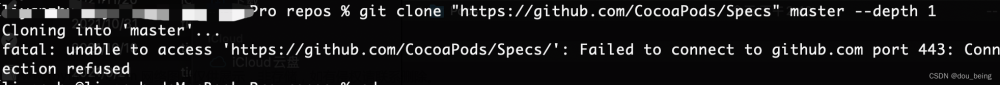
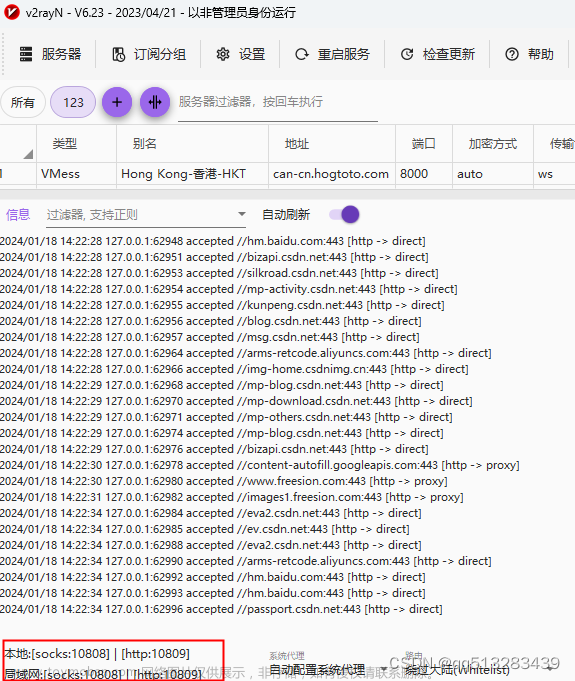
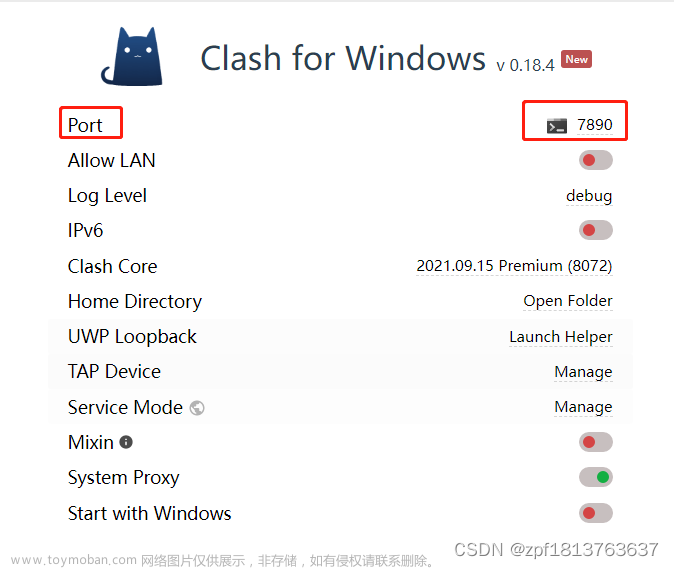
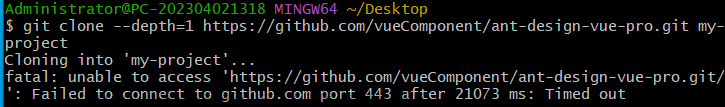
![[报错解决] Failed to connect to github.com port 443 after ***** ms: Couldn‘t connect to server](https://imgs.yssmx.com/Uploads/2024/02/503585-1.png)