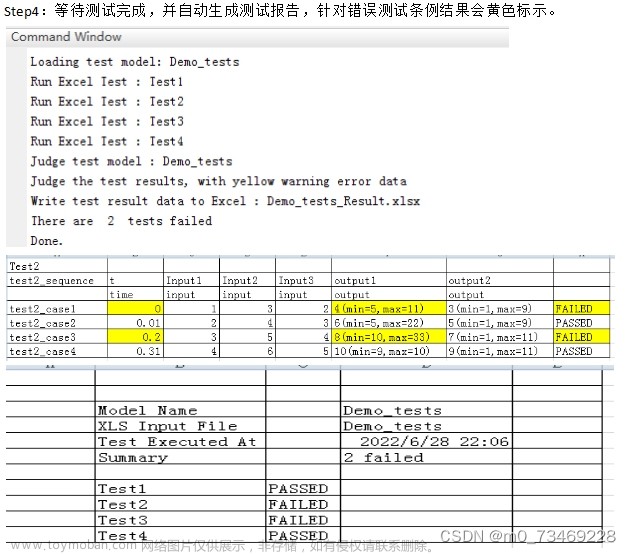- 下载nodejs安装包,下载地址Node.js (nodejs.org)

- 打开dos命令行,输入node -v ,显示版本号安装成功(以下操作均在node安装目录下打开)

- 输入npm -v查看npm是否正常,显示版本号安装成功
- 安装newman,输入npm install -g newman,输入newman -v 显示版本号安装成功
- 安装newman-reporter-html,安装方式 npm install -g newman-reporter-html
- 安装包美化插件(可不安装,只是美化后的报告更美观):
- npm install -g newman-reporter-htmlextra
- npm install -g --depth 0
先从postman导出接口集合为json格式文件,然后在cmd输入
普通报告:
1.newman run 导出的绝对路径 -r html --reporter-html-export 要保存到的路径
美化后的报告:
2. newman run 导出的绝对路径 -r htmlextra --report-htmlextra-title "报告名字"--美化后的报告
如何在接口测试中调用环境变量或者全局变量
全局变量需要加参数g表示:
newman run 接口集.json -g 全局变量.json -r html --reporter-html-export D:\baogao\接口测试报告.html
环境变量需要加参数e表示文章来源:https://www.toymoban.com/news/detail-757822.html
newman run 接口集.json -e 环境变量.json -r html --reporter-html-export D:\baogao\接口测试报告.html文章来源地址https://www.toymoban.com/news/detail-757822.html
到了这里,关于postman生成可视化报告的文章就介绍完了。如果您还想了解更多内容,请在右上角搜索TOY模板网以前的文章或继续浏览下面的相关文章,希望大家以后多多支持TOY模板网!