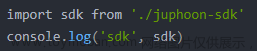根据url预览pdf文件
地址栏输入url可以直接预览的pdf,这种我们可以直接使用vue-pdf进行预览
<div class="animation-box-pdf">
<pdf :src="url" />
</div>
<script>
import Pdf from 'vue-pdf'
export default {
components: {
Pdf,
},
data() {
return {
url: 'http://xxx/xxx/test.pdf',
}
},
methods: {
}
}
把文件的url地址转成base64字符串
有时候我们拿到了文件的url,需要把这个url的文件内容转成base64字符串,作为参数传给后端
async handleUrlToBase64(type) {
// 把文件的url地址转成base64字符串
const fileBase64 = await new Promise((resolve) => {
// 使用Fetch API获取PDF文件内容
fetch('https://example.com/path.pdf')
.then(response => response.blob()) // 将响应转换为Blob对象
.then(blob => {
// 使用FileReader读取Blob并转换为base64字符串
let reader = new FileReader();
reader.onload = function() {
// 注意:这个地方的base64是截取了,后面的字符串的,需要注意是否截取字符串
resolve(reader.result.split(',')[1]); // 转换后的base64字符串
};
reader.readAsDataURL(blob); // 以DataURL形式读取Blob
})
.catch(error => {
this.$YsMessage.error("文件解析失败");
});
});
console.log(fileBase64) // base64字符串
// 调接口传base64字符串
},
},
根据返回的文件流预览pdf文件
后端接口返回的是文件流,我们需要将文件流预览到页面展示。
注意:接口返回文件流的话,接口中需要加
{ responseType: 'blob' }请求头
我们将文件流转成url,并预览url(预览就可以直接使用url借助vue-pdf进行预览了)文章来源:https://www.toymoban.com/news/detail-757929.html
handleBinaryToUrl(binary) {
const url = window.URL.createObjectURL(
new Blob(binary, {
type: "application/pdf;charset=utf-8",
})
);
this.url = url;
},
把文件流上传到服务器,把上传后的路径传给后端\
需要将文件流转成blob上传文章来源地址https://www.toymoban.com/news/detail-757929.html
// const blob = new Blob([pdfFileStream], { type: 'application/pdf;charset=utf-8' });
const formData = new FormData();
const fileName = `test.pdf`;
formData.append('file', this.blob, fileName);
fetch('/api/upload', {
method: 'post',
body: formData
})
.then(res => {
const filePath = `webDownLoad/xxxx/${fileName}`;
// 将filePath传给后端
})
.catch(err => {
})
到了这里,关于vue中对pdf文件和路径的处理的文章就介绍完了。如果您还想了解更多内容,请在右上角搜索TOY模板网以前的文章或继续浏览下面的相关文章,希望大家以后多多支持TOY模板网!