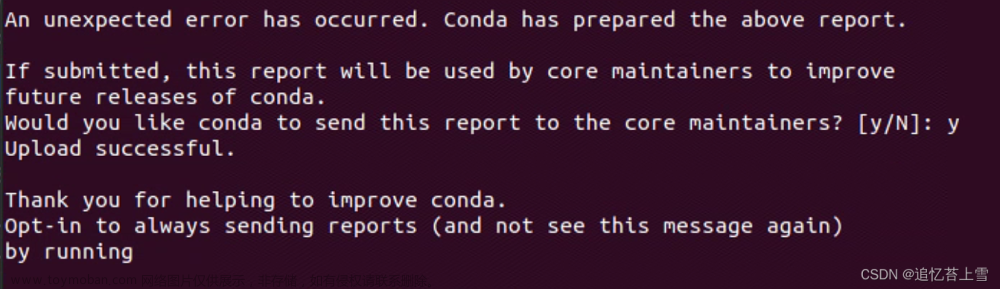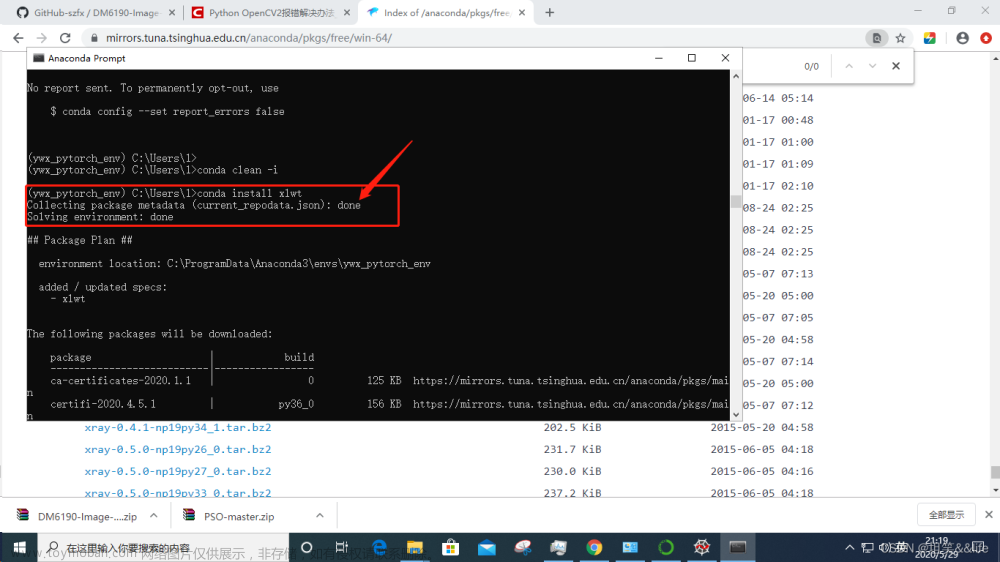参考
- https://debug.fanzheng.org/post/install-mathtype-in-office.html
- https://blog.csdn.net/weixin_52986740/article/details/124769108
报错信息
- MathType has detected an error inAutoExecCls.Main: 文件未找到: MathPage.WLL. Please save your document and report this error to Design Science Technical Support.

- 运行时错误’53’:文件未找到: MathPage.wll

解决方法
- 复制MathPage.wll文件。
举例(按照默认路径安装):- Office是64位的就前往:C:\Program Files (x86)\MathType\MathPage\64
Office是32位的就前往:C:\Program Files (x86)\MathType\MathPage\32 - 复制MathPage.wll文件:

- Office是64位的就前往:C:\Program Files (x86)\MathType\MathPage\64
- 粘贴MathPage.wll文件到Office指定目录下
- 一般就是前往:C:\Program Files\Microsoft Office\root\Office16
注意不是:C:\Program Files (x86)\Microsoft Office\root\Office16 - 粘贴MathPage.wll文件:

- 一般就是前往:C:\Program Files\Microsoft Office\root\Office16
文章来源地址https://www.toymoban.com/news/detail-757973.html
文章来源:https://www.toymoban.com/news/detail-757973.html
到了这里,关于使用MathType报错:MathType has detected an error inAutoExecCls.Main: 文件未找到: MathPage.WLL. Please save you的文章就介绍完了。如果您还想了解更多内容,请在右上角搜索TOY模板网以前的文章或继续浏览下面的相关文章,希望大家以后多多支持TOY模板网!