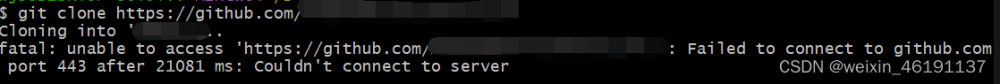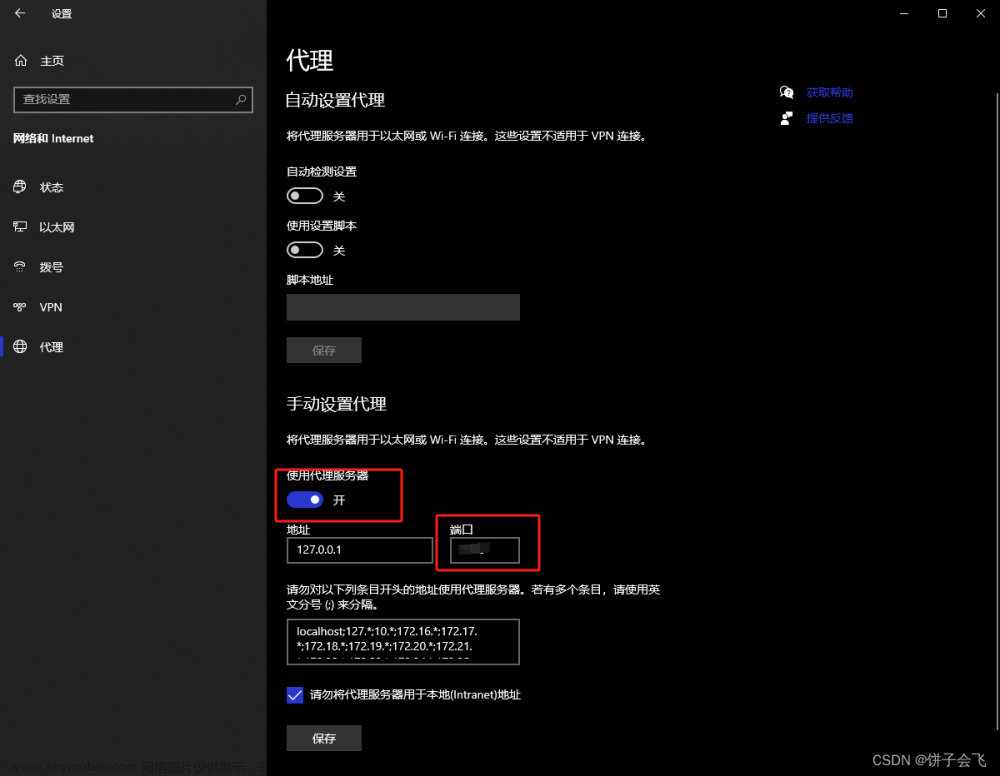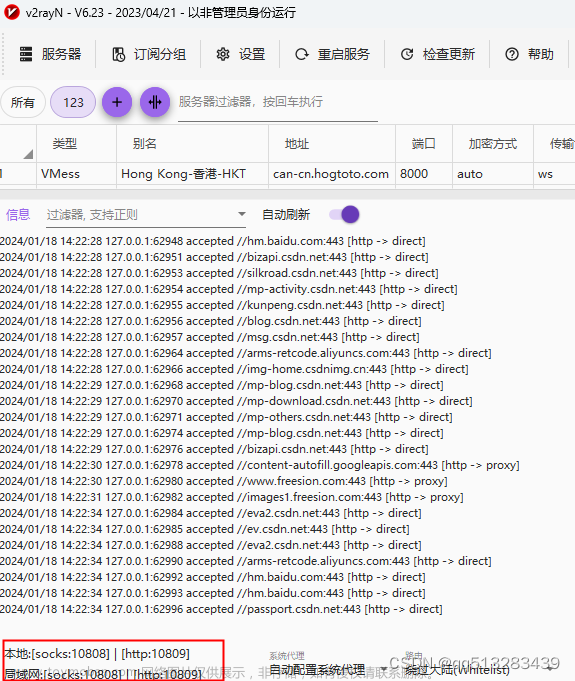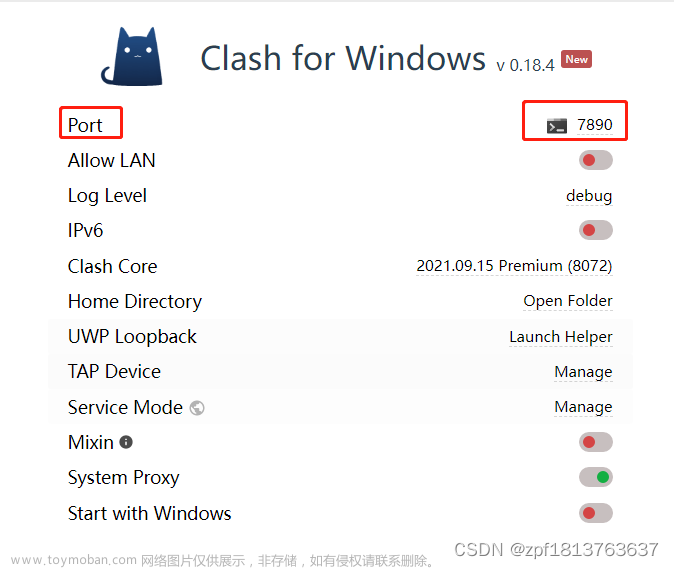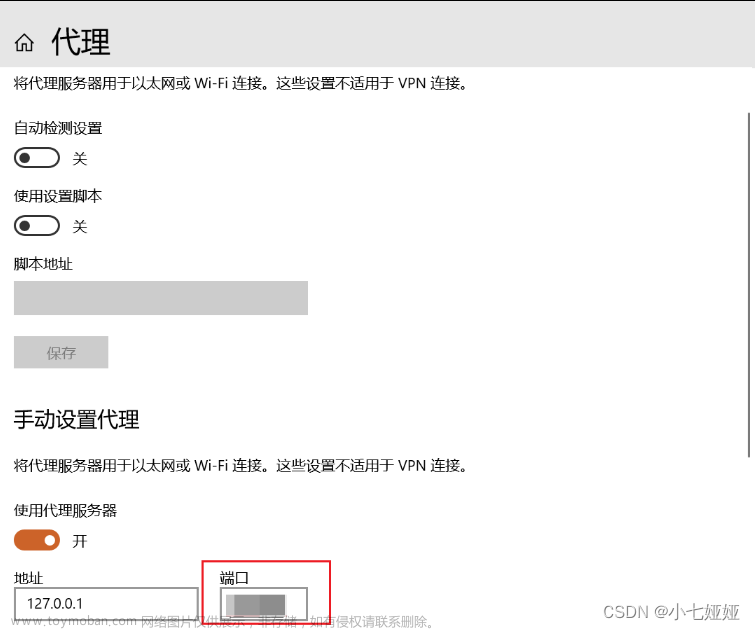在运行android项目时,总是报错,提示:Android ERROR: Failed to resolve: com.github.****
我原来的build.gradle文件:
// Top-level build file where you can add configuration options common to all sub-projects/modules.
buildscript {
repositories {
google()
jcenter()
}
dependencies {
classpath 'com.android.tools.build:gradle:4.0.1'
// NOTE: Do not place your application dependencies here; they belong
// in the individual module build.gradle files
}
}
allprojects {
repositories {
maven{url 'http://maven.aliyun.com/nexus/content/groups/public/'}
google()
jcenter()
}
}
task clean(type: Delete) {
delete rootProject.buildDir
}
可能是项目的Build.gradle 的 maven 仓库的配的位置不对,更改了之后就可以了文章来源:https://www.toymoban.com/news/detail-758227.html
// Top-level build file where you can add configuration options common to all sub-projects/modules.
buildscript {
repositories {
google()
jcenter()
// maven { url 'https://www.jitpack.io' } 把这个放到下面,立马就好了。
mavenCentral()
maven { url 'https://repo1.maven.org/maven2/' }
}
dependencies {
classpath "com.android.tools.build:gradle:4.0.1" //这个一定要注意,原文件是4.0.1这里也是4.0.1,要一致;
// NOTE: Do not place your application dependencies here; they belong
// in the individual module build.gradle files
}
}
allprojects {
repositories {
google()
jcenter()
maven { url 'https://jitpack.io' }
mavenCentral()
maven { url 'https://repo1.maven.org/maven2/' }
maven { url "https://oss.jfrog.org/libs-snapshot" }
}
}
task clean(type: Delete) {
delete rootProject.buildDir
}
更改了之后我的项目就可以顺利运行了(参考)。文章来源地址https://www.toymoban.com/news/detail-758227.html
到了这里,关于Android ERROR: Failed to resolve: com.github.**** 报错的文章就介绍完了。如果您还想了解更多内容,请在右上角搜索TOY模板网以前的文章或继续浏览下面的相关文章,希望大家以后多多支持TOY模板网!