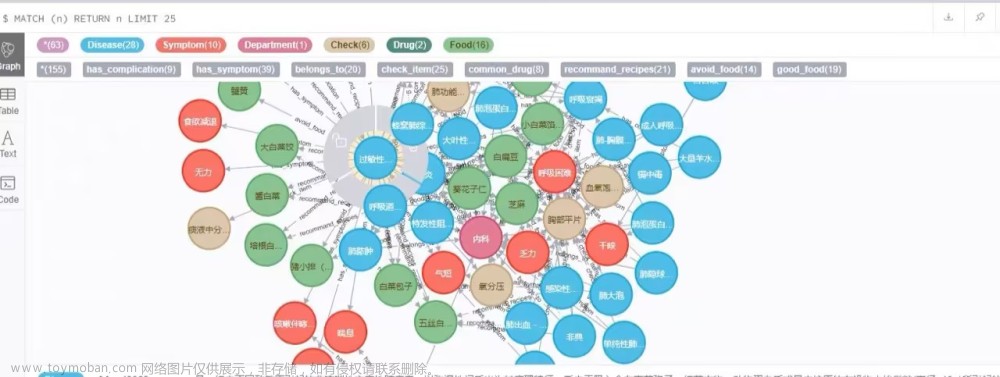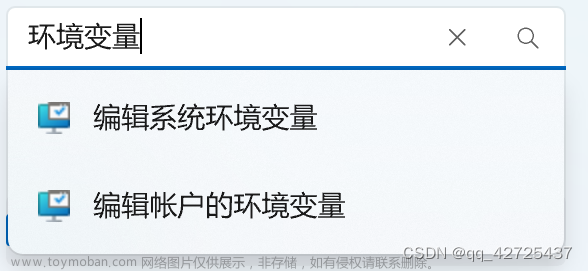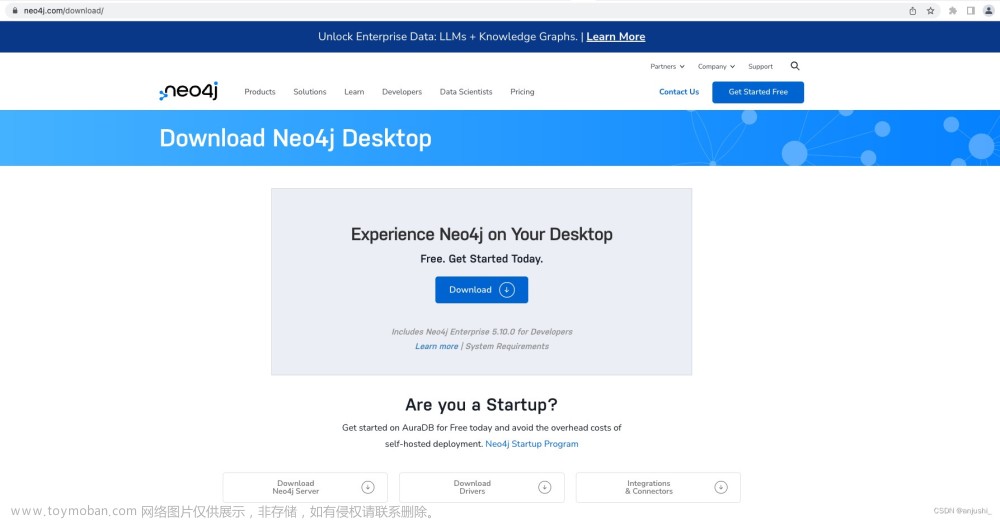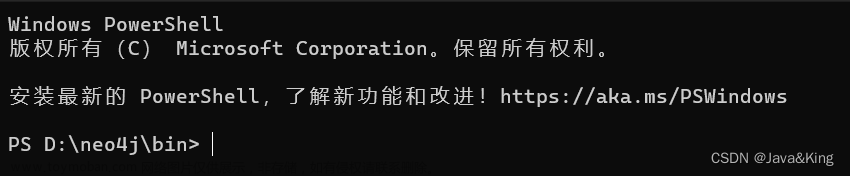1.在浏览器连接数据库时出现一下情况
2.这个时候不要慌张,直接打开Neo4j Desktop的安装目录,找到neo4j的conf文件
3. 打开这个文件,按 Ctrl+F 搜索dbms.security,找到dbms.security.auth_enabled=true
4. 修改为dbms.security.auth_enabled=false
5. 重启数据库,就成功了!文章来源地址https://www.toymoban.com/news/detail-758637.html
文章来源:https://www.toymoban.com/news/detail-758637.html
到了这里,关于终于解决:Neo4j Neo.ClientError.Security.Unauthorized: The client is unauthorized due to authentication的文章就介绍完了。如果您还想了解更多内容,请在右上角搜索TOY模板网以前的文章或继续浏览下面的相关文章,希望大家以后多多支持TOY模板网!