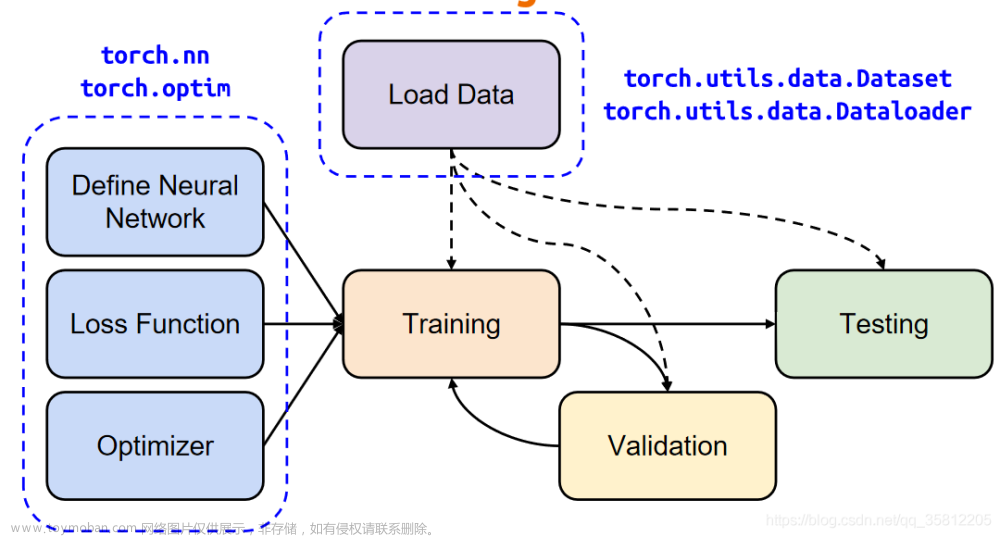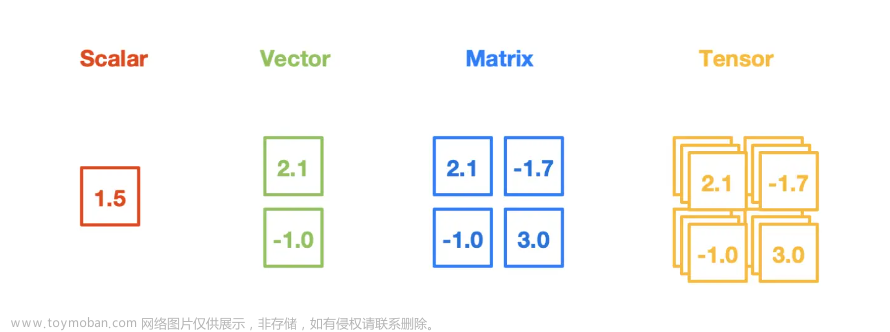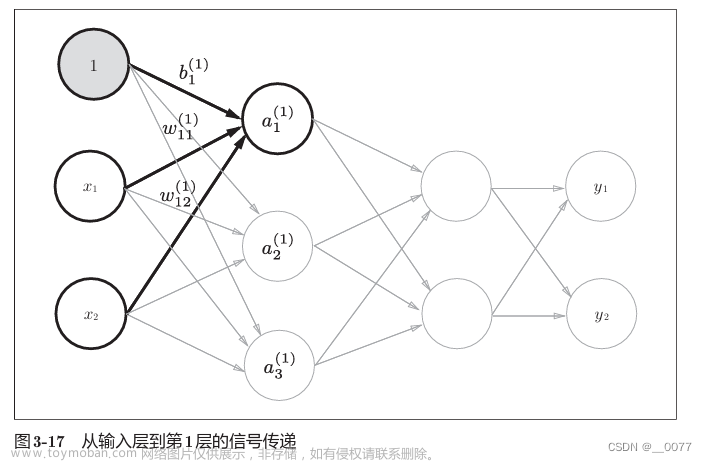pytorch 官方文档
1. 创建 Creating Tensor: 标量、向量、矩阵、tensor
#标量 scalar
scalar = torch.tensor(7)
scalar.ndim # 查看维度
scalar.item() # 转换成 python中的整数
#向量 vector
vector = torch.tensor([7, 7])
vector.shape #查看形状
#矩阵 matrix
MATRIX = torch.tensor([[7, 8],
[9, 10]])
#随机tensor,下面是一些生成随机tensor的方法:[更多详细方法见博客](https://blog.csdn.net/Darlingqiang/article/details/134946446?spm=1001.2014.3001.5501)

2. 三种方法可以创建张量,一是通过列表(list),二是通过元组(tuple),三是通过Numpy的数组(array),基本创建代码如下:
import torch # 导入pytorch
import numpy as np # 导入numpy
print(torch.__version__) # 查看torch版本
t1 = torch.tensor([1,1]) # 通过列表创建
t1 = torch.tensor((1,1)) # 通过元组创建
t1 = torch.tensor(np.array([1,1]) # 通过数组创建
t1 # tensor([1, 1])
张量相关属性查看的基本操作,后期遇到的张量结构都比较复杂,难以用肉眼直接看出,因此相关方法用的也比较频繁
| 方法 | 描述 | 栗子🌰 |
|---|---|---|
| ndim | 查看张量的维度,也可使用dim() | t.ndim /t.dim() |
| dtype | 查看张量的数据结构 | t.dtype |
| shape | 查看张量的形状 | t.shape |
| size | 查看张量的形状,和shape方法相同 | t.size() |
| numel | 查看张量内元素的元素 | t.numel() |
注:size()和numel()是需要加括号, 实例
t2 = torch.tensor([[1, 2, 3], [4, 5, 6], [7, 8, 9]])
t2.ndim # 2
t2.dtype # torch.int64
t2.shape # torch.Size([3, 3])
t2.size() # torch.Size([3, 3])
t2.numel() # 返回9
3. 张量类型, pytorch下的数组类型
python作为动态语言,很少去注意到变量的类型,因为我们编写代码时并不需要声明变量类型,但是细心的小伙伴会发现,调用dtype后返回的是torch.int64, 这说明pytorch对于数组的类型是很严谨,因此我们还要了解在pytorch下的数组类型
注: 只需要记住有整数,浮点数,布尔型和复数即可
| 类型 | dtype |
|---|---|
| 32bit浮点数 | torch.float32 或 torch.float |
| 64bit浮点数 | torch.float64 或 torch.double |
| 16bit浮点数 | torch.float16 |
| 8bit无符号整数 | torch.uint8 |
| 8bit有符号整数 | torch.int8 |
| 16bit有符号整数 | torch.int16 或 torch.short |
| 32bit有符号整数 | torch.int32 或 torch.int |
| 64bit有符号整数 | torch.int64 或 torch.long |
| 布尔型 | torch.bool |
| 复数型 | torch.complex64 |
在pytorch中,默认的张量整数类型是int64,使用浮点数类型是float32【不同版本pytorch可能不同】;
双精度double能存储的有效位数比单精度float更多,但相应的需要的存储空间越多
int16,int32,int64的区别主要在于表示值的范围不同,数字越大所能表示的范围越大
在pytorch中,可以使用在创建时指定数据类型,也可以后期进行修改,实例如下
t3 = torch.tensor([True, 1.0]) # tensor([1., 1.])隐式转换
t3 = torch.tensor([1,1,1,1],dtype=float)
t3.dtype # torch.float64
t3.int() # tensor([1, 1, 1, 1], dtype=torch.int32)
t3.byte() # tensor([1., 1., 1., 1.], dtype=torch.float64)
t3.short() # tensor([1, 1, 1, 1], dtype=torch.int16)
t3.bool() # tensor([True, True, True, True])
4. 张量特殊类型及其创建方法
| 方法 | 描述 |
|---|---|
| torch.zeros() | 创建全为0的张量 |
| torch.ones() | 创建全为1的张量 |
| torch.eye() | 创建对角为1的单位矩阵 |
| torch.diag(t) | 创建对角矩阵,需要传入1维张量 |
| torch.rand() | 创建服从0-1均匀分布的张量 |
| torch.randn() | 创建服从标准正态分布的张量 |
| torch.normal() | 创建服从指定正态分布的张量 |
| torch.randn | 创建服从标准正态分布的张量 |
| torch.randint() | 创建由指定范围随机抽样整数组成的张量 |
| torch.arange() | 创建给定范围内的连续整数组成的张量 |
| torch.linspace() | 创建给定范围内等距抽取的数组成的张量 |
| torch.empty() | 创建未初始化的指定形状的张量 |
| torch.full() | 创建指定形状,指定填充数值的张量 |
需要注意有哪些方法是传入代表结构的列表,有哪些是传入张量,有哪些是传入数字,实例如下
torch.zeros([3,3]) # 创建3行3列,元素全为0的2维张量
torch.ones([3,3]) # 创建3行3列,元素全为1的2维张量
torch.eye(4) # 创建4行4列的单位矩阵
t = torch.tensor([1,2,3,4]) # 创建需要传入的1维张量
torch.diag(t) # 创建对角元素为1,2,3,4的对角矩阵

torch.rand([3,4]) # 创建元素为0-1分布的3行4列张量
torch.normal(3, 4, [2, 2]) # 创建服从均值为3,标准差为4的正态分布元素组成的张量
torch.randn([3,4]) # 创建元素为标准正态分布的3行4列张量

torch.randint(0,20,[3,4]) # 创建由0-20间的随机整数组成的3行4列的张量
torch.arange(1,20) # 创建0-20内连续整数组成的张量
 文章来源:https://www.toymoban.com/news/detail-758705.html
文章来源:https://www.toymoban.com/news/detail-758705.html
torch.linspace(1, 10, 5) # 创建给定范围内等距取样的数组成的张量 1-10范围内,创建5个元素
torch.empty([3,4]) # 创建3行4列的未初始化张量
torch.full([3, 4], 2) # 创建3行4列的全为2的张量
 文章来源地址https://www.toymoban.com/news/detail-758705.html
文章来源地址https://www.toymoban.com/news/detail-758705.html
到了这里,关于【Pytorch】学习记录分享2——Tensor基础,数据类型,及其多种创建方式的文章就介绍完了。如果您还想了解更多内容,请在右上角搜索TOY模板网以前的文章或继续浏览下面的相关文章,希望大家以后多多支持TOY模板网!