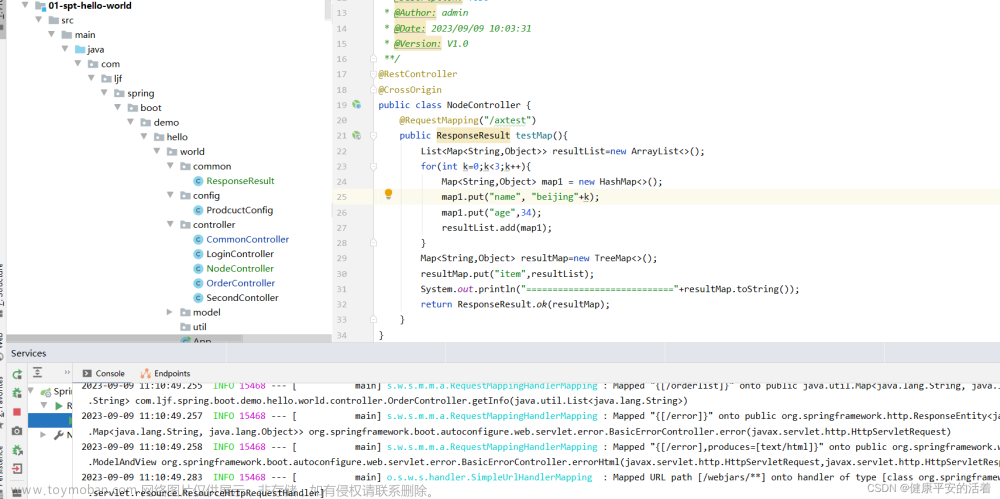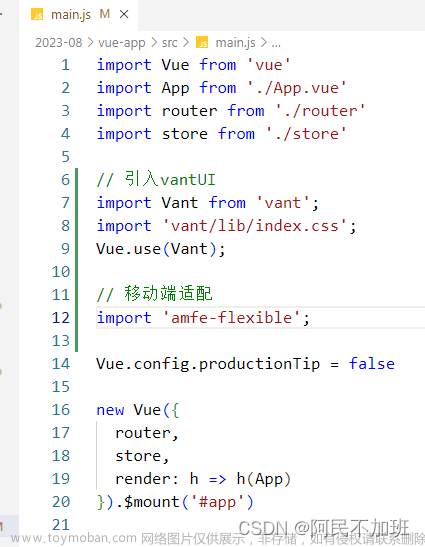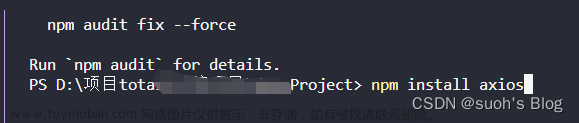使用Vue中的Axios需要先安装axios库,可以通过yarn或npm安装:
yarn add axios
# 或者
npm install axios --save
然后在Vue组件中导入axios并使用:
import axios from 'axios';
export default {
data() {
return {
responseData: null,
error: null
}
},
methods: {
fetchData() {
// 使用axios发送GET请求
axios.get('https://api.example.com/data')
.then(response => {
// 请求成功,处理返回的数据
this.responseData = response.data;
})
.catch(error => {
// 请求失败,处理错误信息
this.error = error.message;
});
}
}
}
在上述示例中,通过调用axios.get(url)方法发送一个GET请求,并使用.then()处理成功响应的数据,使用.catch()处理错误信息。文章来源:https://www.toymoban.com/news/detail-758775.html
还可以使用其他的HTTP请求方法,例如POST、PUT、DELETE等,具体使用方法请参考axios的文档。文章来源地址https://www.toymoban.com/news/detail-758775.html
到了这里,关于vue axios 使用的文章就介绍完了。如果您还想了解更多内容,请在右上角搜索TOY模板网以前的文章或继续浏览下面的相关文章,希望大家以后多多支持TOY模板网!