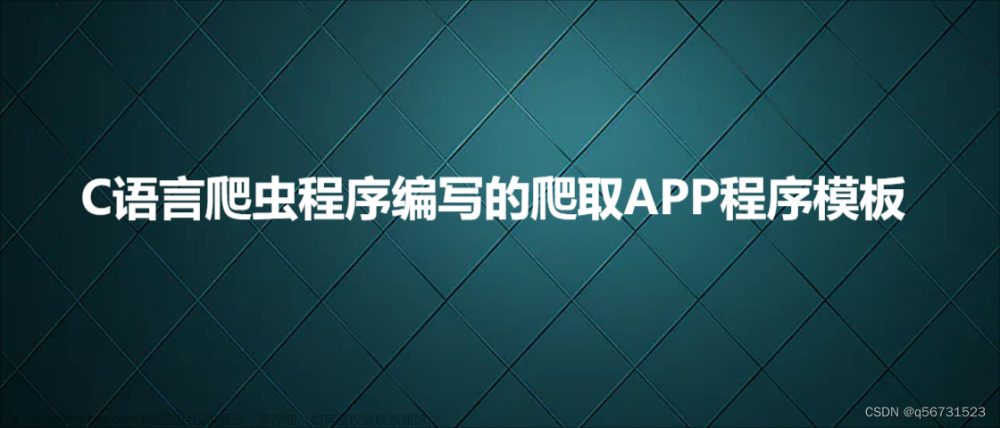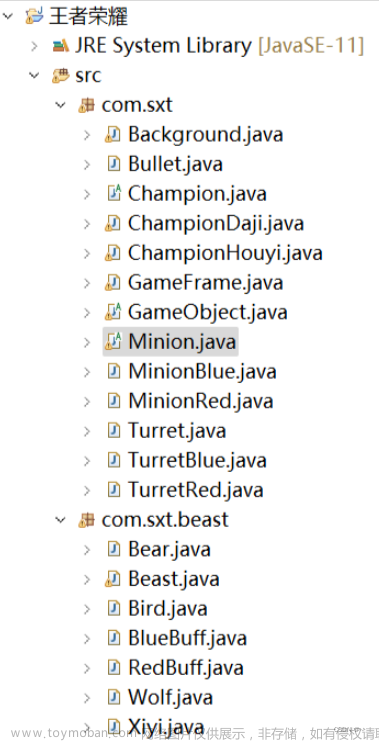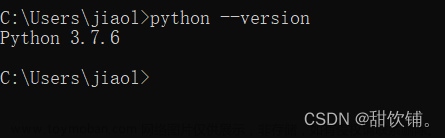网上关于爬虫大部分教程和编辑器用的都不是vscode ,此教程用到了vscode、Python、bs4、requests。
vscode配置Python安装环境可以看看这个大佬的教程 03-vscode安装和配置_哔哩哔哩_bilibili
vscode配置爬虫环境可以参考这个大佬的教程【用Vscode实现简单的python爬虫】从安装到配置环境变量到简单爬虫以及python中pip和request,bs4安装_vscode爬虫-CSDN博客
爬虫代码如下文章来源:https://www.toymoban.com/news/detail-758798.html
#按照指令升级pip库,如果无法解析pip指令说明系统变量环境path中缺少了Python的路径,解决办法:https://zhuanlan.zhihu.com/p/655640807
#发送请求的模块 pip install requests
import requests
#解析HTML的模块 pip install bs4
from bs4 import BeautifulSoup
import os
import re
headers1={
"User-Agent":"Mozilla/5.0 (Windows NT 10.0; Win64; x64) AppleWebKit/537.36 (KHTML, like Gecko) Chrome/119.0.0.0 Safari/537.36 Edg/119.0.0.0"
}
def requests_url(req_url):
response= requests.get(req_url,headers=headers1)
response.encoding='gbk' #网页编码gbk
return response.text
# 请求英雄列表数据:
link = 'https://pvp.qq.com/web201605/js/herolist.json'
# 发送请求
json_data = requests.get(link, headers=headers1).json()
for index in json_data:
hero_id = index['ename']
hero_name = index['cname']
print( hero_name, hero_id)
local_path = "王者荣耀\\"+hero_name+"\\"
if not os.path.exists(local_path):
os.makedirs(local_path)
# 请求网址
url = f'https://pvp.qq.com/web201605/herodetail/{hero_id}.shtml'
#获取详情页
herodetail_resp = requests_url(url)
info = re.findall('data-imgname="(.*?)">', herodetail_resp)[0].split('|')
# 构建图片链接地址 len(info) 统计元素个数
for i in range(len(info)): # i -> 0-9
img = f'https://game.gtimg.cn/images/yxzj/img201606/skin/hero-info/{hero_id}/{hero_id}-bigskin-{i+1}.jpg'
title = info[i].split('&')[0] # 列表索引位置取值
print(img, title)
response = requests.get(f"https://game.gtimg.cn/images/yxzj/img201606/skin/hero-info/{hero_id}/{hero_id}-bigskin-{i+1}.jpg",headers=headers1)
#保存图片
with open (local_path+f"{title}.jpg",'wb') as f:
f.write(response.content)此爬虫支持不同英雄的壁纸根据皮肤名称分类存放,具体效果可以观看B站视频vscode编写Python爬虫,爬取王者荣耀皮肤壁纸_哔哩哔哩_bilibili。文章来源地址https://www.toymoban.com/news/detail-758798.html
到了这里,关于vscode 编写爬虫爬取王者荣耀壁纸的文章就介绍完了。如果您还想了解更多内容,请在右上角搜索TOY模板网以前的文章或继续浏览下面的相关文章,希望大家以后多多支持TOY模板网!