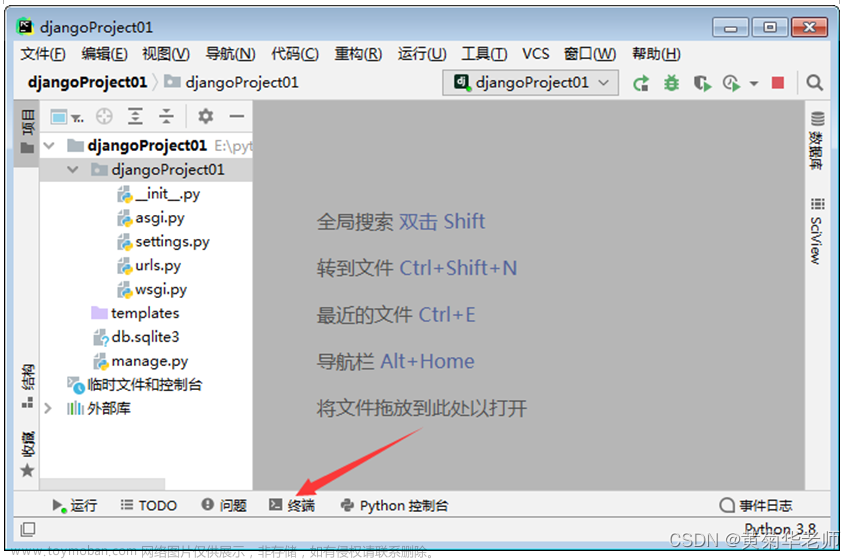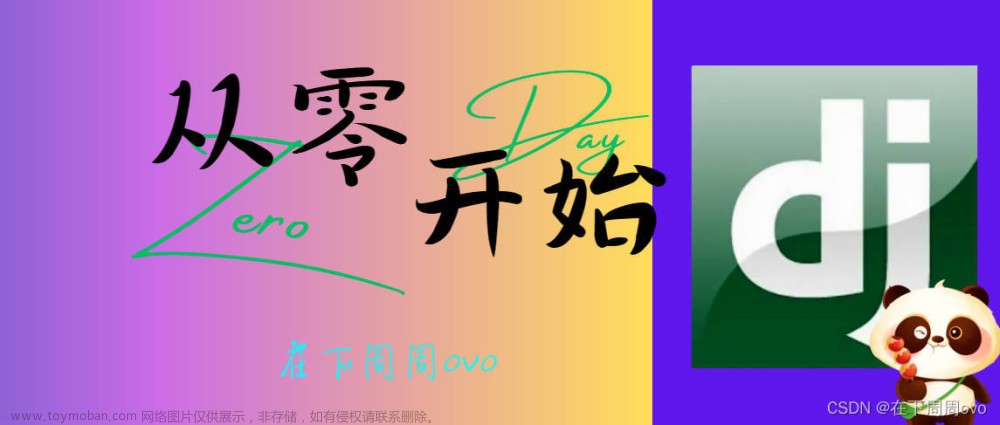settings.py 设置数据库
DATABASES = {
# 'default': {
# 'ENGINE': 'django.db.backends.sqlite3',
# 'NAME': BASE_DIR / 'db.sqlite3',
# }
'default': {
'ENGINE': 'django.db.backends.mysql', # 数据库引擎
'NAME': 'study', # 数据库名字
'USER': 'root', # 用户名
'PASSWORD': 'mysqlgame123', # 密码
'HOST': 'xxxxxx', # HOST
'PORT': '3306', # 端口
'OPTIONS': {'charset': 'utf8mb4'}, # 打开数据库 编码格式 ——解决4字节表情无法储存问题
}
}
这样后续的操作都会在这个数据库中文章来源:https://www.toymoban.com/news/detail-758972.html
自定义sql查询
这里在一些多表关联的时候是特别特别有用的,也是实际开发中不可避免的知识点文章来源地址https://www.toymoban.com/news/detail-758972.html
- with 写法
with connection.cursor() as cursor:
cursor.execute("SELECT * FROM app_grade WHERE grade_name='二班'")
rows = cursor.fetchall()
for row in rows:
print(row)
- 普通写法
cursor=connection.cursor()
cursor.execute("SELECT * FROM app_grade WHERE grade_name='二班'")
rows = cursor.fetchall()
for row in rows:
print(rows)
cursor.close()
到了这里,关于[Django-05 ]自定义sql查询的文章就介绍完了。如果您还想了解更多内容,请在右上角搜索TOY模板网以前的文章或继续浏览下面的相关文章,希望大家以后多多支持TOY模板网!