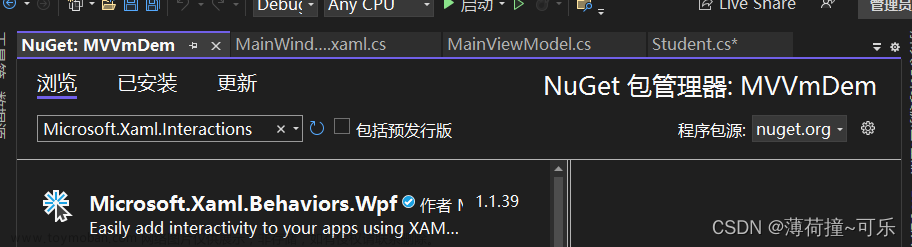1、安装NuGet

2、在XAML的命名空间引入:
xmlns:i="http://schemas.microsoft.com/xaml/behaviors"3、使用(这里是设置了一个Canvas的点击事件,其它面板也是类似这样设置):
<Canvas Background="Aqua">
<Rectangle Stroke="Red"
Width="{Binding RectModel.RectangleWidth}"
Height="{Binding RectModel.RectangleHeight}"
Canvas.Left="{Binding RectModel.RectangleLeft}"
Canvas.Top="{Binding RectModel.RectangleTop}"/>
<i:Interaction.Triggers>
<!--EventName是Command指定的Action-->
<i:EventTrigger EventName="MouseDown">
<i:InvokeCommandAction Command="{Binding MouseDownCommand}"/>
</i:EventTrigger>
</i:Interaction.Triggers>
</Canvas>--我这里的ViewModel部分是这样子的
public SimpleCommand MouseDownCommand { get; private set; }
// 构造方法中初始化
MouseDownCommand = new SimpleCommand { DoExecute = new Action<object>(MouseDown) };
/// <summary>
/// 鼠标按下的命令执行逻辑
/// </summary>
/// <param name="obj"></param>
/// <exception cref="NotImplementedException"></exception>
private void MouseDown(object obj)
{
Debug.WriteLine("触发Canvas的MouseDown命令");
}
/// SimpleCommand类是这样的:
public class SimpleCommand : ICommand
{
public event EventHandler CanExecuteChanged;
public Action<object> DoExecute { get; set; }
public bool CanExecute(object parameter)
{
return true;
}
public void Execute(object parameter)
{
if (DoExecute != null)
{
DoExecute(parameter);
}
}
}
4、这样就可以在ViewModel中直接给这个Command内容了,不用像之前那么麻烦地绑定Command了,这样更加清晰,Command也可以有花样地组合
补充:
在Border中使用:
<b:Interaction.Triggers>
<b:EventTrigger EventName="MouseLeftButtonDown">
<!--基于命令-->
<!--<b:InvokeCommandAction Command="{Binding MouseDownCommand}" PassEventArgsToCommand="True"></b:InvokeCommandAction>-->
<!--基于方法-->
<b:CallMethodAction TargetObject="{Binding}" MethodName="DoMouseLeftButtonDown"/>
</b:EventTrigger>
</b:Interaction.Triggers>基于命令中的:这个PassEventArgsToCommand起到的作用就是将触发事件的参数传递给绑定的Command。(可以获取鼠标点击位置啊这些)
基于方法的:MethodName中的就是ViewModel里面的方法
这里的Interaction.Triggers是附加属性文章来源:https://www.toymoban.com/news/detail-759378.html
InvokeCommandAction和CallMethodAction都是附加行为:<b:Interaction.Triggers> 添加了一个事件触发器(EventTrigger),当指定的事件发生时(在这里是 MouseLeftButtonDown),执行特定的动作(InvokeCommandAction),这是一个典型的附加行为。文章来源地址https://www.toymoban.com/news/detail-759378.html
到了这里,关于WPF实现更加灵活绑定复杂Command(使用Microsoft XAML Behaviors 库)的文章就介绍完了。如果您还想了解更多内容,请在右上角搜索TOY模板网以前的文章或继续浏览下面的相关文章,希望大家以后多多支持TOY模板网!