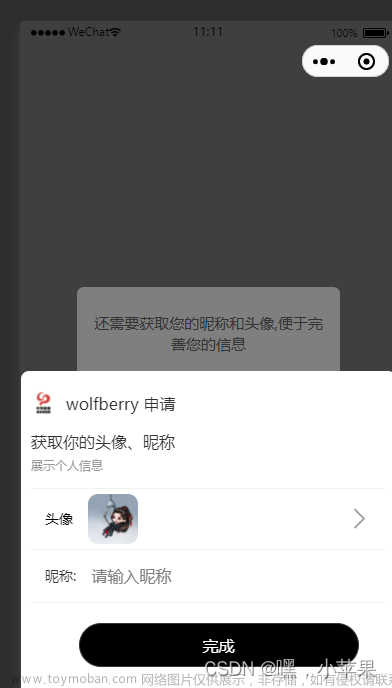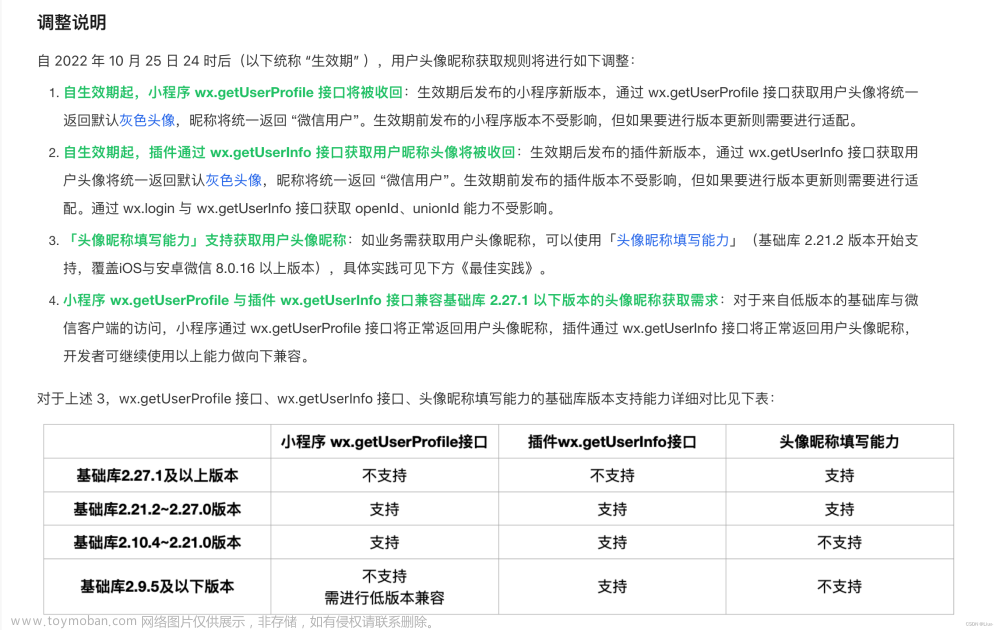实现效果如下:


首先使用uni.login获取用户登录凭证code:
官方代码:
uni.login({
provider: 'weixin', //使用微信登录
success: function (loginRes) {
console.log(loginRes.authResult);
}
});success返回参数如下:

头像选择:
需要将 button 组件 open-type 的值设置为 chooseAvatar,当用户选择需要使用的头像之后,可以通过 bindchooseavatar 事件回调获取到头像信息的临时路径。
从基础库2.24.4版本起,若用户上传的图片未通过安全监测,不触发bindchooseavatar 事件。
昵称填写:
需要将 input 组件 type 的值设置为 nickname,当用户在此input进行输入时,键盘上方会展示微信昵称。
从基础库2.24.4版本起,在onBlur 事件触发时,微信将异步对用户输入的内容进行安全监测,若未通过安全监测,微信将清空用户输入的内容,建议开发者通过 form 中form-type 为submit 的button 组件收集用户输入的内容。
官方代码如下:文章来源:https://www.toymoban.com/news/detail-759475.html
<button class="avatar-wrapper" open-type="chooseAvatar" bind:chooseavatar="onChooseAvatar">
<image class="avatar" src="{{avatarUrl}}"></image>
</button>
<input type="nickname" class="weui-input" placeholder="请输入昵称"/>
const defaultAvatarUrl = 'https://mmbiz.qpic.cn/mmbiz/icTdbqWNOwNRna42FI242Lcia07jQodd2FJGIYQfG0LAJGFxM4FbnQP6yfMxBgJ0F3YRqJCJ1aPAK2dQagdusBZg/0'
Page({
data: {
avatarUrl: defaultAvatarUrl,
},
onChooseAvatar(e) {
const { avatarUrl } = e.detail
this.setData({
avatarUrl,
})
}
})附上我的login页面完整代码:文章来源地址https://www.toymoban.com/news/detail-759475.html
<template>
<view class="container">
<button class="avatar-wrapper" open-type="chooseAvatar" @chooseavatar="onChooseAvatar">
<image class="avatar" :src="avatarUrl"></image>
</button>
<view class="petName">
<view class="petName_name">昵称</view>
<input type="nickname" v-model="nickname" class="weui-input" placeholder="请输入昵称" @input="onInputNickname" />
</view>
<button class="loginBtn" form-type="submit" @tap="toIndex">登 录</button>
</view>
</template>
<script>
import {
apiBaseUrl
} from '../../main.js';
// 引入自定义的动态tabBar
import {
publicBar,
selfBar
} from '@/utils/tabBar.js'
export default {
data() {
return {
code: '',
nickname: '',
avatarUrl: '',
};
},
onReady() {
const defaultAvatarUrl =
'https://mmbiz.qpic.cn/mmbiz/icTdbqWNOwNRna42FI242Lcia07jQodd2FJGIYQfG0LAJGFxM4FbnQP6yfMxBgJ0F3YRqJCJ1aPAK2dQagdusBZg/0'
this.avatarUrl = defaultAvatarUrl
},
methods: {
// 选择头像
onChooseAvatar(e) {
const {
avatarUrl
} = e.detail;
this.avatarUrl = avatarUrl;
},
// 输入框输入或选择微信昵称
onInputNickname(event) {
this.nickname = event.target.value;
},
toIndex() {
uni.login({
provider: 'weixin',
success: (loginRes) => {
console.log('code为:', loginRes.code);
this.code = loginRes.code;
uni.setStorageSync('nickname', this.nickname);//存储用户名
uni.setStorageSync('avatarUrl', this.avatarUrl);//存储头像地址
uni.request({
url: apiBaseUrl + '/vx/vxLogin',
method: 'POST',
data: {
code: this.code,
openName: this.nickname
},
success: (res) => {
console.log(res);
const accessToken = res.data.data.access_token;
uni.setStorageSync('accessToken', accessToken);
// 如果是普通用户, 即未绑定openId, 就渲染publicBar, 只显示在线报修和我的报修, 并跳转到在线报修页面
if (accessToken === '普通用户') {
this.$store.dispatch('changeTabbar', publicBar);
uni.switchTab({
url: '/pages/onlrepairs/onlrepairs'
})
}
// 如果绑定了openId, 就渲染selfBar, 显示首页、 巡检、 工单, 并跳转到首页
else {
this.$store.dispatch('changeTabbar', selfBar);
uni.switchTab({
url: '/pages/home/home'
})
}
}
})
}
});
}
},
};
</script>
<style lang="scss">
.container {
width: 100%;
height: 100%;
display: flex;
flex-direction: column;
align-items: center;
justify-content: center;
padding: 260rpx 0 300rpx 0;
box-sizing: border-box;
.avatar-wrapper {
width: 60px;
height: 60px;
padding: 0;
.avatar {
width: 60px;
height: 60px;
}
}
.petName {
display: flex;
align-items: center;
padding: 10px;
margin-top: 20px;
border-top: 1px solid #e8e8e8;
border-bottom: 1px solid #e8e8e8;
margin-bottom: 30px;
.petName_name {
margin-right: 30px;
}
}
.loginBtn {
width: 70%;
color: #fff;
border-radius: 35px;
background: #226be4;
}
}
</style>到了这里,关于Uniapp写微信小程序时,如何获取用户头像和昵称使用微信用户信息登录?的文章就介绍完了。如果您还想了解更多内容,请在右上角搜索TOY模板网以前的文章或继续浏览下面的相关文章,希望大家以后多多支持TOY模板网!