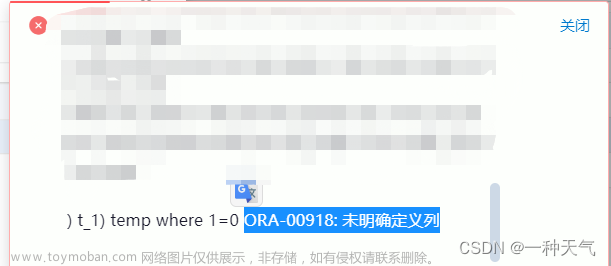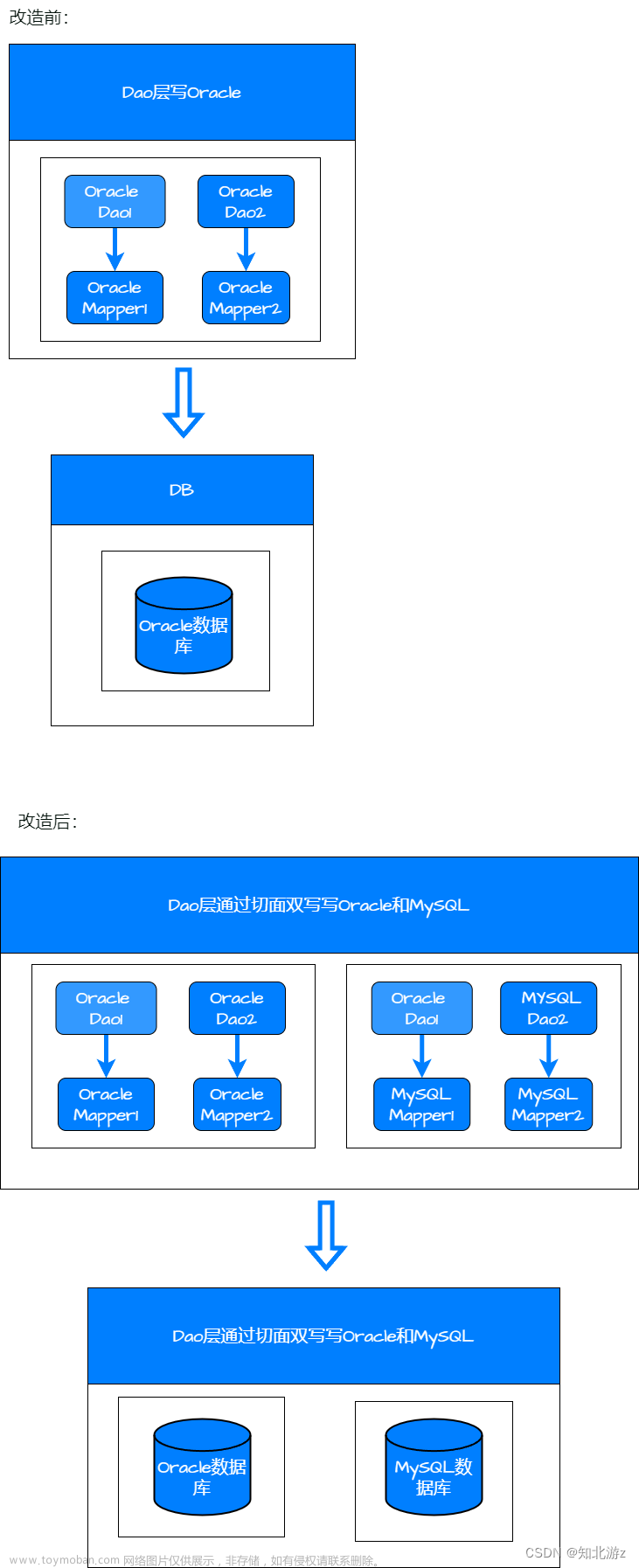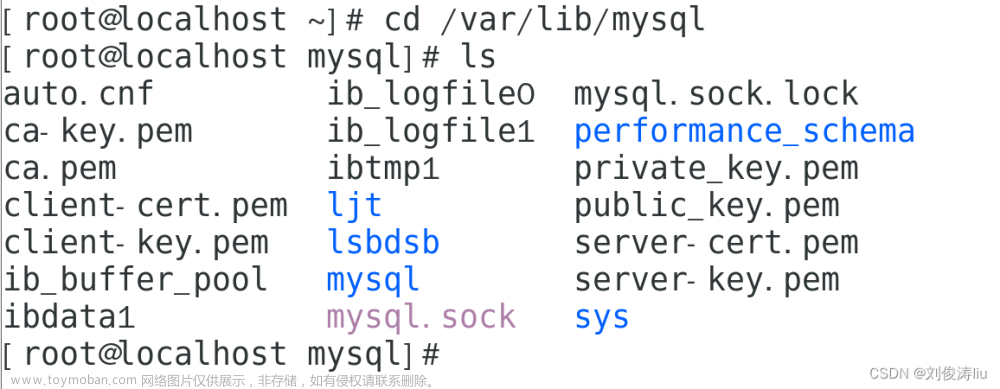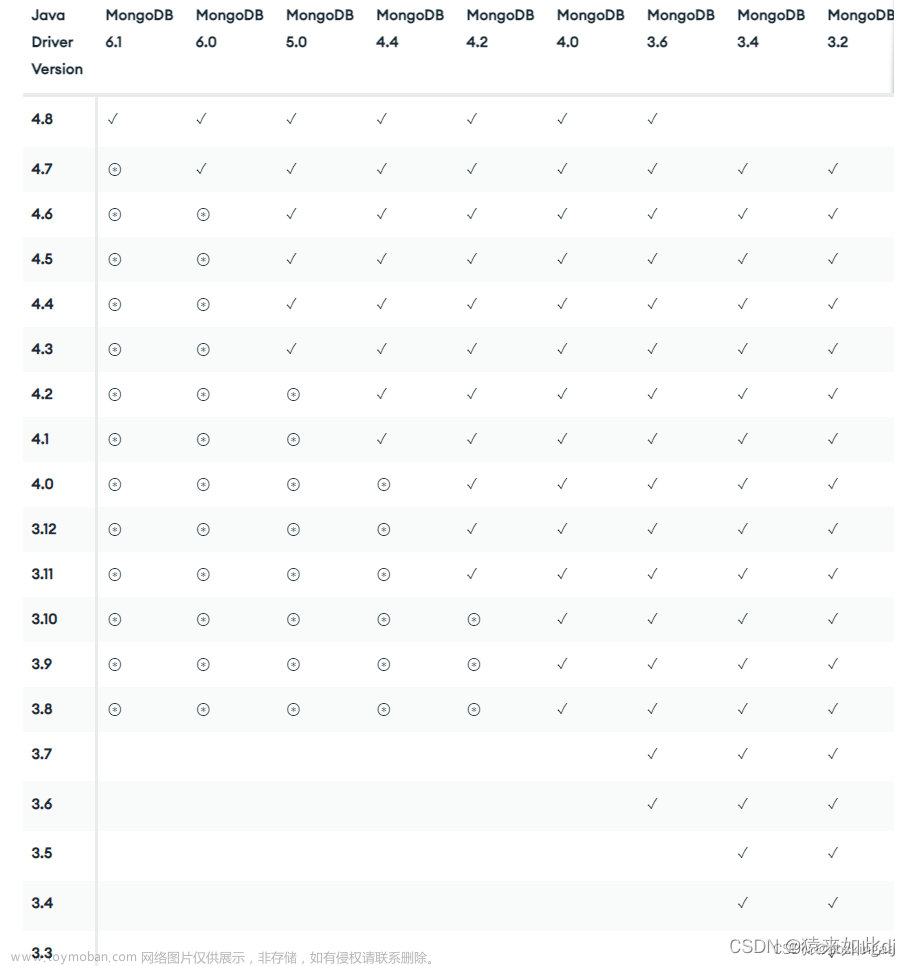多表关系:
项目开发中,在进行数据库表结构设计时,会根据业务需求及业务模块之间的关系,分析并设计表结构。由于业务之间相互关联,所以各个表结构之间也存在着各种联系,基本上分为三种。
外键:
创建表时添加外键:
-- 创建表时指定
create table 表名(
字段名 数据类型,
...
[constraint] [外键名称] foreign key (外键字段名) references 主表 (字段名)
);
示例SQL:
#创建一个用户表
create table tb_user(
id int unsigned primary key auto_increment comment 'ID',
name varchar(10) not null comment '姓名',
gender tinyint unsigned not null comment '性别, 1 男 2 女'
) comment '用户信息表';
# 创建一个 用户详细信息表
create table tb_user_card(
id int unsigned primary key auto_increment comment 'ID',
nationality varchar(10) not null comment '民族',
birthday date not null comment '生日',
idcard char(18) not null comment '身份证号',
issued varchar(20) not null comment '签发机关',
expire_begin date not null comment '有效期限-开始',
expire_end date comment '有效期限-结束',
user_id int unsigned not null unique comment '用户ID',
constraint fk_user_id foreign key (user_id) references tb_user(id) //创建外键
) comment '用户信息表';
创建完表之后添加外键:
-- 建完表后,添加外键
alter table 表名 add constraint 外键名称 foreign key (外键字段名) references 主表(字段名);
# 给emp表添加一个外键 一个部门对应多个员工,一个员工所属一个部门,dept表是父表,emp表是子表
alter table emp add constraint fk_emp_dept_id foreign key(dept_id) references dept(id);多表操作中保证数据的一致性,完整性和正确性。
物理外键:
概念:使用foreign key定义外键关联另外一张表。
缺点:
影响增删改的效率(需要检查外键关系)
仅用于单节点数据库,不适用于分布式,集群场景
容易引发数据库死锁问题,消耗性能
逻辑外键:
概念:在业务逻辑层中,解决外键关联。
通过逻辑外键,就可以很方便的解决上述问题。
一对多(多对一)
部门和员工的关系(一个部门有多个员工)
在数据库表中多的一方,添加字段,来关联一的一方的主键。emp表 dept表

SQL代码示例:
CREATE TABLE dept (
id int unsigned PRIMARY KEY AUTO_INCREMENT COMMENT 'ID, 主键',
name varchar(10) NOT NULL UNIQUE COMMENT '部门名称',
create_time datetime DEFAULT NULL COMMENT '创建时间',
update_time datetime DEFAULT NULL COMMENT '修改时间'
) COMMENT '部门表';
INSERT INTO dept VALUES (1,'学工部','2023-09-25 09:47:40','2023-09-25 09:47:40'),
(2,'教研部','2023-09-25 09:47:40','2023-10-09 15:17:04'),
(3,'咨询部2','2023-09-25 09:47:40','2023-11-30 21:26:24'),
(4,'就业部','2023-09-25 09:47:40','2023-09-25 09:47:40'),
(5,'人事部','2023-09-25 09:47:40','2023-09-25 09:47:40'),
(15,'行政部','2023-11-30 20:56:37','2023-11-30 20:56:37');
create table emp(
id int unsigned primary key auto_increment comment 'ID,主键',
username varchar(20) not null unique comment '用户名',
password varchar(50) default '123456' comment '密码',
name varchar(10) not null comment '姓名',
gender tinyint unsigned not null comment '性别, 1:男, 2:女',
phone char(11) not null unique comment '手机号',
job tinyint unsigned comment '职位, 1 班主任, 2 讲师 , 3 学工主管, 4 教研主管, 5 咨询师',
salary int unsigned comment '薪资',
image varchar(300) comment '头像',
entry_date date comment '入职日期',
dept_id int unsigned comment '部门ID',
create_time datetime comment '创建时间',
update_time datetime comment '修改时间'
) comment '员工表';
INSERT INTO emp VALUES
(1,'shinaian','123456','施耐庵',1,'13309090001',4,15000,'5.png','2000-01-01',2,'2023-10-20 16:35:33','2023-11-16 16:11:26'),
(2,'songjiang','123456','宋江',1,'13309090002',2,8600,'01.png','2015-01-01',2,'2023-10-20 16:35:33','2023-10-20 16:35:37'),
(3,'lujunyi','123456','卢俊义',1,'13309090003',2,8900,'01.png','2008-05-01',2,'2023-10-20 16:35:33','2023-10-20 16:35:39'),
(4,'wuyong','123456','吴用',1,'13309090004',2,9200,'01.png','2007-01-01',2,'2023-10-20 16:35:33','2023-10-20 16:35:41'),
(5,'gongsunsheng','123456','公孙胜',1,'13309090005',2,9500,'01.png','2012-12-05',2,'2023-10-20 16:35:33','2023-10-20 16:35:43'),
(6,'huosanniang','123456','扈三娘',2,'13309090006',3,6500,'01.png','2013-09-05',1,'2023-10-20 16:35:33','2023-10-20 16:35:45'),
(7,'chaijin','123456','柴进',1,'13309090007',1,4700,'01.png','2005-08-01',1,'2023-10-20 16:35:33','2023-10-20 16:35:47'),
(8,'likui','123456','李逵',1,'13309090008',1,4800,'01.png','2014-11-09',1,'2023-10-20 16:35:33','2023-10-20 16:35:49'),
(9,'wusong','123456','武松',1,'13309090009',1,4900,'01.png','2011-03-11',1,'2023-10-20 16:35:33','2023-10-20 16:35:51'),
(10,'linchong','123456','林冲',1,'13309090010',1,5000,'01.png','2013-09-05',1,'2023-10-20 16:35:33','2023-10-20 16:35:53'),
(11,'huyanzhuo','123456','呼延灼',1,'13309090011',2,9700,'01.png','2007-02-01',2,'2023-10-20 16:35:33','2023-10-20 16:35:55'),
(12,'xiaoliguang','123456','小李广',1,'13309090012',2,10000,'01.png','2008-08-18',2,'2023-10-20 16:35:33','2023-10-20 16:35:57'),
(13,'yangzhi','123456','杨志',1,'13309090013',1,5300,'01.png','2012-11-01',1,'2023-10-20 16:35:33','2023-10-20 16:35:59'),
(14,'shijin','123456','史进',1,'13309090014',2,10600,'01.png','2002-08-01',2,'2023-10-20 16:35:33','2023-10-20 16:36:01'),
(15,'sunerniang','123456','孙二娘',2,'13309090015',2,10900,'01.png','2011-05-01',2,'2023-10-20 16:35:33','2023-10-20 16:36:03'),
(16,'luzhishen','123456','鲁智深',1,'13309090016',2,9600,'01.png','2010-01-01',2,'2023-10-20 16:35:33','2023-10-20 16:36:05'),
(17,'liying','12345678','李应',1,'13309090017',1,5800,'01.png','2015-03-21',1,'2023-10-20 16:35:33','2023-10-20 16:36:07'),
(18,'shiqian','123456','时迁',1,'13309090018',2,10200,'01.png','2015-01-01',2,'2023-10-20 16:35:33','2023-10-20 16:36:09'),
(19,'gudasao','123456','顾大嫂',2,'13309090019',2,10500,'01.png','2008-01-01',2,'2023-10-20 16:35:33','2023-10-20 16:36:11'),
(20,'ruanxiaoer','123456','阮小二',1,'13309090020',2,10800,'01.png','2018-01-01',2,'2023-10-20 16:35:33','2023-10-20 16:36:13'),
(21,'ruanxiaowu','123456','阮小五',1,'13309090021',5,5200,'01.png','2015-01-01',3,'2023-10-20 16:35:33','2023-10-20 16:36:15'),
(22,'ruanxiaoqi','123456','阮小七',1,'13309090022',5,5500,'01.png','2016-01-01',3,'2023-10-20 16:35:33','2023-10-20 16:36:17'),
(23,'ruanji','123456','阮籍',1,'13309090023',5,5800,'01.png','2012-01-01',3,'2023-10-20 16:35:33','2023-10-20 16:36:19'),
(24,'tongwei','123456','童威',1,'13309090024',5,5000,'01.png','2006-01-01',3,'2023-10-20 16:35:33','2023-10-20 16:36:21'),
(25,'tongmeng','123456','童猛',1,'13309090025',5,4800,'01.png','2002-01-01',3,'2023-10-20 16:35:33','2023-10-20 16:36:23'),
(26,'yanshun','123456','燕顺',1,'13309090026',5,5400,'01.png','2011-01-01',3,'2023-10-20 16:35:33','2023-11-08 22:12:46'),
(27,'lijun','123456','李俊',1,'13309090027',2,6600,'8.png','2004-01-01',2,'2023-10-20 16:35:33','2023-11-16 17:56:59'),
(28,'lizhong','123456','李忠',1,'13309090028',5,5000,'6.png','2007-01-01',3,'2023-10-20 16:35:33','2023-11-17 16:34:22'),
(30,'liyun','123456','李云',1,'13309090030',NULL,NULL,'01.png','2020-03-01',NULL,'2023-10-20 16:35:33','2023-10-20 16:36:31'),
(36,'linghuchong','123456','令狐冲',1,'18809091212',2,6800,'1.png','2023-10-19',2,'2023-10-20 20:44:54','2023-11-09 09:41:04');
给emp表添加外键约束
# 添加外键约束
alter table emp add constraint fk_emp_dept_id foreign key(dept_id) references dept(id);
一对一
案例:用户和身份证的信息
关系:一对一关系,多用于单表拆分,将一张表的基础字段放在一张表中,其他字段放在另一张表中,以提升操作效率。
实现:在任意一方加入外键,关联另一方的主键,并且设置外键为唯一的(unique)

-- ===========================================一对一=====================================
create table tb_user(
id int unsigned primary key auto_increment comment 'ID',
name varchar(10) not null comment '姓名',
gender tinyint unsigned not null comment '性别, 1 男 2 女',
phone char(11) comment '手机号',
degree varchar(10) comment '学历'
) comment '用户信息表';
insert into tb_user values (1,'白眉鹰王',1,'18812340001','初中'),
(2,'青翼蝠王',1,'18812340002','大专'),
(3,'金毛狮王',1,'18812340003','初中'),
(4,'紫衫龙王',2,'18812340004','硕士');
create table tb_user_card(
id int unsigned primary key auto_increment comment 'ID',
nationality varchar(10) not null comment '民族',
birthday date not null comment '生日',
idcard char(18) not null comment '身份证号',
issued varchar(20) not null comment '签发机关',
expire_begin date not null comment '有效期限-开始',
expire_end date comment '有效期限-结束',
user_id int unsigned not null unique comment '用户ID',
constraint fk_user_id foreign key (user_id) references tb_user(id)
) comment '用户信息表';
insert into tb_user_card values (1,'汉','1960-11-06','100000100000100001','朝阳区公安局','2000-06-10',null,1),
(2,'汉','1971-11-06','100000100000100002','静安区公安局','2005-06-10','2025-06-10',2),
(3,'汉','1963-11-06','100000100000100003','昌平区公安局','2006-06-10',null,3),
(4,'回','1980-11-06','100000100000100004','海淀区公安局','2008-06-10','2028-06-10',4);
多对多
案例:学生与课程的关系:

关系:一个学生可以选修多门课程,一门课程可以供多个学生选择。
实现:建立第三张表,中间表至少包含两个外键,分别关联两方的主键。
-- ======================================多对多=============================
create table tb_student(
id int auto_increment primary key comment '主键ID',
name varchar(10) comment '姓名',
no varchar(10) comment '学号'
) comment '学生表';
insert into tb_student(name, no) values ('黛绮丝', '2000100101'),('谢逊', '2000100102'),('殷天正', '2000100103'),('韦一笑', '2000100104');
create table tb_course(
id int auto_increment primary key comment '主键ID',
name varchar(10) comment '课程名称'
) comment '课程表';
insert into tb_course (name) values ('Java'), ('PHP'), ('MySQL') , ('Hadoop');
create table tb_student_course(
id int auto_increment comment '主键' primary key,
student_id int not null comment '学生ID',
course_id int not null comment '课程ID',
constraint fk_courseid foreign key (course_id) references tb_course (id),
constraint fk_studentid foreign key (student_id) references tb_student (id)
)comment '学生课程中间表';
insert into tb_student_course(student_id, course_id) values (1,1),(1,2),(1,3),(2,2),(2,3),(3,4);
表关系设计案例:
根据下图需求:设计一个员工的工作经历表:

分析的知,一个员工可以有多段的工作经历,所以员工和工作经历对应的表关系是:一对多。
create table emp_expr(
id int unique primary key auto_increment comment 'ID',
begin_date date comment '开始时间',
end_date date comment '结束时间',
name varchar(50) comment '公司名称',
job varchar(50) comment '职位',
emp_id int unique comment '员工ID' #这个字段绑定的是员工表的主键ID
)comment '工作经历表';添加外键SQL语句:
#给员工的工作经历表添加一个外键,绑定的是 员工表的主键id
alter table emp_expr add constraint fk_emp_expr_emp_id foreign key(emp_id) references dept(id);多表查询:
准备多表查询的数据
-- 部门管理
create table dept(
id int unsigned primary key auto_increment comment 'ID, 主键',
name varchar(10) not null unique comment '部门名称',
create_time datetime comment '创建时间',
update_time datetime comment '修改时间'
) comment '部门表' ;
insert into dept (id, name, create_time, update_time) values
(1,'学工部',now(),now()),
(2,'教研部',now(),now()),
(3,'咨询部',now(),now()),
(4,'就业部',now(),now()),
(5,'人事部',now(),now());
-- 员工管理
create table emp(
id int unsigned primary key auto_increment comment 'ID,主键',
username varchar(20) not null unique comment '用户名',
password varchar(32) not null comment '密码',
name varchar(10) not null comment '姓名',
gender tinyint unsigned not null comment '性别, 1:男, 2:女',
phone char(11) not null unique comment '手机号',
job tinyint unsigned comment '职位, 1:班主任,2:讲师,3:学工主管,4:教研主管,5:咨询师',
salary int unsigned comment '薪资',
image varchar(300) comment '头像',
entry_date date comment '入职日期',
dept_id int unsigned COMMENT '关联的部门ID',
create_time datetime comment '创建时间',
update_time datetime comment '修改时间'
) comment '员工表';
-- 准备测试数据
INSERT INTO `emp` VALUES (1,'shinaian','123456','施耐庵',1,'13309090001',4,15000,'01.png','2000-01-01',2,'2023-10-27 16:35:33','2023-10-27 16:35:35'),
(2,'songjiang','123456','宋江',1,'13309090002',2,8600,'01.png','2015-01-01',2,'2023-10-27 16:35:33','2023-10-27 16:35:37'),
(3,'lujunyi','123456','卢俊义',1,'13309090003',2,8900,'01.png','2008-05-01',2,'2023-10-27 16:35:33','2023-10-27 16:35:39'),
(4,'wuyong','123456','吴用',1,'13309090004',2,9200,'01.png','2007-01-01',2,'2023-10-27 16:35:33','2023-10-27 16:35:41'),
(5,'gongsunsheng','123456','公孙胜',1,'13309090005',2,9500,'01.png','2012-12-05',2,'2023-10-27 16:35:33','2023-10-27 16:35:43'),
(6,'huosanniang','123456','扈三娘',2,'13309090006',3,6500,'01.png','2013-09-05',1,'2023-10-27 16:35:33','2023-10-27 16:35:45'),
(7,'chaijin','123456','柴进',1,'13309090007',1,4700,'01.png','2005-08-01',1,'2023-10-27 16:35:33','2023-10-27 16:35:47'),
(8,'likui','123456','李逵',1,'13309090008',1,4800,'01.png','2014-11-09',1,'2023-10-27 16:35:33','2023-10-27 16:35:49'),
(9,'wusong','123456','武松',1,'13309090009',1,4900,'01.png','2011-03-11',1,'2023-10-27 16:35:33','2023-10-27 16:35:51'),
(10,'lichong','123456','林冲',1,'13309090010',1,5000,'01.png','2013-09-05',1,'2023-10-27 16:35:33','2023-10-27 16:35:53'),
(11,'huyanzhuo','123456','呼延灼',1,'13309090011',2,9700,'01.png','2007-02-01',2,'2023-10-27 16:35:33','2023-10-27 16:35:55'),
(12,'xiaoliguang','123456','小李广',1,'13309090012',2,10000,'01.png','2008-08-18',2,'2023-10-27 16:35:33','2023-10-27 16:35:57'),
(13,'yangzhi','123456','杨志',1,'13309090013',1,5300,'01.png','2012-11-01',1,'2023-10-27 16:35:33','2023-10-27 16:35:59'),
(14,'shijin','123456','史进',1,'13309090014',2,10600,'01.png','2002-08-01',2,'2023-10-27 16:35:33','2023-10-27 16:36:01'),
(15,'sunerniang','123456','孙二娘',2,'13309090015',2,10900,'01.png','2011-05-01',2,'2023-10-27 16:35:33','2023-10-27 16:36:03'),
(16,'luzhishen','123456','鲁智深',1,'13309090016',2,9600,'01.png','2010-01-01',2,'2023-10-27 16:35:33','2023-10-27 16:36:05'),
(17,'liying','12345678','李应',1,'13309090017',1,5800,'01.png','2015-03-21',1,'2023-10-27 16:35:33','2023-10-27 16:36:07'),
(18,'shiqian','123456','时迁',1,'13309090018',2,10200,'01.png','2015-01-01',2,'2023-10-27 16:35:33','2023-10-27 16:36:09'),
(19,'gudasao','123456','顾大嫂',2,'13309090019',2,10500,'01.png','2008-01-01',2,'2023-10-27 16:35:33','2023-10-27 16:36:11'),
(20,'ruanxiaoer','123456','阮小二',1,'13309090020',2,10800,'01.png','2018-01-01',2,'2023-10-27 16:35:33','2023-10-27 16:36:13'),
(21,'ruanxiaowu','123456','阮小五',1,'13309090021',5,5200,'01.png','2015-01-01',3,'2023-10-27 16:35:33','2023-10-27 16:36:15'),
(22,'ruanxiaoqi','123456','阮小七',1,'13309090022',5,5500,'01.png','2016-01-01',3,'2023-10-27 16:35:33','2023-10-27 16:36:17'),
(23,'ruanji','123456','阮籍',1,'13309090023',5,5800,'01.png','2012-01-01',3,'2023-10-27 16:35:33','2023-10-27 16:36:19'),
(24,'tongwei','123456','童威',1,'13309090024',5,5000,'01.png','2006-01-01',3,'2023-10-27 16:35:33','2023-10-27 16:36:21'),
(25,'tongmeng','123456','童猛',1,'13309090025',5,4800,'01.png','2002-01-01',3,'2023-10-27 16:35:33','2023-10-27 16:36:23'),
(26,'yanshun','123456','燕顺',1,'13309090026',5,5400,'01.png','2011-01-01',3,'2023-10-27 16:35:33','2023-10-27 16:36:25'),
(27,'lijun','123456','李俊',1,'13309090027',5,6600,'01.png','2004-01-01',3,'2023-10-27 16:35:33','2023-10-27 16:36:27'),
(28,'lizhong','123456','李忠',1,'13309090028',5,5000,'01.png','2007-01-01',3,'2023-10-27 16:35:33','2023-10-27 16:36:29'),
(29,'songqing','123456','宋清',1,'13309090029',NULL,5100,'01.png','2020-01-01',NULL,'2023-10-27 16:35:33','2023-10-27 16:36:31'),
(30,'liyun','123456','李云',1,'13309090030',NULL,NULL,'01.png','2020-03-01',NULL,'2023-10-27 16:35:33','2023-10-27 16:36:31');
多表查询:就是从多张表中查询数据
笛卡尔积:笛卡尔乘积:笛卡尔乘积是指在数学中,两个集合(A集合与B集合)的所有组合情况。

内连接:
相当于查询 A,B交集部分的数据
上面的案例中,给员工表添加了一个外键,要是有的员工表中的dept_id 为null,那么就不会显示这些员工的dept_id 为null 的数据。
语法:
内连接查询的是两张表交集部分的数据。
1 隐式内连接
select 字段列表

-- ============================= 内连接 ==========================
-- A. 查询所有员工的ID, 姓名 , 及所属的部门名称 (隐式、显式内连接实现)
# 隐式
select emp.id,emp.name,dept.name from emp,dept where emp.dept_id = dept.id;
#显式
select emp.id,emp.name,dept.name from emp join dept on emp.dept_id = dept.id;
-- B. 查询 性别为男, 且工资 高于8000 的员工的ID, 姓名, 及所属的部门名称 (隐式、显式内连接实现)
#隐式
select emp.id,emp.name,dept.name from emp,dept where emp.dept_id = dept.id and emp.gender = 1 and emp.salary > 8000;
#显式
select emp.id,emp.name,dept.name from emp join dept on emp.dept_id = dept.id where emp.gender = 1 and emp.salary > 8000;
# 给表起别名
# 使用as关键字
select e.id,e.name,d.name from emp as e join dept as d on e.dept_id = d.id;
# as关键字可以省略
select e.id,e.name,d.name from emp e join dept d on e.dept_id = d.id;外连接:
左外连接:查询左表所有数据(包括两张表交集部分数据)
如下图,红圈选中的数据。
语法:
-- 左外连接(常用)
select 字段列表 from 表1 left [outer] join 表2 on 连接条件....

右外连接:查询右表所有数据(包括两张表交集部分数据)
如下图红圈选中的数据。
语法:
-- 右外连接:
select 字段列表 from 表1 right [outer] join 表2 on 连接条件

示例:
-- =============================== 外连接 ============================
-- A. 查询员工表 所有 员工的姓名, 和对应的部门名称 (左外连接)
select e.name,d.name from emp e left join dept d on e.dept_id = d.id;
-- B. 查询部门表 所有 部门的名称, 和对应的员工名称 (右外连接)
select e.name,d.name from emp e right join dept d on e.dept_id = d.id;
# 可以改成左外连接:
select e.name,d.name from dept d left join emp e on e.dept_id = d.id;
-- C. 查询工资 高于8000 的 所有员工的姓名, 和对应的部门名称 (左外连接)
select e.name,d.name from emp e left join dept d on e.dept_id = d.id where e.salary > 8000;温馨提示:
对于外连接,常用的是左外连接,因为右外连接的SQL也可以改造成为左外连接(两张表调换个顺序)。
子查询:
介绍:
SQL语句中嵌套select语句,称为嵌套查询,又称子查询。
形式:
select * from t1 where column1 = (select column1 from t2 …);
说明:
子查询外部的语句可以是insert / update / delete / select 的任何一个,最常见的是 select。
分类:
标量子查询:
子查询返回的结果是单个值
列子查询:
子查询返回的结果是一列,可以有多行。
行子查询:
子查询返回的结果是一行,可以是多列。
表子查询:
子查询返回的结果是多行多列。

示例:文章来源:https://www.toymoban.com/news/detail-759747.html
-- ========================= 子查询 ================================
# 在写子查询SQL的时候,我们一般先拆分需求,最后合并成一条SQL语句即可
-- 标量子查询
-- A. 查询 最早入职 的员工信息
#先查询 最早入职的时间
select min(entry_date) from emp;
# 根据上面的到的最早入职时间查询员工的信息
select * from emp where entry_date = '2000-01-01';
# 合并SQL语句
select * from emp where entry_date = ( select min(entry_date) from emp);
-- B. 查询在 "阮小五" 入职之后入职的员工信息
# 先查询 ‘阮小五的入职时间’
select entry_date from emp where name = '阮小五'; -- 2015-01-01
# 根据阮小五的入职时间,查询之后入职的员工
select * from emp where entry_date > '2015-01-01';
# 拼接SQL
select * from emp where entry_date > (select entry_date from emp where name = '阮小五');
-- 列子查询
-- A. 查询 "教研部" 和 "咨询部" 的所有员工信息
# 先查询到教研部和咨询部的部门id
select id from dept where name in ('教研部','咨询部'); -- 3,2
#根据上面查到的部门id 查询里面包含的员工信息
select * from emp where dept_id in (3,2);
#合并
select * from emp where dept_id in (select id from dept where name in ('教研部','咨询部'));
-- 行子查询
-- A. 查询与 "李忠" 的薪资 及 职位都相同的员工信息 ;
# 先查询 李忠的薪资和职位
select salary,job from emp;
# 在根据李忠的薪资和职位 查询与此相同的员工信息
select * from emp where (salary,job) in (5000,5);
# 合并
select * from emp where (salary,job) in (select salary,job from emp);
-- 表子查询
-- A. 查询入职日期是 "2006-01-01" 之后的员工信息 , 及其部门信息
# 先查询入职日期是‘2006-01-01’之后的员工信息
select * from emp where entry_date > '2006-01-01';
#根据上面的入职信息 查询部门信息
select e.*,d.name from ( select * from emp where entry_date > '2006-01-01') e,dept d where e.dept_id = d.id;连接查询和子查询的案例:
-- 1. 查询 "教研部" 的 "男性" 员工,且在 "2011-05-01" 之后入职的员工信息 。
select * from emp e,dept d where e.dept_id = d.id and d.name = '教研部' and e.gender = 1 and e.entry_date > '2011-05--1';
-- 2. 查询工资 低于公司平均工资的 且 性别为男 的员工信息 。
# 查询公司的平均工资
select avg(salary) from emp;
select * from emp p where p.salary < (select avg(salary) from emp);
-- 3. 查询工资 低于本部门平均工资的员工信息 。
select * from emp e where e.salary < (select avg(salary) from emp where dept_id = e.dept_id);
-- 4. 查询部门人数超过 10 人的部门名称 。
select d.name,count(*) from dept d,emp e where d.id = e.dept_id group by d.name having count(*) > 10;
再来一波猛的练习:
提供查询的数据表:文章来源地址https://www.toymoban.com/news/detail-759747.html
-- 部门管理
create table tb_dept(
id int unsigned primary key auto_increment comment '主键ID',
name varchar(10) not null unique comment '部门名称',
create_time datetime not null comment '创建时间',
update_time datetime not null comment '修改时间'
) comment '部门表';
insert into tb_dept (id, name, create_time, update_time)
values(1,'学工部',now(),now()),
(2,'教研部',now(),now()),
(3,'咨询部',now(),now()),
(4,'就业部',now(),now()),
(5,'人事部',now(),now());
-- 员工管理
create table tb_emp (
id int unsigned primary key auto_increment comment 'ID',
username varchar(20) not null unique comment '用户名',
password varchar(32) default '123456' comment '密码',
name varchar(10) not null comment '姓名',
gender tinyint unsigned not null comment '性别, 说明: 1 男, 2 女',
image varchar(300) comment '图像',
job tinyint unsigned comment '职位, 说明: 1 班主任,2 讲师, 3 学工主管, 4 教研主管, 5 咨询师',
entrydate date comment '入职时间',
dept_id int unsigned comment '部门ID',
salary int unsigned comment '工资',
create_time datetime not null comment '创建时间',
update_time datetime not null comment '修改时间'
) comment '员工表';
INSERT INTO tb_emp
(id, username, password, name, gender, image, job, entrydate,dept_id,salary, create_time, update_time) VALUES
(1,'jinyong','123456','金庸',1,'1.jpg',4,'2000-01-01',2,20000,now(),now()),
(2,'zhangwuji','123456','张无忌',1,'2.jpg',2,'2015-01-01',2,18000,now(),now()),
(3,'yangxiao','123456','杨逍',1,'3.jpg',2,'2008-05-01',2,16800,now(),now()),
(4,'weiyixiao','123456','韦一笑',1,'4.jpg',2,'2007-01-01',2,12000,now(),now()),
(5,'changyuchun','123456','常遇春',1,'5.jpg',2,'2012-12-05',2,9000,now(),now()),
(6,'xiaozhao','123456','小昭',2,'6.jpg',3,'2013-09-05',1,6000,now(),now()),
(7,'jixiaofu','123456','纪晓芙',2,'7.jpg',1,'2005-08-01',1,6500,now(),now()),
(8,'zhouzhiruo','123456','周芷若',2,'8.jpg',1,'2014-11-09',1,7200,now(),now()),
(9,'dingminjun','123456','丁敏君',2,'9.jpg',1,'2011-03-11',1,5300,now(),now()),
(10,'zhaomin','123456','赵敏',2,'10.jpg',1,'2013-09-05',1,12000,now(),now()),
(11,'luzhangke','123456','鹿杖客',1,'11.jpg',5,'2007-02-01',3,8900,now(),now()),
(12,'hebiweng','123456','鹤笔翁',1,'12.jpg',5,'2008-08-18',3,7800,now(),now()),
(13,'fangdongbai','123456','方东白',1,'13.jpg',5,'2012-11-01',3,6800,now(),now()),
(14,'zhangsanfeng','123456','张三丰',1,'14.jpg',2,'2002-08-01',2,15800,now(),now()),
(15,'yulianzhou','123456','俞莲舟',1,'15.jpg',2,'2011-05-01',2,11500,now(),now()),
(16,'songyuanqiao','123456','宋远桥',1,'16.jpg',2,'2007-01-01',2,8300,now(),now()),
(17,'chenyouliang','123456','陈友谅',1,'17.jpg',NULL,'2015-03-21',NULL,4500,now(),now());
-- 薪资等级表
create table tb_salgrade(
grade int comment '等级',
losal int comment '该等级最低薪资',
hisal int comment '该等级最高薪资'
) comment '薪资等级表';
insert into tb_salgrade values (1,0,3000);
insert into tb_salgrade values (2,3001,5000);
insert into tb_salgrade values (3,5001,8000);
insert into tb_salgrade values (4,8001,10000);
insert into tb_salgrade values (5,10001,15000);
insert into tb_salgrade values (6,15001,20000);
insert into tb_salgrade values (7,20001,25000);
insert into tb_salgrade values (8,25001,30000);全部习题代码:
-- 1. 查询员工的姓名 , 及所属的部门名称 (隐式内连接实现)
select te.name 员工姓名,td.name 部门名称 from tb_emp te,tb_dept td where te.dept_id = td.id;
-- 2. 查询员工的姓名 , 及所属的部门名称 (显式内连接实现)
select te.name 员工姓名,td.name 部门名称 from tb_emp te join tb_dept td on te.dept_id = td.id;
-- 3. 查询员工的 姓名、性别、职位、部门名称 (隐式内连接)
select te.name 姓名,te.gender 性别,te.job 职位,td.name 部门名称 from tb_emp te,tb_dept td where te.dept_id = td.id;
-- 4. 查询 薪资 高于 10000 的员工的姓名、性别、职位、部门名称(显式内连接)
select te.name 姓名,te.gender 性别,te.job 职位,td.name 部门名称 from tb_emp te join tb_dept td on te.dept_id = td.id where te.salary > 10000;
-- 5. 查询员工表 所有 员工的姓名, 和对应的部门名称 (左外连接)
select te.name 员工姓名,td.name 部门名称 from tb_emp te left join tb_dept td on te.dept_id = td.id;
-- 6. 查询员工表 所有 员工的姓名, 和对应的部门名称 (右外连接)
select te.name 员工姓名,td.name 部门名称 from tb_dept td right join tb_emp te on te.dept_id = td.id;
-- 7. 查询部门表 所有 部门的名称, 和对应的员工名称 (右外连接)
select td.name 部门名称,te.name 员工姓名 from tb_emp te right join tb_dept td on te.dept_id = td.id;
-- 8. 查询 "教研部" 的所有员工信息 (标量子查询)
select * from tb_emp where dept_id = (select id from tb_dept where tb_dept.name = '教研部');
-- 9. 查询在 "方东白" 入职之后的员工信息 (标量子查询)
select * from tb_emp where entrydate > (select entrydate from tb_emp where name = '方东白');
-- 10. 查询 "教研部" 和 "咨询部" 的所有员工信息 (列子查询)
select * from tb_emp where dept_id in (select id from tb_dept where tb_dept.name in ('教研部','咨询部'));
-- 11. 查询与 "韦一笑" 的入职日期 及 职位都相同的员工信息 (行子查询)
select * from tb_emp where (entrydate,job) in (select entrydate,job from tb_emp where name = '韦一笑');
-- 12. 查询入职日期是 "2006-01-01" 之后的员工信息 , 及其部门信息 (表子查询)
select * from (select * from tb_emp where entrydate > '2006-01-01') e,tb_dept td where e.dept_id = td.id;
-- 13. 查询 拥有员工的 部门ID、部门名称 (没有员工的部门无需展示)
select te.dept_id 部门id,td.name 部门名称 from tb_emp te,tb_dept td where te.dept_id = td.id;
-- 14. 查询所有 在 2010-01-01 之后入职的员工, 及其归属的部门名称; 如果员工没有分配部门, 也需要展示出来
select te.*,td.name 部门名称 from tb_emp te left join tb_dept td on te.dept_id = td.id where te.entrydate > '2010-01-01';
-- 15. 查询 "教研部" 员工的平均工资
select avg(salary) from tb_emp where dept_id = (select id from tb_dept where tb_dept.name = '教研部');
-- 16. 查询工资比 "俞莲舟" 高的员工信息。
select * from tb_emp te where te.salary > (select salary from tb_emp where tb_emp.name = '俞莲舟');
-- 17. 查询 工资 比该企业员工的平均薪资 还要高的员工信息
select * from tb_emp te where te.salary > (select avg(salary) from tb_emp);
-- 18. 查询所有的部门信息, 并统计部门的员工人数
select count(*) 员工数量,td.name 部门名称 from tb_dept td,tb_emp te where te.dept_id = td.id group by td.name;
-- 19. 查询所有员工的 姓名, 工资 , 及 工资等级 (有难度的哦)
select te.name 姓名,te.salary 工资,ts.grade 工资等级 from tb_emp te left join tb_salgrade ts on te.salary between ts.losal and ts.hisal;
select te.name 姓名,te.salary 工资,
(case
when te.salary <= 3000 then '1'
when te.salary <= 5000 then '2'
when te.salary <= 8000 then '3'
when te.salary <= 10000 then '4'
when te.salary <= 15000 then '5'
when te.salary <= 20000 then '6'
when te.salary <= 25000 then '7'
when te.salary <= 30000 then '8'
else '未知等级'
end) 薪资等级
from tb_emp te;
-- 20. 查询 "教研部" 所有员工的信息 及 工资等级 (有难度的哦)
select te.*,ts.grade from tb_emp te
left join tb_dept td on te.dept_id = td.id
left join tb_salgrade ts on te.salary between ts.losal and ts.hisal
where td.name = '教研部';
select e.*,
(case
when e.salary <= 3000 then '1'
when e.salary <= 5000 then '2'
when e.salary <= 8000 then '3'
when e.salary <= 10000 then '4'
when e.salary <= 15000 then '5'
when e.salary <= 20000 then '6'
when e.salary <= 25000 then '7'
when e.salary <= 30000 then '8'
else '未知等级'
end) 薪资等级
from (select * from tb_emp te where te.dept_id = (select id from tb_dept td where td.name = '教研部')) e ;
-- 21. 查询 工资 低于 本部门平均工资的员工信息 (有难度的哦)
select * from tb_emp te where te.salary < (select avg(salary) from tb_emp where tb_emp.dept_id = te.dept_id);
-- 22. 列出所有部门的详细信息(包括部门ID, 部门名称)和人数
select td.id 部门id,td.name 部门名称,count(*) 部门人数 from tb_dept td left join tb_emp te on td.id = te.dept_id group by td.name;
-- 23、取得每个薪资等级有多少员工 (有难度的哦)
select te.name 姓名,te.salary 工资,ts.grade 工资等级 ,count(ts.grade) 等级数量 from tb_emp te
left join tb_salgrade ts on te.salary between ts.losal and ts.hisal group by ts.grade;
select
count(if(salary > 0 and salary < 3000,1,null)) as '1等级薪资人数',
count(if(salary > 3001 and salary < 5000,1,null)) as '2等级薪资人数',
count(if(salary > 5001 and salary < 8000,1,null)) as '3等级薪资人数',
count(if(salary > 8001 and salary < 10000,1,null)) as '4等级薪资人数',
count(if(salary > 10001 and salary < 15000,1,null)) as '5等级薪资人数',
count(if(salary > 15001 and salary < 20000,1,null)) as '6等级薪资人数',
count(if(salary > 20001 and salary < 25000,1,null)) as '7等级薪资人数',
count(if(salary > 25001 and salary < 30000,1,null)) as '8等级薪资人数'
from tb_emp te;
-- 24. 取得每个部门最高薪水的人员名称
select * from tb_emp where (dept_id,salary) in (select dept_id,max(salary) from tb_emp group by dept_id);到了这里,关于MySQL数据库从小白到入门(二)的文章就介绍完了。如果您还想了解更多内容,请在右上角搜索TOY模板网以前的文章或继续浏览下面的相关文章,希望大家以后多多支持TOY模板网!