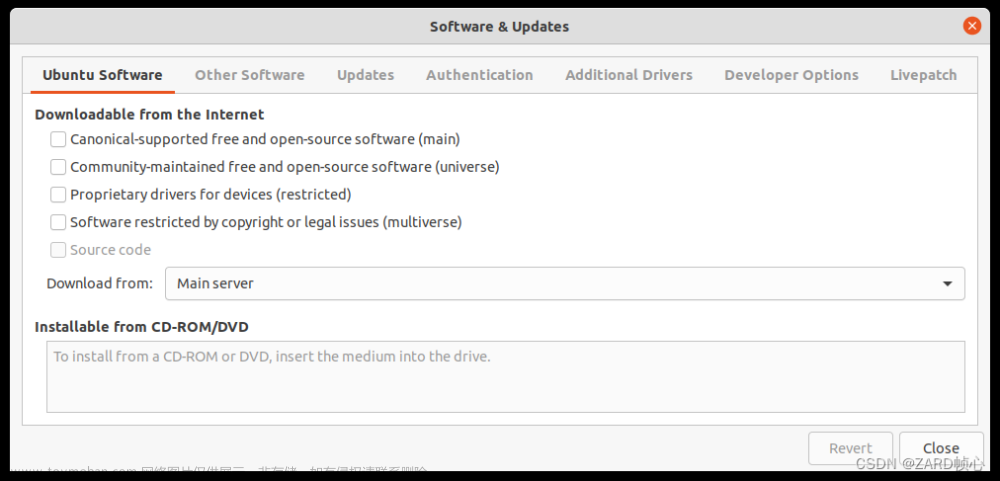缘来
- 问题程序功能: 在仿真环境下,观测机器人运动时的传感器数据
-
具体发生状况:
- 首先启动了用于模拟机器人运动环境的 Gazebo launch文件
- 紧接着启动了用于启动 rviz 文件来观测传感器数据的 launch 文件,这一 launch 文件启动之后,在该终端中一直报警告信息。(警告信息如下图所示)

警告信息样例:
[ WARN] [1677126755.840258548, 2528.881000000]: TF_REPEATED_DATA ignoring data with redundant timestamp for frame r_drivel_wheel at time 2528.878000 according to authority unknown_publisher文章来源地址https://www.toymoban.com/news/detail-759776.html
分析
程序运行结果
- 第一眼,从字面上看,是 TF 时间问题,时间戳不对齐
- 细查代码,代码中不存在对 TF 时间上的修改
-
观测 rviz ,看到左右轮所指向的父节点一直在 “base_link” 和 “base_footprint” 之间跳动

- 运用 rqt_tf_tree:
rosrun rqt_tf_tree rqt_tf_tree查看 TF 关系 (需预先启动 Master 节点) - 通过查看 TF 树,发现左右两轮的父节点为 base_footprint,并非计划的 “base_liunk”

- 从 TF 树中,可以看到 “base_link” 的发布方是 “/robot_state_publisher” ,而两个车轮的发布方来自 “/gazebo”
回看代码
- “/robot_state_publisher” 来自于第二个 launch 文件,是机器人状态发布节点,即机器人的基本外观部件
<!-- 机器人状态发布节点 -->
<node name="robot_state_publisher" pkg="robot_state_publisher" type="robot_state_publisher" />
- “/gazebo” 则来自于 Gazebo 内部,因为为了使得机器人运动,加入了传动控制器仿真
- 同时,从 xacro 仿真代码中,能够发现存在两处涉及到 车轮与其他部件构成关节 的片段
- 一处来自于自定义编辑的机器人外观部件的仿真代码,此时已经定义好了左右车轮与底盘构成关节
<!-- 驱动轮到底盘 --> <joint name="base_${name}_wheel_joint" type="continuous"> <parent link="base_link" /> <child link="${name}_drivel_wheel" /> <!-- 此处已省略非必要代码 --> </joint> - 另一处来自机器人传动装置的仿真代码,标签
<publishWheelTF>与<publishWheelJointState>的值为 true,此处又重新发布了一次关系<!-- 控制器 --> <gazebo> <plugin name="differential_drive_controller" filename="libgazebo_ros_diff_drive.so"> <publishWheelTF>true</publishWheelTF> <publishWheelJointState>true</publishWheelJointState> <leftJoint>base_l_wheel_joint</leftJoint> <!-- 左轮 --> <rightJoint>base_r_wheel_joint</rightJoint> <!-- 右轮 --> <robotBaseFrame>base_footprint</robotBaseFrame> <!-- 根坐标系 --> <!-- 此处已省略非必要代码 --> </plugin> </gazebo>
- 一处来自于自定义编辑的机器人外观部件的仿真代码,此时已经定义好了左右车轮与底盘构成关节
问题原因总结
- 启动机器人仿真环境的代码中出现了: TF 发布关系冲突,冲突来自于 xacro 文件
解决方法
- 将标签
<publishWheelTF>与<publishWheelJointState>的值修改为 false - 重新启动模拟仿真环境,解决问题
文章来源:https://www.toymoban.com/news/detail-759776.html
到了这里,关于ROS1重温:仿真警告-TF_REPEATED_DATA ignoring data with redundant timestamp for frame r_drivel_wheel at...的文章就介绍完了。如果您还想了解更多内容,请在右上角搜索TOY模板网以前的文章或继续浏览下面的相关文章,希望大家以后多多支持TOY模板网!