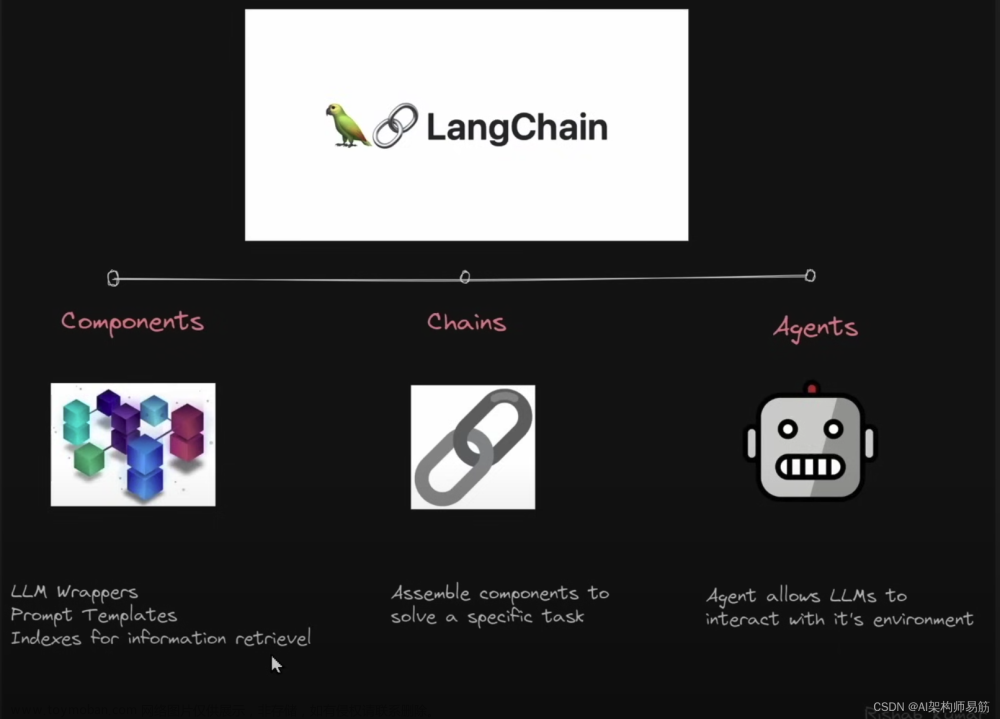这里的源码主要来自于Langchain-ChatGLM中的向量库部分,做了一些代码上的修改和封装,以适用于基于问题和包含数据库表描述的txt文件(文件名为库表名,文件内容为库表中的字段及描述)对数据库表进行快速检索。
中文分词类
splitter.py
from langchain.text_splitter import CharacterTextSplitter
import re
from typing import List
class ChineseTextSplitter(CharacterTextSplitter):
def __init__(self, pdf: bool = False, sentence_size: int = 100, **kwargs):
super().__init__(**kwargs)
self.pdf = pdf
self.sentence_size = sentence_size
def split_text1(self, text: str) -> List[str]:
if self.pdf:
text = re.sub(r"\n{3,}", "\n", text)
text = re.sub('\s', ' ', text)
text = text.replace("\n\n", "")
sent_sep_pattern = re.compile('([﹒﹔﹖﹗。!?]["’”」』]{0,2}|(?=["‘“「『]{1,2}|$))') # del :;
sent_list = []
for ele in sent_sep_pattern.split(text):
if sent_sep_pattern.match(ele) and sent_list:
sent_list[-1] += ele
elif ele:
sent_list.append(ele)
return sent_list
def split_text(self, text: str) -> List[str]: ##此处需要进一步优化逻辑
if self.pdf:
text = re.sub(r"\n{3,}", r"\n", text)
text = re.sub('\s', " ", text)
text = re.sub("\n\n", "", text)
text = re.sub(r'([;;!?。!?\?])([^”’])', r"\1\n\2", text) # 单字符断句符
text = re.sub(r'(\.{6})([^"’”」』])', r"\1\n\2", text) # 英文省略号
text = re.sub(r'(\…{2})([^"’”」』])', r"\1\n\2", text) # 中文省略号
text = re.sub(r'([;;!?。!?\?]["’”」』]{0,2})([^;;!?,。!?\?])', r'\1\n\2', text)
# 如果双引号前有终止符,那么双引号才是句子的终点,把分句符\n放到双引号后,注意前面的几句都小心保留了双引号
text = text.rstrip() # 段尾如果有多余的\n就去掉它
# 很多规则中会考虑分号;,但是这里我把它忽略不计,破折号、英文双引号等同样忽略,需要的再做些简单调整即可。
ls = [i for i in text.split("\n") if i]
for ele in ls:
if len(ele) > self.sentence_size:
ele1 = re.sub(r'([,,]["’”」』]{0,2})([^,,])', r'\1\n\2', ele)
ele1_ls = ele1.split("\n")
for ele_ele1 in ele1_ls:
if len(ele_ele1) > self.sentence_size:
ele_ele2 = re.sub(r'([\n]{1,}| {2,}["’”」』]{0,2})([^\s])', r'\1\n\2', ele_ele1)
ele2_ls = ele_ele2.split("\n")
for ele_ele2 in ele2_ls:
if len(ele_ele2) > self.sentence_size:
ele_ele3 = re.sub('( ["’”」』]{0,2})([^ ])', r'\1\n\2', ele_ele2)
ele2_id = ele2_ls.index(ele_ele2)
ele2_ls = ele2_ls[:ele2_id] + [i for i in ele_ele3.split("\n") if i] + ele2_ls[
ele2_id + 1:]
ele_id = ele1_ls.index(ele_ele1)
ele1_ls = ele1_ls[:ele_id] + [i for i in ele2_ls if i] + ele1_ls[ele_id + 1:]
id = ls.index(ele)
ls = ls[:id] + [i for i in ele1_ls if i] + ls[id + 1:]
return ls
faiss向量库类
myfaiss.py
from langchain.vectorstores import FAISS
from langchain.vectorstores.base import VectorStore
from langchain.vectorstores.faiss import dependable_faiss_import
from typing import Any, Callable, List, Dict
from langchain.docstore.base import Docstore
from langchain.docstore.document import Document
import numpy as np
import copy
import os
class MyFAISS(FAISS, VectorStore):
def __init__(
self,
embedding_function: Callable,
index: Any,
docstore: Docstore,
index_to_docstore_id: Dict[int, str],
normalize_L2: bool = False,
):
super().__init__(embedding_function=embedding_function,
index=index,
docstore=docstore,
index_to_docstore_id=index_to_docstore_id,
normalize_L2=normalize_L2)
def seperate_list(self, ls: List[int]) -> List[List[int]]:
lists = []
ls1 = [ls[0]]
source1 = self.index_to_docstore_source(ls[0])
for i in range(1, len(ls)):
if ls[i - 1] + 1 == ls[i] and self.index_to_docstore_source(ls[i]) == source1:
ls1.append(ls[i])
else:
lists.append(ls1)
ls1 = [ls[i]]
source1 = self.index_to_docstore_source(ls[i])
lists.append(ls1)
return lists
def similarity_search_with_score_by_vector(
self, embedding: List[float], k: int = 4
) -> List[Document]:
faiss = dependable_faiss_import()
# (1,1024)
vector = np.array([embedding], dtype=np.float32)
# 默认FALSE
if self._normalize_L2:
faiss.normalize_L2(vector)
# shape均为(1, k)
scores, indices = self.index.search(vector, k)
docs = []
id_set = set()
# 存储关键句
keysentences = []
# 遍历找到的k个最近相关文档的索引
# top-k是第一次的筛选条件,score是第二次的筛选条件
for j, i in enumerate(indices[0]):
if i in self.index_to_docstore_id:
_id = self.index_to_docstore_id[i]
# 执行接下来的操作
else:
continue
# index→id→content
doc = self.docstore.search(_id)
doc.metadata["score"] = int(scores[0][j])
docs.append(doc)
# 其实存的都是index
id_set.add(i)
docs.sort(key=lambda doc: doc.metadata['score'])
return docs
嵌入检索类
embedder.py文章来源:https://www.toymoban.com/news/detail-759826.html
from langchain.embeddings.huggingface import HuggingFaceEmbeddings
from langchain.document_loaders import TextLoader
from embeddings.splitter import ChineseTextSplitter
from embeddings.myfaiss import MyFAISS
import os
import torch
from config import *
def torch_gc():
if torch.cuda.is_available():
# with torch.cuda.device(DEVICE):
torch.cuda.empty_cache()
torch.cuda.ipc_collect()
elif torch.backends.mps.is_available():
try:
from torch.mps import empty_cache
empty_cache()
except Exception as e:
print(e)
print("如果您使用的是 macOS 建议将 pytorch 版本升级至 2.0.0 或更高版本,以支持及时清理 torch 产生的内存占用。")
class Embedder:
def __init__(self, config):
self.model = HuggingFaceEmbeddings(model_name=
"/NLP/LLM/pretrained_model/WordEmbeddings/"+config.emb_model,
model_kwargs={'device': 'cuda'})
self.config = config
self.create_vector_score()
self.vector_store = MyFAISS.load_local(self.config.db_vs_path, self.model)
def load_file(self, filepath):
# 对文件分词
if filepath.lower().endswith(".txt"):
loader = TextLoader(filepath, autodetect_encoding=True)
textsplitter = ChineseTextSplitter(pdf=False, sentence_size=self.config.sentence_size)
docs = loader.load_and_split(textsplitter)
else:
raise Exception("{}文件不是txt格式".format(filepath))
return docs
def txt2vector_store(self, filepaths):
# 批量建立知识库
docs = []
for filepath in filepaths:
try:
docs += self.load_file(filepath)
except Exception as e:
raise Exception("{}文件加载失败".format(filepath))
print("文件加载完毕,正在生成向量库")
vector_store = MyFAISS.from_documents(docs, self.model)
torch_gc()
vector_store.save_local(self.config.db_vs_path)
def create_vector_score(self):
if "index.faiss" not in os.listdir(self.config.db_vs_path):
filepaths = os.listdir(self.config.db_doc_path)
filepaths = [os.path.join(self.config.db_doc_path, filepath) for filepath in filepaths]
self.txt2vector_store(filepaths)
print("向量库已建立成功")
def get_topk_db(self, query):
related_dbs_with_score = self.vector_store.similarity_search_with_score(query, k=self.config.sim_k)
topk_db = [{'匹配句': db_data.page_content,
'数据库': os.path.basename(db_data.metadata['source'])[:-4],
'得分': db_data.metadata['score']}
for db_data in related_dbs_with_score]
return topk_db
测试代码
Config是用来传参的类,这里略去定义文章来源地址https://www.toymoban.com/news/detail-759826.html
if __name__ == '__main__':
Conf = Config()
configs = Conf.get_config()
embedder = Embedder(configs)
query = "公司哪个月的出勤率是最高的?"
topk_db = embedder.get_topk_db(query)
print(topk_db)
到了这里,关于基于Langchain的txt文本向量库搭建与检索的文章就介绍完了。如果您还想了解更多内容,请在右上角搜索TOY模板网以前的文章或继续浏览下面的相关文章,希望大家以后多多支持TOY模板网!