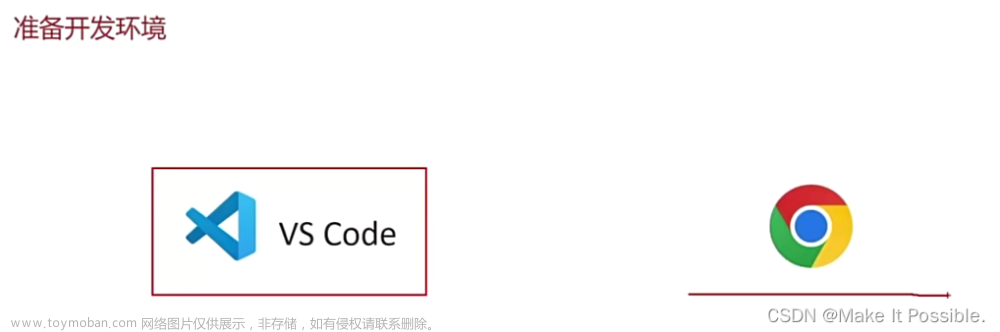实现思路
通过 video + source 引入视频,并对视频播放属性进行设置,再通过 css 使视频覆盖背景即可。文章来源:https://www.toymoban.com/news/detail-759987.html
代码
<!DOCTYPE html>
<html>
<head>
<meta charset="utf-8">
<title>有开发问题可联系作者</title>
</head>
<body>
<div class="login">
<!--
autoplay: 视频在就绪后马上播放
loop: 循环播放
muted: 静音播放
source标签type属性支持的类型有: video/ogg,video/mp4,video/webm
-->
<video class="video-background" autoplay="autoplay" loop="loop" muted="muted">
<source src="../images/orange_animate.mp4" type="video/mp4" />
</video>
</div>
</body>
<style>
.login{
width: 100%;
height: 100%;
display:flex;
align-items: center;
}
.video-background {
position: fixed;
top: 0;
left: 0;
min-width: 100%;
height: 100%;
width: auto;
object-fit: cover;
}
</style>
</html>
👇觉得有帮助的朋友可以支持下作者哦,您的鼓励是我创作的最大动力,如有开发问题可联系作者 文章来源地址https://www.toymoban.com/news/detail-759987.html
文章来源地址https://www.toymoban.com/news/detail-759987.html
到了这里,关于前端使用视频作为背景图的方法的文章就介绍完了。如果您还想了解更多内容,请在右上角搜索TOY模板网以前的文章或继续浏览下面的相关文章,希望大家以后多多支持TOY模板网!