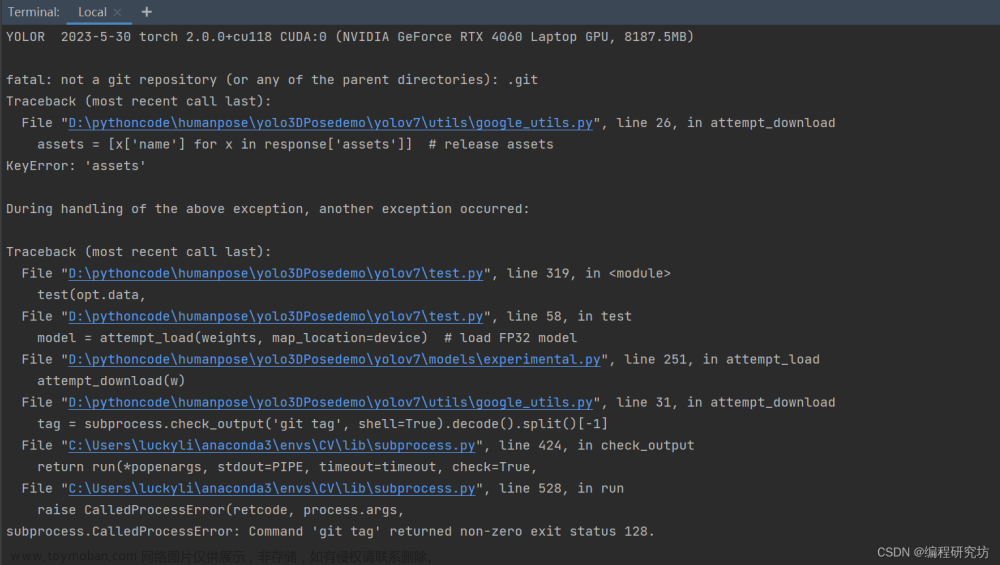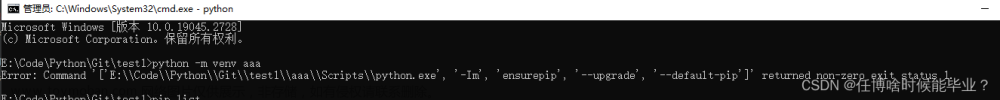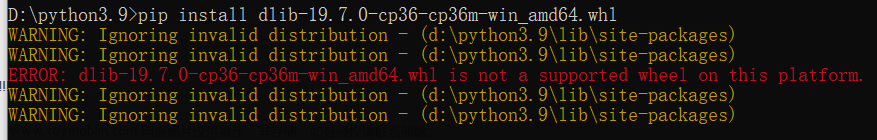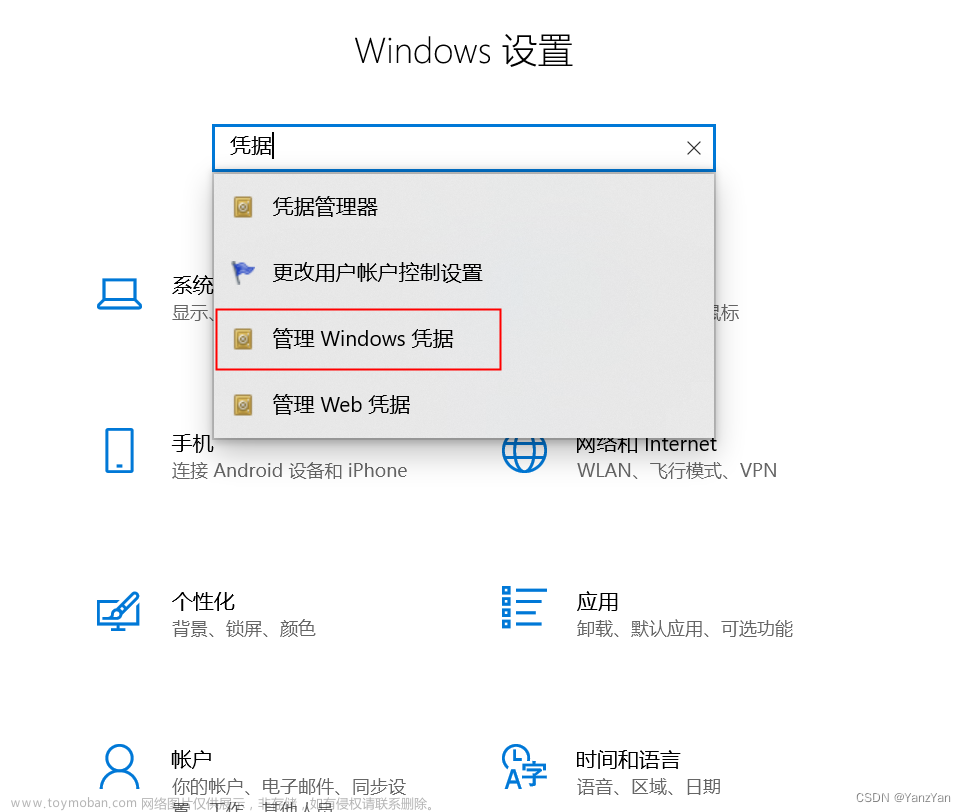Q:在跑CenterTrack的时候遇到了下面问题:
File "main.py", line 101, in <module>
main(opt)
File "main.py", line 37, in main
logger = Logger(opt)
File "/home/xxx/CenterTrack/src/lib/logger.py", line 33, in __init__
subprocess.check_output(["git", "describe"])))
File "/home/xx/anaconda3/envs/CenterTrack/lib/python3.8/subprocess.py", line 415, in check_output
return run(*popenargs, stdout=PIPE, timeout=timeout, check=True,
File "/home/xx/anaconda3/envs/CenterTrack/lib/python3.8/subprocess.py", line 516, in run
raise CalledProcessError(retcode, process.args,
subprocess.CalledProcessError: Command '['git', 'describe']' returned non-zero exit status 128.解决:
1)将logger.py中的下面几行注释了
with open(file_name, 'wt') as opt_file:
# opt_file.write('==> commit hash: {}\n'.format(
# subprocess.check_output(["git", "describe"])))
opt_file.write('==> torch version: {}\n'.format(torch.__version__))
opt_file.write('==> cudnn version: {}\n'.format(
2)将subprocess.py中415行中的check=True改为False。
影响:
当子进程返回非零退出码时,subprocess就不会引发CalledProcessError异常。相反,它将静默失败,并继续执行剩余的代码。你将需要自己检查返回码(通过subprocess.CompletedProcess.returncode)来确定子进程是否成功执行。文章来源:https://www.toymoban.com/news/detail-761469.html
这可能有助于防止一些错误,如尝试运行不存在的命令或在非Git目录中运行git describe命令等。然而,这也可能使你错过一些重要的错误信息,因为你的代码可能在出现错误的情况下仍然继续执行。你需要根据你的特定需求来决定是否要设置check=False。文章来源地址https://www.toymoban.com/news/detail-761469.html
到了这里,关于subprocess.CalledProcessError: Command ‘[‘git‘, ‘describe‘]‘ returned non-zero exit status 128的文章就介绍完了。如果您还想了解更多内容,请在右上角搜索TOY模板网以前的文章或继续浏览下面的相关文章,希望大家以后多多支持TOY模板网!