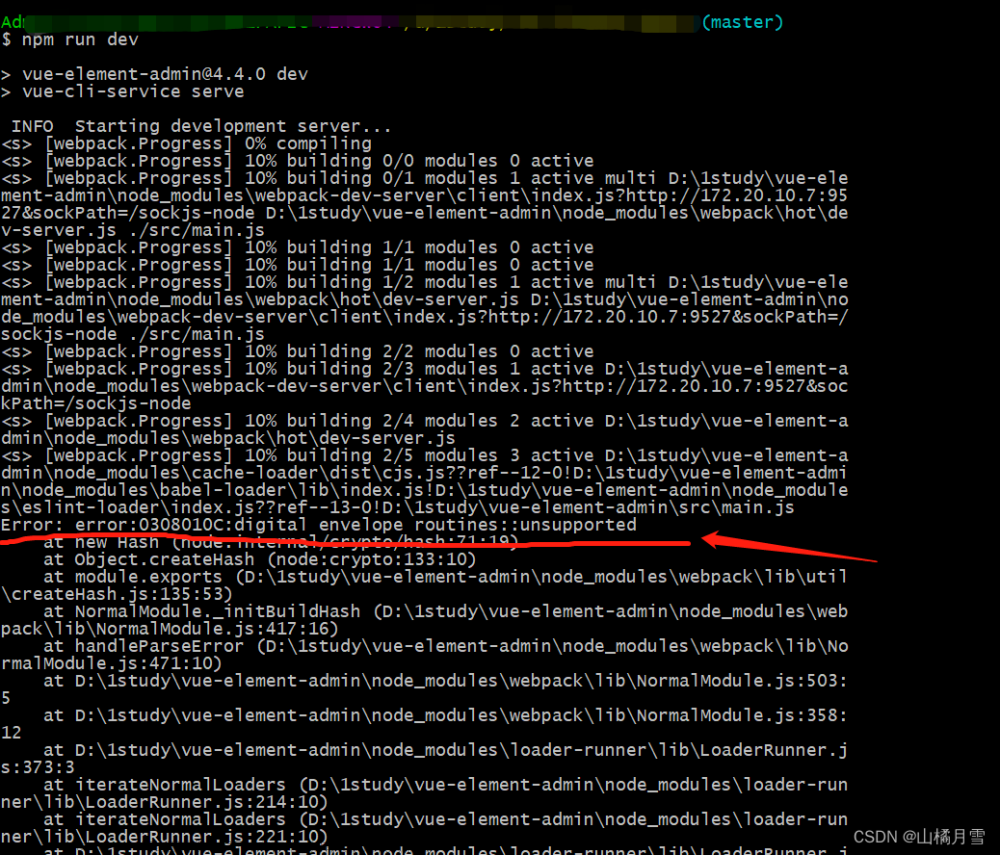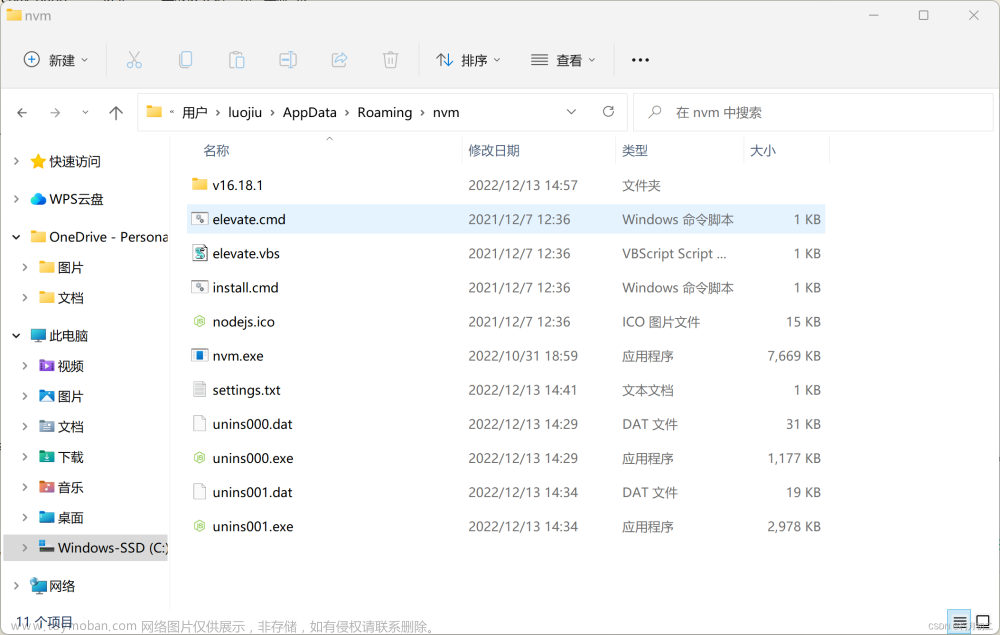node 版本为16时报错,node 版本升级到20时报错:
95% emitting CompressionPlugin ERROR Error: error:0308010C:digital envelope routines::unsupported

解决方案:
"dev": "SET NODE_OPTIONS=--openssl-legacy-provider && vue-cli-service serve",
"scripts": {
"dev": "SET NODE_OPTIONS=--openssl-legacy-provider && vue-cli-service serve",
"build:prod": "vue-cli-service build",
"build:stage": "vue-cli-service build --mode staging",
"preview": "node build/index.js --preview",
"lint": "eslint --ext .js,.vue src"
},原因分析:
这个错误是由于在Vue项目中使用了CompressionPlugin插件而引起的。具体错误信息是"95% emitting CompressionPlugin ERROR Error: error:0308010C:digital envelope routines::unsupported"。根据引用,这个错误与OpenSSL的版本有关。在node.js V17版本中最近发布的OpenSSL3.0对允许算法和密钥大小增加了严格的限制,可能会对生态系统造成一些影响。因此,可能是由于OpenSSL3.0的限制导致CompressionPlugin插件在构建过程中出现了错误。
解决这个问题的方法之一是在构建命令中设置一个环境变量,以使用旧版本的OpenSSL。根据引用,可以在构建命令中添加以下内容:
"build:prod": "SET NODE_OPTIONS=--openssl-legacy-provider && vue-cli-service build"
这样设置后,构建命令将使用旧版本的OpenSSL,从而解决了该错误。请确保在使用该命令时,将其替换为实际使用的命令。
另外,引用提到了一种方法,即通过打开终端并按照说明粘贴一些命令来解决该问题。但是由于这个方法不一定适用于所有情况,所以可能需要尝试其他解决方案。
总结起来,95% emitting CompressionPlugin ERROR Error: error:0308010C:digital envelope routines::unsupported错误是由于OpenSSL3.0的限制导致CompressionPlugin插件在构建过程中出现了错误。解决该问题的方法之一是在构建命令中设置一个环境变量,使用旧版本的OpenSSL。另外,还可以尝试其他解决方案,如引用中提到的方法。
参考链接:
https://wenku.csdn.net/answer/7cef2kqfkm文章来源:https://www.toymoban.com/news/detail-762102.html
https://chat.xutongbao.top/文章来源地址https://www.toymoban.com/news/detail-762102.html
到了这里,关于95% emitting CompressionPlugin ERROR Error: error:0308010C:digital envelope routines::unsupported的文章就介绍完了。如果您还想了解更多内容,请在右上角搜索TOY模板网以前的文章或继续浏览下面的相关文章,希望大家以后多多支持TOY模板网!