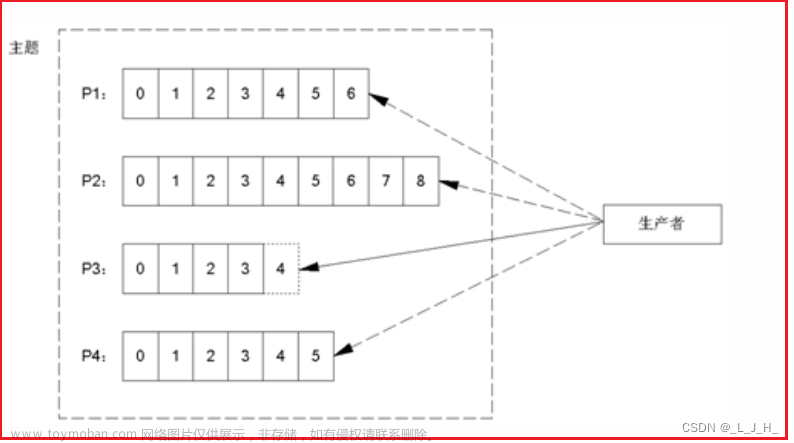问题
怎样使用Kafka官方生产者和消费者脚本进行消费生产和消费?这里假设已经下载了kafka官方文件,并已经解压.文章来源:https://www.toymoban.com/news/detail-762155.html
生产者配置文件
producer_hr.properties
bootstrap.servers=10.xx.xx.xxx:9092,10.xx.xx.xxx:9092,10.xx.xx.xxx:9092
compression.type=none
security.protocol=SASL_PLAINTEXT
sasl.mechanism=SCRAM-SHA-256
sasl.jaas.config=org.apache.kafka.common.security.scram.ScramLoginModule required username="myname" password="mypassword";
消费者配置文件
consumer_hr.properties
bootstrap.servers=10.xx.xx.xxx:9092,10.xx.xx.xxx:9092,10.xx.xx.xxx:9092
group.id=my_consume_group_id
security.protocol=SASL_PLAINTEXT
sasl.mechanism=SCRAM-SHA-256
sasl.jaas.config=org.apache.kafka.common.security.scram.ScramLoginModule required username="myname" password="mypassword";
生产者脚本使用
./bin/kafka-console-producer.sh --bootstrap-server 10.xx.xx.xxx:9092,10.xx.xx.xxx:9092,10.xx.xx.xxx:9092 --producer.config ./config/producer_hr.properties --topic my_topic
消费者脚本使用
./bin/kafka-console-consumer.sh --bootstrap-server 10.xx.xx.xxx:9092,10.xx.xx.xxx:9092,10.xx.xx.xxx:9092 --consumer.config ./config/consumer_hr.properties --topic my_topic
总结
这就可以见到测试kafka对应topic了.文章来源地址https://www.toymoban.com/news/detail-762155.html
到了这里,关于Kafka官方生产者和消费者脚本简单使用的文章就介绍完了。如果您还想了解更多内容,请在右上角搜索TOY模板网以前的文章或继续浏览下面的相关文章,希望大家以后多多支持TOY模板网!