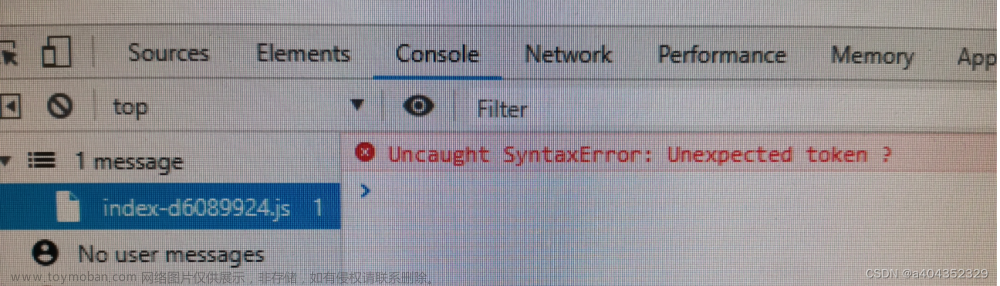🌷🍁 博主猫头虎 带您 Go to New World.✨🍁
🦄 博客首页——猫头虎的博客🎐
🐳《面试题大全专栏》 文章图文并茂🦕生动形象🦖简单易学!欢迎大家来踩踩~🌺
🌊 《IDEA开发秘籍专栏》学会IDEA常用操作,工作效率翻倍~💐
🌊 《100天精通Golang(基础入门篇)》学会Golang语言,畅玩云原生,走遍大小厂~💐
🪁🍁 希望本文能够给您带来一定的帮助🌸文章粗浅,敬请批评指正!🍁🐥
解决 Spring Boot 和 Gradle Java 版本兼容性问题:A problem occurred configuring root project ‘demo1’.
Could not resolve all files for configuration ‘:classpath’.
A problem occurred configuring root project ‘demo1’.
Could not resolve all files for configuration ‘:classpath’.
Could not resolve org.springframework.boot:spring-boot-gradle-plugin:3.1.3.
Required by:
project : > org.springframework.boot:org.springframework.boot.gradle.plugin:3.1.3
No matching variant of org.springframework.boot:spring-boot-gradle-plugin:3.1.3 was found. The consumer was configured to find a library for use during runtime, compatible with Java 8, packaged as a jar, and its dependencies declared externally, as well as attribute ‘org.gradle.plugin.api-version’ with value ‘8.2.1’ but:
- Variant ‘apiElements’ capability org.springframework.boot:spring-boot-gradle-plugin:3.1.3 declares a library, packaged as a jar, and its dependencies declared externally:
- Incompatible because this component declares a component for use during compile-time, compatible with Java 17 and the consumer needed a component for use during runtime, compatible with Java 8
- Other compatible attribute:
- Doesn’t say anything about org.gradle.plugin.api-version (required ‘8.2.1’)
- Variant ‘javadocElements’ capability org.springframework.boot:spring-boot-gradle-plugin:3.1.3 declares a component for use during runtime, and its dependencies declared externally:
- Incompatible because this component declares documentation and the consumer needed a library
- Other compatible attributes:
- Doesn’t say anything about its target Java version (required compatibility with Java 8)
- Doesn’t say anything about its elements (required them packaged as a jar)
- Doesn’t say anything about org.gradle.plugin.api-version (required ‘8.2.1’)
- Variant ‘mavenOptionalApiElements’ capability org.springframework.boot:spring-boot-gradle-plugin-maven-optional:3.1.3 declares a library, packaged as a jar, and its dependencies declared externally:
- Incompatible because this component declares a component for use during compile-time, compatible with Java 17 and the consumer needed a component for use during runtime, compatible with Java 8
- Other compatible attribute:
- Doesn’t say anything about org.gradle.plugin.api-version (required ‘8.2.1’)
- Variant ‘mavenOptionalRuntimeElements’ capability org.springframework.boot:spring-boot-gradle-plugin-maven-optional:3.1.3 declares a library for use during runtime, packaged as a jar, and its dependencies declared externally:
- Incompatible because this component declares a component, compatible with Java 17 and the consumer needed a component, compatible with Java 8
- Other compatible attribute:
- Doesn’t say anything about org.gradle.plugin.api-version (required ‘8.2.1’)
- Variant ‘runtimeElements’ capability org.springframework.boot:spring-boot-gradle-plugin:3.1.3 declares a library for use during runtime, packaged as a jar, and its dependencies declared externally:
- Incompatible because this component declares a component, compatible with Java 17 and the consumer needed a component, compatible with Java 8
- Other compatible attribute:
- Doesn’t say anything about org.gradle.plugin.api-version (required ‘8.2.1’)
- Variant ‘sourcesElements’ capability org.springframework.boot:spring-boot-gradle-plugin:3.1.3 declares a component for use during runtime, and its dependencies declared externally:
- Incompatible because this component declares documentation and the consumer needed a library
- Other compatible attributes:
- Doesn’t say anything about its target Java version (required compatibility with Java 8)
- Doesn’t say anything about its elements (required them packaged as a jar)
- Doesn’t say anything about org.gradle.plugin.api-version (required ‘8.2.1’)
- Try:
Run with --info or --debug option to get more log output.
Run with --scan to get full insights.
Get more help at https://help.gradle.org.

摘要
本文将讨论如何解决 Spring Boot Gradle 插件和 Java 版本之间的兼容性问题。特别是当 Spring Boot Gradle 插件要求的 Java 版本与项目当前使用的 Java 版本不匹配时,如何解决这个问题。

引言
在 Java 项目开发中,经常会遇到库或插件与当前 Java 版本不兼容的问题。Spring Boot 和 Gradle 是两个常用的 Java 开发工具,但它们也不例外。本文将详细介绍如何解决这个问题,特别是如何调整 IntelliJ IDEA 项目环境。
解决问题的步骤和方法
1. 识别问题
首先,我们需要确定问题的来源。通常,当执行 Gradle 构建任务时,控制台会显示错误消息。这些消息通常会提供足够的信息来确定问题。
2. Java 版本
升级 Java 版本
- 在 IntelliJ IDEA 中,转到
File -> Project Structure -> Project - 在
Project SDK部分,选择一个 Java 17 的版本 - 点击
Apply和OK
在 build.gradle 中指定 Java 版本
sourceCompatibility = 1.17
targetCompatibility = 1.17
3. Spring Boot Gradle 插件版本
在 build.gradle 文件中,找到 Spring Boot Gradle 插件的版本,并更改为与新的 Java 版本兼容的版本。
plugins {
id 'org.springframework.boot' version '3.1.3'
id 'io.spring.dependency-management' version '1.0.11.RELEASE'
}
4. Gradle 版本
确保 Gradle 版本与您使用的 Spring Boot 版本兼容。在 gradle-wrapper.properties 文件中,更新 Gradle 的版本。
5. 设置 Gradle JVM

- 在 IntelliJ IDEA 中,转到
File -> Settings (或 Preferences) -> Build, Execution, Deployment -> Build Tools -> Gradle - 在
Gradle JVM部分,选择或安装一个 Java 17 的版本。 - 点击
Apply和OK
调整 IntelliJ IDEA 项目环境为 Java 17
- 打开 IntelliJ IDEA
- 转到
File -> Project Structure -> Project - 在
Project SDK部分,选择或安装一个 Java 17 的版本 - 点击
Apply和OK
现在,您的 IntelliJ IDEA 项目应该已经配置为使用 Java 17。
结论
解决 Spring Boot 和 Gradle 的 Java 版本兼容性问题并不复杂,但需要注意细节。只需几个简单的步骤,您就可以使您的项目与所需的库和插件版本兼容。
总结
Java 版本兼容性是 Java 开发中常见的问题之一。通过本文,您应该了解了如何识别问题,以及如何一步步地解决问题,包括如何在 IntelliJ IDEA 中设置 Java 17 环境。
参考资料
- Spring Boot Documentation
- Gradle Documentation
- IntelliJ IDEA Documentation
希望这篇博客能帮助您解决 Spring Boot 和 Gradle 中的 Java 版本兼容性问题!

原创声明
======= ·
- 原创作者: 猫头虎
作者wx: [ libin9iOak ]
| 学习 | 复习 |
|---|---|
| ✔ |
本文为原创文章,版权归作者所有。未经许可,禁止转载、复制或引用。
作者保证信息真实可靠,但不对准确性和完整性承担责任。
未经许可,禁止商业用途。
如有疑问或建议,请联系作者。
感谢您的支持与尊重。文章来源:https://www.toymoban.com/news/detail-762486.html
点击
下方名片,加入IT技术核心学习团队。一起探索科技的未来,共同成长。文章来源地址https://www.toymoban.com/news/detail-762486.html
到了这里,关于解决 Spring Boot 和 Gradle Java 版本兼容性问题:A problem occurred configuring root project ‘demo1‘. > Could n的文章就介绍完了。如果您还想了解更多内容,请在右上角搜索TOY模板网以前的文章或继续浏览下面的相关文章,希望大家以后多多支持TOY模板网!