warning: React does not recognize the xxx prop on a DOM element
欢迎使用Markdown编辑器
1、错误提示
Warning: React does not recognize the disableValue prop on a DOM element. If you intentionally want it to appear in the DOM as a custom attribute, spell it as lowercase disablevalue instead. If you accidentally passed it from a parent component, remove it from the DOM element
2、分析原因
这是React不能识别dom元素上的非标准attribute报出的警告,最终的渲染结果中React会移除这些非标准的attribute。文章来源:https://www.toymoban.com/news/detail-763756.html
const MyCheckboxGroup: React.FC<MyCheckboxGroupProps> = props => {
const { data, value, onChange, style, disableValue } = props;
useEffect(()=>{
onChange?.(value);
}, [value])
return (
<Checkbox.Group
{...props}
value={value}
onChange={ onChange}
style={style || {}}
>
{Object.getOwnPropertyNames(data).map((item: any, index: any) => (
<Checkbox value={Number.parseInt(item, 10).toString()} style={{ marginLeft: 0 }} disabled={disableValue?.includes(item)} key={index}>
{
typeof data[item] === 'string'
? data[item]
: data[item]?.text
}
</Checkbox>
))}
</Checkbox.Group>
);
};
3、解决
可以使用other接收属性参数,仅将other属性参数传递给子组件或对应的dom,自定义属性只组件自己使用。文章来源地址https://www.toymoban.com/news/detail-763756.html
const MyCheckboxGroup: React.FC<MyCheckboxGroupProps> = props => {
const { data, value, onChange, style, disableValue, ...other } = props;
useEffect(()=>{
onChange?.(value);
}, [value])
return (
<Checkbox.Group
{...other}
value={value}
onChange={ onChange}
style={style || {}}
>
{Object.getOwnPropertyNames(data).map((item: any, index: any) => (
<Checkbox value={Number.parseInt(item, 10).toString()} style={{ marginLeft: 0 }} disabled={disableValue?.includes(item)} key={index}>
{
typeof data[item] === 'string'
? data[item]
: data[item]?.text
}
</Checkbox>
))}
</Checkbox.Group>
);
到了这里,关于warning: React does not recognize the xxx prop on a DOM element的文章就介绍完了。如果您还想了解更多内容,请在右上角搜索TOY模板网以前的文章或继续浏览下面的相关文章,希望大家以后多多支持TOY模板网!

![Vue.js报错问题解决:[Vue warn]: Error in v-on handler: “ReferenceError: XXX is not defined“.](https://imgs.yssmx.com/Uploads/2024/02/540174-1.jpeg)
![关于JS中的一个[Vue warn]: Property “xxx“ was accessed during render but is not defined on instance 小问题](https://imgs.yssmx.com/Uploads/2024/02/522880-1.png)
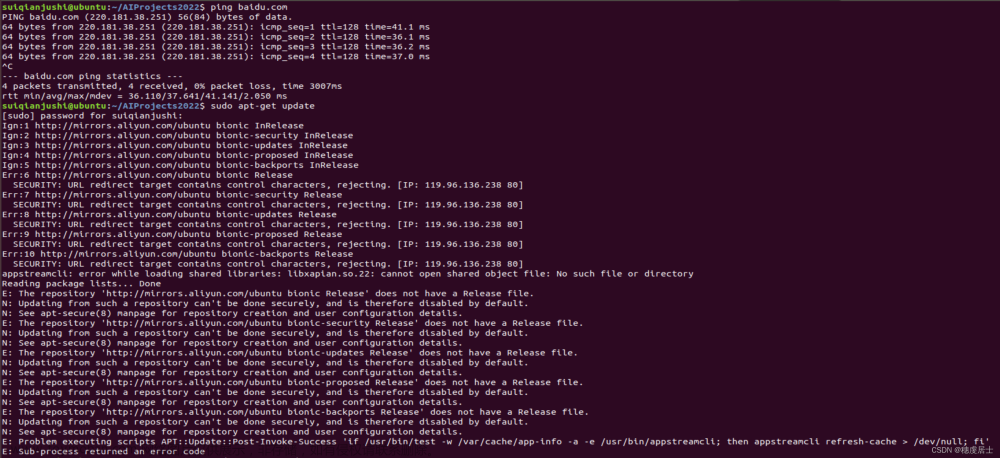
![[Vue warn]: Avoid mutating a prop directly since the value will be overwritten whenever the parent..](https://imgs.yssmx.com/Uploads/2024/02/517041-1.png)
![[Vue warn]: Avoid mutating a prop directly since the value will be overwritten whenever the parent c](https://imgs.yssmx.com/Uploads/2024/02/774980-1.png)






