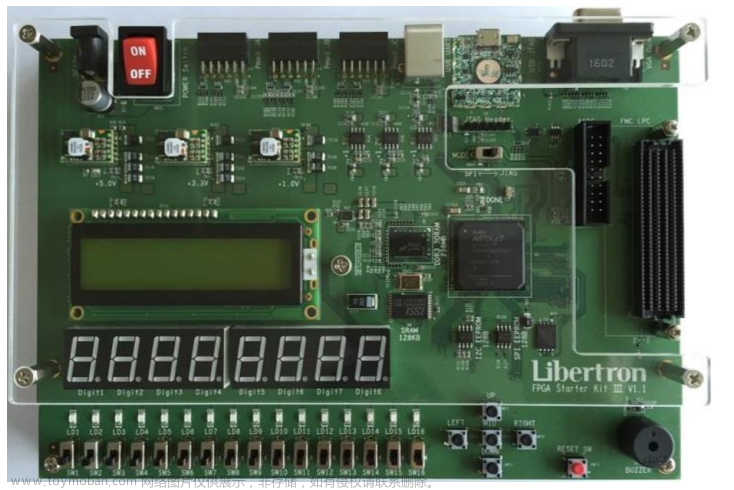JDK URLEncoder.encode
jdk自带的URL编码工具类 URLEncoder, 在对字符串进行URI编码的时候,会把空格编码为 + 号。
空格的URI编码是:%20
解决方案:可以对编码后的字符串进行 + 替换成 %20,但这种解决方案并不优雅
另外字符串中的 + 会 encode 成 %2B- 使用jdk提供的 URLEncoder 工具类
/**
* 使用 JDK 提供的 URLEncoder 工具类进行编码
*/
@Test
public void testJdkEncode() throws UnsupportedEncodingException {
String val = "111 222+333 ";
// 编码
String encode = URLEncoder.encode(val, "utf-8");
System.out.println("encode:" + encode);
String rst = encode.replaceAll("\\+", "%20");
System.out.println("rst:" + rst);
}
推荐使用
日常对于数据进行AES加密后进行base64的场景,可能会造成AES解密失败- 1.使用spring提供的 UriUtils 工具类
/**
* 使用 Spring 提供的 UriUtils 工具类进行编码和解码
*/
@Test
public void testSrpingEncode() {
String val = "111 222+333";
// 编码
String encode = UriUtils.encode(val, "utf-8");
System.out.println("encode:" + encode);
// 解码
String decode = UriUtils.decode(encode, "utf-8");
System.out.println("decode:" + decode);
System.out.println(Objects.equals(val, decode));
} 文章来源:https://www.toymoban.com/news/detail-763876.html
文章来源:https://www.toymoban.com/news/detail-763876.html
- 2.使用hutool提供的 URLUtil 工具类
/**
* 使用 Hutool 提供的 UriUtils 工具类进行编码和解码
*/
@Test
public void testHutoolEncode() {
String val = "111 222+333";
// 编码
String encode = URLUtil.encodeAll(val);
System.out.println("encode:" + encode);
// 解码
String decode = URLUtil.decode(encode);
System.out.println("decode:" + decode);
System.out.println(Objects.equals(val, decode));
} 文章来源地址https://www.toymoban.com/news/detail-763876.html
文章来源地址https://www.toymoban.com/news/detail-763876.html
到了这里,关于解决JDK URLEncoder.encode 编码空格变 + 号的文章就介绍完了。如果您还想了解更多内容,请在右上角搜索TOY模板网以前的文章或继续浏览下面的相关文章,希望大家以后多多支持TOY模板网!