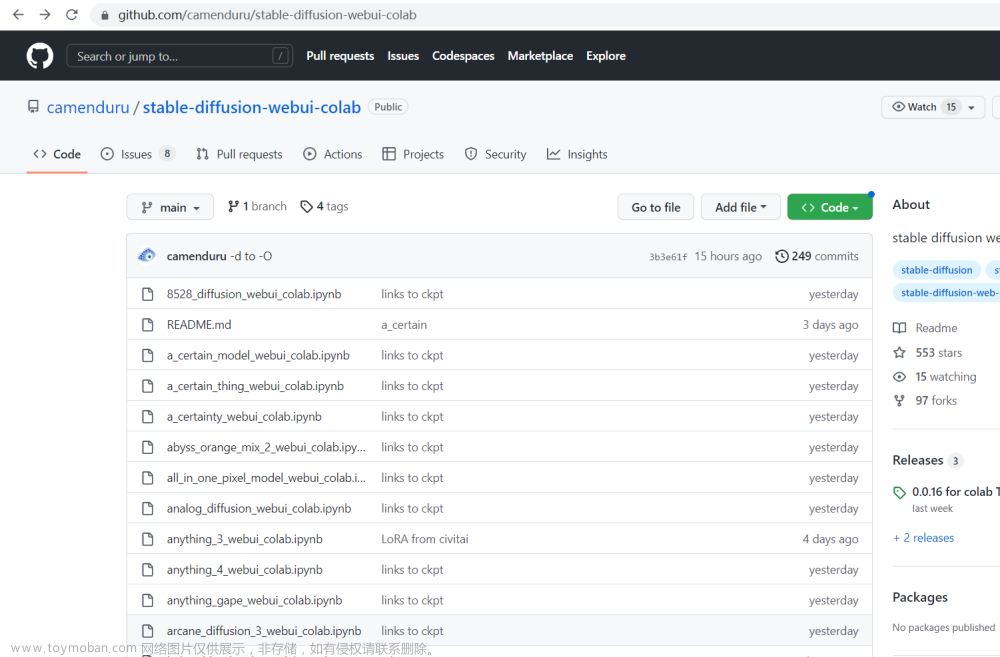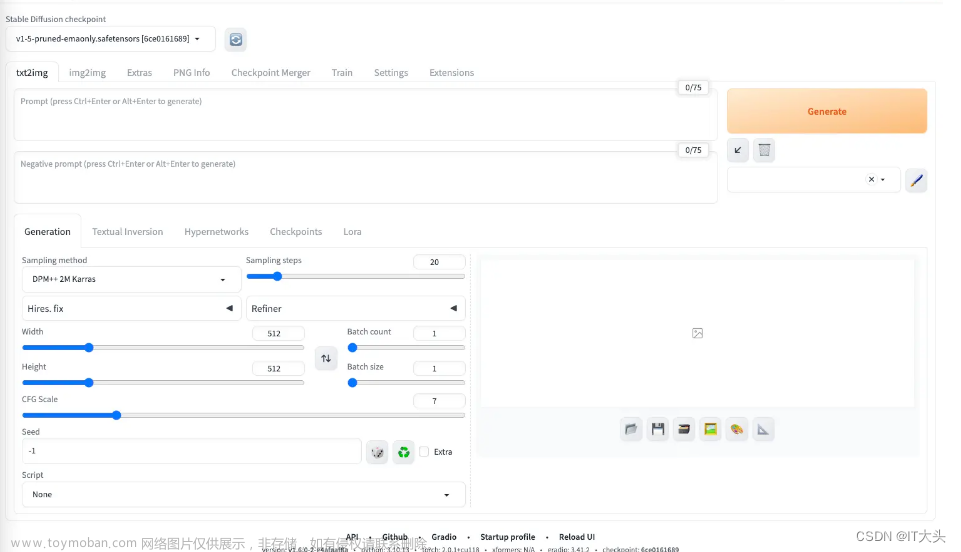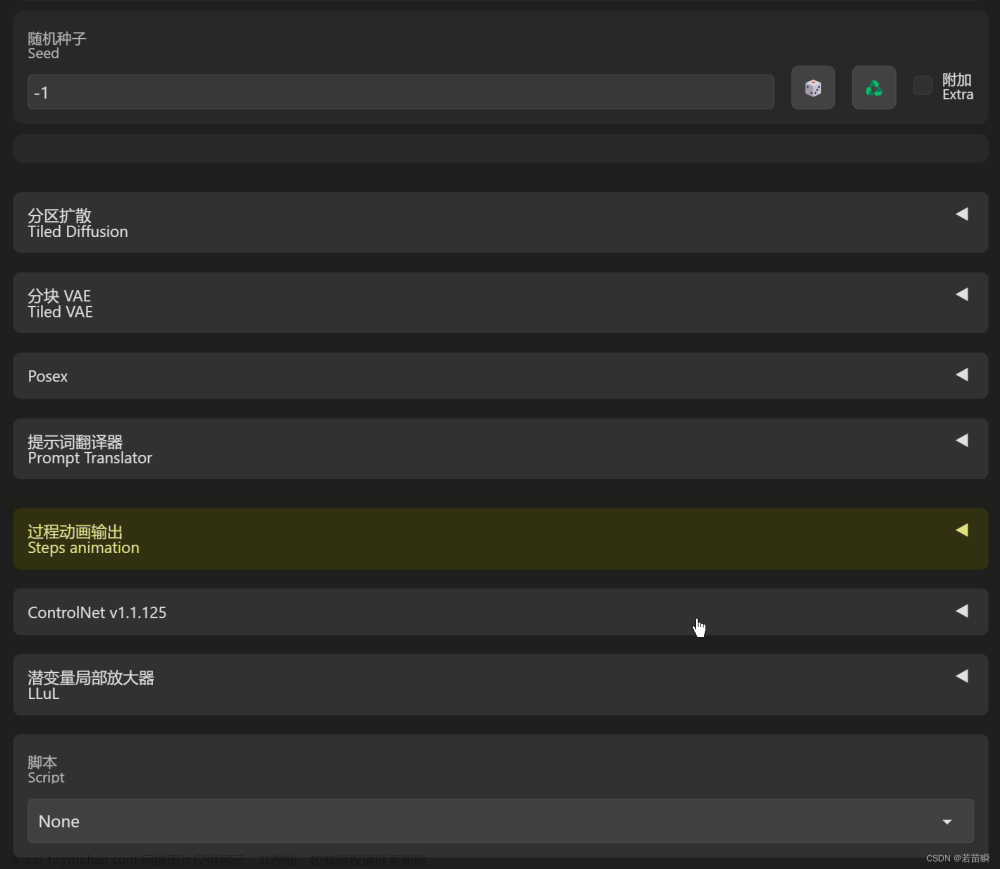1.修改上图extra_model_paths.yaml.example为extra_model_paths.yaml
#Rename this to extra_model_paths.yaml and ComfyUI will load it
#config for a1111 ui
#all you have to do is change the base_path to where yours is installed
a111:
base_path: path/to/stable-diffusion-webui/
checkpoints: models/Stable-diffusion
configs: models/Stable-diffusion
vae: models/VAE
loras: |
models/Lora
models/LyCORIS
upscale_models: |
models/ESRGAN
models/RealESRGAN
models/SwinIR
embeddings: embeddings
hypernetworks: models/hypernetworks
controlnet: models/ControlNet
#other_ui:
# base_path: path/to/ui
# checkpoints: models/checkpoints
# gligen: models/gligen
# custom_nodes: path/custom_nodes
2.将base_path: path/to/stable-diffusion-webui/修改成你的/stable-diffusion-webui安装路径(例如:base_p: D:/stable-diffusion-webui)文章来源:https://www.toymoban.com/news/detail-764182.html
做个记录文章来源地址https://www.toymoban.com/news/detail-764182.html
到了这里,关于stable-diffusion的webui和comfyuig共享模型路径的文章就介绍完了。如果您还想了解更多内容,请在右上角搜索TOY模板网以前的文章或继续浏览下面的相关文章,希望大家以后多多支持TOY模板网!