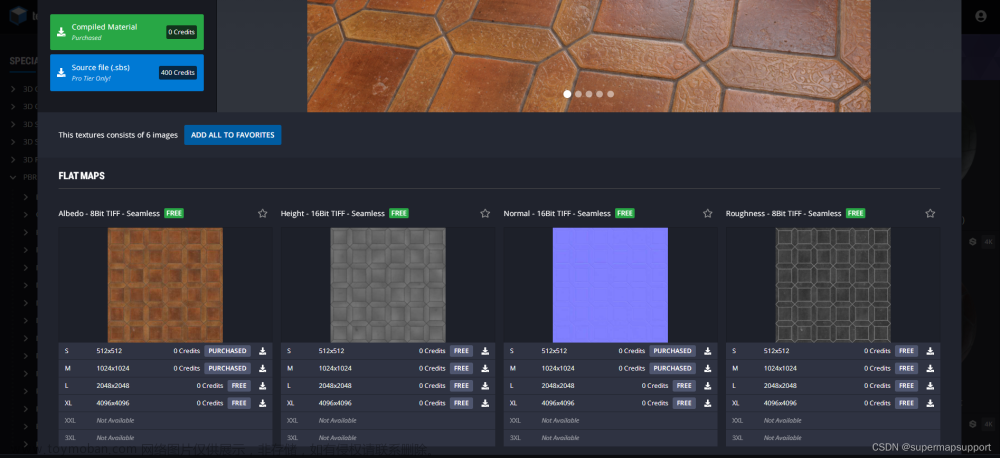如何使用
只需在“项目”窗口中创建一个名为“编辑器”的文件夹,然后在其中添加此脚本即可。然后,打开Window-Batch Extract Materials,配置参数并点击“ Extract! ”。文章来源:https://www.toymoban.com/news/detail-764291.html
在Unity 2019.1+上,可以将默认材质重映射条件配置为自动检测模型资源中嵌入的重复材质并为它们提取单个材质,而不是将它们提取为重复材质实例。 文章来源地址https://www.toymoban.com/news/detail-764291.html
文章来源地址https://www.toymoban.com/news/detail-764291.html
using UnityEngine;
using UnityEditor;
using System.Collections.Generic;
using System.IO;
public class BatchExtractMaterials : EditorWindow
{
private enum ExtractMode { Extract = 0, Remap = 1, Ignore = 2 };
[System.Serializable]
private class ExtractData
{
public GameObject model;
public List<string> materialNames = new List<string>();
public List<Material> originalMaterials = new List<Material>();
public List<Material> remappedMaterials = new List<Material>();
public List<ExtractMode> materialExtractModes = new List<ExtractMode>();
public ExtractData() { }
public ExtractData( GameObject model ) { this.model = model; }
}
private class RemapAllPopup : EditorWindow
{
private List<Material> remapFrom = new List<Material>( 2 );
private Material remapTo;
private bool skipIgnoredMaterials;
private Vector2 scrollPos;
private System.Action<List<Material>, Material, bool> onRemapConfirmed;
public static void ShowAt( Rect buttonRect, Vector2 size, System.Action<List<Material>, Material, bool> onRemapConfirmed )
{
buttonRect.position = GUIUtility.GUIToScreenPoint( buttonRect.position );
remapAllPopup = GetWindow<RemapAllPopup>( true );
remapAllPopup.position = new Rect( buttonRect.position + new Vector2( ( buttonRect.width - size.x ) * 0.5f, buttonRect.height ), size );
remapAllPopup.minSize = size;
remapAllPopup.titleContent = new GUIContent( "Remap All..." );
remapAllPopup.skipIgnoredMaterials = EditorPrefs.GetBool( "BEM_SkipIgnoredMats", true );
remapAllPopup.onRemapConfirmed = onRemapConfirmed;
remapAllPopup.scrollPos = Vector2.zero;
remapAllPopup.Show();
}
public static void Hide()
{
if( remapAllPopup )
{
remapAllPopup.Close();
remapAllPopup = null;
}
}
private void OnDestroy()
{
remapAllPopup = null;
}
private void OnGUI()
{
if( !remapAllPopup )
{
Close();
GUIUtility.ExitGUI();
}
Event ev = Event.current;
EditorGUILayout.LabelField( "This will find all materials that point to 'Remap From' and remap them to 'Remap To'. If 'Remap From' is empty, all materials will be remapped to 'Remap To'.", EditorStyles.wordWrappedLabel );
scrollPos = EditorGUILayout.BeginScrollView( scrollPos );
GUILayout.BeginHorizontal();
GUILayout.Label( "Remap From (drag & drop here)" );
if( remapFrom.Count == 0 )
remapFrom.Add( null );
// Allow drag & dropping materials to array
// Credit: https://answers.unity.com/answers/657877/view.html
if( ( ev.type == EventType.DragPerform || ev.type == EventType.DragUpdated ) && GUILayoutUtility.GetLastRect().Contains( ev.mousePosition ) )
{
DragAndDrop.visualMode = DragAndDropVisualMode.Copy;
if( ev.type == EventType.DragPerform )
{
DragAndDrop.AcceptDrag();
Object[] draggedObjects = DragAndDrop.objectReferences;
for( int i = 0; i < draggedObjects.Length; i++ )
{
Material material = draggedObjects[i] as Material;
if( !material )
continue;
if( !remapFrom.Contains( material ) )
{
bool replacedNullElement = false;
for( int j = 0; j < remapFrom.Count; j++ )
{
if( !remapFrom[j] )
{
remapFrom[j] = material;
replacedNullElement = true;
break;
}
}
if( !replacedNullElement )
remapFrom.Add( material );
}
}
}
ev.Use();
}
if( GUILayout.Button( "+", GL_WIDTH_25 ) )
remapFrom.Insert( 0, null );
GUILayout.EndHorizontal();
for( int i = 0; i < remapFrom.Count; i++ )
{
GUILayout.BeginHorizontal();
remapFrom[i] = EditorGUILayout.ObjectField( GUIContent.none, remapFrom[i], typeof( Material ), false ) as Material;
if( GUILayout.Button( "+", GL_WIDTH_25 ) )
remapFrom.Insert( i + 1, null );
if( GUILayout.Button( "-", GL_WIDTH_25 ) )
{
// Lists with no elements look ugly, always keep a dummy null variable
if( remapFrom.Count > 1 )
remapFrom.RemoveAt( i-- );
else
remapFrom[0] = null;
}
GUILayout.EndHorizontal();
}
EditorGUILayout.EndScrollView();
remapTo = EditorGUILayout.ObjectField( "Remap To", remapTo, typeof( Material ), false ) as Material;
EditorGUI.BeginChangeCheck();
skipIgnoredMaterials = EditorGUILayout.Toggle( "Skip Ignored Materials", skipIgnoredMaterials );
if( EditorGUI.EndChangeCheck() )
EditorPrefs.SetBool( "BEM_SkipIgnoredMats", skipIgnoredMaterials );
EditorGUILayout.Space();
GUILayout.BeginHorizontal();
if( GUILayout.Button( "Cancel" ) )
Close();
if( GUILayout.Button( "Apply" ) )
{
if( remapTo && onRemapConfirmed != null )
{
bool remapFromIsFilled = false;
for( int i = 0; i < remapFrom.Count; i++ )
{
if( remapFrom[i] )
{
remapFromIsFilled = true;
break;
}
}
onRemapConfirmed( remapFromIsFilled ? remapFrom : null, remapTo, skipIgnoredMaterials );
}
Close();
}
GUILayout.EndHorizontal();
GUILayout.Space( 5f );
}
}
private const string HELP_TEXT =
"- Extract: material will be extracted to the destination folder\n" +
"- Remap: material will be remapped to an existing material asset" +
#if UNITY_2019_1_OR_NEWER
" (when Remap is the default value, then it means that a material that satisfies 'Default Material Remap Conditions' was found)" +
#endif
". If Remap points to an embedded material, then that embedded material will first be extracted\n" +
"- Ignore: material's current value will stay intact (when Ignore is the default value, either the material couldn't be found " +
"or it was already extracted)";
private static readonly GUILayoutOption GL_WIDTH_25 = GUILayout.Width( 25f );
private readonly GUILayoutOption GL_WIDTH_75 = GUILayout.Width( 75f );
private readonly GUILayoutOption GL_MIN_WIDTH_50 = GUILayout.MinWidth( 50f );
private string materialsFolder = "Assets/Materials";
private List<ExtractData> modelData = new List<ExtractData>( 16 );
#if UNITY_2019_1_OR_NEWER
private bool remappedMaterialNamesMustMatch = false;
private bool remappedMaterialPropertiesMustMatch = true;
private bool dontRemapExtractedMaterials = true;
private bool dontRemapMaterialsAcrossDifferentModels = false;
#endif
private bool inModelSelectionPhase = true;
private Rect remapAllButtonRect;
private static RemapAllPopup remapAllPopup;
private Vector2 scrollPos;
[MenuItem( "Window/Batch Extract Materials" )]
private static void Init()
{
BatchExtractMaterials window = GetWindow<BatchExtractMaterials>();
window.titleContent = new GUIContent( "Extract Materials" );
window.minSize = new Vector2( 300f, 120f );
window.Show();
}
private void OnDestroy()
{
// Close RemapAllPopup with this window
RemapAllPopup.Hide();
}
private void OnFocus()
{
// Don't let RemapAllPopup be obstructed by this window
// We are using delayCall because otherwise clicking an ObjectField in this window doesn't highlight that material in the Project window
EditorApplication.delayCall += () =>
{
if( remapAllPopup )
remapAllPopup.Focus();
};
}
private void OnGUI()
{
scrollPos = EditorGUILayout.BeginScrollView( scrollPos );
GUI.enabled = inModelSelectionPhase;
DrawDestinationPathField();
DrawModelsToProcessList();
DrawMaterialRemapConditionsField();
GUI.enabled = true;
bool modelsToProcessListIsFilled = modelData.Find( ( data ) => data.model ) != null;
if( inModelSelectionPhase )
{
GUI.enabled = modelsToProcessListIsFilled && !string.IsNullOrEmpty( materialsFolder ) && materialsFolder.StartsWith( "Assets" );
if( GUILayout.Button( "Next" ) )
{
inModelSelectionPhase = false;
CalculateRemappedMaterials();
GUIUtility.ExitGUI();
}
}
else
{
DrawMaterialRemapList();
GUILayout.BeginHorizontal();
if( GUILayout.Button( "Back" ) )
{
inModelSelectionPhase = true;
RemapAllPopup.Hide();
GUIUtility.ExitGUI();
}
Color c = GUI.backgroundColor;
GUI.backgroundColor = Color.green;
GUI.enabled = modelsToProcessListIsFilled;
if( GUILayout.Button( "Extract!" ) )
{
inModelSelectionPhase = true;
RemapAllPopup.Hide();
ExtractMaterials();
GUIUtility.ExitGUI();
}
GUI.backgroundColor = c;
GUILayout.EndHorizontal();
}
GUI.enabled = true;
EditorGUILayout.Space();
EditorGUILayout.EndScrollView();
}
private void DrawDestinationPathField()
{
Event ev = Event.current;
GUILayout.BeginHorizontal();
materialsFolder = EditorGUILayout.TextField( "Extract Materials To", materialsFolder );
// Allow drag & dropping a folder to the text field
// Credit: https://answers.unity.com/answers/657877/view.html
if( ( ev.type == EventType.DragPerform || ev.type == EventType.DragUpdated ) && GUILayoutUtility.GetLastRect().Contains( ev.mousePosition ) )
{
DragAndDrop.visualMode = DragAndDropVisualMode.Copy;
if( ev.type == EventType.DragPerform )
{
DragAndDrop.AcceptDrag();
string[] draggedFiles = DragAndDrop.paths;
for( int i = 0; i < draggedFiles.Length; i++ )
{
if( !string.IsNullOrEmpty( draggedFiles[i] ) && AssetDatabase.IsValidFolder( draggedFiles[i] ) )
{
materialsFolder = draggedFiles[i];
break;
}
}
}
ev.Use();
}
if( GUILayout.Button( "o", GL_WIDTH_25 ) )
{
string selectedPath = EditorUtility.OpenFolderPanel( "Choose output directory", "Assets", "" );
if( !string.IsNullOrEmpty( selectedPath ) )
{
selectedPath = selectedPath.Replace( '\\', '/' ) + "/";
int relativePathIndex = selectedPath.IndexOf( "/Assets/" ) + 1;
if( relativePathIndex > 0 )
materialsFolder = selectedPath.Substring( relativePathIndex, selectedPath.Length - relativePathIndex - 1 );
}
GUIUtility.keyboardControl = 0; // Remove focus from active text field
}
GUILayout.EndHorizontal();
EditorGUILayout.Space();
}
private void DrawModelsToProcessList()
{
Event ev = Event.current;
GUILayout.BeginHorizontal();
GUILayout.Label( "Models To Process (drag & drop here)" );
if( modelData.Count == 0 )
modelData.Add( new ExtractData() );
// Allow drag & dropping models to array
// Credit: https://answers.unity.com/answers/657877/view.html
if( ( ev.type == EventType.DragPerform || ev.type == EventType.DragUpdated ) && GUILayoutUtility.GetLastRect().Contains( ev.mousePosition ) )
{
DragAndDrop.visualMode = DragAndDropVisualMode.Copy;
if( ev.type == EventType.DragPerform )
{
DragAndDrop.AcceptDrag();
Object[] draggedObjects = DragAndDrop.objectReferences;
for( int i = 0; i < draggedObjects.Length; i++ )
{
if( !( draggedObjects[i] as GameObject ) || PrefabUtility.GetPrefabAssetType( draggedObjects[i] ) != PrefabAssetType.Model )
continue;
bool modelAlreadyExists = false;
for( int j = 0; j < modelData.Count; j++ )
{
if( modelData[j].model == draggedObjects[i] )
{
modelAlreadyExists = true;
break;
}
}
if( !modelAlreadyExists )
{
bool replacedNullElement = false;
for( int j = 0; j < modelData.Count; j++ )
{
if( !modelData[j].model )
{
modelData[j] = new ExtractData( draggedObjects[i] as GameObject );
replacedNullElement = true;
break;
}
}
if( !replacedNullElement )
modelData.Add( new ExtractData( draggedObjects[i] as GameObject ) );
}
}
}
ev.Use();
}
if( GUILayout.Button( "+", GL_WIDTH_25 ) )
modelData.Insert( 0, new ExtractData() );
GUILayout.EndHorizontal();
for( int i = 0; i < modelData.Count; i++ )
{
ExtractData element = modelData[i];
GUI.changed = false;
GUILayout.BeginHorizontal();
GameObject prevObject = element.model;
GameObject newObject = EditorGUILayout.ObjectField( GUIContent.none, prevObject, typeof( GameObject ), false ) as GameObject;
if( newObject && PrefabUtility.GetPrefabAssetType( newObject ) != PrefabAssetType.Model )
newObject = prevObject;
modelData[i].model = newObject;
if( GUILayout.Button( "+", GL_WIDTH_25 ) )
modelData.Insert( i + 1, new ExtractData() );
if( GUILayout.Button( "-", GL_WIDTH_25 ) )
{
// Lists with no elements look ugly, always keep a dummy null variable
if( modelData.Count > 1 )
modelData.RemoveAt( i-- );
else
modelData[0] = new ExtractData();
}
GUILayout.EndHorizontal();
}
EditorGUILayout.Space();
}
private void DrawMaterialRemapConditionsField()
{
#if UNITY_2019_1_OR_NEWER
EditorGUILayout.LabelField( "Default Material Remap Conditions" );
EditorGUI.indentLevel++;
remappedMaterialNamesMustMatch = EditorGUILayout.ToggleLeft( "Material names must match", remappedMaterialNamesMustMatch );
remappedMaterialPropertiesMustMatch = EditorGUILayout.ToggleLeft( "Material properties must match", remappedMaterialPropertiesMustMatch );
dontRemapExtractedMaterials = EditorGUILayout.ToggleLeft( "Don't remap already extracted materials", dontRemapExtractedMaterials );
dontRemapMaterialsAcrossDifferentModels = EditorGUILayout.ToggleLeft( "Don't remap Model A's materials to Model B (i.e. different models won't share the same materials)", dontRemapMaterialsAcrossDifferentModels );
EditorGUI.indentLevel--;
EditorGUILayout.Space();
#endif
}
private void DrawMaterialRemapList()
{
EditorGUILayout.HelpBox( HELP_TEXT, MessageType.Info );
GUILayout.BeginHorizontal();
if( GUILayout.Button( "Extract All" ) )
{
for( int i = 0; i < modelData.Count; i++ )
{
for( int j = 0; j < modelData[i].materialExtractModes.Count; j++ )
modelData[i].materialExtractModes[j] = ExtractMode.Extract;
}
}
if( GUILayout.Button( "Remap All..." ) )
{
RemapAllPopup.ShowAt( remapAllButtonRect, new Vector2( 325f, 250f ), ( List<Material> remapFrom, Material remapTo, bool skipIgnoredMaterials ) =>
{
for( int i = 0; i < modelData.Count; i++ )
{
ExtractData data = modelData[i];
for( int j = 0; j < data.remappedMaterials.Count; j++ )
{
switch( data.materialExtractModes[j] )
{
case ExtractMode.Extract:
{
if( remapFrom == null || ( data.originalMaterials[j] && remapFrom.Contains( data.originalMaterials[j] ) ) )
{
data.materialExtractModes[j] = ExtractMode.Remap;
data.remappedMaterials[j] = remapTo;
}
break;
}
case ExtractMode.Remap:
{
if( remapFrom == null || ( data.remappedMaterials[j] && remapFrom.Contains( data.remappedMaterials[j] ) ) )
data.remappedMaterials[j] = remapTo;
break;
}
case ExtractMode.Ignore:
{
if( !skipIgnoredMaterials && ( remapFrom == null || ( data.originalMaterials[j] && remapFrom.Contains( data.originalMaterials[j] ) ) ) )
{
data.materialExtractModes[j] = ExtractMode.Remap;
data.remappedMaterials[j] = remapTo;
}
break;
}
}
}
}
Repaint();
} );
}
if( Event.current.type == EventType.Repaint )
remapAllButtonRect = GUILayoutUtility.GetLastRect();
if( GUILayout.Button( "Ignore All" ) )
{
for( int i = 0; i < modelData.Count; i++ )
{
for( int j = 0; j < modelData[i].materialExtractModes.Count; j++ )
modelData[i].materialExtractModes[j] = ExtractMode.Ignore;
}
}
GUILayout.EndHorizontal();
EditorGUILayout.Space();
for( int i = 0; i < modelData.Count; i++ )
{
ExtractData data = modelData[i];
if( !data.model )
continue;
GUI.enabled = false;
EditorGUILayout.ObjectField( GUIContent.none, data.model, typeof( GameObject ), false );
GUI.enabled = true;
if( data.originalMaterials.Count == 0 )
EditorGUILayout.LabelField( "This model has no materials..." );
for( int j = 0; j < data.originalMaterials.Count; j++ )
{
GUILayout.BeginHorizontal();
EditorGUILayout.PrefixLabel( data.materialNames[j] );
data.materialExtractModes[j] = (ExtractMode) EditorGUILayout.EnumPopup( GUIContent.none, data.materialExtractModes[j], GL_WIDTH_75 );
if( data.materialExtractModes[j] == ExtractMode.Remap )
{
EditorGUI.BeginChangeCheck();
data.remappedMaterials[j] = EditorGUILayout.ObjectField( GUIContent.none, data.remappedMaterials[j], typeof( Material ), false, GL_MIN_WIDTH_50 ) as Material;
if( EditorGUI.EndChangeCheck() && ( !data.remappedMaterials[j] || data.remappedMaterials[j] == data.originalMaterials[j] ) )
data.materialExtractModes[j] = ExtractMode.Ignore;
}
else
{
GUI.enabled = false;
EditorGUILayout.ObjectField( GUIContent.none, data.originalMaterials[j], typeof( Material ), false, GL_MIN_WIDTH_50 );
GUI.enabled = true;
}
GUILayout.EndHorizontal();
}
EditorGUILayout.Space();
}
}
private void CalculateRemappedMaterials()
{
#if UNITY_2019_1_OR_NEWER
// Key: Material CRC (material.ComputeCRC)
// Value: All materials sharing that CRC
Dictionary<int, HashSet<Material>> duplicateMaterialsLookup = new Dictionary<int, HashSet<Material>>( modelData.Count * 8 );
// Add all existing materials at materialsFolder to the lookup table
if( !dontRemapMaterialsAcrossDifferentModels && Directory.Exists( materialsFolder ) )
{
string[] existingMaterialPaths = Directory.GetFiles( materialsFolder, "*.mat", SearchOption.TopDirectoryOnly );
for( int i = 0; i < existingMaterialPaths.Length; i++ )
{
Material material = AssetDatabase.LoadMainAssetAtPath( existingMaterialPaths[i] ) as Material;
if( material )
GetMaterialsWithCRC( duplicateMaterialsLookup, material ).Add( material );
}
}
#endif
for( int i = 0; i < modelData.Count; i++ )
{
ExtractData data = modelData[i];
if( !data.model )
{
modelData.RemoveAt( i-- );
continue;
}
string modelPath = AssetDatabase.GetAssetPath( data.model );
ModelImporter modelImporter = AssetImporter.GetAtPath( modelPath ) as ModelImporter;
if( !modelImporter )
{
Debug.LogWarning( "Couldn't get ModelImporter from asset: " + AssetDatabase.GetAssetPath( data.model ), data.model );
modelData.RemoveAt( i-- );
continue;
}
// Reset previously assigned values to this entry (if any)
data = modelData[i] = new ExtractData( data.model );
Object[] embeddedAssets = AssetDatabase.LoadAllAssetRepresentationsAtPath( modelPath );
List<Material> embeddedMaterials = new List<Material>( embeddedAssets.Length );
for( int j = 0; j < embeddedAssets.Length; j++ )
{
Material embeddedMaterial = embeddedAssets[j] as Material;
if( embeddedMaterial )
embeddedMaterials.Add( embeddedMaterial );
}
// Get the model's current material remapping
// Credit: https://forum.unity.com/threads/batch-change-all-fbx-default-materials-help.626341/#post-6530939
using( SerializedObject so = new SerializedObject( modelImporter ) )
{
SerializedProperty materials = so.FindProperty( "m_Materials" );
SerializedProperty externalObjects = so.FindProperty( "m_ExternalObjects" );
for( int materialIndex = 0; materialIndex < materials.arraySize; materialIndex++ )
{
SerializedProperty id = materials.GetArrayElementAtIndex( materialIndex );
string name = id.FindPropertyRelative( "name" ).stringValue;
string type = id.FindPropertyRelative( "type" ).stringValue;
Material material = null;
for( int externalObjectIndex = 0; externalObjectIndex < externalObjects.arraySize; externalObjectIndex++ )
{
SerializedProperty pair = externalObjects.GetArrayElementAtIndex( externalObjectIndex );
string externalName = pair.FindPropertyRelative( "first.name" ).stringValue;
string externalType = pair.FindPropertyRelative( "first.type" ).stringValue;
if( externalType == type && externalName == name && ( pair = pair.FindPropertyRelative( "second" ) ) != null )
{
material = pair.objectReferenceValue as Material;
break;
}
}
if( !material )
material = embeddedMaterials.Find( ( m ) => m.name == name );
data.materialNames.Add( name );
data.originalMaterials.Add( material );
if( !material )
{
data.materialExtractModes.Add( ExtractMode.Ignore );
data.remappedMaterials.Add( null );
}
else
{
bool materialAlreadyExtracted = AssetDatabase.IsMainAsset( material );
#if UNITY_2019_1_OR_NEWER
HashSet<Material> duplicateMaterials = GetMaterialsWithCRC( duplicateMaterialsLookup, material );
Material remappedMaterial = null;
// - Material was already extracted: remap the material only if 'dontRemapExtractedMaterials' is false
// - 'dontRemapMaterialsAcrossDifferentModels' is true: only remap with a material from the same model
// - 'remappedMaterialPropertiesMustMatch' is true: only remap with a material whose properties match
// the current material's properties
// - Only 'remappedMaterialNamesMustMatch' is true: remap with a material with the same name; properties
// of the two materials may not match
if( !materialAlreadyExtracted || !dontRemapExtractedMaterials )
{
if( remappedMaterialPropertiesMustMatch )
{
foreach( Material _material in duplicateMaterials )
{
if( _material.name == name || ( !remappedMaterial && !remappedMaterialNamesMustMatch ) )
remappedMaterial = _material;
}
}
else if( remappedMaterialNamesMustMatch )
remappedMaterial = GetMaterialWithName( duplicateMaterialsLookup, name );
}
if( remappedMaterial && remappedMaterial != material )
{
data.materialExtractModes.Add( ExtractMode.Remap );
data.remappedMaterials.Add( remappedMaterial );
}
else
#endif
{
data.materialExtractModes.Add( materialAlreadyExtracted ? ExtractMode.Ignore : ExtractMode.Extract );
data.remappedMaterials.Add( null );
#if UNITY_2019_1_OR_NEWER
duplicateMaterials.Add( material );
#endif
}
}
}
}
#if UNITY_2019_1_OR_NEWER
if( dontRemapMaterialsAcrossDifferentModels )
duplicateMaterialsLookup.Clear();
#endif
}
}
#if UNITY_2019_1_OR_NEWER
private HashSet<Material> GetMaterialsWithCRC( Dictionary<int, HashSet<Material>> lookup, Material material )
{
int crcHash = material.ComputeCRC();
HashSet<Material> result;
if( !lookup.TryGetValue( crcHash, out result ) )
lookup[crcHash] = result = new HashSet<Material>();
return result;
}
private Material GetMaterialWithName( Dictionary<int, HashSet<Material>> lookup, string name )
{
foreach( HashSet<Material> allMaterials in lookup.Values )
{
foreach( Material material in allMaterials )
{
if( material.name == name )
return material;
}
}
return null;
}
#endif
private void ExtractMaterials()
{
if( materialsFolder.EndsWith( "/" ) )
materialsFolder = materialsFolder.Substring( 0, materialsFolder.Length - 1 );
if( !Directory.Exists( materialsFolder ) )
{
Directory.CreateDirectory( materialsFolder );
AssetDatabase.ImportAsset( materialsFolder, ImportAssetOptions.ForceUpdate );
}
List<AssetImporter> dirtyModelImporters = new List<AssetImporter>( modelData.Count );
Dictionary<Material, Material> extractedMaterials = new Dictionary<Material, Material>( modelData.Count * 8 );
for( int i = 0; i < modelData.Count; i++ )
{
ExtractData data = modelData[i];
if( !data.model )
continue;
AssetImporter modelImporter = AssetImporter.GetAtPath( AssetDatabase.GetAssetPath( data.model ) );
// Remap/extract the model's materials
// Credit: https://forum.unity.com/threads/batch-change-all-fbx-default-materials-help.626341/#post-6530939
using( SerializedObject so = new SerializedObject( modelImporter ) )
{
SerializedProperty materials = so.FindProperty( "m_Materials" );
SerializedProperty externalObjects = so.FindProperty( "m_ExternalObjects" );
for( int materialIndex = 0; materialIndex < materials.arraySize; materialIndex++ )
{
SerializedProperty id = materials.GetArrayElementAtIndex( materialIndex );
string name = id.FindPropertyRelative( "name" ).stringValue;
string type = id.FindPropertyRelative( "type" ).stringValue;
// j: index of the target material in data's lists
int j = ( materialIndex < data.materialNames.Count && data.materialNames[materialIndex] == name ) ? materialIndex : data.materialNames.IndexOf( name );
if( j < 0 )
{
// This can only occur if user reimports the model with more materials when 'inModelSelectionPhase' is false
Debug.LogWarning( data.model.name + "." + name + " material has no matching data, skipped", data.model );
continue;
}
Material targetMaterial = null;
switch( data.materialExtractModes[j] )
{
case ExtractMode.Extract:
{
if( data.originalMaterials[j] && !AssetDatabase.IsMainAsset( data.originalMaterials[j] ) )
targetMaterial = data.originalMaterials[j];
else
Debug.LogWarning( data.model.name + "." + name + " isn't extracted because either the material doesn't exist or it is already extracted", data.model );
break;
}
case ExtractMode.Remap:
{
if( data.remappedMaterials[j] && ( data.originalMaterials[j] != data.remappedMaterials[j] || !AssetDatabase.IsMainAsset( data.remappedMaterials[j] ) ) )
targetMaterial = data.remappedMaterials[j];
else
Debug.LogWarning( data.model.name + "." + name + " isn't remapped because either the material doesn't exist or it is already extracted", data.model );
break;
}
}
if( !targetMaterial )
continue;
else if( !AssetDatabase.IsMainAsset( targetMaterial ) )
{
Material extractedMaterial;
if( !extractedMaterials.TryGetValue( targetMaterial, out extractedMaterial ) )
{
extractedMaterials[targetMaterial] = extractedMaterial = new Material( targetMaterial );
AssetDatabase.CreateAsset( extractedMaterial, AssetDatabase.GenerateUniqueAssetPath( materialsFolder + "/" + targetMaterial.name + ".mat" ) );
}
targetMaterial = extractedMaterial;
}
SerializedProperty materialProperty = null;
for( int externalObjectIndex = 0; externalObjectIndex < externalObjects.arraySize; externalObjectIndex++ )
{
SerializedProperty pair = externalObjects.GetArrayElementAtIndex( externalObjectIndex );
string externalName = pair.FindPropertyRelative( "first.name" ).stringValue;
string externalType = pair.FindPropertyRelative( "first.type" ).stringValue;
if( externalType == type && externalName == name )
{
materialProperty = pair.FindPropertyRelative( "second" );
break;
}
}
if( materialProperty == null )
{
SerializedProperty currentSerializedProperty = externalObjects.GetArrayElementAtIndex( externalObjects.arraySize++ );
currentSerializedProperty.FindPropertyRelative( "first.name" ).stringValue = name;
currentSerializedProperty.FindPropertyRelative( "first.type" ).stringValue = type;
currentSerializedProperty.FindPropertyRelative( "first.assembly" ).stringValue = id.FindPropertyRelative( "assembly" ).stringValue;
currentSerializedProperty.FindPropertyRelative( "second" ).objectReferenceValue = targetMaterial;
}
else
materialProperty.objectReferenceValue = targetMaterial;
}
if( so.hasModifiedProperties )
{
dirtyModelImporters.Add( modelImporter );
so.ApplyModifiedPropertiesWithoutUndo();
}
}
}
for( int i = 0; i < dirtyModelImporters.Count; i++ )
dirtyModelImporters[i].SaveAndReimport();
}
}
到了这里,关于Unity中从3D模型资产中批量提取材质的文章就介绍完了。如果您还想了解更多内容,请在右上角搜索TOY模板网以前的文章或继续浏览下面的相关文章,希望大家以后多多支持TOY模板网!