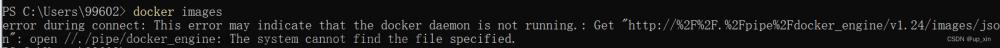问题描述
This class (or a class that this class inherits from) is marked as ‘@immutable’, but one or more of its instance fields aren’t final: SerialsTimer.tasks
问题代码
class SerialsTimer extends StatefulWidget {
late Queue <Task> tasks; // 使用 Queue 来管理任务
SerialsTimer({
Key? key,
required this.tasks,
}) : super(key: key);
State<SerialsTimer> createState() => _SerialsTimerState();
}
问题原因
Dart推断出你写的这个类是一个@immutable(不可变)的类。
这个警告是因为在一个被标记为 @immutable(不可变)的类中,其中的某个实例字段(成员变量)没有被声明为 final。
在Dart中,如果你使用了 @immutable 注解,它要求类的所有实例字段都应该是 final 的,以确保对象的不可变性。不可变对象的创建和管理有助于编写更加可靠和可维护的代码。
如何解决
为了解决这个警告,你可以在声明实例字段时将其标记为 final。
添加了 final 修饰符来修复 SerialsTimer 类中的 tasks 字段。这样,该类就符合 @immutable 的要求了。请确保在其他字段也符合相应的规定。文章来源:https://www.toymoban.com/news/detail-764298.html
修改后的源码
class SerialsTimer extends StatefulWidget {
final Queue <Task> tasks; // 使用 Queue 来管理任务
const SerialsTimer({
Key? key,
required this.tasks,
}) : super(key: key);
State<SerialsTimer> createState() => _SerialsTimerState();
}
 文章来源地址https://www.toymoban.com/news/detail-764298.html
文章来源地址https://www.toymoban.com/news/detail-764298.html
结束语 Flutter是一个由Google开发的开源UI工具包,它可以让您在不同平台上创建高质量、美观的应用程序,而无需编写大量平台特定的代码。我将学习和深入研究Flutter的方方面面。从基础知识到高级技巧,从UI设计到性能优化,欢饮关注一起讨论学习,共同进入Flutter的精彩世界!
到了这里,关于flutter开发警告This class (or a class that this class inherits from) is marked as ‘@immutable‘, but one的文章就介绍完了。如果您还想了解更多内容,请在右上角搜索TOY模板网以前的文章或继续浏览下面的相关文章,希望大家以后多多支持TOY模板网!