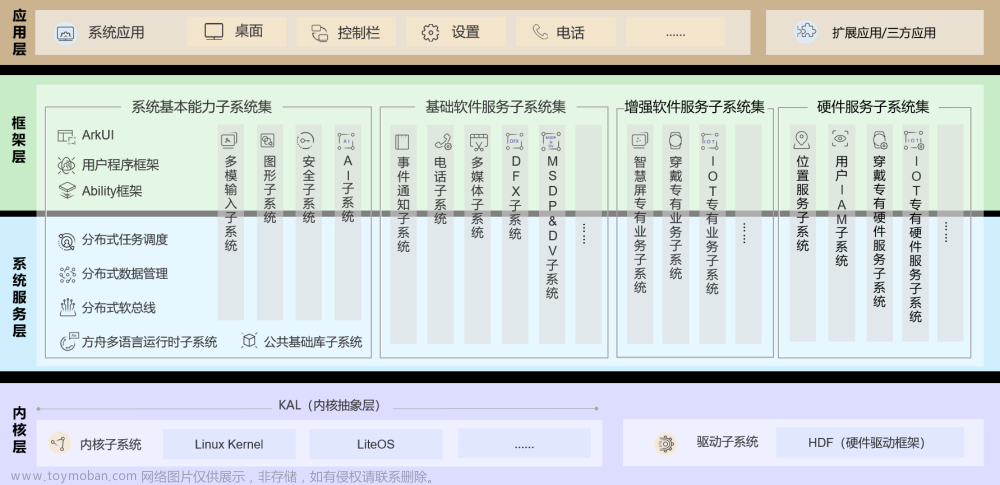【Openharmony】【4.0R】"hello"程序之“lite_component.gni”模板使用方法
记录使用“lite_component.gni”模板编译hello程序
OH版本:4.0Release
内核版本:LiteOS-A
产品版本:qemu_small_system_demo
lite_component.gni模板
相信编译过Openharmony的应该对这个模板都不陌生,网上对该模板的示例使用也非常多。
该模板在使用时首先需要进行import
import("//build/lite/config/component/lite_component.gni")
实际上仔细阅读"//build/lite/config/component/lite_component.gni"这个文件内容,大概用法就已经都说得很明白了,至于一些细节,本人没有深究,毕竟看名字也知道,是一个“轻量-组件”模板对吧,相应内容这里不贴了,按照路径在源码里就可以找到。
hello程序代码
文件结构
hello_lite/
├── BUILD.gn
├── include
│ └── hello.h
├── src
│ └── hello.cpp
└── test
└── test_hello.cpp
头文件
//hello.h
#include <iostream>
void helloTest();
动态库源文件
//hello.cpp
#include "hello.h"
void helloTest()
{
std::cout << "Hello, lyxqg!" << std::endl;
return;
}
主函数源文件
//test_hello.h
#include "hello.h"
int main()
{
helloTest();
return 0;
}
BUILD.gn
import("//build/lite/config/component/lite_component.gni")
lite_component("testhellolite")
{
features = [":test_hello"]
}
libsources = [
"src/hello.cpp",
]
config("testhelloliteinclude")
{
include_dirs = [
"include"
]
cflags = [ "-Wall" ]
cflags_cc = cflags
ldflags = [ "-Wl,-rpath-link=$ohos_root_path/$root_out_dir" ]
}
lite_library("hellotest")
{
sources = libsources
if(ohos_kernel_type == "liteos_m"){
target_type = "static_library"
}
else{
target_type = "shared_library"
}
public_configs = [ ":testhelloliteinclude" ]
#configs = [ ":testhelloliteinclude" ]
#include_dirs = ["include"]
output_name = "hellotestv1.0"
output_dir = "${root_out_dir}/usr/hello"
}
exesources = [
"test/test_hello.cpp"
]
executable("test_hello") {
sources = exesources
configs += [":testhelloliteinclude"]
deps = [
":hellotest",
]
output_name = "test_hello"
output_dir = "${root_out_dir}/usr/hello"
}
为了编译的时候将这个程序编译进去,可以在qemu_small_system_demo目录下的BUILD.gn中新增这个部分
group("qemu_small_system_demo") {
deps = [
"apps",
"hals/utils/sys_param:vendor.para",
"init_configs",
"//testhello/hello_lite:test_hello",
]
}
注意事项
- lite_library内的public_configs
lite_library中如果想使用config(“xxxconfig”)配置来简化,那么关键字一定要使用public_configs,而不能用configs关键字。否则会出现如下错误:
cannot open crti.o: No such file or directory
unable to find library -lm
unable to find library -lc
cannot open crtn.o: No such file or directory
当然也可以不使用这种config,在lite_library内部所有需要的都写好也可以,这里config配置只不过在executable中可重复使用而已。
- lite_library内的output_name
output_name非必须,如果设置该值,会以output_name的值生成库名称,本例中生成hellotestv1.0.so。
如果不写,则会以lite_library()括号内参数为库名称
- lite_library内的output_dir
output_dir 非必须,如果设置该值,库文件在此路径下生成,本例中库文件将在out/arm_virt/qemu_small_system_demo/usr/hello中产生,否则默认路径为out/arm_virt/qemu_small_system_demo/usr/lib,这里的${root_out_dir}会被转义为out/arm_virt/qemu_small_system_demo/文件目录,不同build目标会有不同的产品路径
- executable中的configs
executable中的configs关键字一定要用+=赋值,因为实际上executable有自己默认的configs模板,只用=会覆盖掉,系统会检查此处导致编译出错。
-
executable中的output_name
output_name 非必须,如果设置该值,按照该值命名生成的可执行文件,本例中可执行文件为test_hello,否则按照executable()括号内的值命名 -
executable中的output_dir
output_dir 非必须,如果设置该值,可执行文件在此路径下生成,本例中out/arm_virt/qemu_small_system_demo/usr/hello/bin,否则默认在out/arm_virt/qemu_small_system_demo/bin目录下生成。
特别提醒
如果使用了output_dir ,并且设置了一个特殊的文件目录,一定要在fs.yml中添加相应的文件系统配置,在编译过程中将程序及库文件打包至镜像内。否则系统镜像中看不到所编译的内容。请参考Openharmony fs.yml 配置文件文章来源:https://www.toymoban.com/news/detail-764347.html
最后 文章来源地址https://www.toymoban.com/news/detail-764347.html
文章来源地址https://www.toymoban.com/news/detail-764347.html
到了这里,关于【Openharmony】【4.0R】hello程序之“lite_component.gni”模板使用方法的文章就介绍完了。如果您还想了解更多内容,请在右上角搜索TOY模板网以前的文章或继续浏览下面的相关文章,希望大家以后多多支持TOY模板网!