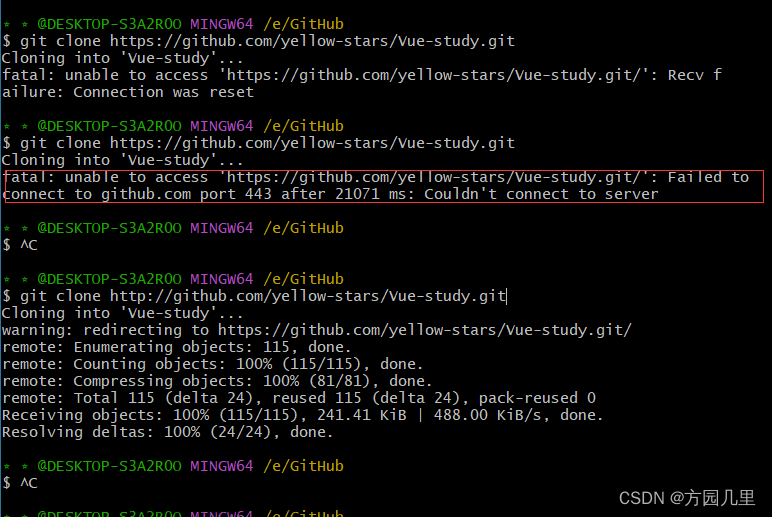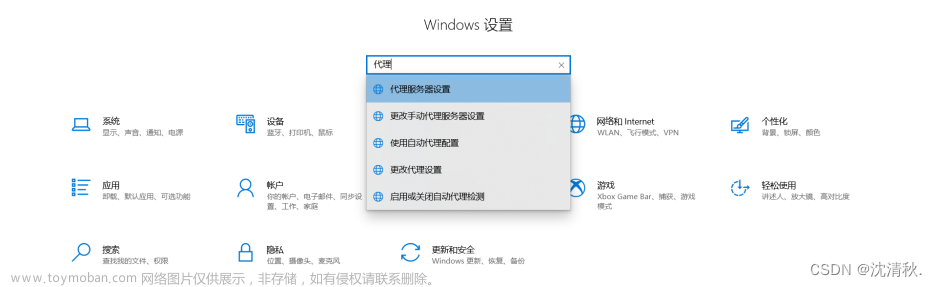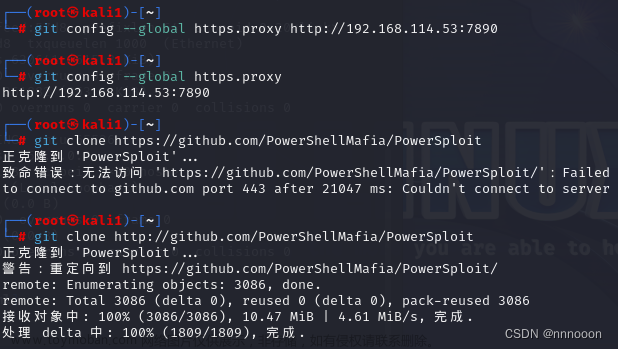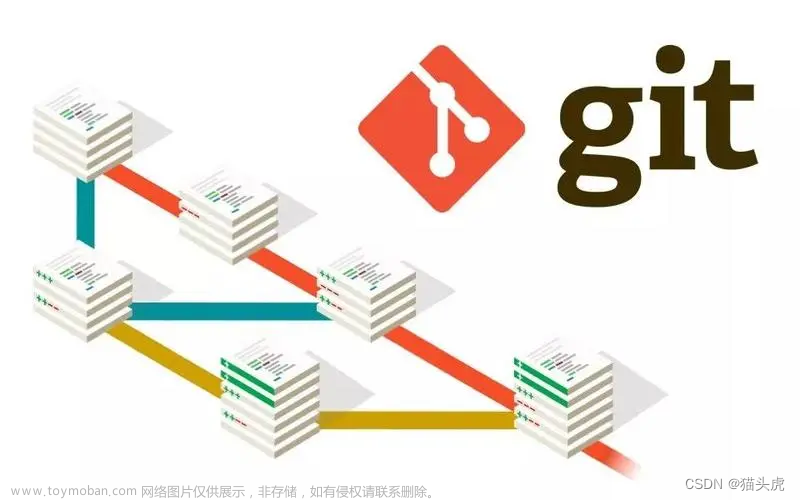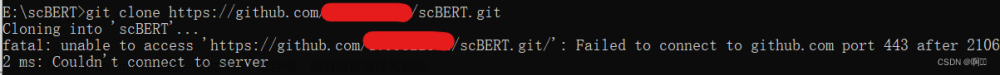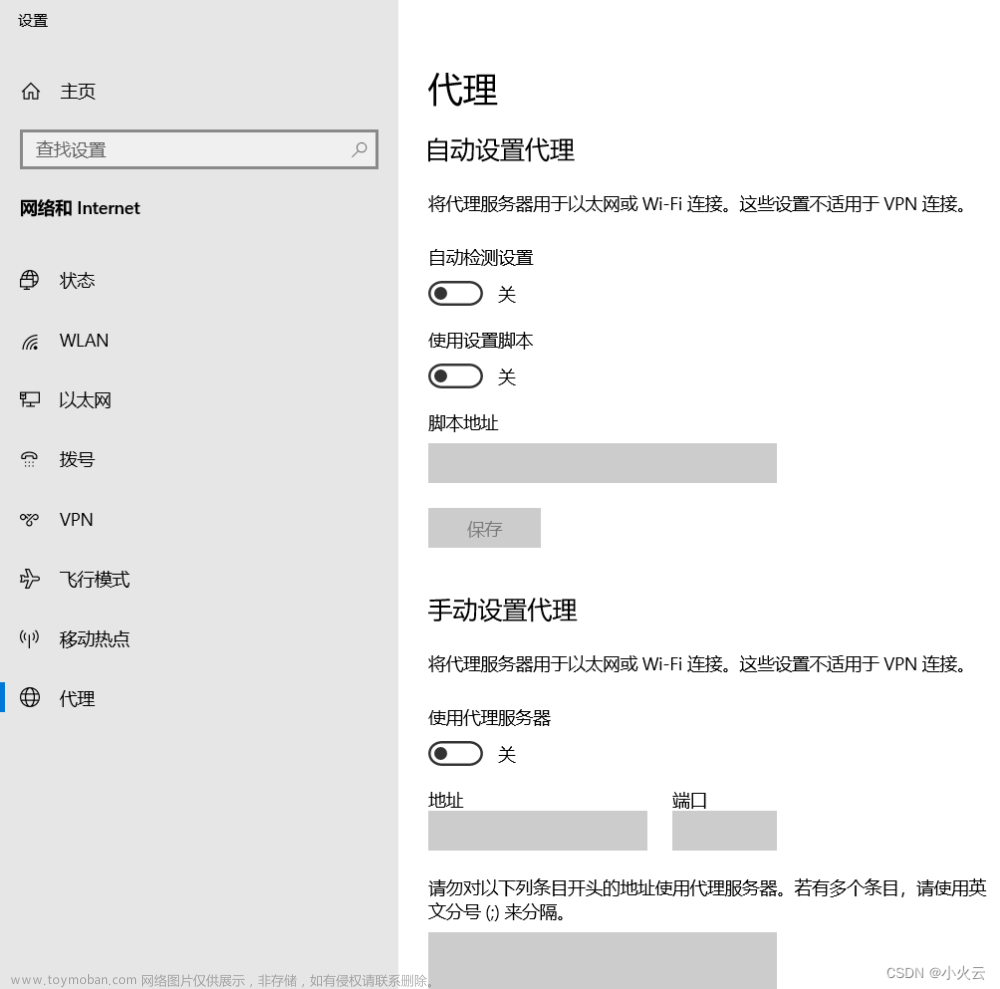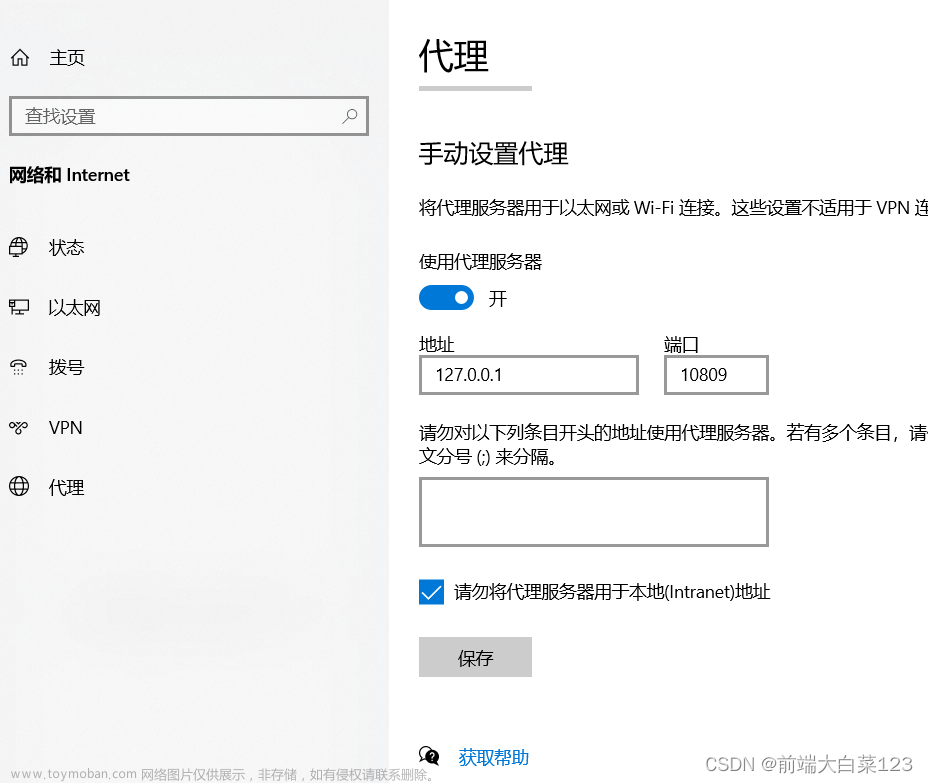问题重现:
解决完 ssh密钥之后,还是push不上去 报错误:Failed to connect to github.com port 443 after 21085 ms: Couldn't connect to server
问题分析:
可能是因为自己本人经常用梯子进行科学上网,导致网络代理设置出现点问题,导致git默认的通过http或https方式加速网络连接的功能出现bug,导致电脑连接不到github服务器。
问题解决:
在项目地下右键git bash here,输入一下命令
git config --global --unset http.proxy
git config --global --unset https.proxy文章来源:https://www.toymoban.com/news/detail-764426.html
通过这两个命令取消掉git通过http/https进行网络加速的功能。其方式是通过http/https代理的方式通过代理服务器连接github,现在将其删除了,正常连接github。问题得以解决。文章来源地址https://www.toymoban.com/news/detail-764426.html
到了这里,关于Failed to connect to github.com port 443 after 21085 ms: Couldn‘t connect to server的文章就介绍完了。如果您还想了解更多内容,请在右上角搜索TOY模板网以前的文章或继续浏览下面的相关文章,希望大家以后多多支持TOY模板网!

![[报错解决] Failed to connect to github.com port 443 after ***** ms: Couldn‘t connect to server](https://imgs.yssmx.com/Uploads/2024/02/503585-1.png)